Published
|Last updated
Google My Business – Complete Guide
What is Google My Business? Learn how it works, how to set up your profile, and which features you can use to increase your business’s visibility on Google and attract more customers.
Published
|Last updated
What is Google My Business? Learn how it works, how to set up your profile, and which features you can use to increase your business’s visibility on Google and attract more customers.
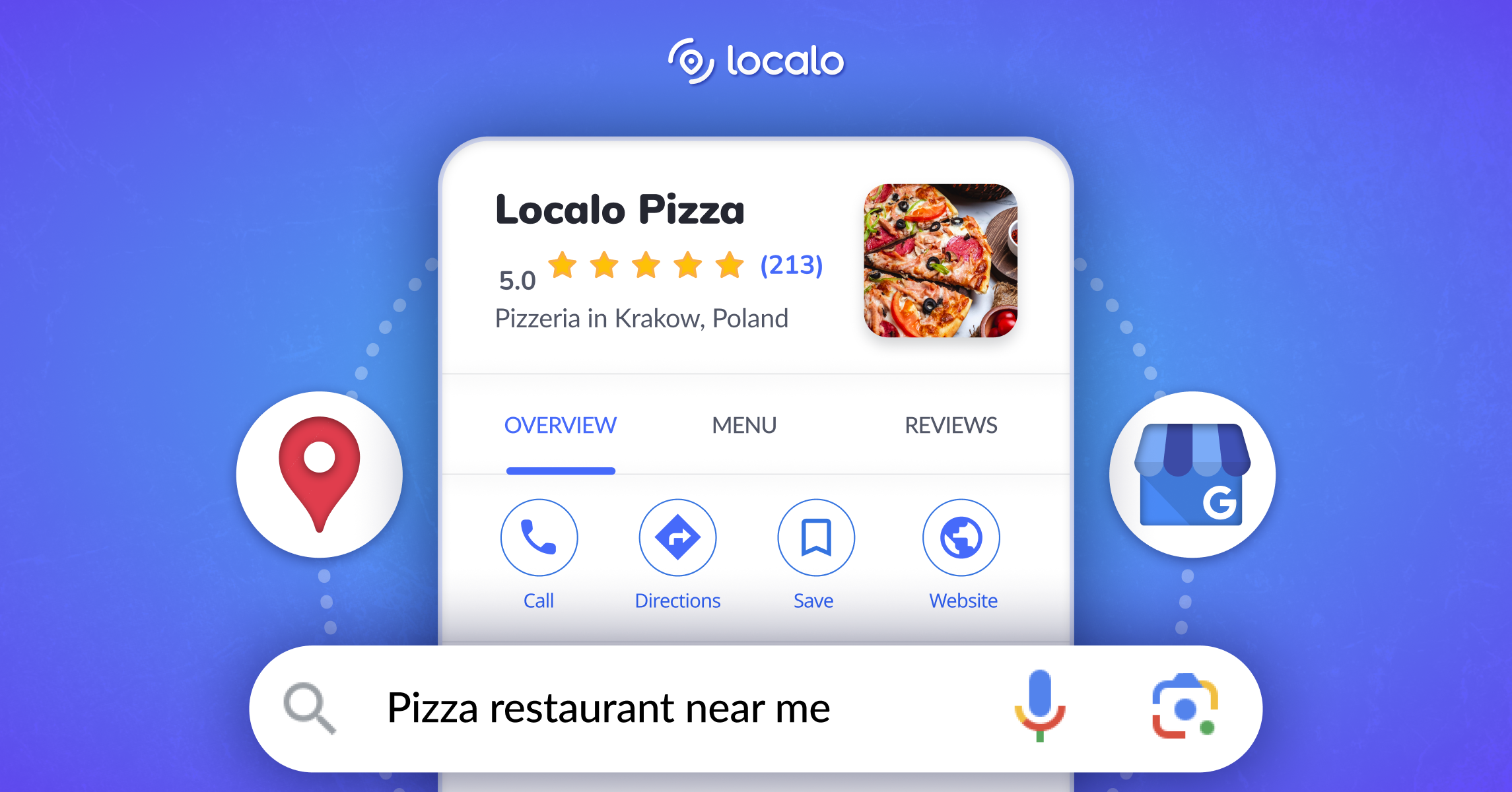
Google My Business (GMB, Google Business Profile) is a completely free tool offered by Google that allows you to manage your company’s profile in Google services such as Google Search and Google Maps.
With a free business profile, you can share your contact information, business name, address, hours of operation, direct customers to your website, publish updates, add photos, and respond to customer reviews. You can also manage your business profile through the Google Maps app.
At the time of introduction, Google My Business was designed to help small and medium-sized enterprises reach local customers more easily. Over time, using Google Maps has become a crucial element in the marketing strategies of many local businesses. Moreover, by leveraging the Google Ads platform, you can increase the visibility of your Google business profile by paying for ad impressions or clicks on your listing when users search for specific keywords.
Google My Business was introduced in 2014 when Google merged several of its tools, such as Google Places and Google+ Local, into a single, unified platform called Google My Business. Since then, the platform has evolved dynamically, especially after 2020, when Google started adding new features, such as service booking, post publishing, and product listings. Ensuring consistent NAP (name, address, phone number) information across all platforms where a business appears online is crucial for helping potential customers easily find the business. Today, Google My Business is considered an essential part of local SEO strategies for businesses aiming to enhance their visibility and reach local customers in their area.
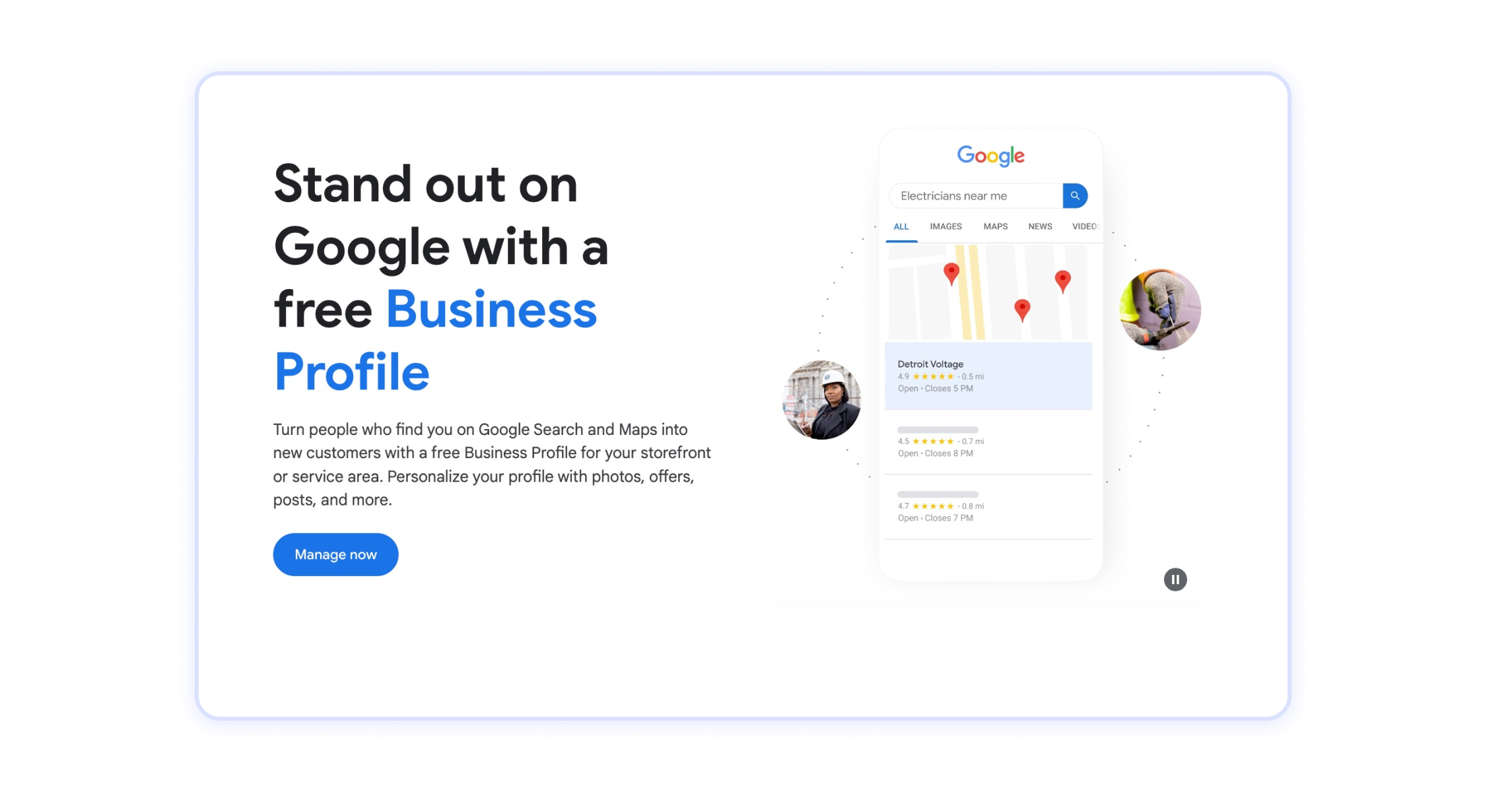
A Google Business Profile is a free tool that allows business owners to manage their online presence across Google Search and Google Maps. Its primary purpose is to help businesses appear online, increase their visibility, and gain credibility with customers. By creating and optimizing a Google Business Profile, businesses can control their online presence, respond to customer reviews, and provide essential information such as operating hours, address, and contact details.
First, it’s a free way to promote your business in Google Search and Google Maps, which is extremely valuable for local companies. Your Google business profile can showcase your products and services attractively to potential customers. Secondly, interacting with users by responding to reviews, publishing posts, and adding photos helps build relationships with customers and gain their trust. This, in turn, can draw more potential clients to your business.
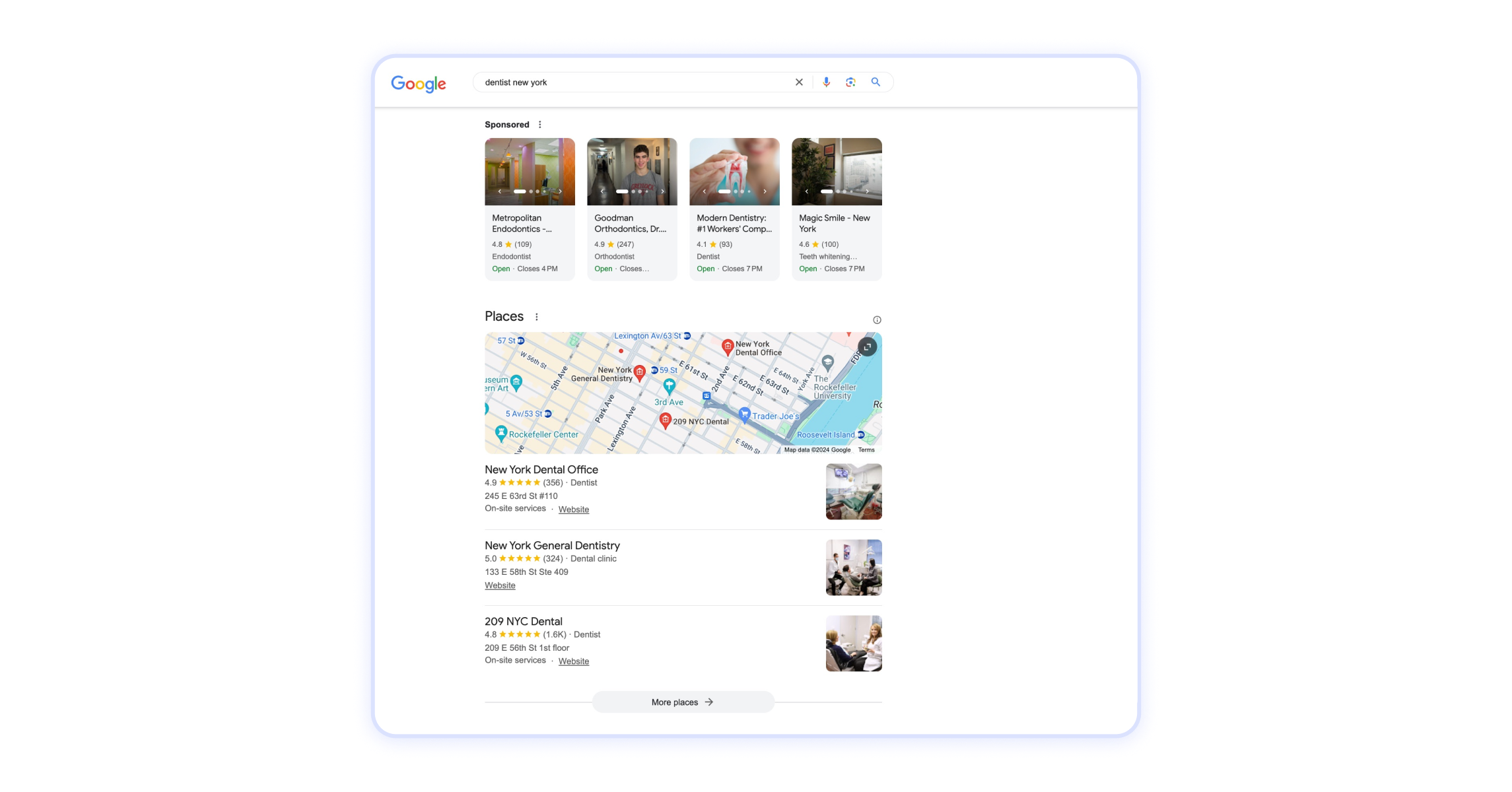
If you already have a Google business profile that’s visible online, remember to optimize it. Optimizing your Google My Business profile is a key element of your marketing strategy—it boosts your company’s visibility on Google Maps and attracts more customers.
Setting up a Google My Business account is relatively straightforward, but accuracy is required at some stages. First, you must be logged into your Google account, then go to the Google My Business page to create an account. Enter basic information about your business, such as the name, address, phone number, and business category.Learn how to correctly add your business to Google.
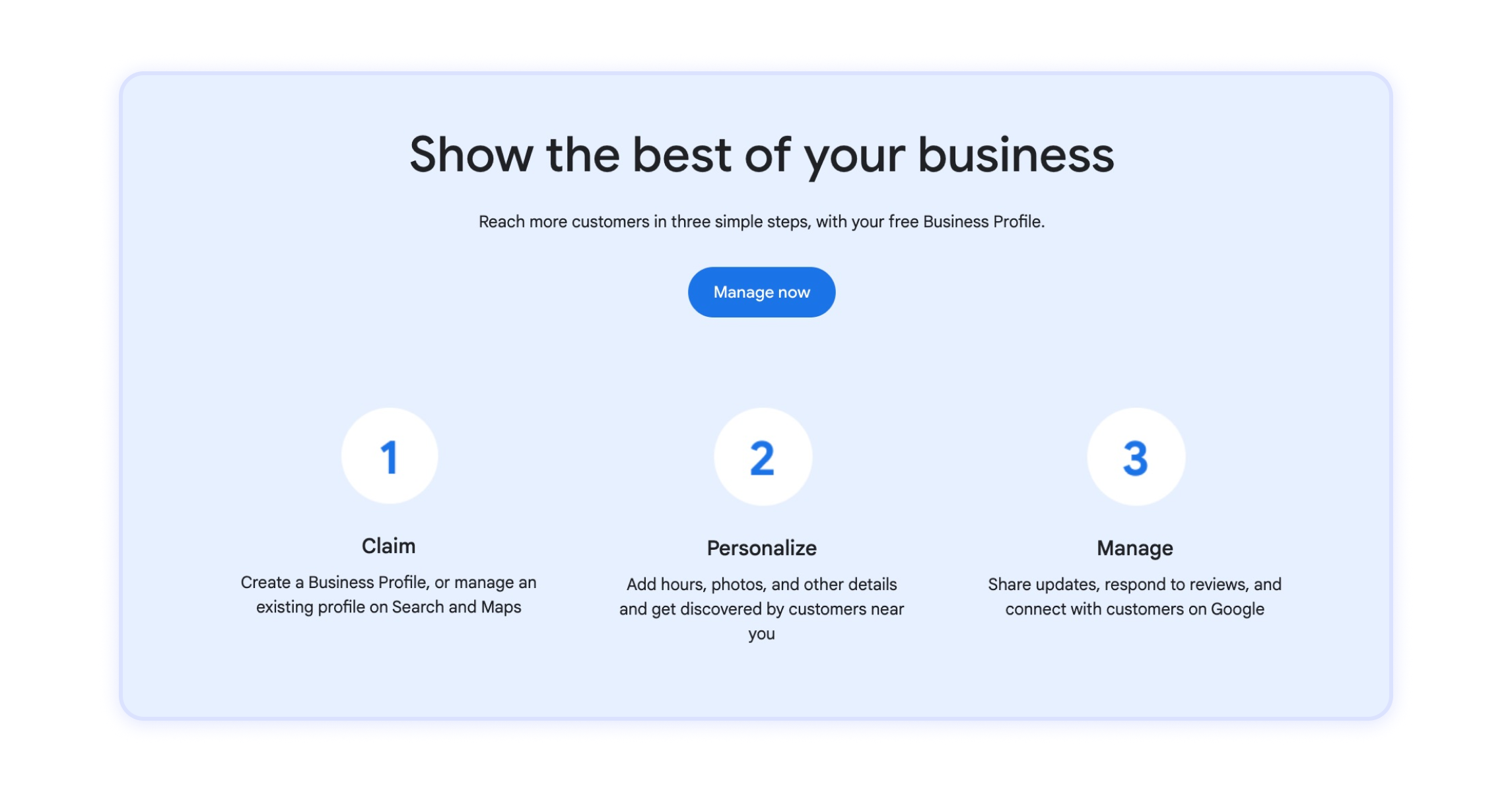
One of the critical steps is verifying your Google business profile. Additionally, you should specify your service area to define your operational reach and make your services more discoverable to potential customers.
Google used to send a postcard with a verification code to the business address, which confirmed the business’s existence at that location. After entering the verification code, the profile became visible to users. Now, verification looks a bit different because Google often requires video verification, a code sent to your phone, a phone call, a live video chat, or even email verification.
It’s crucial to ensure that all information entered into your profile is accurate. Even small inconsistencies can result in your profile being rejected or shown lower in search results. Therefore, it’s essential to double-check that your business name, address, and contact details are correct.
If your business already has an unverified listing on Google, you can claim it by following the steps below or read the dedicated guide on how to regain access to your business profile:
Once your account is verified, you can start filling in your profile. At this stage, it’s essential to add as much information about your business as possible, which helps customers better understand your offer.
Edit your profile and add all the necessary information that is accurate and reflects reality. Key information includes your business hours, contact details, a company description, and photos and multimedia. Provide as much information as possible so that potential customers have a complete understanding of your business while viewing your Google business profile.
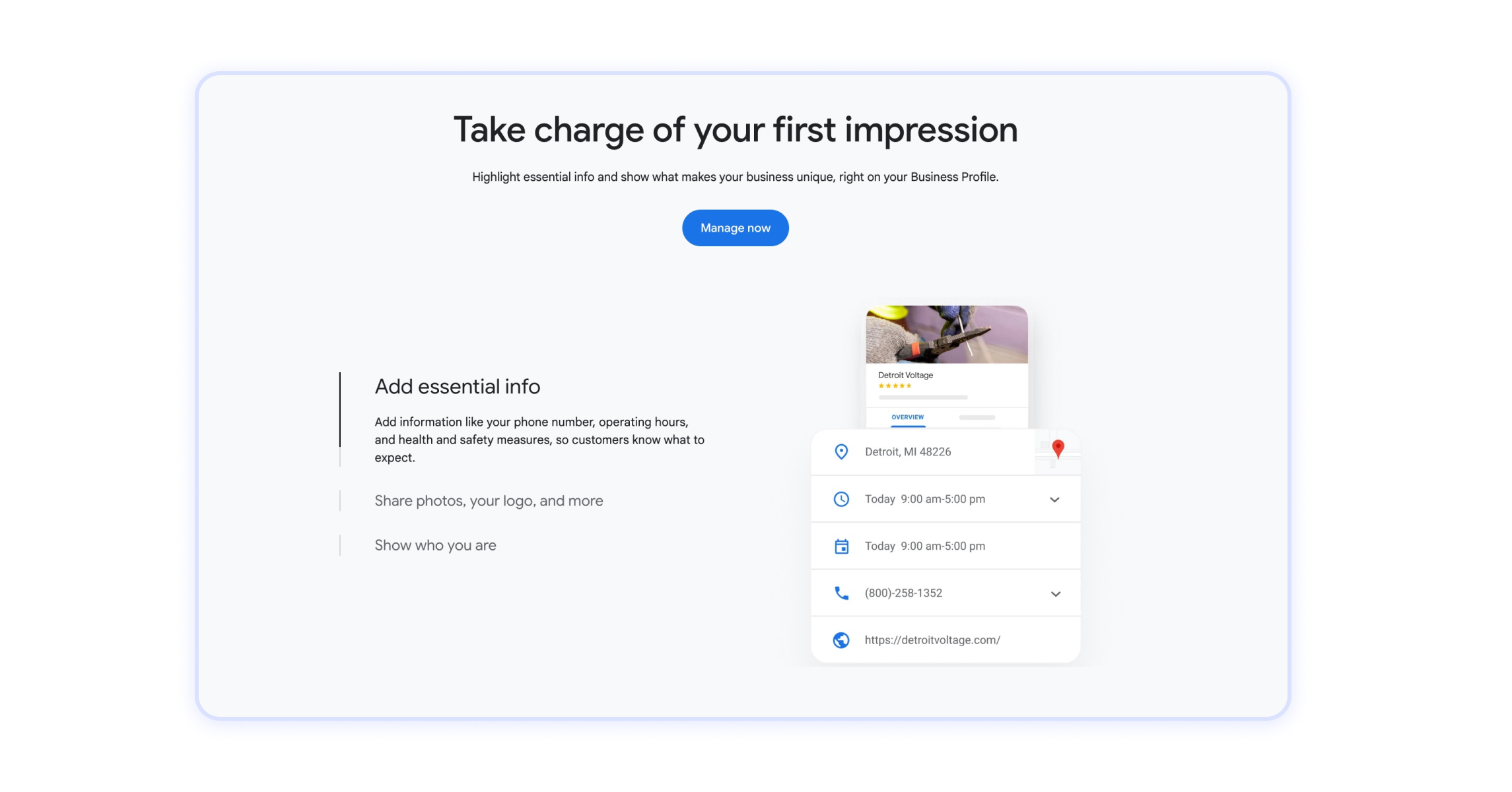
Remember that the company description should be concise but informative. It’s worth including your main services, specialties, and a brief company history. Write what you do, who you do it for, and where. This way, customers gain a quick overview of what your business does and why they should use your services.
Photos are equally important—they can show your business’s location, employees in action, or examples of services or products. Managing your Google business profile through regular updates and content monitoring is crucial for achieving high rankings in search results.
NAP stands for Name, Address, and Phone Number. Consistency in NAP across all online directories, including your Google Business Profile, is crucial for local SEO. Ensure that your business name, address, and phone number are accurate and consistent across all platforms. This will help Google understand your business’s identity and improve your visibility in search results.
Your business description is a crucial element of your Google Business Profile. It should provide a clear and concise overview of your business, including your products or services, mission, and values. When writing your business description, keep the following tips in mind:
Adding high-quality images to your Google Business Profile can help attract more customers and improve your online presence. Here are some tips for adding images:
Google Posts are a great way to share updates, news, and offers with your customers. Here are some tips for creating effective Google Posts:
Reviews and ratings from customers are a key element in building your business’s online reputation. Therefore, managing them should be a priority for every business owner. Reputation management is a fundamental marketing activity for local businesses. Regularly monitor new reviews and respond to them professionally and courteously, whether they’re positive or negative.
Utilize direct messaging via your Google My Business account to engage with consumers, respond to inquiries, and interact more effectively with customers, thereby enhancing consumer engagement on your Business Profile.
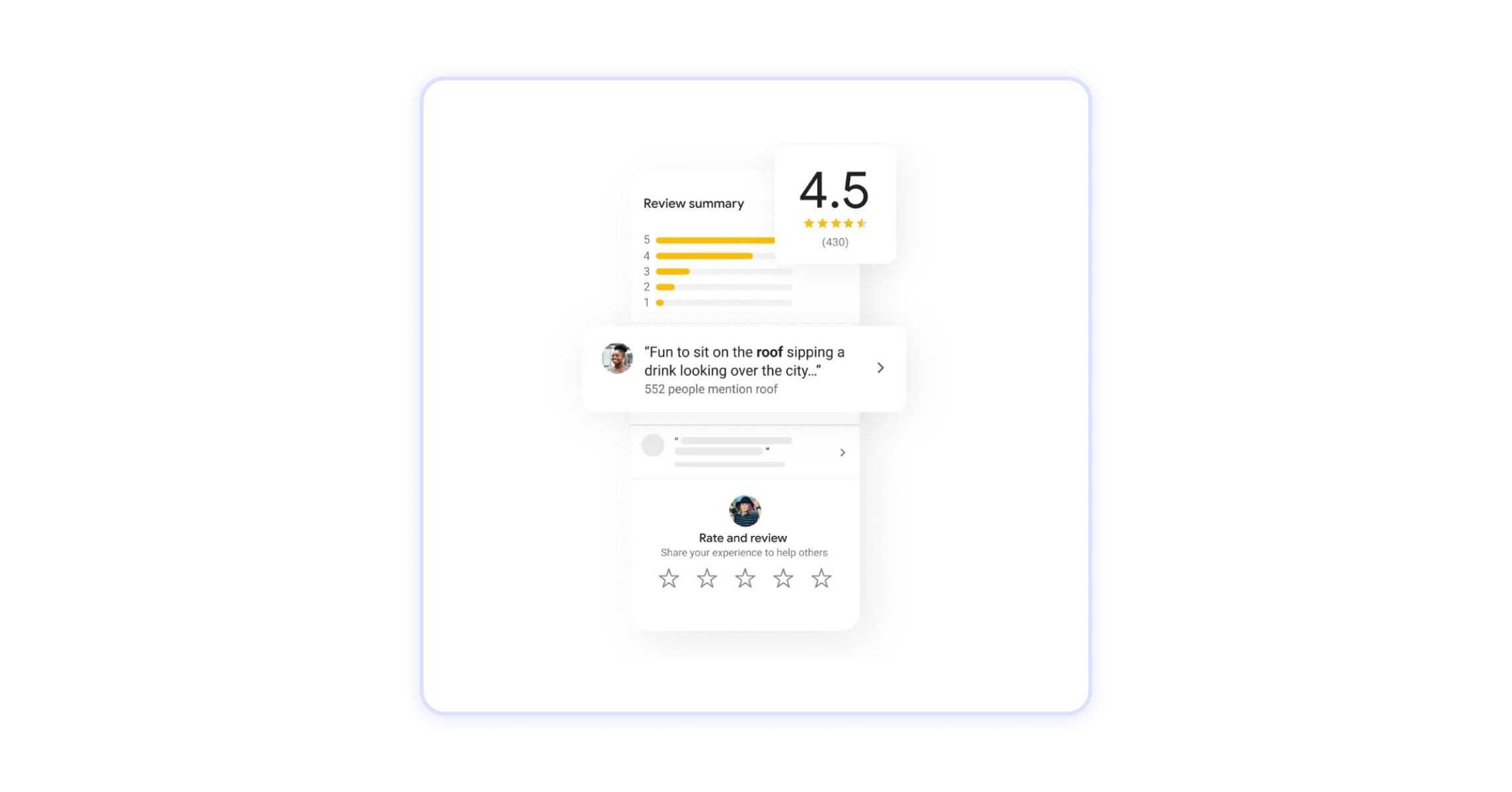
Negative reviews may seem challenging, but handling them properly can change their impact on your business’s perception. For example, a response in which the business owner apologizes for any inconvenience, assures that the issue will be addressed, and proposes a solution demonstrates care and commitment to customers. How a business handles negative reviews and addresses them can be a deciding factor for other potential customers when choosing a service. It can be turned into a success.
Always encourage your customers to leave reviews for your business and direct them to your Google business profile. Reviews will help your company and its offer reach more potential customers looking for the products or services you provide.
Google My Business offers many additional features that can help present a business more effectively.
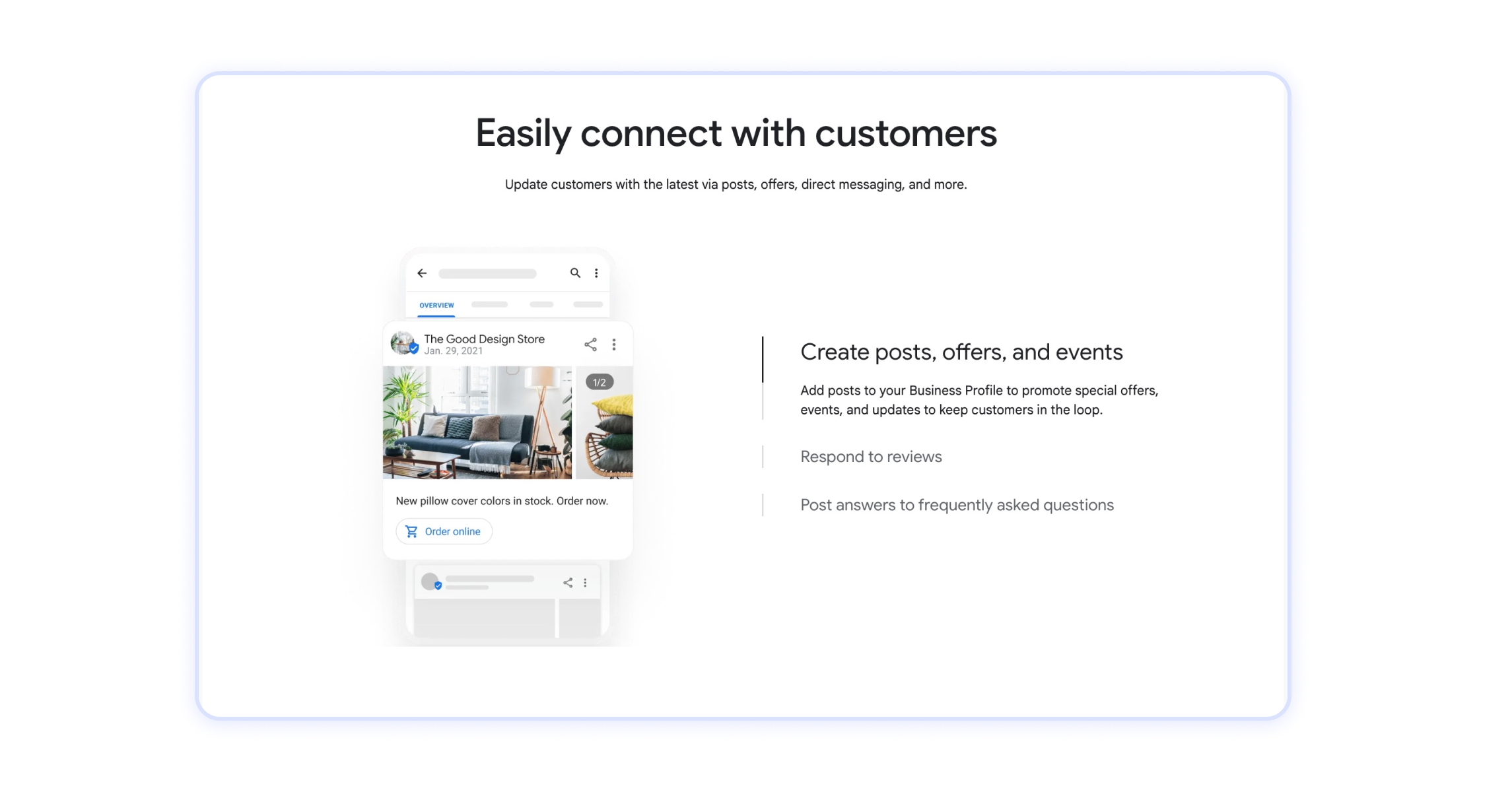
Here are some key features worth knowing:
You can use posts on your profile to keep customers informed about new products, promotions, or events. Posts on a business profile are similar to social media posts but have a reach that includes Google Search users and Google Maps. Such posts are displayed directly when potential customers click on and open your business profile, increasing the profile’s attractiveness.
Google My Business offers a booking management system, making it easier for both business owners and customers. The reservation system can be tailored to various industries—from beauty salons and restaurants to professional services like consultations or advisory sessions. Integration with external booking systems allows businesses to automate the scheduling process fully, minimizing errors and enabling better time management.
Google My Business allows service- and product-based companies to publish their services or products directly on their business profile. Services can be added manually or selected from a list of predefined options assigned to specific business categories. Likewise, products can be added manually or using automated tools provided by Google. If you want to increase visibility in local search results, it’s worth completing the list of all your services and offered products.
On the Google My Business profile, users can ask questions about the services or products offered, which the business can respond to directly. Regularly monitoring this section and providing precise answers helps build customer trust and presents the business as more professional. If there are frequently asked questions from customers, you can manually add those questions and answers to your profile. This way, customers can find answers to their doubts directly when browsing your business’s profile.
Regularly adding photos and videos impacts your company’s visibility and ranking in Google, which translates into more customers and better conversions—e.g., more people clicking on your phone number or setting a route to your business. Profiles with high-quality images receive more requests for directions and more traffic to their websites. Furthermore, photos and videos are ranking factors—if you’re aiming for a high position online, regular publications positively influence your ranking in local search results.
Attributes are additional details that describe specific aspects of a business, such as “wheelchair accessibility,” “kid-friendly,” or “accepts credit cards.” Adding and updating these attributes helps provide a clearer picture of your services and makes it easier for customers to decide whether to choose your business.
Google My Business provides analytical tools that allow business owners to monitor how their profile performs in search and on Google Maps.
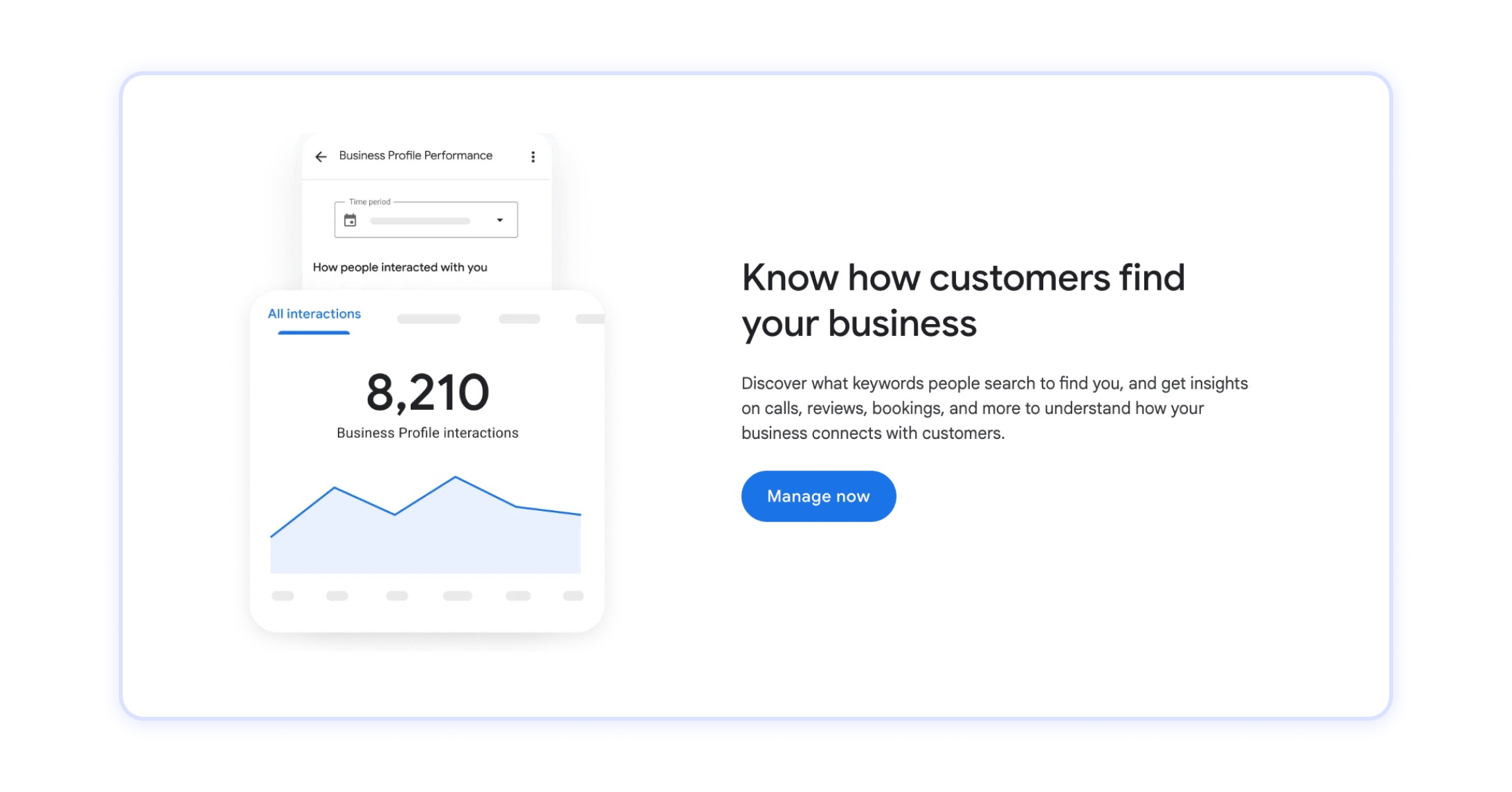
Using the “Insights” section, users can check:
Shows how often the company’s profile appears in search results and Google Maps. Data can be filtered by week, month, or quarter to identify trends over time.
Provides keywords that triggered the business profile in search results for users who typed specific words in the search engine. If you want to rank your business higher and reach local customers, adjusting your optimization strategy to some of these terms is extremely important.
Statistics show what actions users took after viewing the profile, e.g., phone calls, website clicks, or requesting directions to the business.
Helps understand how users find the business online—where and on what devices. This data is particularly valuable for companies that want to know whether their main customer channel is mobile devices or desktop computers.
Analyzing these statistics helps businesses understand how users interact with the profile and what changes they can make to increase customer numbers.
Optimizing your Google business profile is a crucial part of an effective local marketing strategy. The better optimized your profile is, the higher it will rank in search results, and the more potential customers you’ll reach in your area.
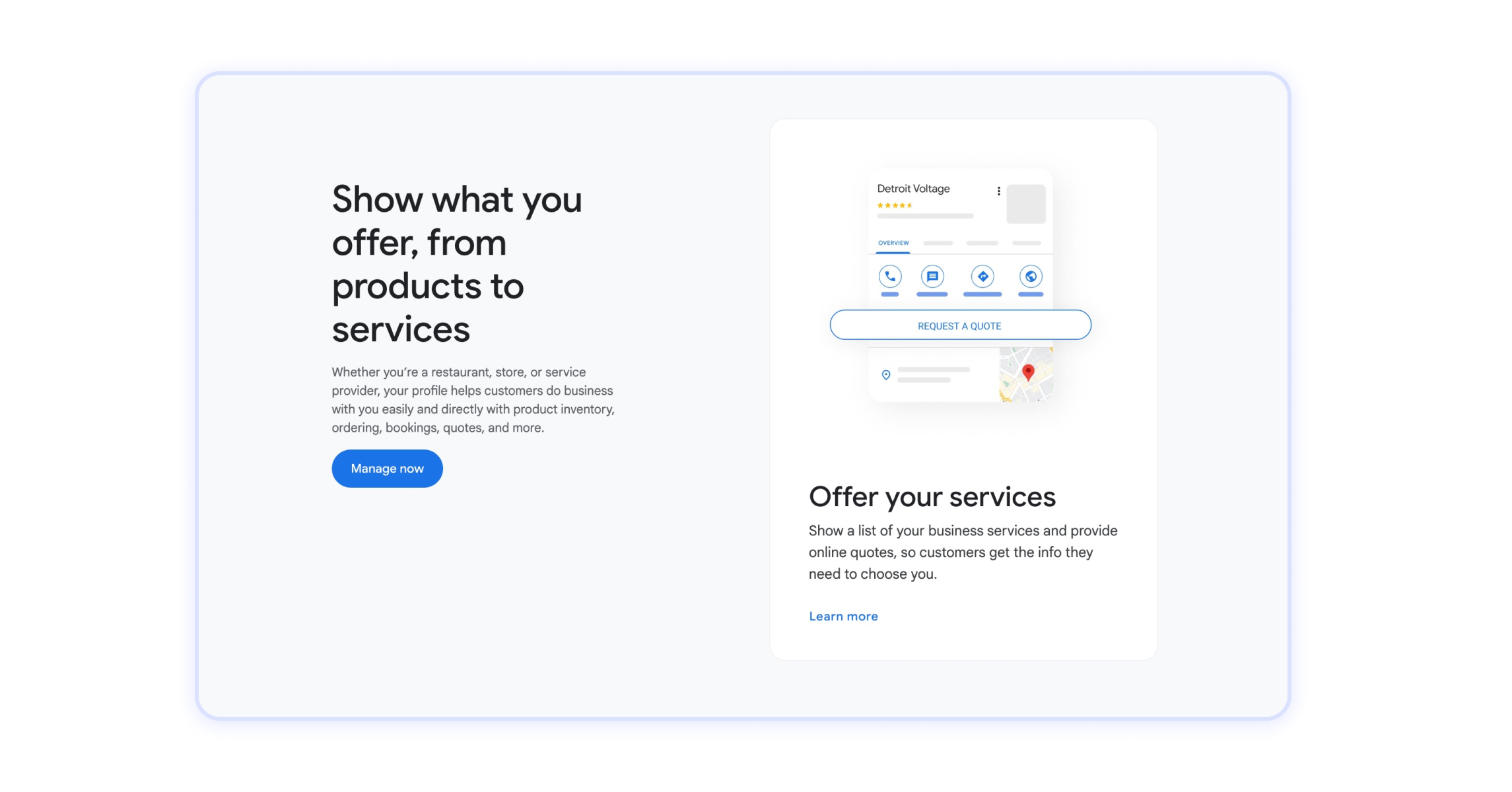
Here are some steps that will help in fully optimizing your profile. For more information, refer to a dedicated article that discusses how to effectively optimize a Google business profile.
In the company description, business name, and services section, use keywords that describe your business and are popular among local searches. An example could be adding the phrase “pizzeria in London” or “car workshop in Paris”
Learn more about how to choose the right keywords for local SEO in our guide on local keyword research.
Google values up-to-date information, so it’s important to regularly review and update content in your business profile, such as business hours, contact details, and offers. Add posts, photos, or get reviews to show that the business is active.
High-quality images have a significant impact on how customers perceive your business and help differentiate you from competitors. It’s worth adding photos of your premises, employees, products, and videos showing the business “behind the scenes.” Regularly adding multimedia not only grabs customer attention but also positively affects the business profile’s position in local search results. Google prefers profiles with up-to-date images and videos, which can translate into a higher ranking and an increase in the number of customers visiting the business profile.
Each service or product offered by your business should be described using relevant keywords that can help better position your profile in local search results. This will not only make it easier for customers to find exactly what they’re looking for and increase the profile’s attractiveness but also help Google understand who should see your business in local search results.
Choosing the appropriate main category is essential for your business’s visibility online. It defines your primary business activity (e.g., “Pizzeria,” “Beauty Salon”), which affects the ranking of your profile, its placement in the right category, and how it appears to relevant customers in search results. It’s also worth adding additional categories to include other services offered and reach a broader audience, such as “Catering” or “Massage.” This is a simple way to improve your profile’s ranking and increase the number of views.
There are specialized tools, like Localo, that support businesses in efficiently managing their Google My Business profiles.
Localo can help with:
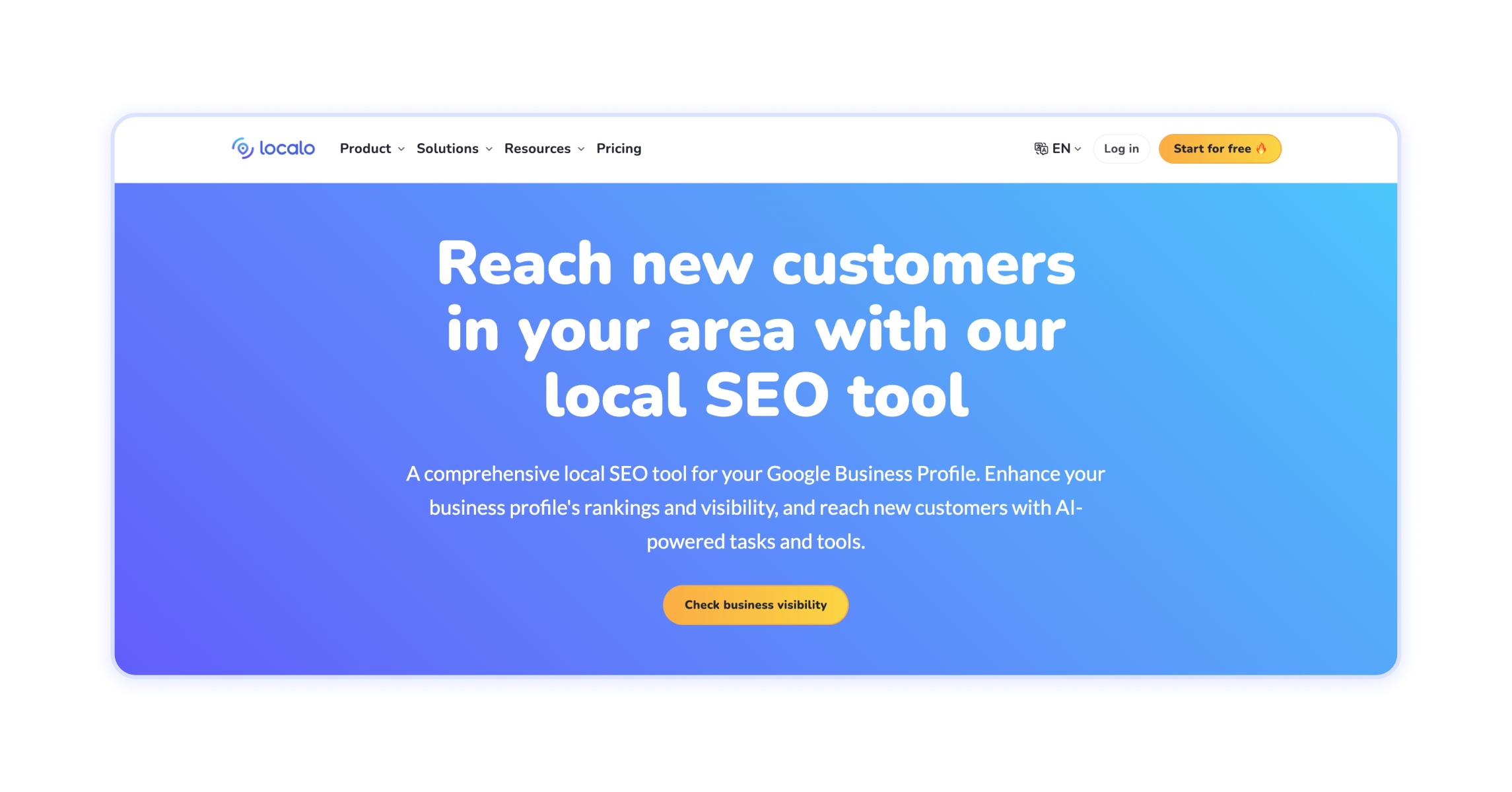
These are just a few of the benefits of the Localo tool for local SEO.
This tool is ideal for small businesses, marketing agencies, and large chains looking to streamline the management of their Google My Business profiles, successfully optimize them, and gain an edge over the competition in local search results.
Google My Business is a free promotion channel that helps you reach new customers without investing in ads. An optimized business profile not only improves your company’s visibility in local search results but also attracts more customers and builds a positive company image.
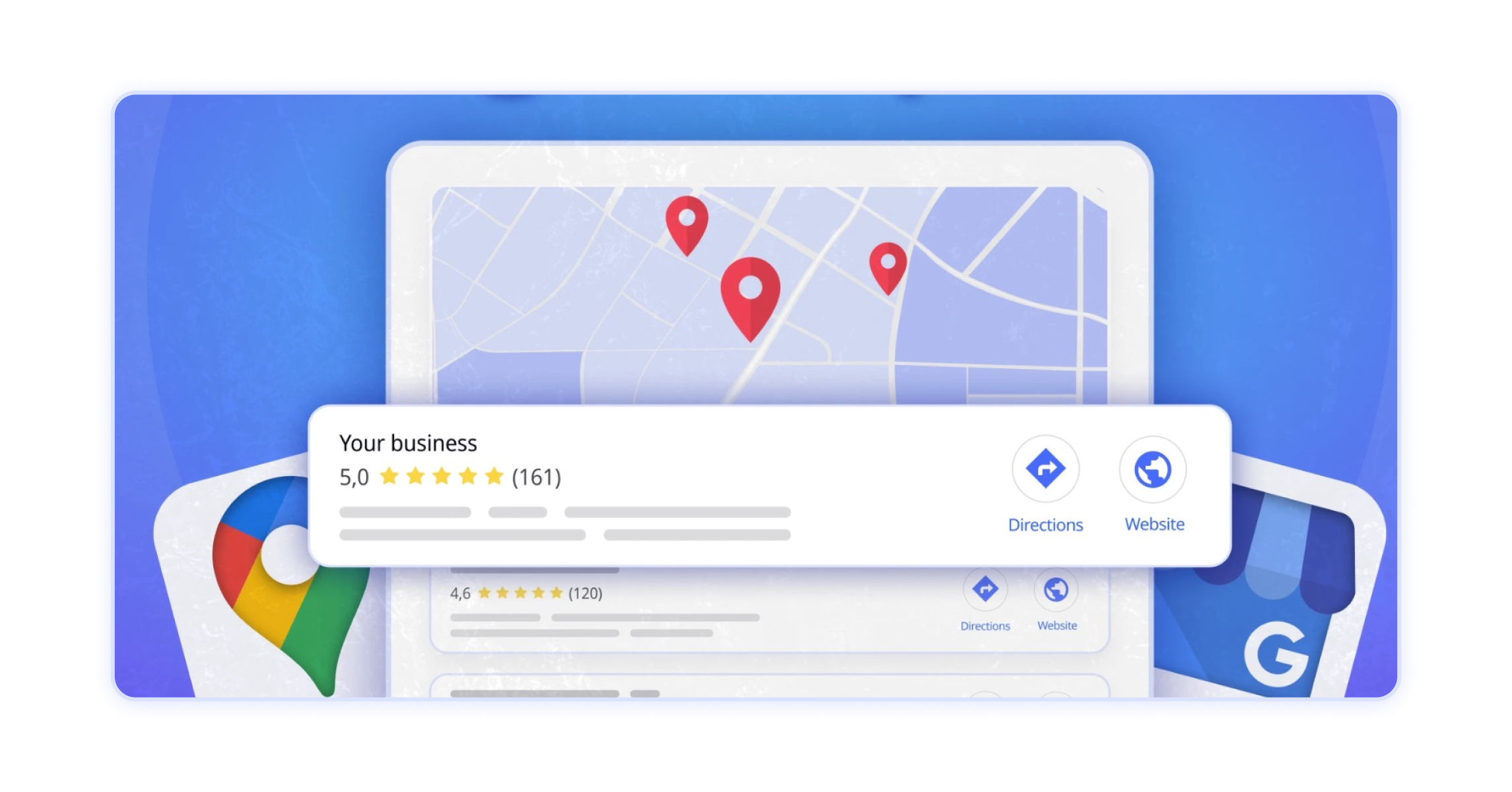
Additionally, Google My Business supports your website’s SEO because a well-managed profile improves your business’s overall visibility in Google Search results. A website and Google My Business profile work synergistically, complementing each other—together, they help your brand rank better and reach more potential customers.
Google Maps is a crucial element of a Google business profile. A precise business location on the map allows customers to find your premises easily, which is especially important for businesses based on local clientele.
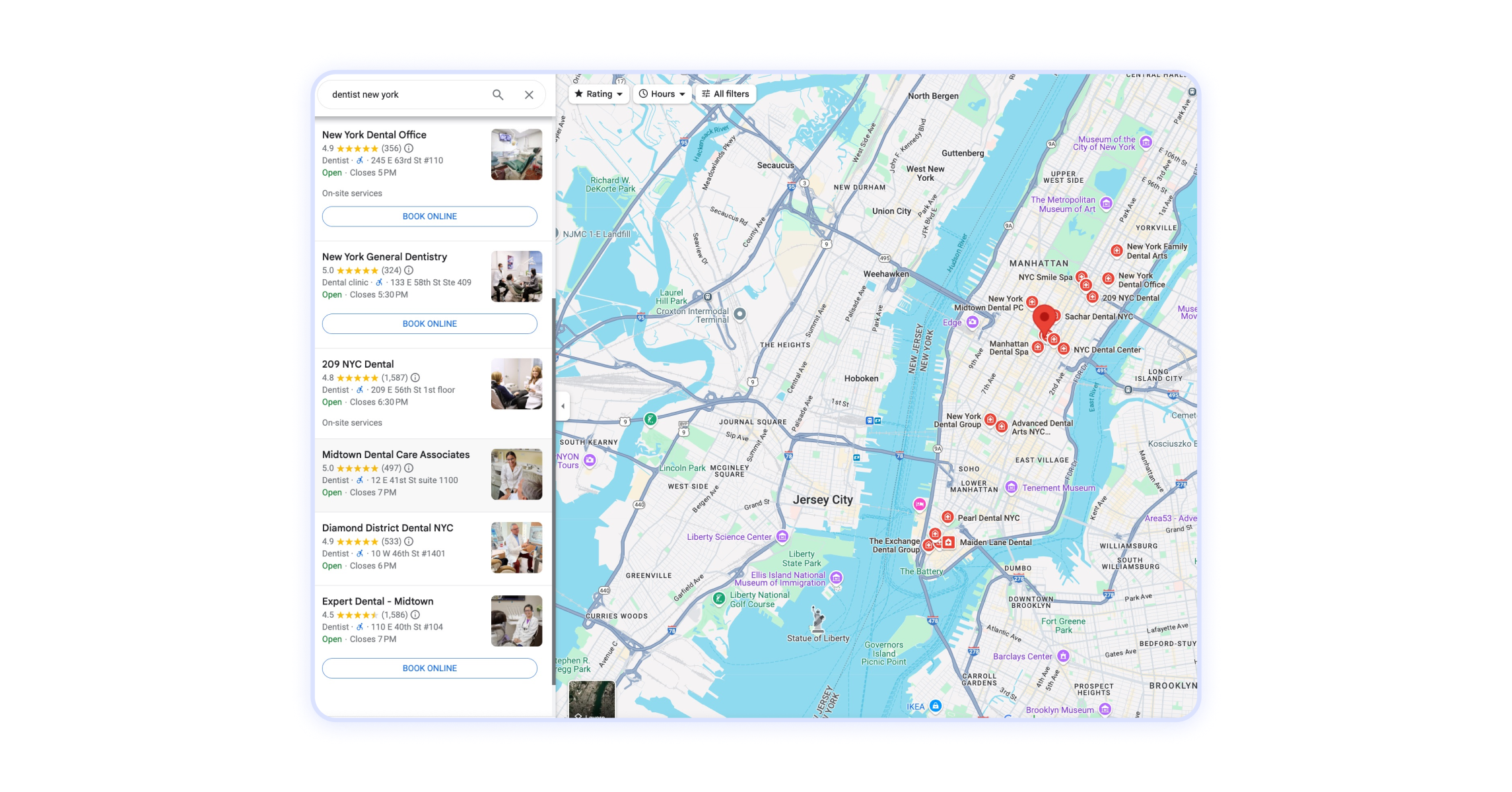
To ensure your Google business profile stands out on Google Maps and effectively attracts customers, focus on these key elements:
Ensure the business location pin is set precisely at your premises, and the address details are accurate. Incorrect location marking can lead to customer frustration, negatively impacting your business’s reputation and visitor numbers. Sometimes frustrated customers who can’t find your business leave negative reviews or report that your business does not exist at the specified address, which can lead to the suspension or removal of your Google profile.
Add business hours, driving directions, and a description of your location so customers know how to find you easily. This reduces the risk of misunderstandings and ensures customers reach you without issues when you are available. Remember that Google Maps informs users if the place they’re heading to is open or closed.
High-quality photos of the building’s exterior and interior help customers familiarize themselves with your business before visiting and understand what to look for in the surrounding area. This builds trust and makes it easier for customers to find your business on-site, potentially increasing the number of visits.
Google My Business is also available in a mobile version, allowing business owners to manage their profiles anytime, anywhere. Previously, there was a dedicated Google My Business app with similar functions to the desktop version, but the company decided to discontinue it. Now, you can manage your business profile through the Google Maps app.
Business owners can receive notifications on their mobile devices, allowing them to respond to new reviews or customer questions instantly. This ensures that businesses can react quickly to customer interactions.
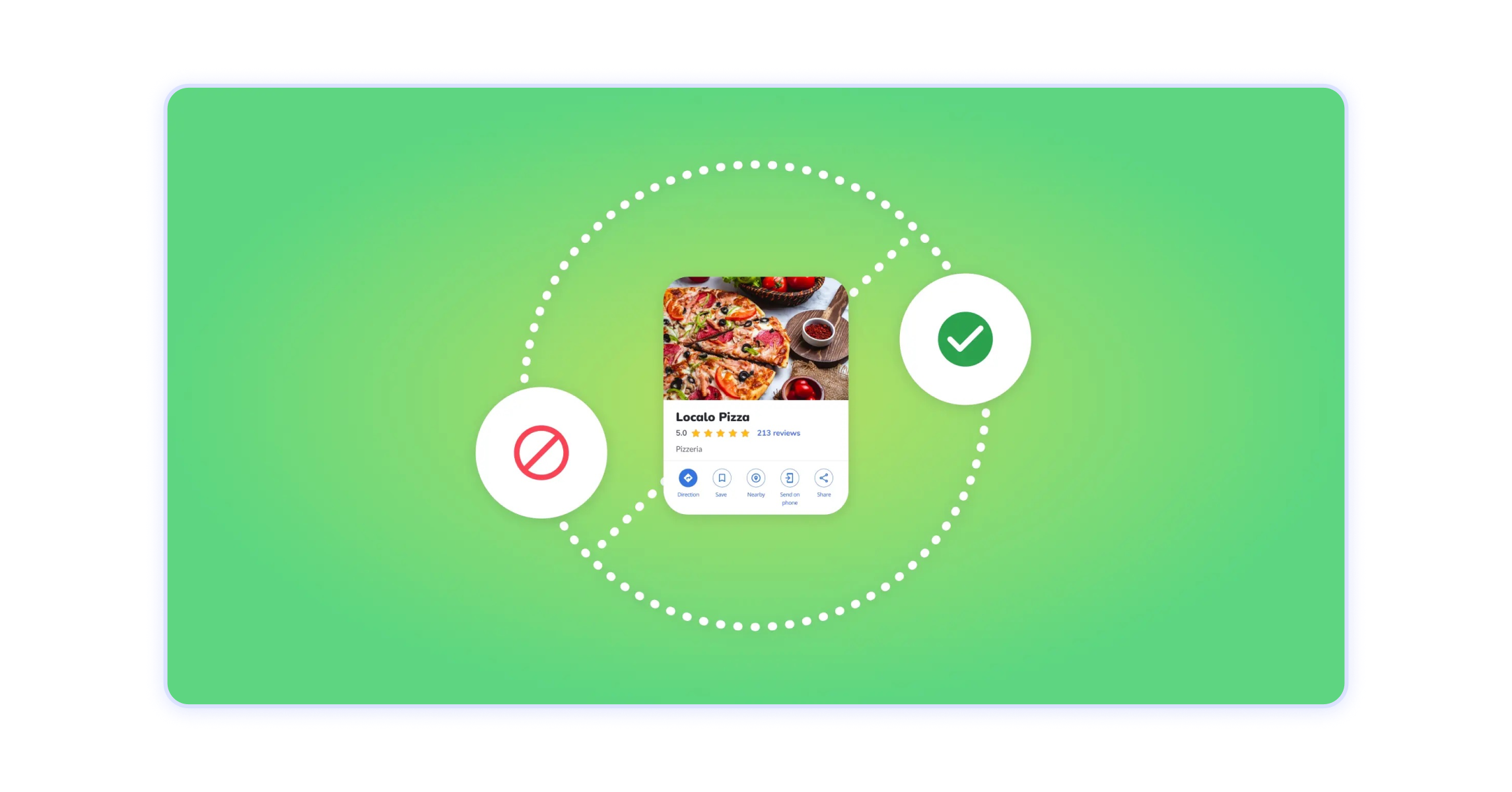
While using Google My Business, users may encounter various issues. The most common problems reported are:
Currently, Google My Business profile verification can be done in several ways: by postcard, phone verification, video, or email. Sometimes, problems occur, such as not being able to verify by phone, not receiving the verification code on time, or Google asking for additional verification.
If this happens, ensure all address details are entered correctly and are accurate. If you still can’t verify your profile, try changing the verification method or contact Google support. The most common solution for issues now is verification through video—Google may request a short video showing your business location, the building’s interior, and the surrounding area to confirm the profile’s authenticity.
Google may suspend an account if it detects any irregularities in profiles or if profiles violate Google’s guidelines for Business Profiles. In such cases, carefully review all information, ensure it is accurate and consistent, and update missing details before submitting a request to reinstate the profile.
Inconsistent data, such as different addresses, phone numbers, or business names, can reduce the credibility of your profile and negatively impact its ranking in search results. Make sure all information is consistent across your business profile, website, and other channels to avoid verification problems and loss of visibility.
Many businesses have gained visibility and increased customer numbers through effective use of Google My Business tools. An example is Beskidzka Polana , a company from Beskid Niski offering bike rentals and paintball services. By optimizing their profile correctly, publishing regularly, and managing reviews, the company significantly improved its ranking and visibility on Google Maps and local search results, helping them reach many new customers.
Check out the success story video below to see how proper Google My Business profile management can help your business stand out in search results, surpass competitors, and attract more customers:
Here are some frequently asked questions about Google My Business, along with answers that can help users better understand how the platform works.
Can I manage multiple locations with Google My Business? Yes! Google My Business allows you to manage multiple locations, making it an ideal solution for franchise networks and multi-branch businesses. For example, McDonald’s and Starbucks manage thousands of their Google listings, ensuring consistency and visibility at every location!
Can I edit business information after verifying the profile? Yes, profile owners can edit business information such as hours of operation, description, photos, or contact details anytime. However, keep in mind that some changes, especially those that look like spam or are inconsistent with how the business is identified online, may require re-verification.
Which information should I update regularly on my profile? Key information to update regularly includes business hours (especially during holidays, vacations, and off-seasons), service descriptions, photos, and information about new products or promotions. Up-to-date information makes the profile more reliable and helpful for customers.
Why isn’t my Google business profile showing up in search results? There could be several reasons. The profile might not be fully optimized, may lack the appropriate keywords, or the business location might be incorrectly marked on the map. Check to ensure all information is accurate and complete. Learn how to optimize your Google business profile.
Can I transfer ownership of a Google My Business profile to another user? Yes, if you’re the profile owner, you can transfer ownership to another user by adding them as a profile manager and then assigning them the owner role.
Google My Business is a versatile tool that helps businesses build their visibility online, attract regional customers, and manage their online reputation. With numerous features such as booking management, post publishing, and Q&A management, businesses can present their offerings more effectively and gain more customers. Optimizing your Google My Business profile is crucial for local SEO and can significantly impact a business’s visibility on Google Maps and organic search results.
Take care of your Google My Business profile and gain an edge over the competition today!
❤️ Spread the word! ❤️
Found this guide valuable? Share it with your colleagues to help them boost their local marketing results too!
Powered by Localo 2026