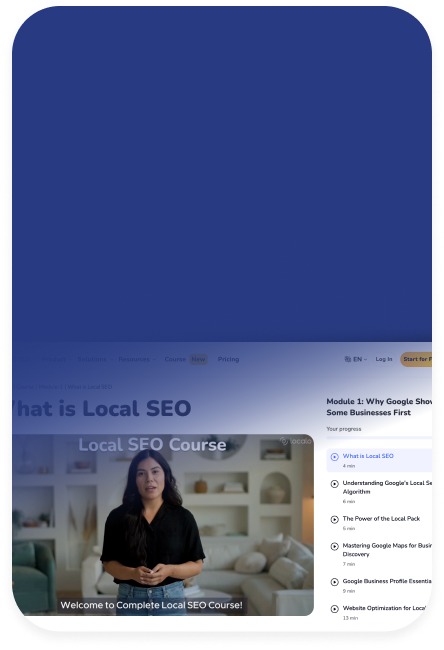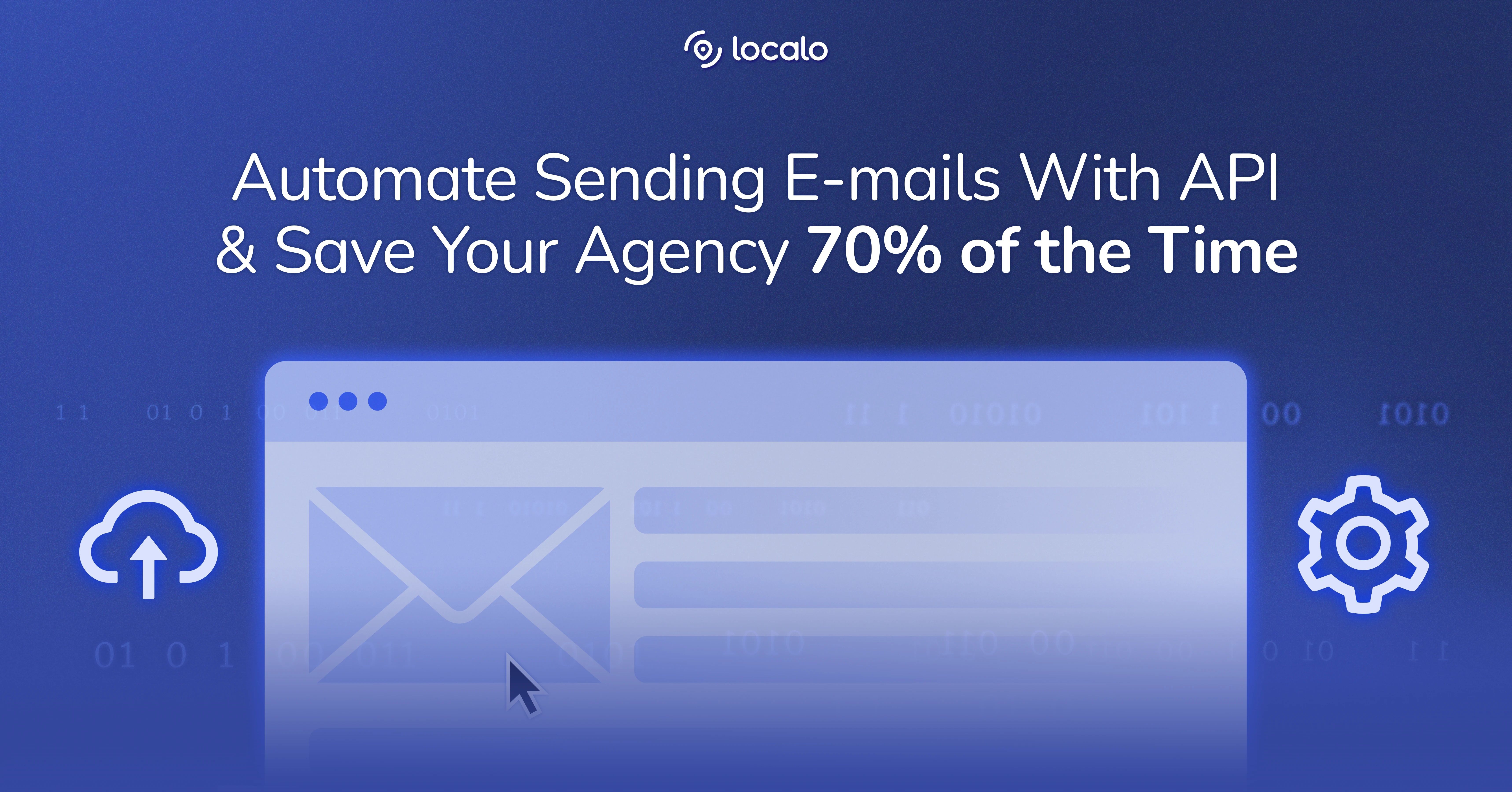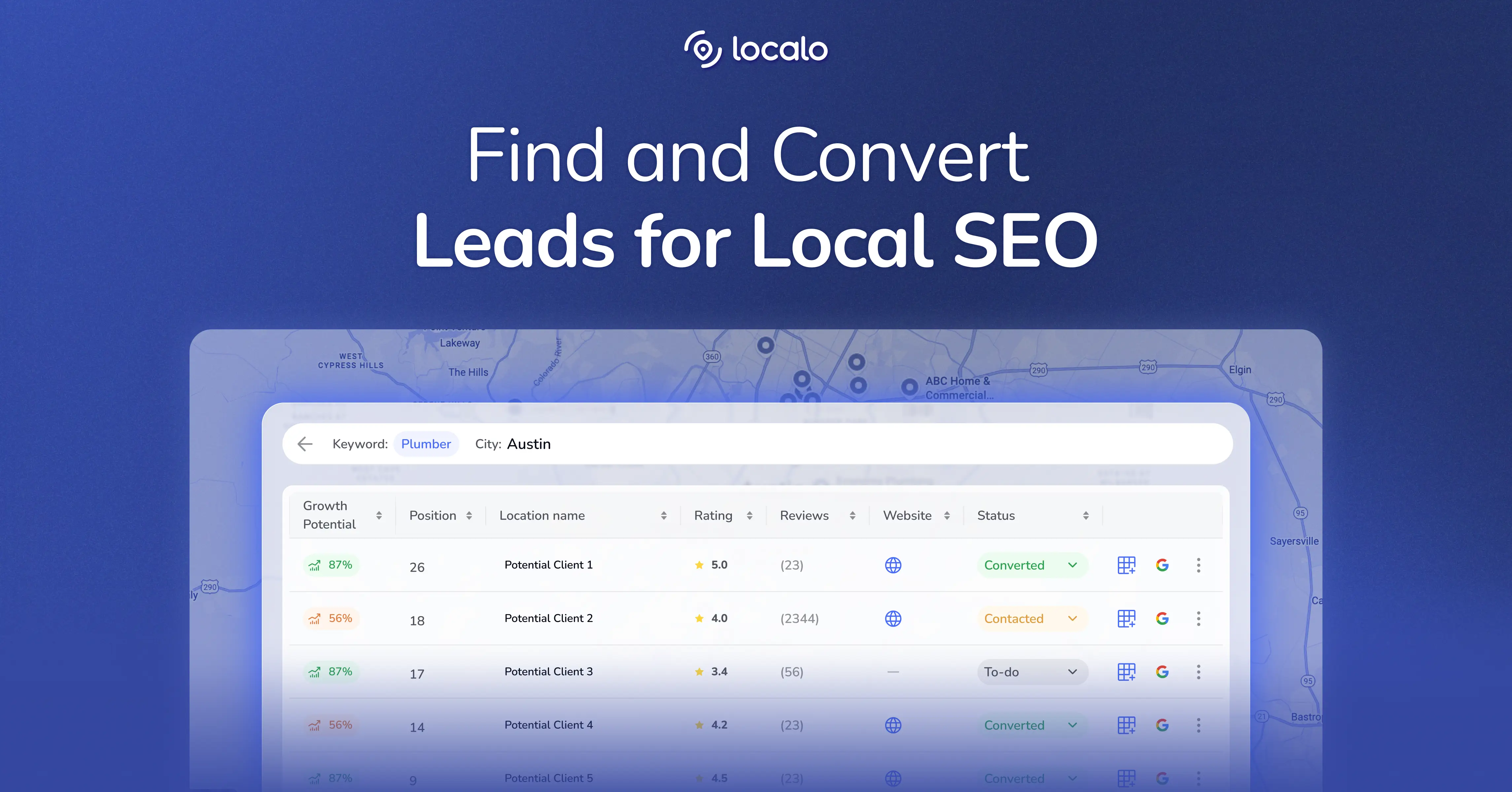Check why your Google reviews aren’t publicly available. Then, learn how to deal with this and avoid it in the future.
Did you ever visit a place you loved (or hated—who knows, right?) so much that you wanted to write them a Google review? And when you finally did post it, it never showed up on their business profile?
Unfortunately, Google sometimes doesn’t show all reviews under business profiles for many reasons. We’ll look into why your Google review isn’t showing and discuss what businesses and you can do about it.
Understanding Google Reviews and Why They’re Important
Actively encouraging satisfied customers to leave reviews can significantly benefit your business. Google reviews allow customers to share their experiences and help others make informed decisions—whether you want it or not, customer reviews impact others' purchasing decisions.
For you, a business owner, having more positive Google reviews means a better online reputation, increased visibility in the local 3-pack and Google Maps, and, ultimately, more sales. You can even improve your Google Local Ads performance.
4 Key Reasons Behind Google Reviews Not Showing

1. Google Reviews Violate Content Guidelines
There are several reasons why Google reviews aren’t showing, most of which fall under violating Google's content guidelines.
Google won’t show a review if it:
- Uses profane or offensive language
- Spreads sensitive information
- Includes links
- Identifies as a fake review
- Comes from a deleted Google account
- Is spam or contains links removed by Google as spam
- Looks paid or commercial
- Seems biased
- Has irrelevant content
- Comes from current or ex-employees
If your Google review was reported and deleted because it violated the content policies, Google won’t reinstate it.
2. Google Business Profile Isn’t Up-to-Date
Google’s content guidelines are one thing. The other is the quality of a business profile, where the reviews are posted.
If you’re the owner of the account, consider the following:
- Update the listing with complete and accurate information about your business, especially your NAP details. You can do that from the Business information view.
- Remove any potential duplicates of your Google Business Profile. Duplicate listings can confuse customers and dilute reviews, so check for any in your Business Profile Manager.
- Claim, verify, or re-verify your profile if you’ve been inactive.
Sometimes, your business profile is still too fresh for Google to display legitimate reviews. If that’s the case, give them time to verify your authenticity.
3. Google Confirms a Bug
Of course, it’s not that everything at Google works perfectly.
For example, in early 2023, Google reported missing and unpublished Google reviews from high-authority accounts, such as local guides, largely due to their recent update.
Or even the most recent review counter issue from February 2025, where Google confirmed that some Google Business Profiles could show a lower-than-actual number of reviews and their average score.
Errors can creep in anywhere. Contact Google Support to let them know and help them resolve these.
4. Google Needs More Time for Verification
If you’ve ever published an opinion in front of a business owner waiting for it, you could most likely face a situation where you saw the added opinion in Google Maps, but they didn’t.
This is because Google no longer immediately publishes an opinion in business profiles but decides to take a good look at it. The person who publishes it, the company that receives it, and their Google account—Google verifies everything before publishing the review, which takes time. This verification process is crucial for ensuring the authenticity of a Google business review.
You must also consider high-traffic periods or staff shortages. For example, during the pandemic that affected everyone, Google, like many other businesses, went into maintenance mode and couldn’t monitor or review processes.
So, how long does it take for a Google review to show up? You may find that the reviews you or your customers have published are not visible to others in local search results or Google Maps for minutes, hours, days, weeks, or not at all…
Can You Check Why Your Google Reviews Aren’t Showing?
Yes, Google sends emails informing users about the issue. They specify which guidelines weren’t met and add a link to explain further.
What Are the Best Practices for Google Review Management?
Effective Google review management is crucial for your business to maintain a positive online reputation and attract more customers. Here are some best practices:
- Accurate business information : Keep your address, phone number, and operating hours current. This will help customers find and trust your business.
- Prompt responses : Respond promptly to all reviews, both positive and negative. This shows that you value customer feedback and are committed to providing excellent service.
- Professional and courteous tone : This helps maintain a positive image and builds customer trust.
- Addressing concerns : Take customer concerns and complaints seriously. Provide solutions and show that you want to improve based on their feedback.
- Sharing positive reviews : Highlight positive reviews on your social media and business website. Showcasing customer satisfaction can attract more potential customers.
- Encouraging reviews : Regularly encourage customers to leave reviews through email and social media campaigns. Positive reviews can significantly boost your online reputation. And a simple request can go a long way.
- Relevant keywords : If possible, incorporate keywords relevant to your business in your Google Business Profile. You can also ask to include them when soliciting reviews from your customers. This helps improve your visibility in Google search results.
- Review monitoring : Monitor your reviews to identify trends and areas for improvement. It can help you stay on top of customer feedback and make necessary adjustments. Review management tools, like Localo's, help you track and analyze your reviews. They can also provide valuable insights into customer sentiment and help you improve your services.
Should You Solicit Reviews to Make Sure They’ll Be Published?
If you’re a business owner and want to take a bit more control over your Google reviews profile, you can contact your customers directly to encourage them to leave online reviews. But a word of caution: contact only those customers who have used your services or products, visited your business location, or are from that particular area of your business.
Don’t try to solicit or buy fake Google reviews from people who have no interest in what you offer and have never interacted with your business. Fake engagement can negatively affect your business, its visibility, and rankings on Google.
Key Takeaways
If you don’t see your reviews in the Google Maps pack or local search, missing reviews can significantly affect your business’s online reputation and credibility. It could be an error or deficiency on Google’s part or a violation of its online publishing guidelines.
To increase your chances of having reviews published on your Google listing, ask customers who have used your services or products, visited your company’s location, or are from that specific area for reviews.
Good luck acquiring more Google reviews—the good ones!