Published
|Last updated
Google Business Profile Optimization - How to Do It in 2026?
Learn how to optimize your company's Google Business Profile step by step and increase its visibility in Google and Google Maps. A simple guide.
Published
|Last updated
Learn how to optimize your company's Google Business Profile step by step and increase its visibility in Google and Google Maps. A simple guide.

I visit various Facebook groups bringing together thousands of small business owners with many businesses from all over the world who are active in local packs and deal with local seo.
Now and then, I come across posts like:
To find the answer to the above questions, first, you need to do one significant thing. It’s a thorough and profound analysis of your business listing and competitors before you start doing search engine optimization. Then you can compare the results, draw conclusions and use them to optimize your company profile.
You won’t get this from any blog post, nor will anyone do it for free on these groups. I’m afraid you won’t get substantive answers, only tips such as:
Confusing, right?
So, what do you need to do in order to optimize your business listing on Google and become the #1 business in your area?
In this article, you will find out how to optimize your Google business (formerly Google My Business) profile to get more visits from the local searches.
At the very beginning, you need to think about what words (relevant keywords) you want to increase your business’s visibility on Google and Google Maps. If you are a dentist in New York, you probably want to be visible high on Google for words like dentist new york, dental clinic new york, implant new york, etc.
We know that keyword research is difficult and takes up your time, so at Localo (which operates worldwide and is translated into several languages) we do all the analysis for you and match the words to your business. All you have to do is provide us with just one word. :)
Prepare yourself for some of the most important keywords. Learn more about how to do local keyword research
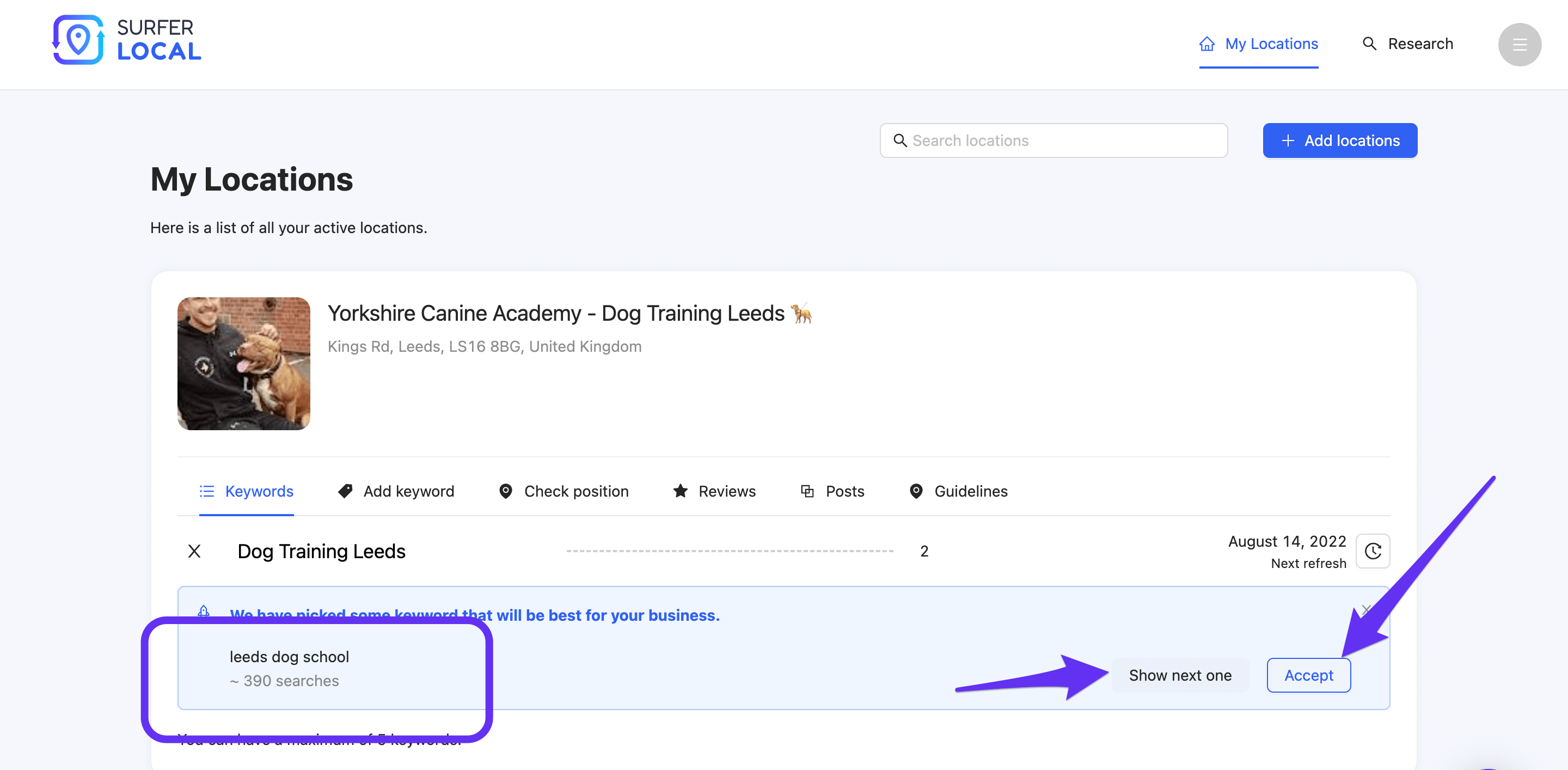
If you’ve already chosen your keywords, you need to determine how visible your business location is in the local search, who your biggest competitors are, and how many competitors you have to beat.
You can do this manually by going to Google and typing your keywords into the browser one at a time, then going to local pack view and looking for your business in the thicket of competitors.
Or you can do it in seconds with the free local rank checker tool.
Going from the beginning, at the very start, you need to address the title of your business on Google. The title is one of the most decisive ranking factors, so if you optimize it well, you can significantly increase your company’s visibility on Google. Additionally, the title is something that customers see first in Google search results, so a good title can also increase the number of clicks on your company’s profile.
How do you optimize your business title?
Follow your competitors well and see what words they use in their titles and company names. You may find that many of them, apart from the business name, has added a keyword, e.g., dentist, clinic, orthodontist, etc. Check this carefully and optimize your title in your Google business account.
You can also quickly and easily create an optimized title in the Localo audit tool.
How does Localo help you out here?
Localo will tell you how long your title should be so that it is not short but also too long compared to your competitors. If there is something wrong with your title, you will get a comment here.
You will also get a complete list of keywords sorted by ranking influence. You should include them in your title in addition to your brand (just don’t exceed the appropriate title length). Remember to include only those words that match your business.
The suggested words you can use to create your title are below. Then, check if the freshly written one is of optimal length and contains all the necessary terms that fit your business. If you already have a ready-made title, copy it and replace it in your Google business profile.
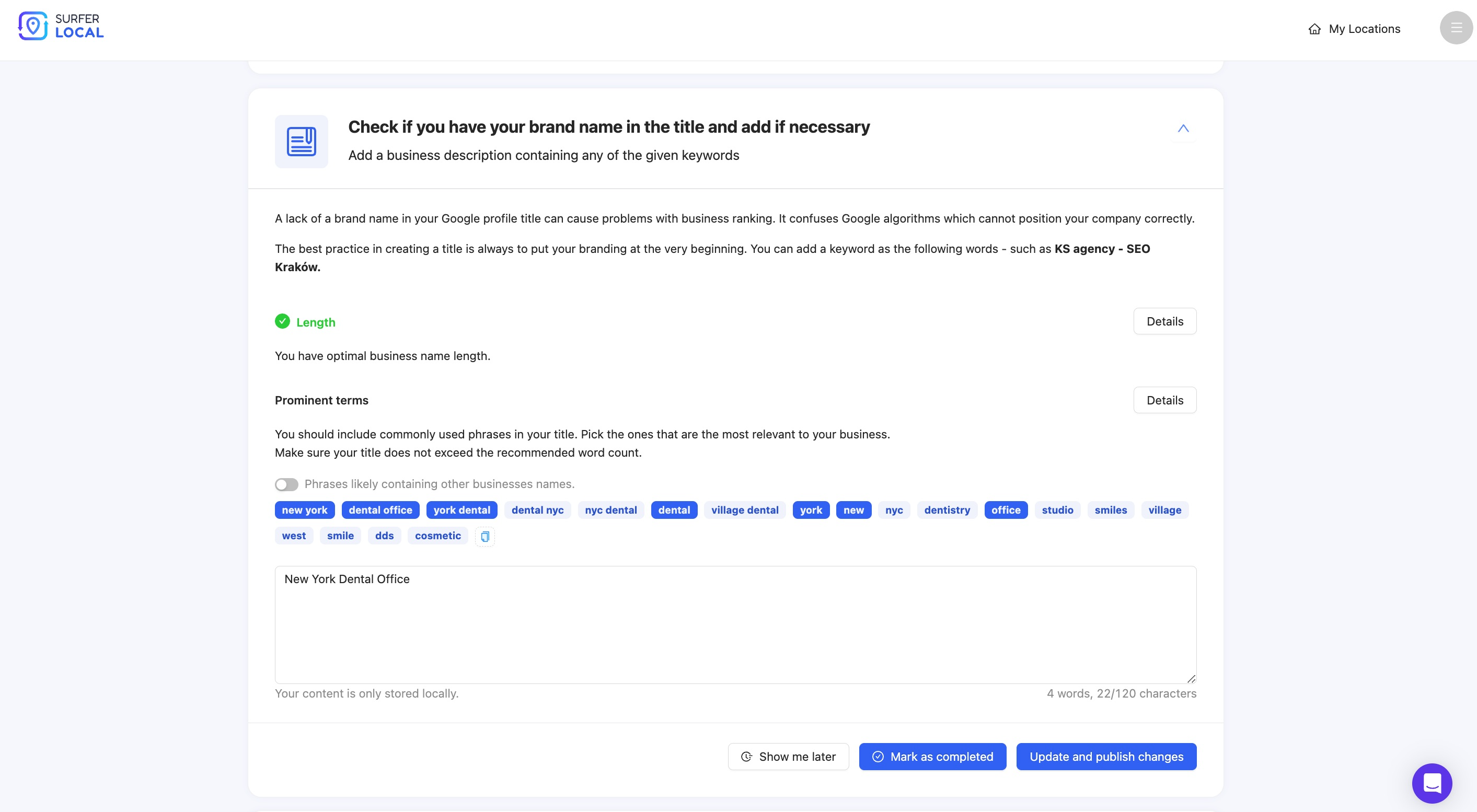
Additionally , below the suggested words you can create your title. Then, check if the freshly written one is of optimal length and contains all the necessary words that fit your business. If you already have a ready-made title, copy it and replace it in your business profile in the Google business profile
The main business category is as essential a ranking factor as the business title. It is easier for Google to understand which ranking to place your business and for which keywords to do so with the main category.
How to choose the main category?
Remember to choose a category that best fits your local business and reflects what it does, what it sells, and its services. Please don’t choose a lead category that you have concerns about, as it may affect your business very differently than you would expect.
How do I quickly choose the perfect lead category with Localo?
Open your audit in Localo and go to the categories section. An analysis of your main categories will appear before your eyes. This section will tell you if your primary business category is relevant or not and, if not, which main category you should change it to.
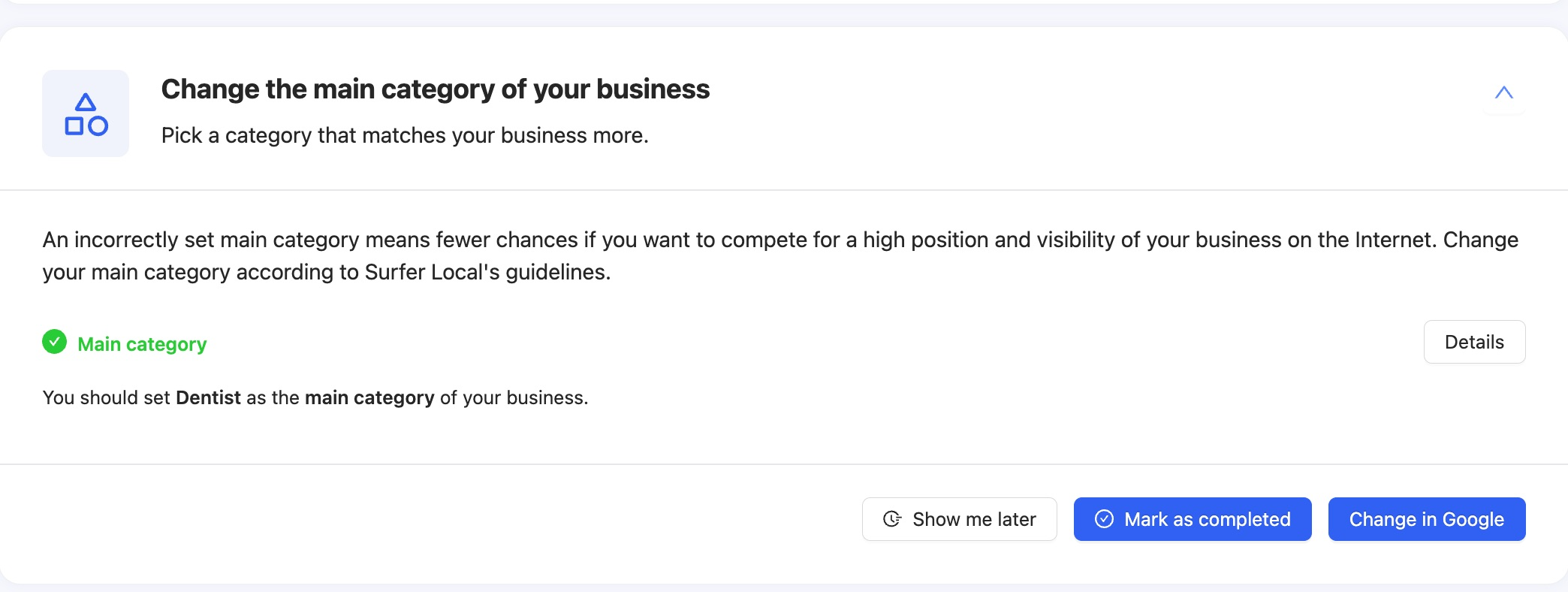
Most business owners expand their local businesses with additional business categories, such as dentists who add services such as teeth whitening, orthodontics, implants, etc. Since there are many such businesses and there can only be one main category, Google gives each business owner the option to add additional categories to their Google business profile.
How to choose additional categories?
Despite appearances, this is not an easy task. You need to list the services you perform carefully, edit your business profile on Google, and fill it with additional categories. Remember that choosing additional categories that don’t fit your business can negatively affect the visibility of your business profile on Google.
How do I quickly select the perfect additional categories with Localo?
Open your business audit in Localo and go to the additional categories section. You’ll see an analysis of the best additional categories you can add to your Google business profile. Choose the ones that are most relevant to your business and add them.
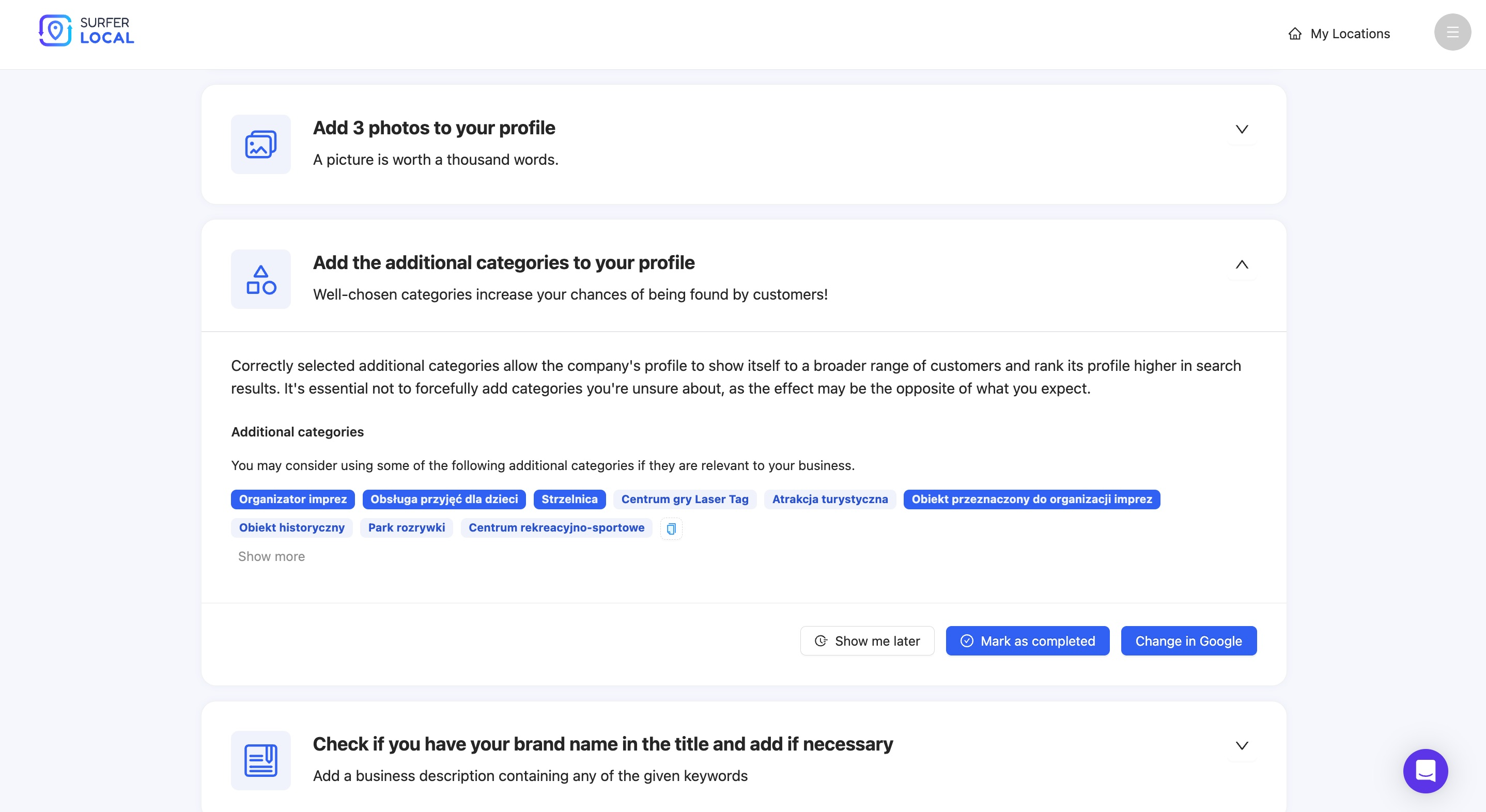
The business descriptions of the company are something that users practically immediately see when they come across your company’s profile on Google. It is crucial, and thanks to it, you can significantly increase the conversion rate on your company profile in Google.
How to create a business description?
When creating your business description, keep in mind a few essential points. The first one is that the number of characters is limited, and you can write a company description that is up to 750 characters long. The second important point is that your company description should include what you do, who your company’s offerings are for, and a call to action. It should also be optimized, meaning that it should contain essential keywords for increasing your company’s visibility.
How do I create an optimal business description with Localo?
This process is trivially simple but incredibly effective. First, open an audit of your company profile on Localo and go to the company description section.
This section will get ready-made guidelines on the minimum length of your company description and what words should be in it. Additionally, you will also find a place to create a complete and optimal description for your business, which you can then copy and implement into your business profile on Google.
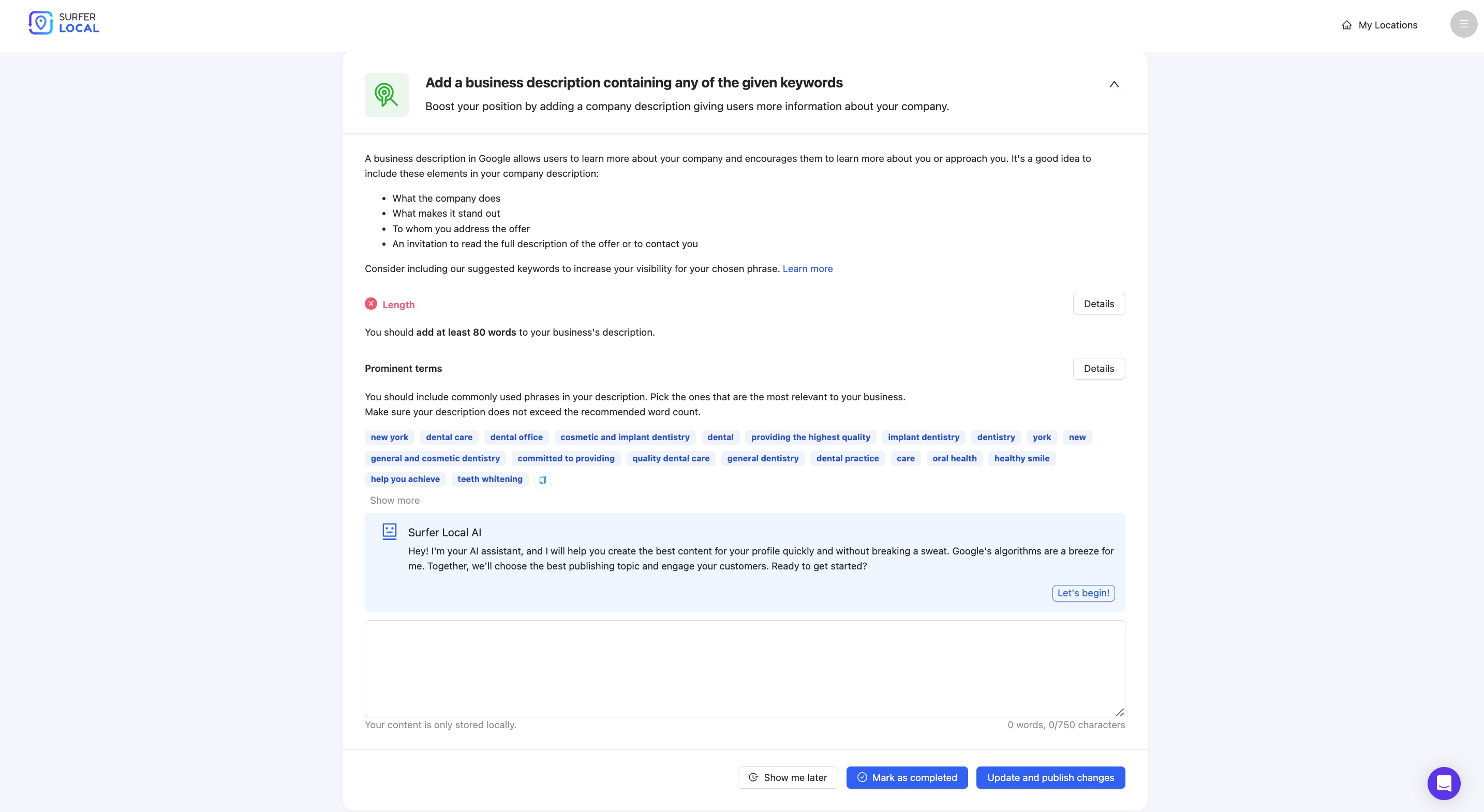
Which page, within your website, your company’s Google profile directs to is very important. Be sure to carefully check that the page your company profile leads to is the page users would expect when clicking on its address in your company’s Google profile. Sometimes you may find a better subpage within your site that more closely reflects what users would like to see.
How do you choose the perfect website address?
It has already become a popular practice to add a homepage to your profile.
However, there are times when a particular company profile is created for a specific service, such as teeth whitening. In such a case, if there is a subpage for this service within the given website, for example, example.com/teeth-whitening , you should include it in your company’s Google profile.
Business reviews are one element that is very important when it comes to increasing the visibility and authority of a business online. Unfortunately, many business owners say that they have no control over how often and what kind of reviews are published in their business listings. This is not entirely true. You can impact what reviews you post on your company’s Google profile and what content they include, translating into your business being more visible online and increasing your trust among potential customers.
One important thing to remember is that it is not the quantity, but the quality of reviews published by users on your Google business profile that matters.How to get reviews that will help you grow your business? You can find it out in the complete guide we prepared on how to ask for Google reviews
Be sure to respond to all feedback from your customers ! Also, try to respond with more elaborate sentences. We know this can be time-consuming and cumbersome, so with Google review manager from Localo you can write back to reviews with 1 click. You have pre-made response templates that you can edit or create new ones in addition.
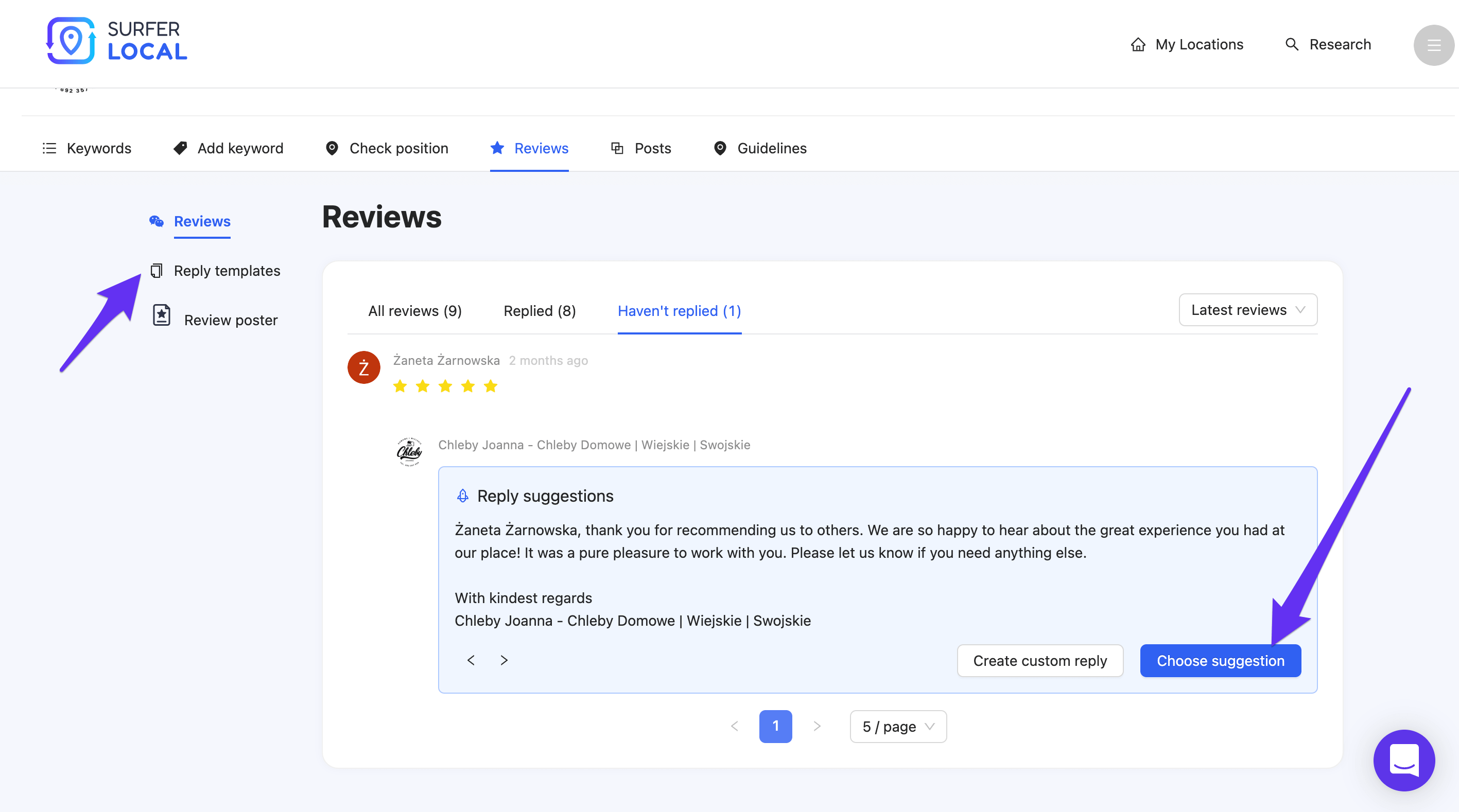
The services section allows customers to learn more about your business’s services and what price. Be sure to correctly fill out this section with a list of services that customers who contact your company can use. Don’t forget about any of the services :)
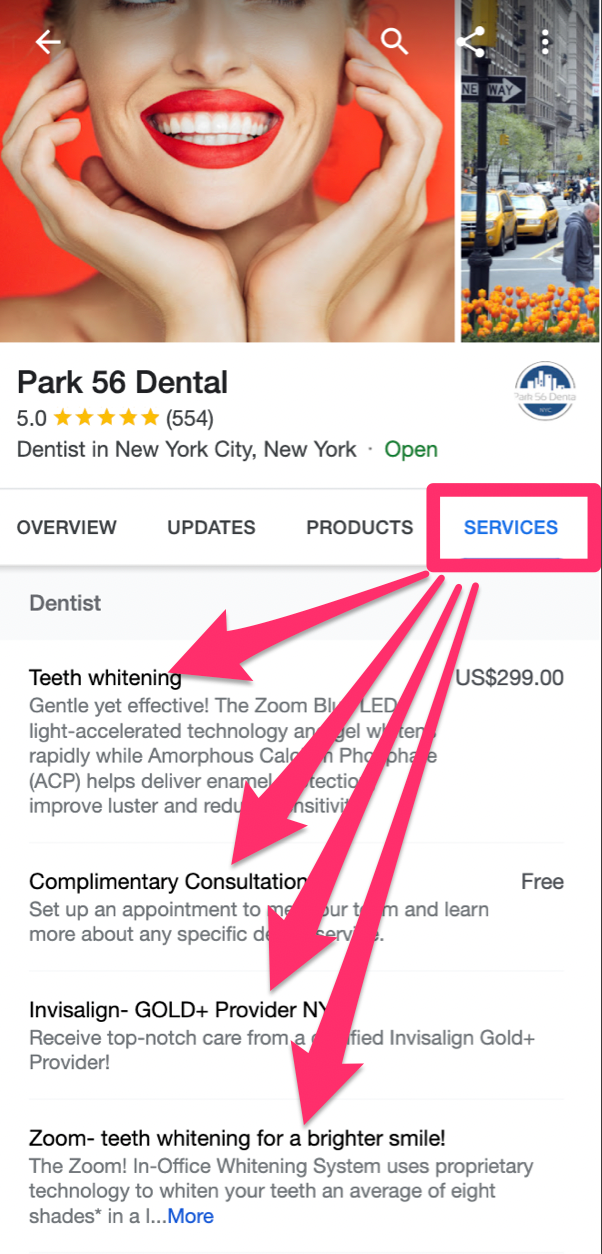
Important : If you have correctly filled in the services, Google can show them in a special section in the view of your company in the local search results, thus significantly distinguishing your company from the competition .
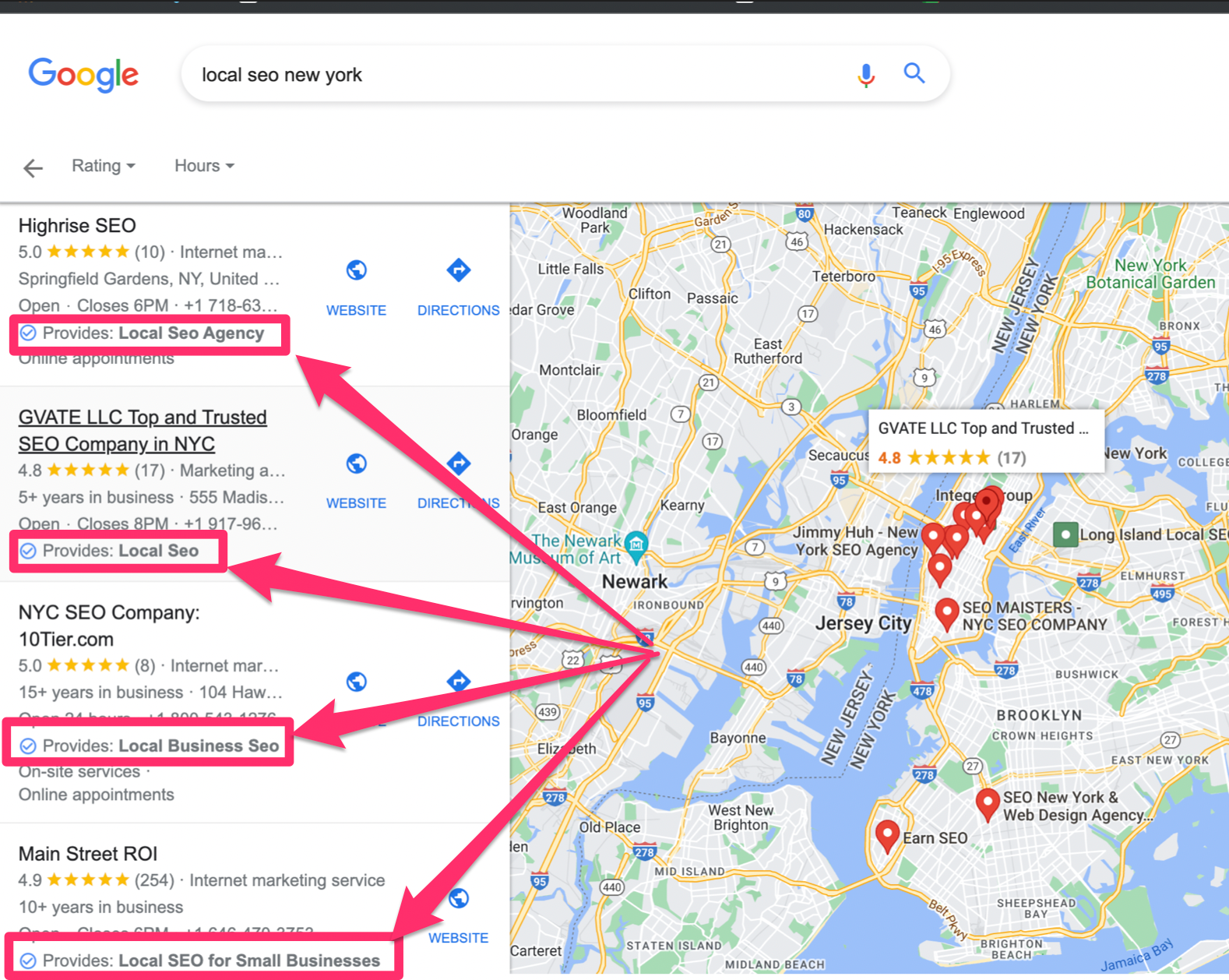
Products, like services, allow your customers to quickly see what they can buy from your business how much it costs, and go to a dedicated section within your site to learn more about the product. Be sure to complete this section by adding the products you sell, price, description, and a link to a page where customers can make a purchase.
A well-filled product section can noticeably increase the number of sales of a given product or service.
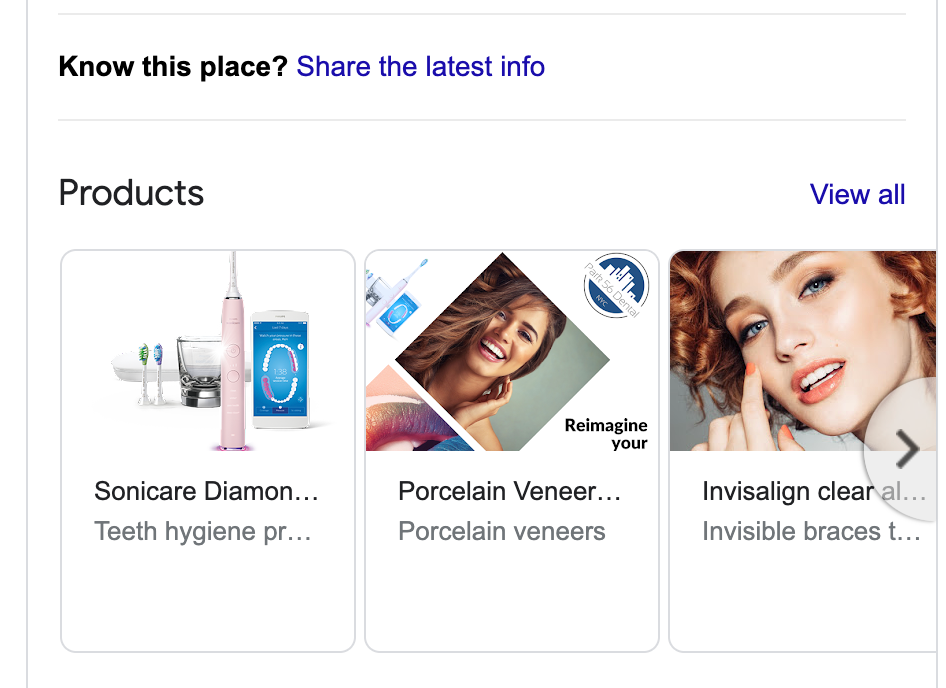
Points as an add-on for stores
Suppose you have a database of products and a system to manage them. In that case, you probably only need a unique program from Google called Points, which will connect to your product database and then display them along with the price in your company’s Google profile.
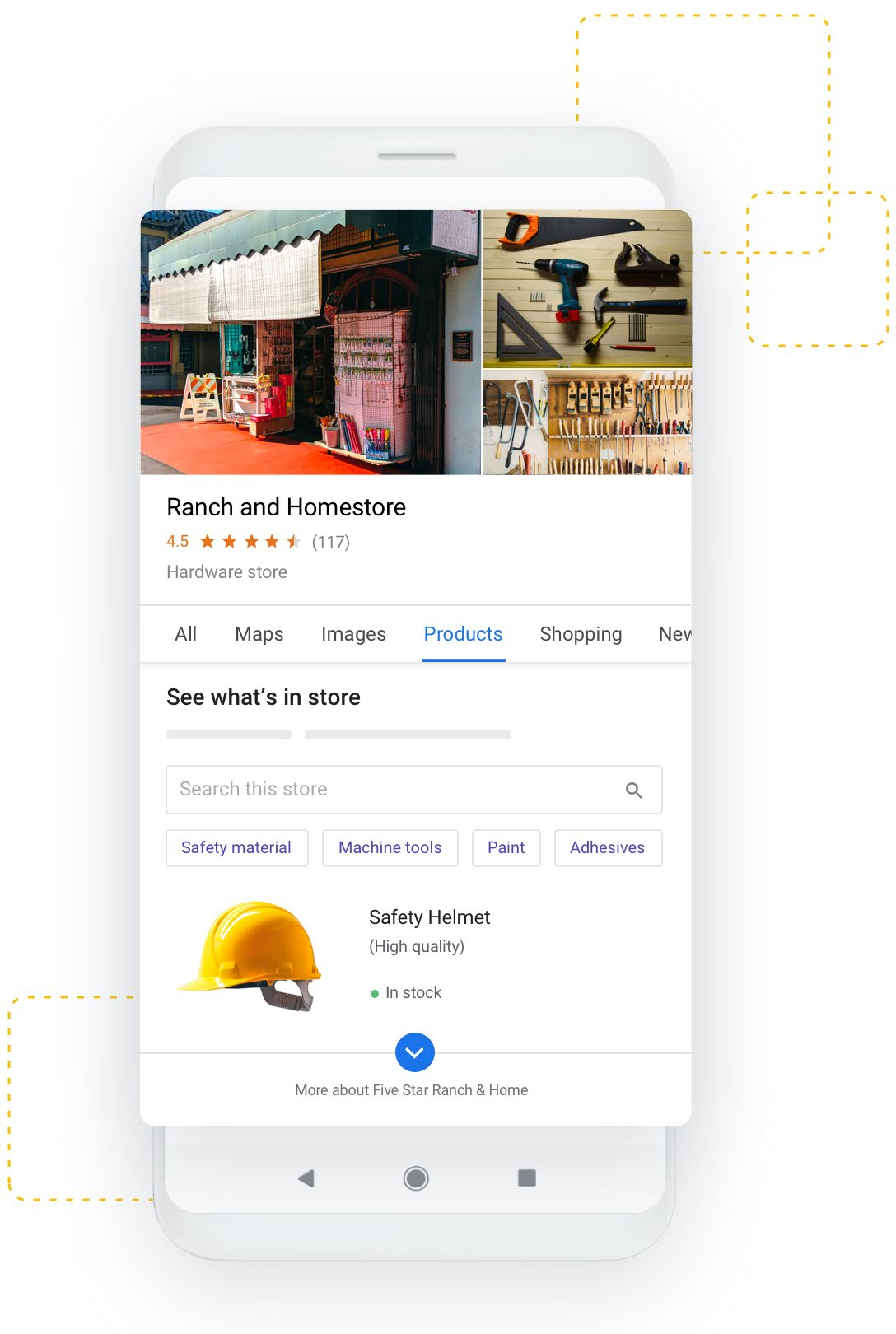
Photos are a ranking factor and an opportunity for users to learn more about your business - what it looks like or who works there. Remember to add a few different photos to your company’s Google profile at the beginning and add more as time goes by. The more high-quality and thematic pictures you add to your Google profile, the more visible your company will be for users on the internet, and the more users will decide to take advantage of your offer. Also, don’t forget to add the cover photo.
You can learn what kind of pictures you should publish in your optimized Google business profile in our dedicated article: How to add pictures to Google business profile.
We know you’d like to know how many images you actually have to post to your company’s Google profile to increase its visibility. Our Google business profile audit provides guidance on how many more images you should give to your business profile so that the number of images is appropriate in relation to your company’s competitors.
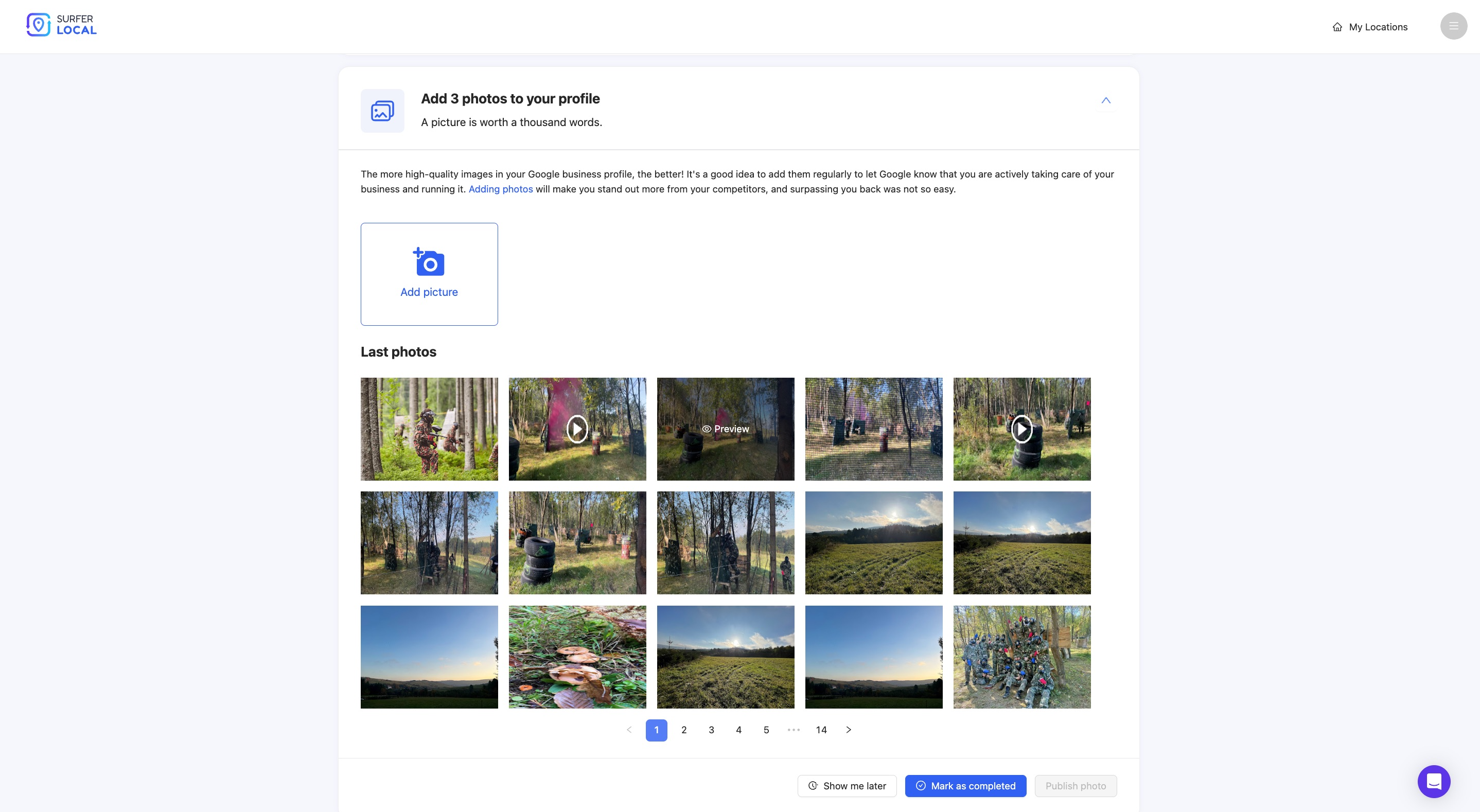
Remember not to add to your business profile pictures that are not thematic and do not present anything related to your company, its products, and services. A great free tool from Google allows you to check what Google sees in the picture you want to publish in your Google business profile. The tool will tell you if it aligns with Google’s policy and shows valuable information for the user: Google Vision AI.
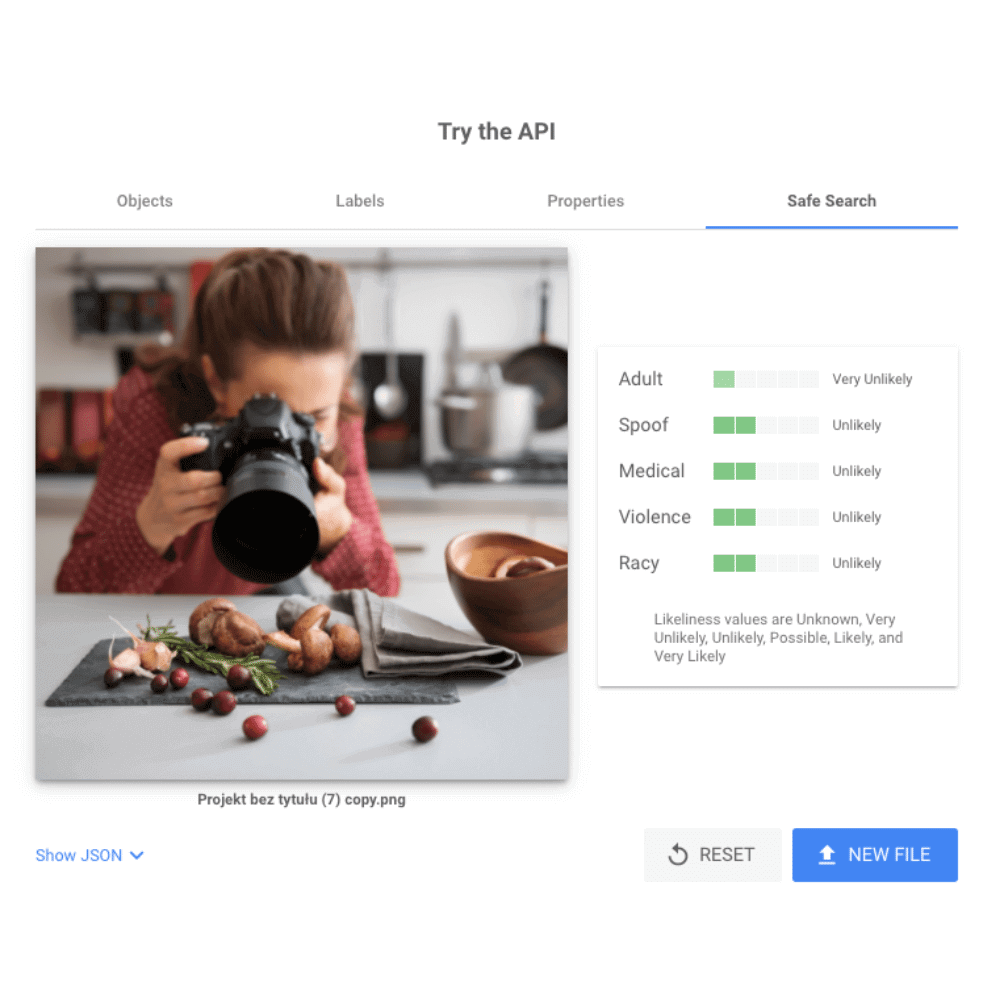
Google posts are one of those elements in your Google profile that you have to take care of non-stop. You must publish a post on your Google profile once a week to show new customers up-to-date information. It can be a news item, maybe an offer, an event, or whatever. You must keep users updated on what’s going on with your business: how it’s changing and growing.
If you don’t know how to create a valuable and optimal posts for your business on Google, you can use the guidelines in the audit of your business in Localo. These will tell you how long your post should be and what words you should use in it to grow your business on Google best. You can also schedule several posts at once, which will publish themselves on the days and times you set.
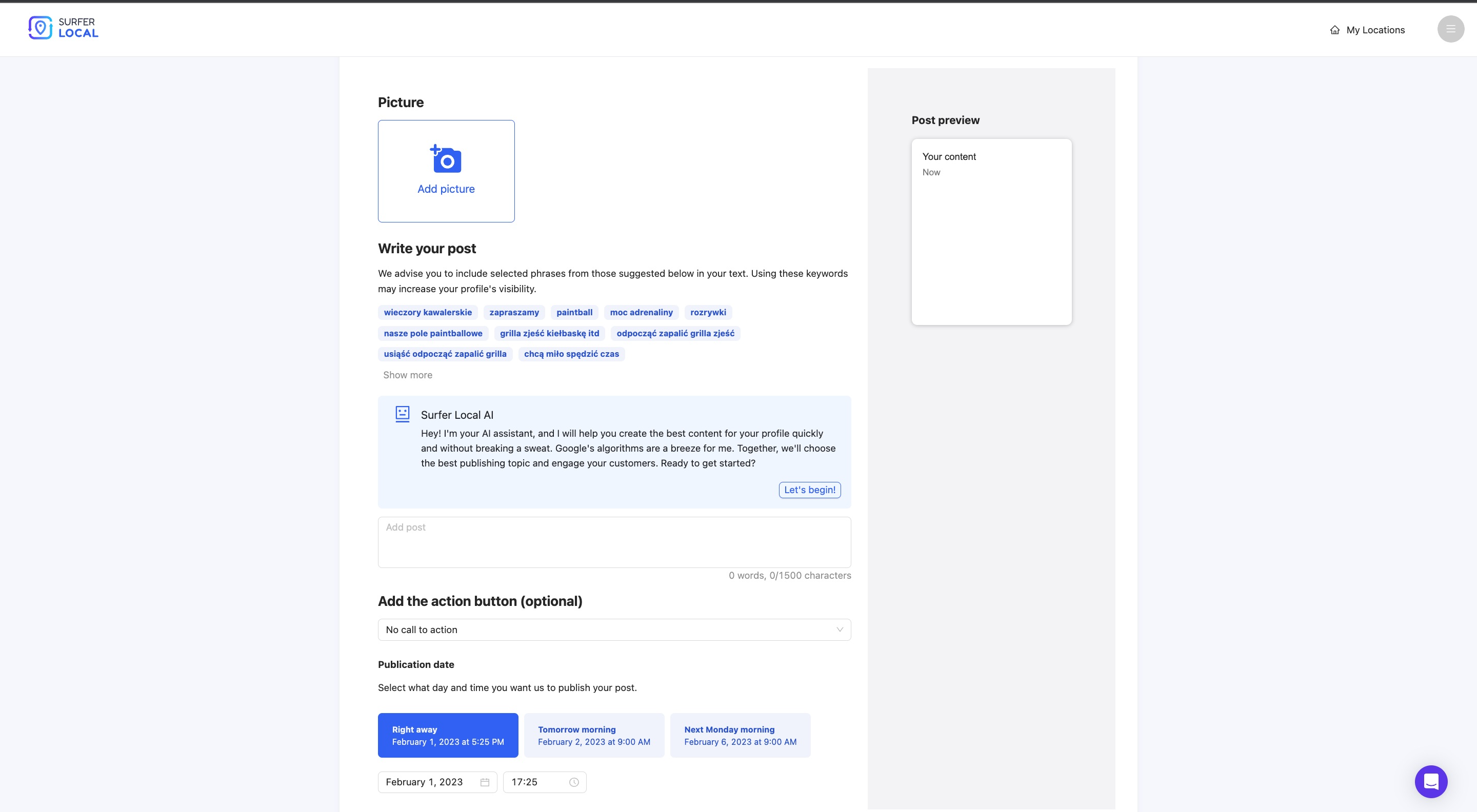
A very influential ranking factor for Google is how popular your business is and how often others talk about it. It has become a popular practice to create business directories for your local business and post information about them on various sites on the internet.
You should start listing your company in business directories where your competitors post about their companies. Despite appearances, it is not difficult to find directories where you should add a listing about your company. You can find the entire list of the best business local citations for your business in the audit at Localo.
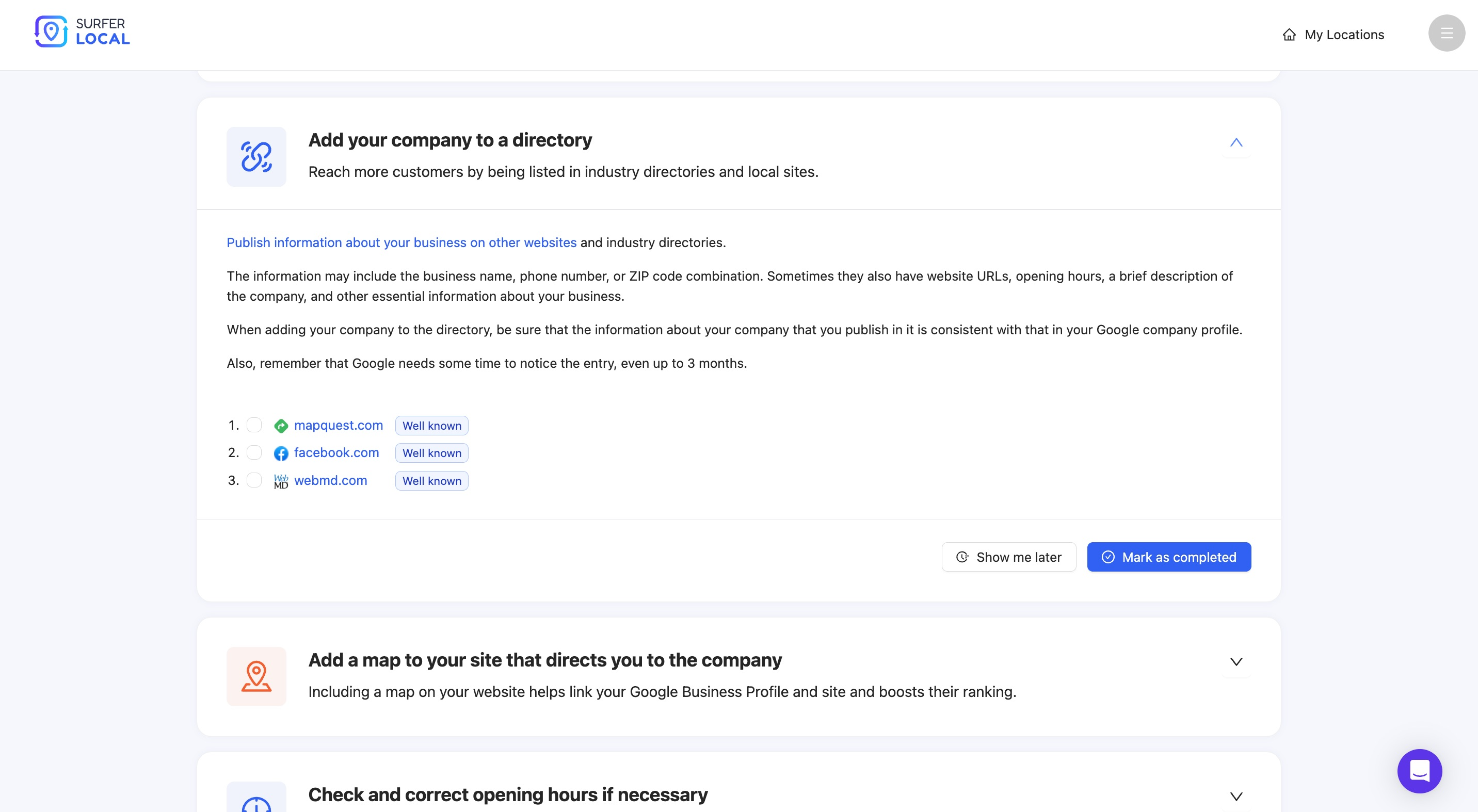
Also, remember that it is essential to complete the basic information in your Google business listing on Google such as a business address, phone number, website address, opening business hours, complete the attributes, enter the areas served, enable messaging to your business, etc.
It is essential for your business to grow and thrive and for customers to contact your business and use its services or products.
Systematically monitoring the visibility of your business and responding to changes is one of the critical elements of the whole process of increasing the visibility of your business profile online.
You need to know how your business and competitors react to your changes.
It would be best if you also reacted quickly to the actions taken by your competitors, who will want to overtake you at all costs and leave you far behind in the Google search results.
The best way to do it is to use a local rank tracker from Localo. It will continuously monitor the position of your local business in Google and ensure that it provides you with clear, complete, and reliable information about the visibility of your business and its competitors.
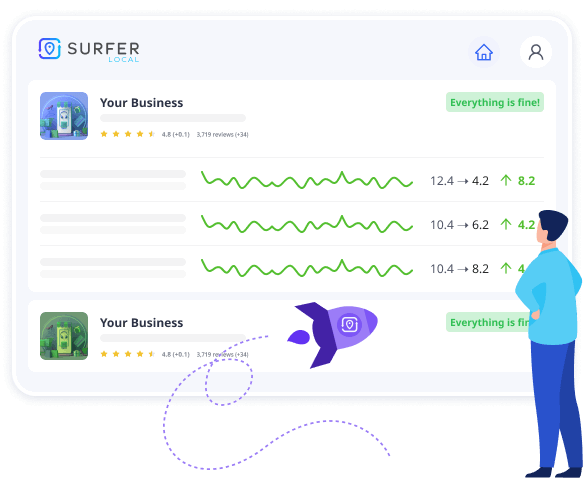
Developing your business and its visibility on Google may seem complicated, but believe me, it is not. :) With the suitable materials and tools, you can significantly increase your company’s visibility on Google in days or weeks. Don’t be afraid to take the first step and start optimizing your Google business profile right now. Good luck!
In our next blog article, you’ll find a round up of the best online marketing tools for small business selected by the experts. Read on!
❤️ Spread the word! ❤️
Found this guide valuable? Share it with your colleagues to help them boost their local marketing results too!
Powered by Localo 2026