Published
|Last updated
Google verification code
Learn how to secure your Google account with verification codes. Discover step-by-step instructions and tips to enhance your account safety. Read more!
Published
|Last updated
Learn how to secure your Google account with verification codes. Discover step-by-step instructions and tips to enhance your account safety. Read more!
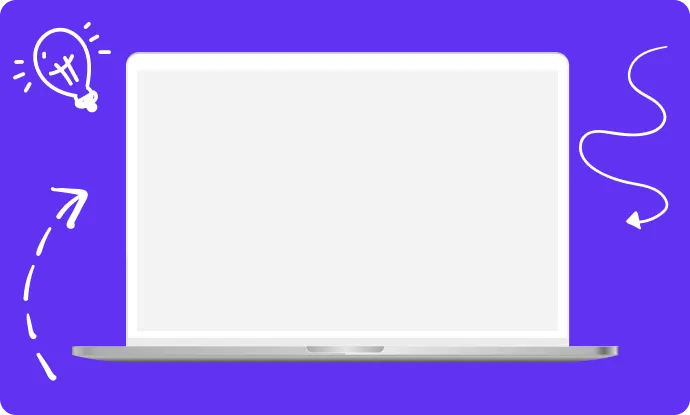
What is Google verification code
Google voice verification code is a password (usually short numeric code) that Google sends to verify that you own a Gmail account or a Google Business Profile. In the case of Gmail, the code is sent only to your phone number, while for GBP verification, you can send it in several ways, using a phone or email address.
Google only sends code for two important things - your Gmail account and your Google Business Profile.
Gmail - If you already have a Gmail account, you will receive a password to your mobile device number as a text message because:
Account security is paramount when receiving Google authenticator codes. Ensuring strong passwords and understanding the vulnerabilities associated with password reuse and unsafe online actions can protect your Google Account from potential hacking threats. Additionally, using a trusted device is essential for account recovery and security, especially in scenarios like losing a phone or changing a phone number.
Google Business Profile on Google maps - when you wish to verify the ownership of your company’s business profile on Google. In this case, Google can send the codes to us in several ways:
A Google verification code is a six-digit code sent to a registered device or phone number to verify the identity of the account owner. This code is a crucial security measure designed to protect your online accounts from unauthorized access. Each verification code is unique to the specific request and is time-limited, ensuring that it adds an extra layer of security to your online security. Google verification codes are a form of Two-Factor Authentication (2FA), which means that in addition to knowing your password, you must also have access to the phone or physical device where the code is sent. This dual requirement significantly enhances the security of your accounts.
Setting up 2-Step Verification is a straightforward process that adds an extra layer of security to your Google account. To get started, log in to your Google account and navigate to the “Sign In and Security” section. From there, click on “2-Step Verification” and follow the prompts to set up a second factor, such as a phone number or a Security Key. This additional step ensures that even if someone knows your password, they won’t be able to access your account without the second factor. It’s also wise to set up backup options, such as a second phone number or a different Security Key, to ensure you can still access your account if you lose your primary device.
❤️ Spread the word! ❤️
Found this guide valuable? Share it with your colleagues to help them boost their local marketing results too!
Powered by Localo 2026