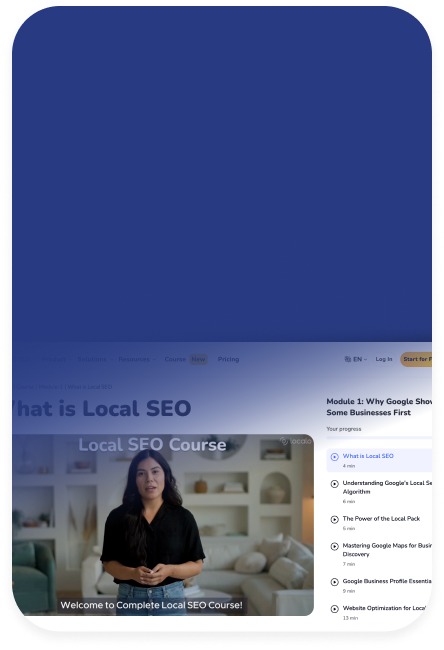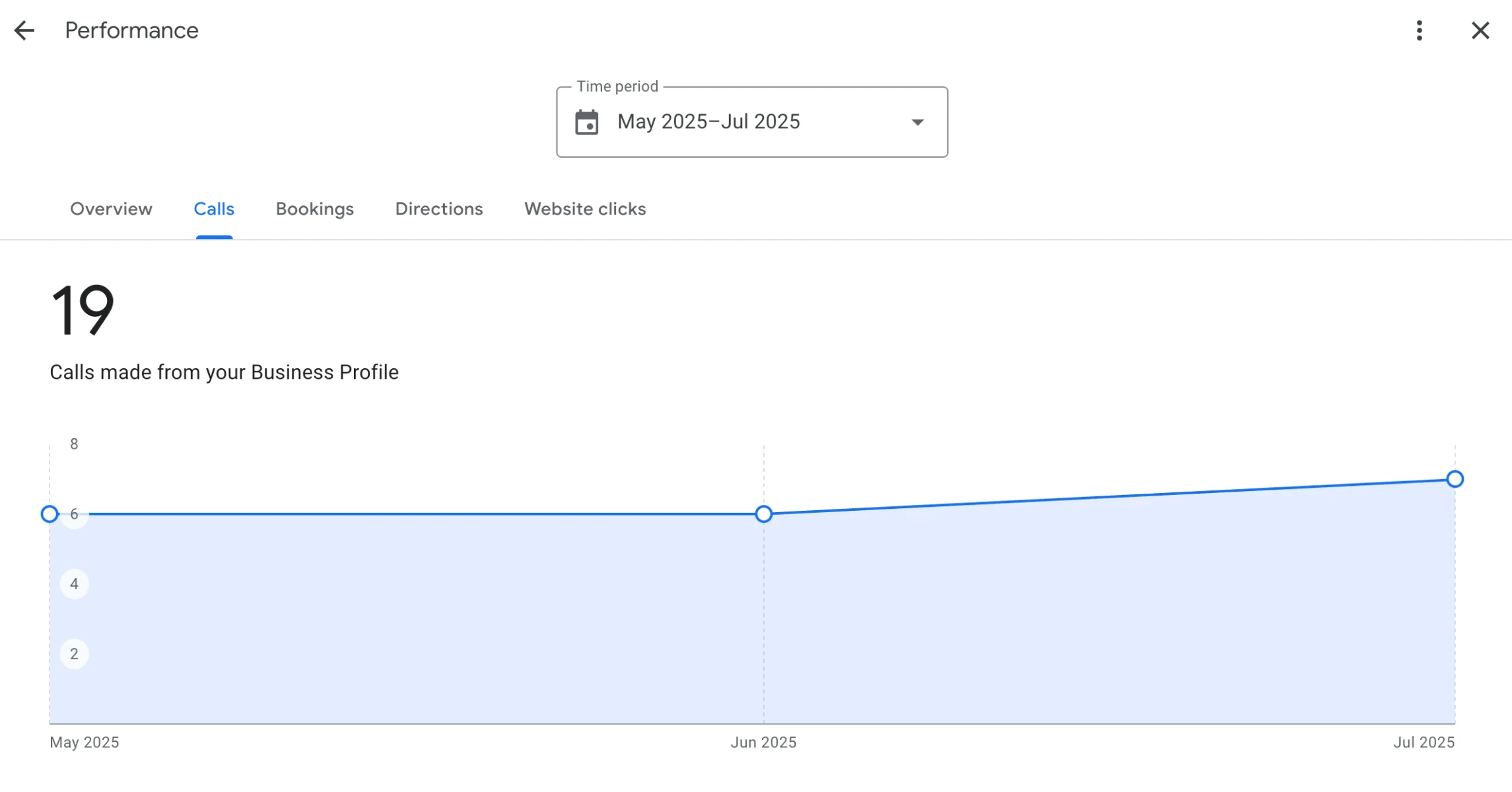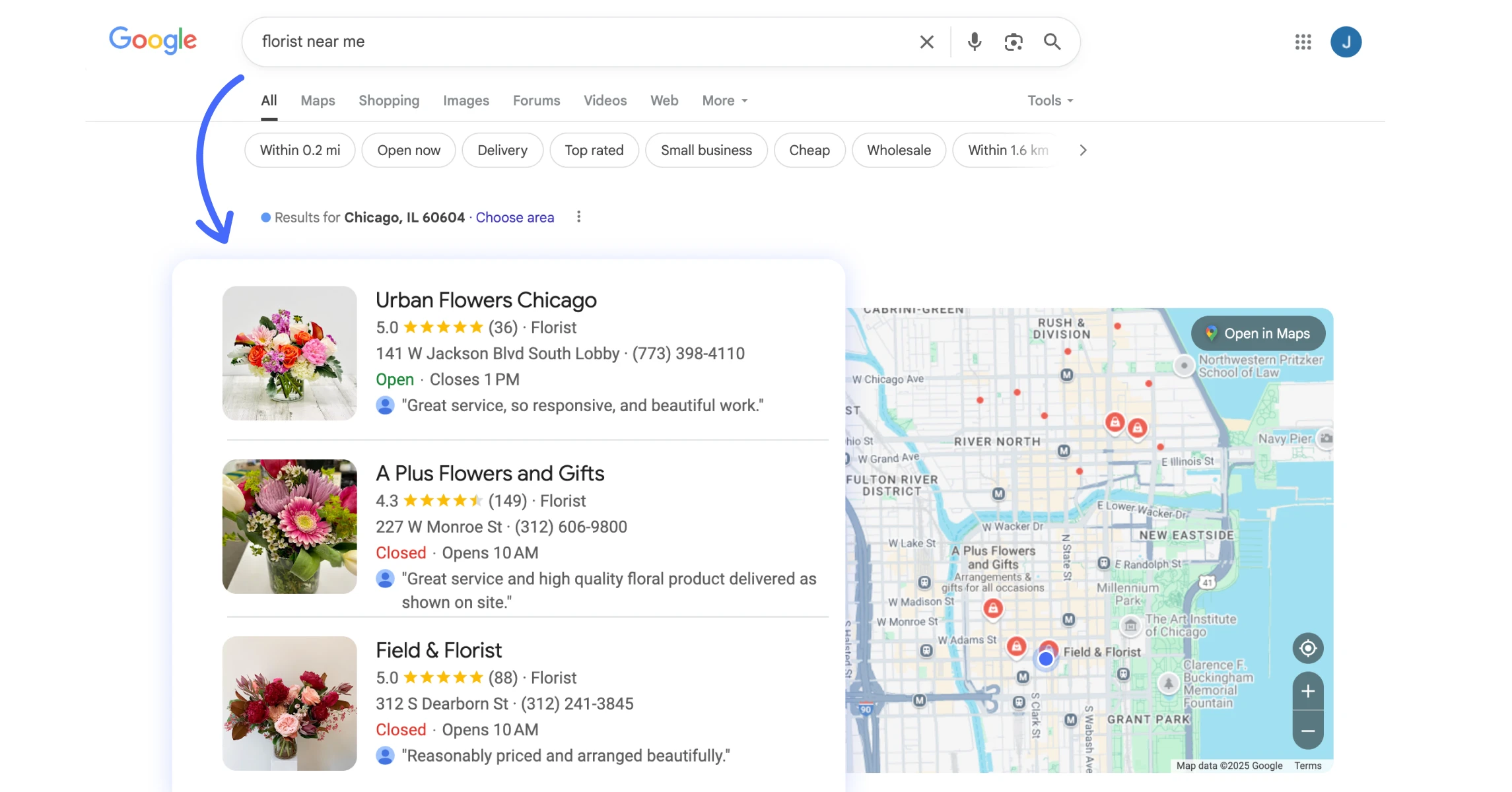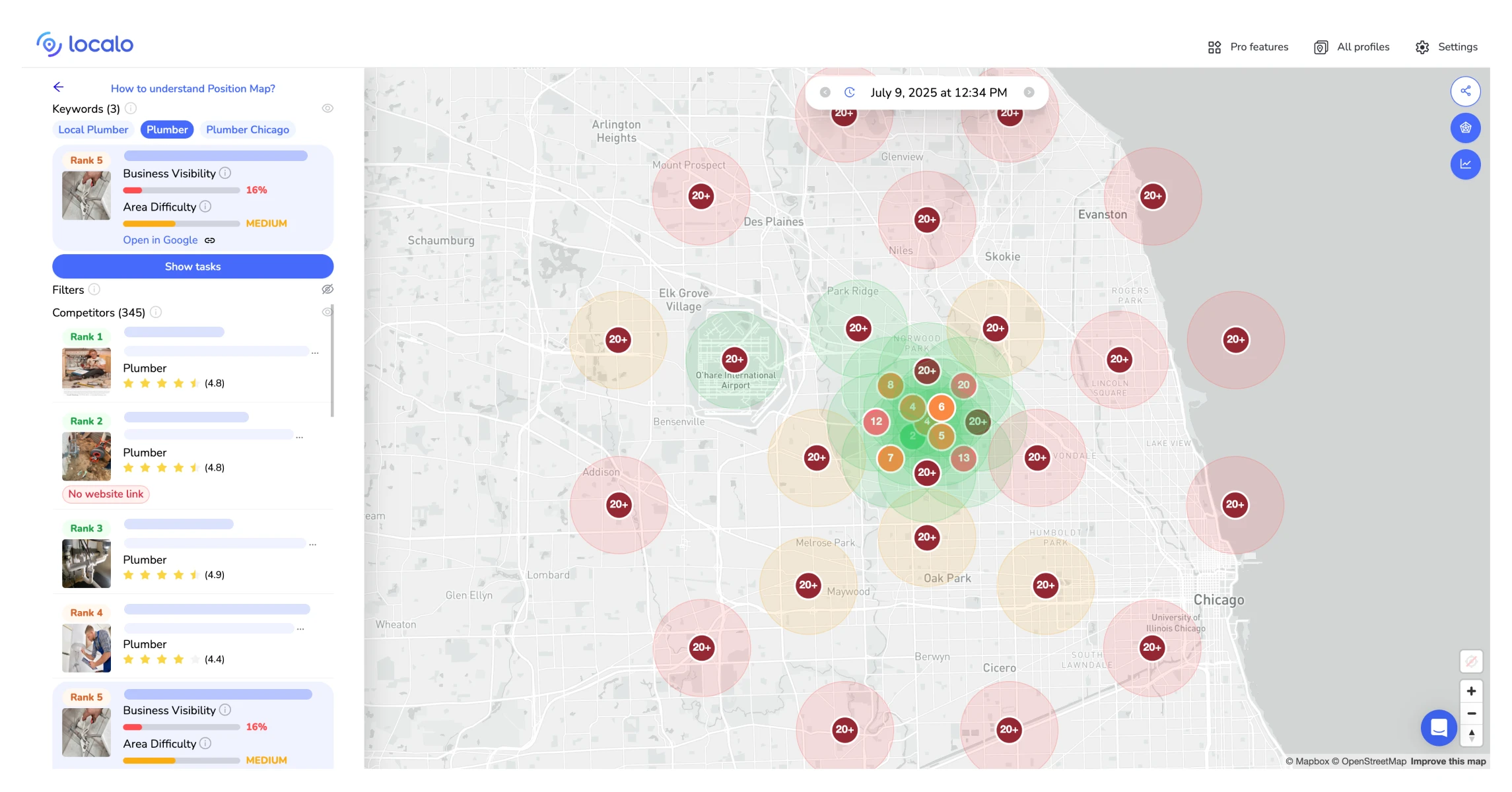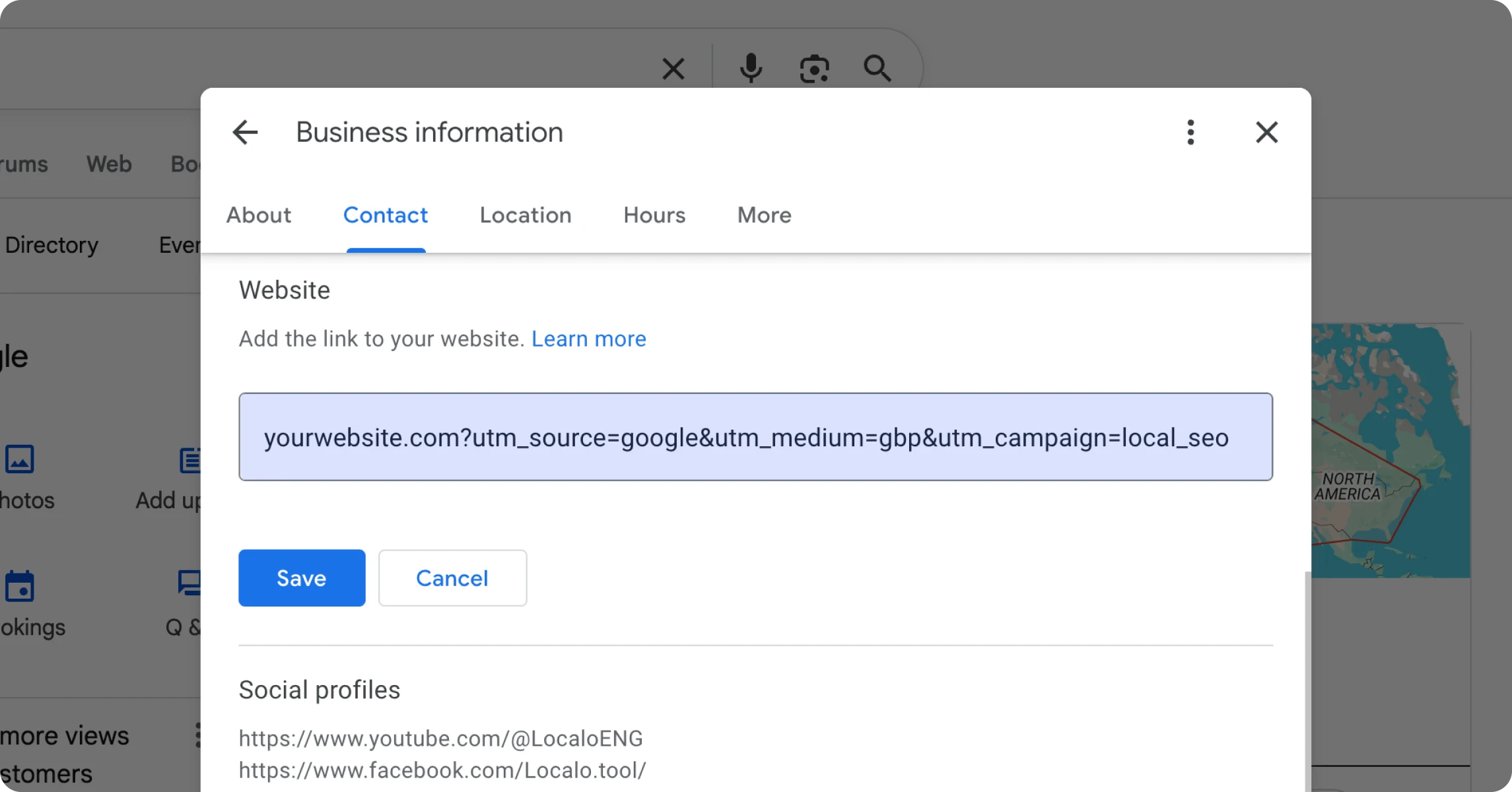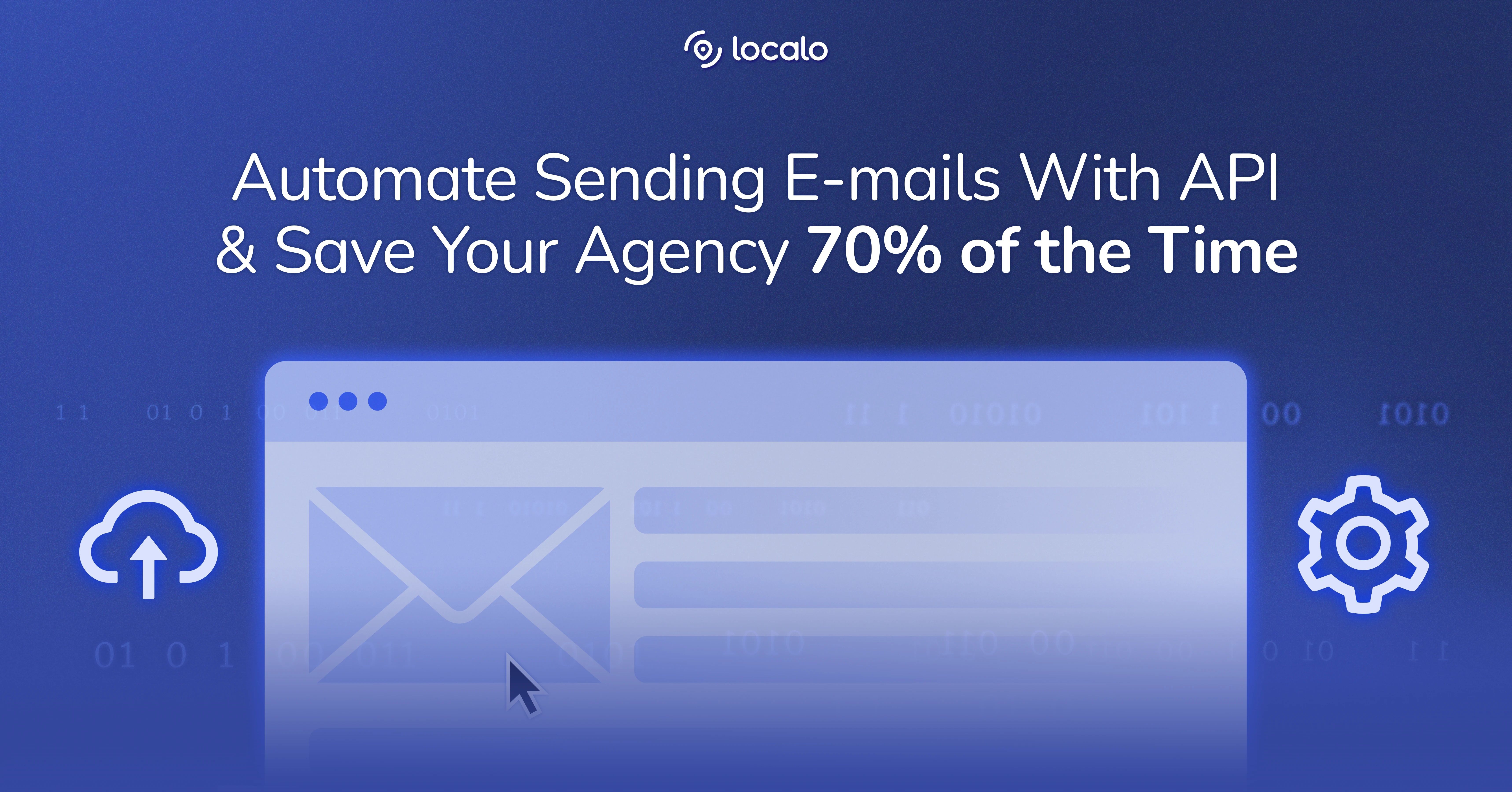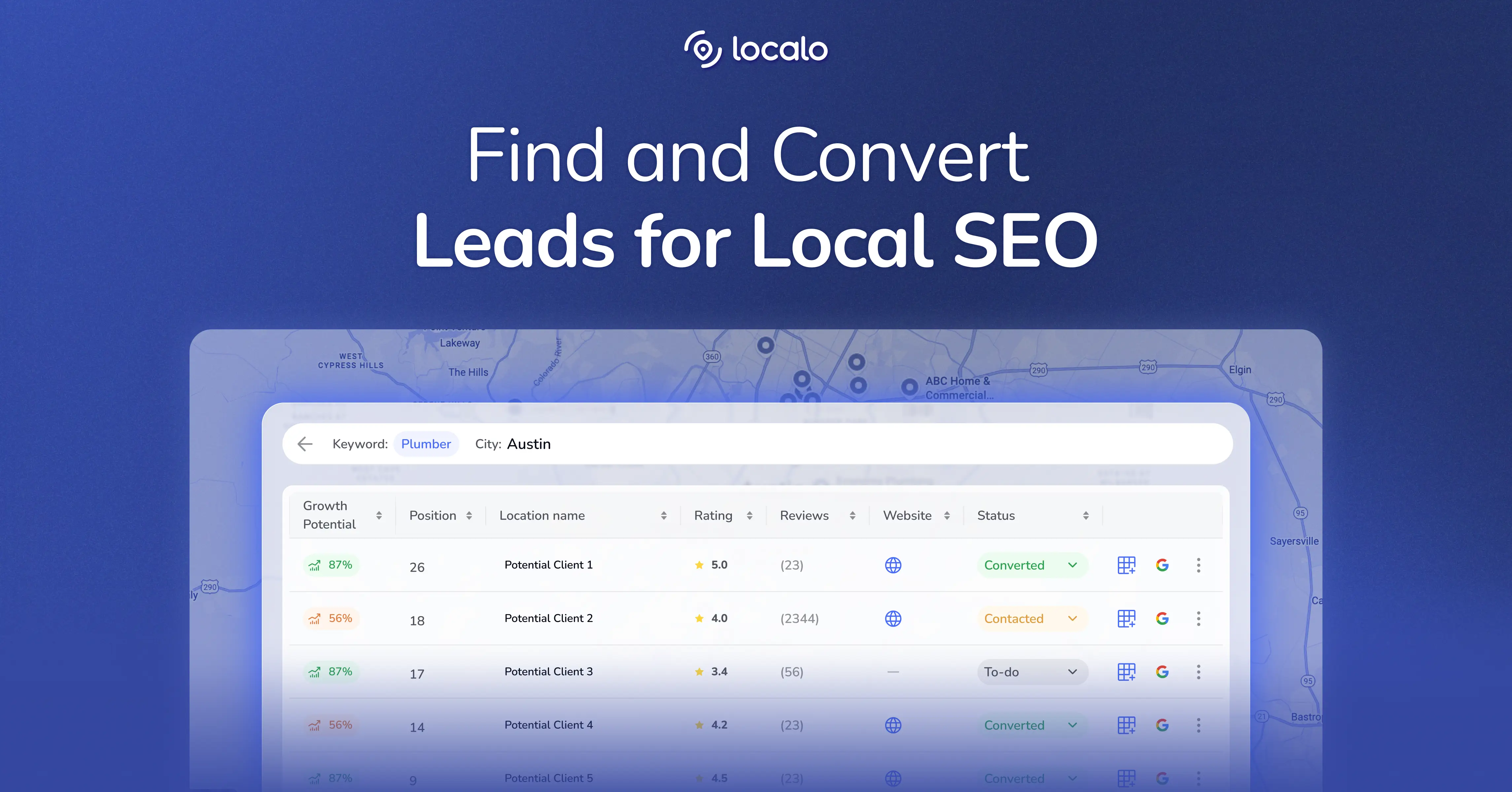You’ve optimized your Google Business Profile. Your rankings look solid. Maybe social profile visits are up too. But somehow, your phone isn’t ringing any more than it used to. Sound familiar?
This is where most local SEO efforts hit a wall. Businesses spend time tracking numbers that look impressive, like keyword positions, profile views, even post likes. But those metrics are just vanity stats. They look good but don’t connect to revenue.
Here’s the truth: If your local SEO is working, it should move real-world numbers. Phone calls. Direction requests. Sales. That’s what matters.
This complete guide walks you through everything from the core metrics for local SEO that predict business growth to advanced analytics that help you outmaneuver competitors. We’ll start with essential metrics and progressively build to sophisticated analysis that matches your expertise level.
The 3 Numbers That Actually Predict Revenue
Let’s start with the metrics that directly connect to revenue. These three numbers tell you whether your Google Business Profile is bringing in customers or just collecting dust. And the best part? You don’t need special tools or SEO knowledge to track them.
Google Business Profile (GBP; formerly Google My Business) is your free business listing on Google that appears in Maps and local search results.
When we talk about conversions , we mean when someone takes a desired action like calling your business, asking for directions, or visiting your website, anything that can lead to sales.
1. Phone Calls From Your Google Business Profile
The number of people who clicked to call your business directly from your GBP represents the highest-intent behavior you can track. When someone taps “Call,” they’re not browsing. They’re ready to buy, and your business profile just gave them an instant way to reach you.
Track this by going to your Google Business Profile, clicking Performance, and looking at “Calls” over time. Use a 3-month window to spot real trends rather than random fluctuations. If you’re getting more calls this month than last month, what you’re doing is working.
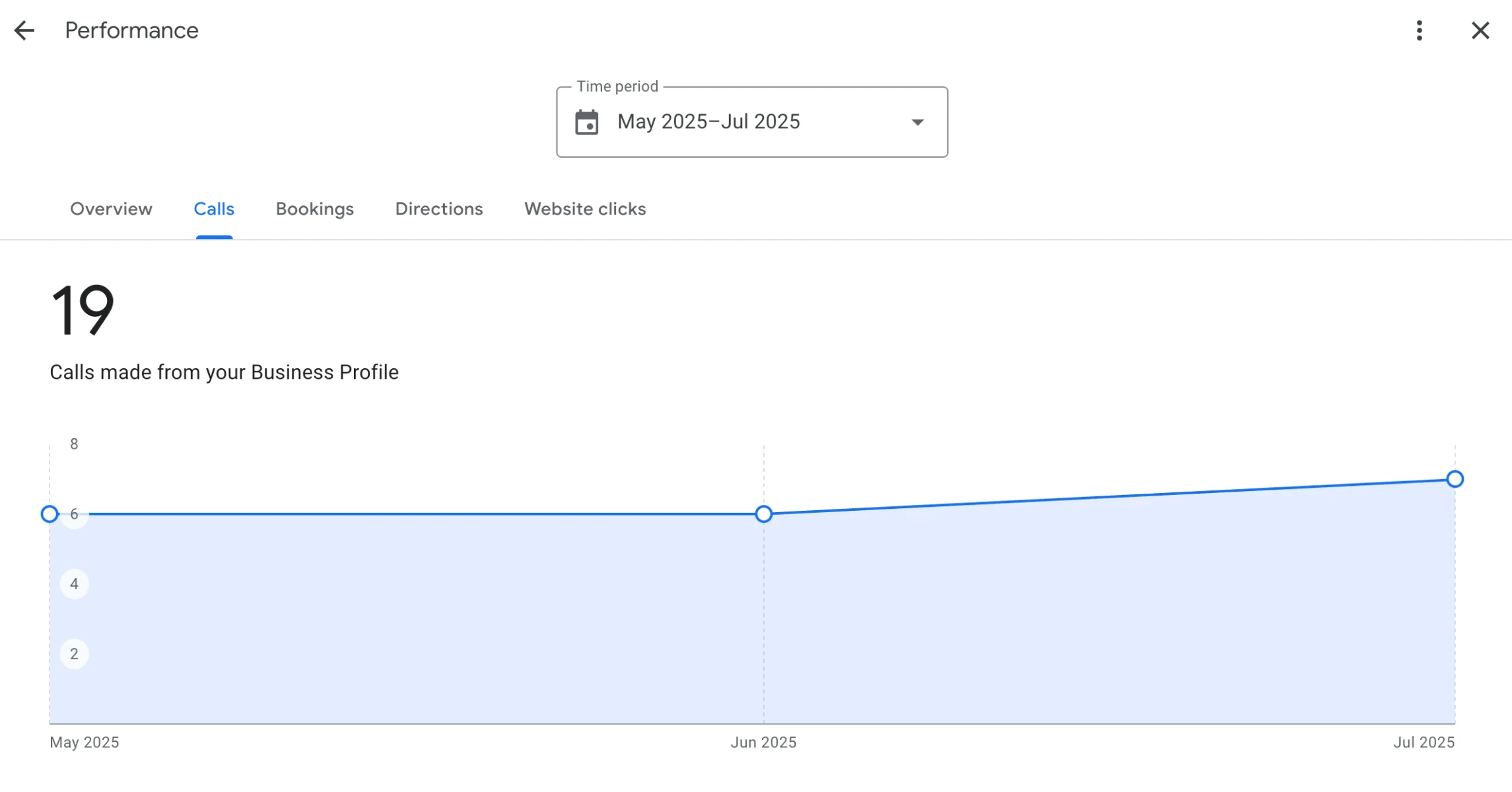
2. Directions Equal Real-World Visits
Direction requests predict store visits better than almost any other metric. Most people who ask for directions show up, making this especially critical for restaurants, retailers, and local services with a storefront.
You’ll find this data in the same Performance section of your Google Business Profile under “Directions.” Compare month-to-month changes to see if your foot traffic is growing. If your direction requests suddenly drop, check whether your address or pin location is still accurate. That’s often the culprit.
3. Website Clicks From Your Business Profile
Website clicks signal that customers are in the research phase, where details like pricing, availability, or reviews can tip the decision in your favor. Track this through “Website clicks” in your Performance dashboard, and watch for monthly growth statistical trends.
**Here’s your simple, 10-minute monthly routine: **
- Log into Google Business Profile and choose Performance
- Set the date range to last 3 months
- Note your calls, directions, and website visits
- Compare these to the previous 3 months
What to do with the results depends on what you see:
- If numbers are growing , keep doing what you’re doing.
- If they’re flat , it’s time to refresh your photos, update your business description, or ask for more reviews.
- If they’re dropping , check if competitors have made changes or if your business info is still accurate.
These three core numbers work perfectly for tracking one business. But when you’re managing clients or need to prove professional-level results, you’ll want metrics that show competitive positioning and more complex insights.
Professional Metrics for Local SEO & Guiding Strategies
Now that you’re comfortable tracking those three basics, you might wonder how to use them for informed decisions about the next steps. That’s where these more sophisticated metrics become valuable. They require some SEO knowledge and specialized tools, but they help you demonstrate competitive advantages and make strategic decisions.
You’ll need to understand a few more terms here:
The Local Pack (or Map Pack) is the box of 3 local businesses that appears in Google search results when someone searches for services in an area.
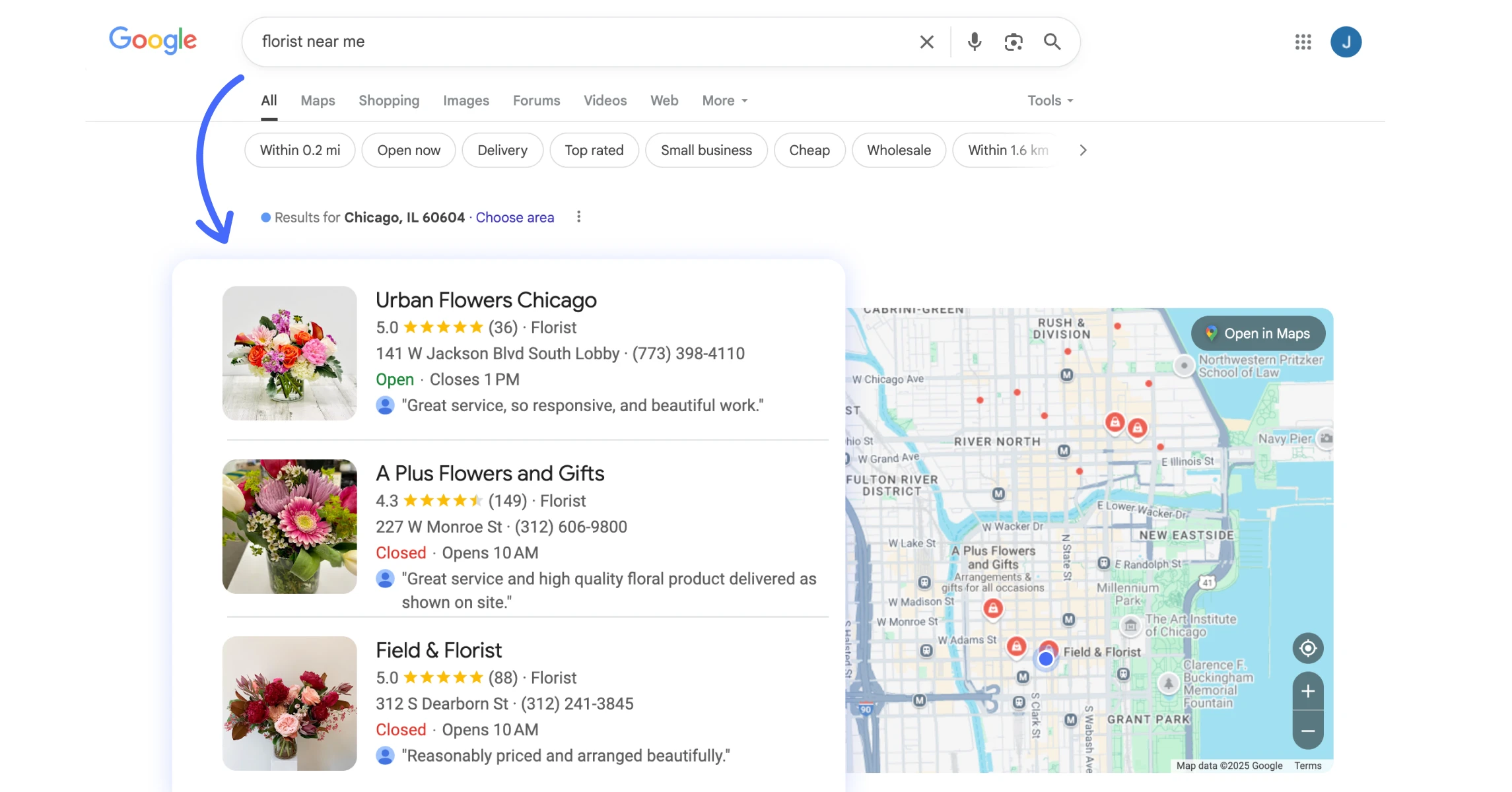
UTM parameters are special tracking codes you add to website links to see exactly where your visitors come from in Google Analytics.
Citations are online mentions of your business name, address, and phone number on directories like Yelp.
Click-through rate (CTR) is the percentage of people who click on your listing after seeing it in search results.
And** branded vs. discovery queries** are searches for your business name (like “Joe’s Pizza”) vs. searches for your services (“pizza delivery near me”).”
Local Pack Visibility Across Your Service Area
Ranking in one zip code doesn’t mean you’re visible everywhere your customers are searching. This metric shows where and how often your business appears in the local map results based on the searcher’s location.
Use tools that display location-based rankings on a map grid to identify weak zones where you’re not showing up. Set realistic growth targets for each part of your service area. When reporting to clients, you can say something like “You now appear in the top 3 for plumber searches in 8 out of 12 target neighborhoods.”
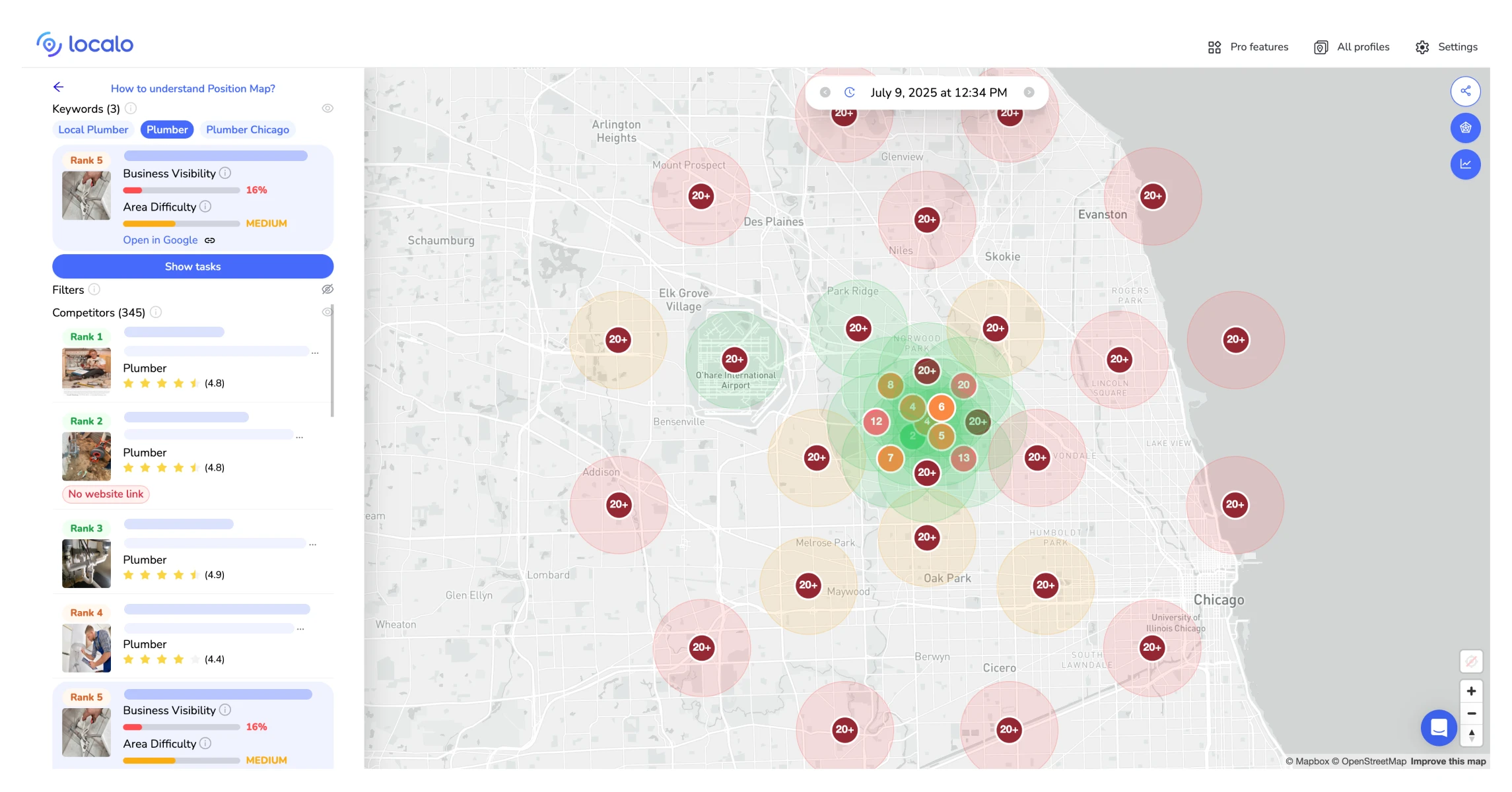
Important! Don’t add unrelated categories just to appear in more searches. Google may penalize your listing if your categories don’t match your actual business services. Focus on accuracy over quantity.
Conversion Rate from Profile Traffic
High visibility with low conversion means your profile isn’t convincing enough. People see you but aren’t compelled to complete their search or act the way you want them to. This metric reveals the percentage of profile views that turn into actions like calls, clicks, or website visits.
Set this up by adding UTM parameters to your website link, for example,
yourwebsite.com?utm_source=google&utm_medium=gbp&utm_campaign=local_seo
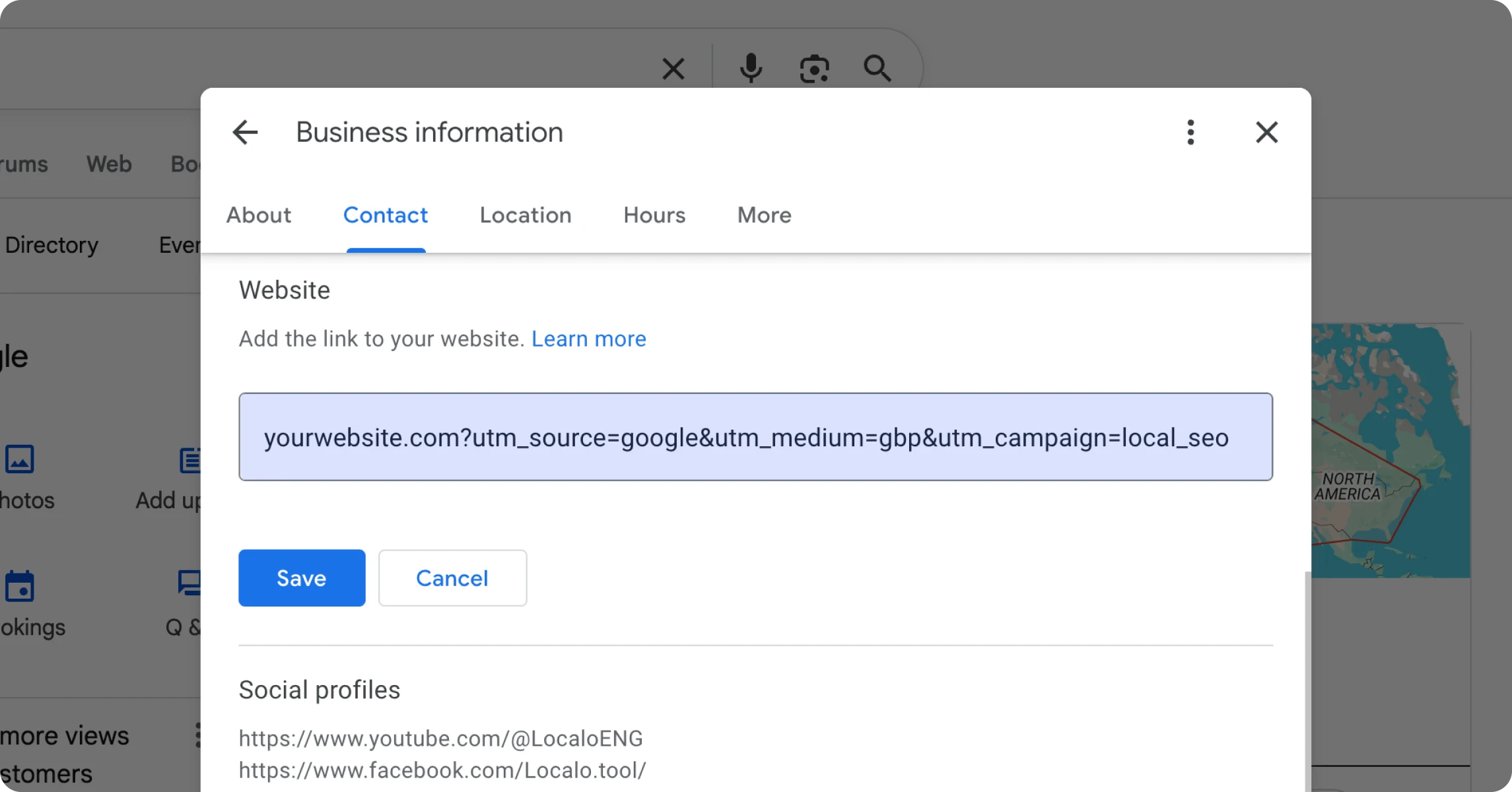
You can find many UTM generators online. Then filter these UTMs in Google Analytics to compare website visits from your Google Business Profile with total profile views. Look for drop-offs between views and clicks to identify where you’re losing potential customers.
Local Keywords That Show Buying Intent
Not all search terms are created equal. Rankings for “plumber near me” matter more than “best plumbing tools” because the first shows immediate need while the second shows research behavior. Use Google Search Console to view branded versus discovery queries, focusing on terms that pair services with location like “emergency dentist Chicago.”
Track changes in impressions and clicks over time, and monitor which keywords actually lead to profile actions. Growing visibility for transaction-intent, service-based searches in your local area indicates real progress.
Review Volume and Sentiment Trends
Reviews impact both local SEO rankings and customer trust, but fresh, frequent reviews signal an active business and help you outrank the competition. Beyond monitoring your average rating and number of new reviews each month, read what customers actually say. Look for common phrases and concerns, then compare your review activity pace with local competitors.
Track sentiment trends beyond just star ratings. When reporting to clients, you can highlight progress like “You’re gaining 5 new reviews a month and trending toward a 4.8 average, which supports higher local visibility.”
Local Citations Consistency and Quality
Inconsistent business information across online directories confuses Google and customers. Monitor your business name, address, and phone number (NAP) across major directories like Google, Yelp, Yellow Pages, and industry-specific sites. Check for variations in business name, address format, or phone number.
Also track local websites that mention or link to your business, monitor when competitors gain new local backlinks, and document unlinked mentions that could become citation opportunities. Local citations are crucial for local SEO as they reference your business’s online mentions, helping in discoverability.
Your Google Business Profile isn’t the only place customers leave reviews. Different industries have different key platforms. Restaurants can monitor Yelp, OpenTable, DoorDash, and Grubhub. Service providers should track Angi, HomeAdvisor, and Thumbtack. Healthcare professionals might want to watch Healthgrades, Zocdoc, and Vitals.
Monitor ratings and review volume on relevant platforms, track your ranking positions within each platform’s search results, and measure traffic and conversions from each platform. This gives you a complete picture of your online reputation.
Industry-Specific Priorities
Different business types should prioritize different metrics:
- Local service businesses like plumbers and electricians should focus on phone calls and direction requests since customers need immediate help.
- Restaurants and retail should emphasize direction requests and review sentiment because customers want to visit and check what others say.
- Professional services like lawyers and dentists should prioritize website clicks and review quality since these customers research thoroughly before deciding.
- And for **emergency services, **phone calls and response time matter most.
Connecting Local SEO Metrics to Business Outcomes
For client retention, the key is helping clients understand exactly how your work connects to their business goals.
Instead of saying “Your Local Pack impressions increased 40%,” try “40% more people are seeing your business when they search for services in your area.” Replace “CTR improved from 3.2% to 4.7%” with “Nearly 50% more people are choosing to visit your website after seeing your Google listing.”
And maybe try “We’ve standardized your business information across 23 directories and secured three new backlinks from local chamber of commerce websites this month, helping Google trust and rank you higher.” instead of “You gained 23 citation links this month.”
These professional metrics work well for individual accounts, but when you’re managing multiple locations or enterprise portfolios, you need analytical frameworks that reveal patterns across your entire operation.
Advanced KPI Analytics for Optimization
This sophisticated metrics analysis helps optimize resource allocation and predict performance trends across multiple client accounts. You’ll need advanced analytics tools and deeper SEO expertise to implement these strategies effectively.
Mobile vs. Desktop Behavior
Mobile searches often have higher local intent, so if mobile users aren’t converting across multiple locations, there might be systemic technical issues affecting your most valuable traffic. Use Google Analytics 4 to segment traffic by device type across all client accounts, then compare conversion rates between mobile and desktop visitors.
Track page load speeds specifically on mobile devices and monitor how easily mobile users can complete actions like calling, getting directions, or making appointments. Analyze which times of day see the highest mobile versus desktop traffic to optimize your content strategy.
Track which metrics predict higher revenue across your entire client portfolio to identify the most reliable indicators. Compare performance patterns across similar business types, identify which early indicators predict later revenue growth, and track seasonal patterns across multiple markets.
This analysis helps you focus resources on metrics that have historically driven the strongest business outcomes across your client base, rather than getting distracted by industry-specific anomalies.
Advanced Google Analytics 4 Event Tracking
Set up comprehensive event tracking to understand the complete customer journey. Track phone number clicks from websites, contact form submissions, direction requests from embedded maps, and appointment booking completions. For revenue events, monitor online purchases with location attribution, service bookings, and subscription signups.
Customer journey events like user path exploration through websites, best converting landing pages, and drop-off points in conversion funnels help you optimize the entire experience from profile view to purchase.
Here’s a list of more GA4 event tracking ideas:
Conversion Events
- Phone number clicks from website
- Contact form submissions
- Direction requests from embedded maps
- Appointment booking completions
- Service inquiry downloads
Purchase and Revenue Events
- Online purchases with location attribution
- Service bookings and appointment confirmations
- Subscription signups for local services
Customer Journey Events
- User path exploration through website
- Best converting landing pages
- Drop-off points in conversion funnel
- Time between first visit and conversion
Contact and Lead Events
- Contact form submissions with location and service type
- Phone clicks from website (tracked by location)
- Direction requests from embedded maps
- Live chat initiations during business hours
Here’s how the tools mentioned throughout this guide work together to track and improve your local SEO performance without overwhelming you with data:
Google Business Profile Performance gives you the foundation metrics (phone calls, direction requests, and website clicks) directly from Google. Use it for monthly check-ins and basic performance tracking. The limitation is that it provides broad geographic data without competitor context.
Google Search Console shows you keyword performance and website visibility for those keywords. It’s perfect for weekly analysis and understanding how your business appears in organic search results, though it only tracks website visits, not direct calls or Local Pack rankings.
Google Analytics 4 with UTM Tracking reveals what visitors do on your website after they click through from local search. Set up UTM parameters to track conversions from contact submissions, appointment bookings, or purchases. This works best when paired with Google Business Profile Performance to connect visibility to behavior and revenue.
Localo consolidates your local search performance across Google Maps, competitor activities, business listing accuracy, and customer reviews in one place. Use it for monthly strategy analysis, competitor research, and reporting. Unlike tools that dump data and expect you to figure it out, Localo automates the manual work of tracking competitors, scanning directories, and analyzing reviews, then tells you exactly what to do about it.
Turning Local SEO Efforts Into Success
Data without action is just expensive entertainment. Here’s how to interpret common scenarios and respond strategically:
When People See Your Profile But Don’t Engage
If your profile gets views but few clicks, see to these three areas:
- First, check how it looks . Are your photos recent and high-quality? Do you have images of your actual team, location, and work results? Are your images optimized for mobile viewing?
- Next, evaluate how it reads. Is your business description using the words your customers use when they search? Do you have answers to the top 5 questions customers ask before hiring you? Are your business hours accurate and prominently displayed?
- Finally, assess your setup. Do your action buttons have enough contrast to stand out on mobile devices? Will users know exactly what happens when they click your buttons? Is your contact information consistent across all platforms?
Address these issues by replacing generic stock photos with real images of your team and work, rewriting your description using customer language, and testing all action buttons on mobile devices to ensure they’re easily clickable.
When People Find Your Profile But Don’t Take Action
This scenario often indicates friction in your conversion process. This is what you need to check:
- Test your mobile experience thoroughly. Can users easily tap action buttons with their thumb? Do your pages load quickly on mobile devices? Are forms optimized for mobile completion?
- Study your calls-to-action. Are your action buttons descriptive (“Schedule Free Estimate” versus “Contact Us”)? Do users know what happens after they click? Are you asking for too much information upfront?
Strengthen trust signals by displaying recent reviews prominently, ensuring reviews mention specific services and outcomes, and responding to all reviews professionally. Create templates for consistent review responses and encourage customers to mention specific results they received.
When You’re Missing From Searches in Certain Areas
Use geo-grid tools to map exactly where you’re invisible, then research what competitors are doing differently in those areas. Create location-specific content for underperforming areas, write blog posts targeting “[service] in [specific neighborhood]” keywords, and seek backlinks from websites serving those specific neighborhoods.
Update your Google Business Profile categories to be more location-specific and add service area descriptions that include weak neighborhoods. Consider running targeted ads in weak visibility zones while building organic presence.
When Competitors Gain an Advantage
Monitor their business profiles for new photos, recent review activity, and profile updates. Analyze their content strategy. What new content are they creating? How quickly do they respond to reviews? Have they improved their website speed or gained new local backlinks?
Respond by increasing your content update frequency, auditing your review generation process, and verifying all business information remains accurate. Look for gaps in their strategy that you can exploit while strengthening your own competitive advantages.
Your Next Steps Based on Where You Are With Local Search Rankings
The businesses that win in local search aren’t necessarily the ones with the most sophisticated tracking systems. They’re the ones who measure the right metrics, understand what the data tells them, and act on those insights consistently.
If you’re just starting: Master the three foundation metrics before adding complexity. Track phone calls, direction requests, and website clicks for at least 3 months to establish baseline performance. These numbers will tell you whether what you do is actually bringing in customers.
If you’re managing clients: Use the professional metrics to demonstrate clear ROI through competitive analysis, citation consistency, and platform performance tracking. This level of reporting helps retain clients and justify your value as their local SEO partner.
If you’re scaling an agency: Implement the advanced analytics to systematically optimize performance across your entire client portfolio. Multi-location insights and predictive modeling help you allocate resources where they’ll have the biggest impact.
Remember that every advanced technique in this guide builds on those three fundamental metrics. Master the foundation first, then scale your analysis from there. Local search grows more competitive every day, but businesses that track the right metrics and act on those insights gain a significant advantage.
Want to see exactly how your core metrics compare to local competitors right now? Try Localo'sfree Local Rank Checker and get a snapshot of where you stand, what’s working, and where you have room to grow.

Article author:
Sebastian Żarnowski
Co-founder & CEO
I have been involved in local marketing for years, starting my career at KS Agency, where I also initiated the Local SEO department. Currently, as a co-founder of Localo, I am developing a tool that helps local businesses reach their customers. I share my knowledge through blogs, webinars, social media, and YouTube videos. I focus on authenticity, a practical approach, and effectiveness to support the growth of local businesses and help them connect with their customers more effectively. I value unconventional thinking and am constantly seeking new solutions in marketing.