Published
|Last updated
Local SEO: What Is It in 2026 and How to Make It Work for You
Local SEO made simple: Complete Google Business Profile optimization, win more reviews, rank higher in Maps, and turn local searches into sales in 2026.
Published
|Last updated
Local SEO made simple: Complete Google Business Profile optimization, win more reviews, rank higher in Maps, and turn local searches into sales in 2026.

Every week, 8 out of 10 consumers search for local businesses online. That’s your neighbors, your ideal customers, people ready to buy what you’re selling. They’re typing “coffee shop Austin” or “plumber Boston” into their phones, expecting to find exactly what they need.
But here’s the reality: most businesses are completely invisible in these searches.
While your competitors scramble to keep up with Google’s constant changes, smart business owners are mastering local SEO - the art and science of showing up when nearby customers are ready to buy.
Local SEO isn’t just about getting found online. It’s about being the obvious choice when someone in your area searches for what you offer. It’s about turning those city-specific searches into phone calls, visits, and sales.
This guide will show you exactly how to do that in 2026.
What you’ll learn:
💡 KEY TAKEAWAY : Whether you’re managing local SEO for your own business, handling client campaigns as a freelancer, or developing local strategies at an agency, this guide provides the roadmap to dominate local search in any market.
Ready to turn local searches into paying customers? Let’s start.
Table of Contents
If you only have 10 minutes, focus on these high-impact actions:
If you have more time , read the full guide below for advanced strategies that separate local market leaders from everyone else.
Local SEO (Local Search Engine Optimization) is how you get found when people in your area search for what you offer. SEO is basically the practice of making your business more visible on search engines like Google. Local SEO is different from regular SEO because instead of competing nationally with businesses across the country, you’re focusing on the customers who can actually walk through your door or call you for service.
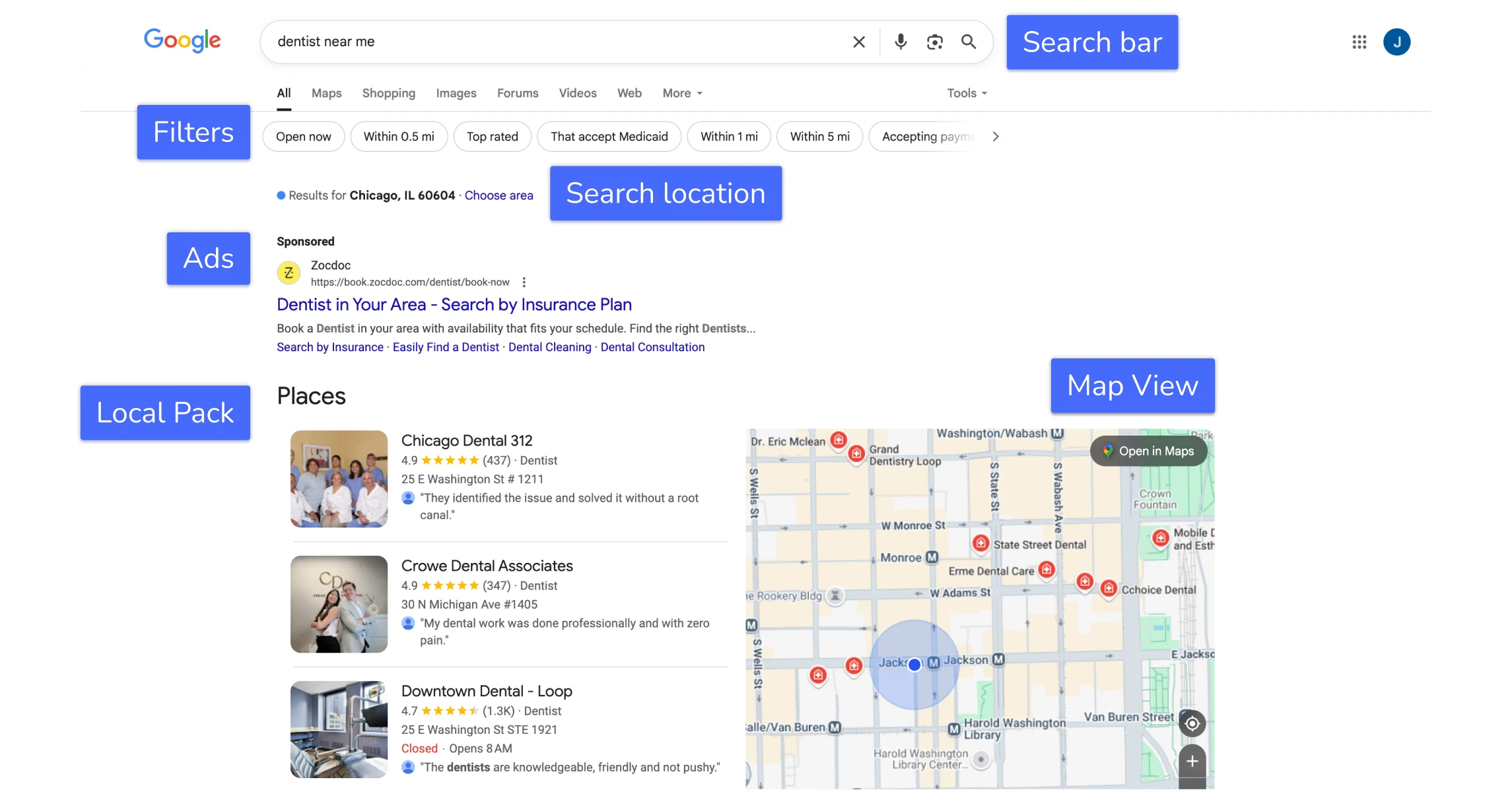
The shift to mobile search has fundamentally changed how local SEO works. When someone searches “Italian restaurant” on their phone, Google knows their exact location through GPS and shows them restaurants within walking or driving distance. This geolocation data makes mobile searches incredibly valuable for local businesses.
Consider this: 76% of people who search for something nearby on their phone visit a business within 24 hours, and they’re more likely to do so within a five-mile radius (Think with Google). These aren’t just browsers - they’re customers with immediate intent, often searching while they’re already out and ready to make a purchase.
Desktop searches for local businesses happen, but they’re usually in the research phase. Mobile searches happen when people are ready to act right now.
Think about it this way: when someone searches “Italian restaurant,” Google shows them restaurants in their area. But when they search “Italian restaurant Austin”, they’re being very specific about location, probably they’re planning a trip or looking in a different part of town. That’s where local SEO becomes crucial: making sure you show up for both the general searches from people in your area and the specific location-based searches.
🔦 DATA INSIGHT : From analyzing 50,000+ local businesses in Localo’s database, we found that businesses appearing in the Local Pack get 3.2x more phone calls than those ranking #4-10 in regular search results.
Google uses three main signals to decide which businesses show up in local search results. Understanding these is like having the answer key to local SEO:
Relevance
Does your business actually match what the person is searching for? If someone searches “dog grooming” and you’re a pet supply store, you won’t show up—even if you sell dog shampoo. Google looks at your business category, your website content, and how you describe your services.
Distance
How close are you to where the person is searching? You can’t change your location, but you can be smart about your service areas. If you’re a plumber who travels 30 miles, make sure Google knows that.
Prominence
This is Google’s way of measuring how well-known and trusted your business is. They look at your reviews, how often your business gets mentioned online, and whether other websites link to you. Think of it as your local reputation score.
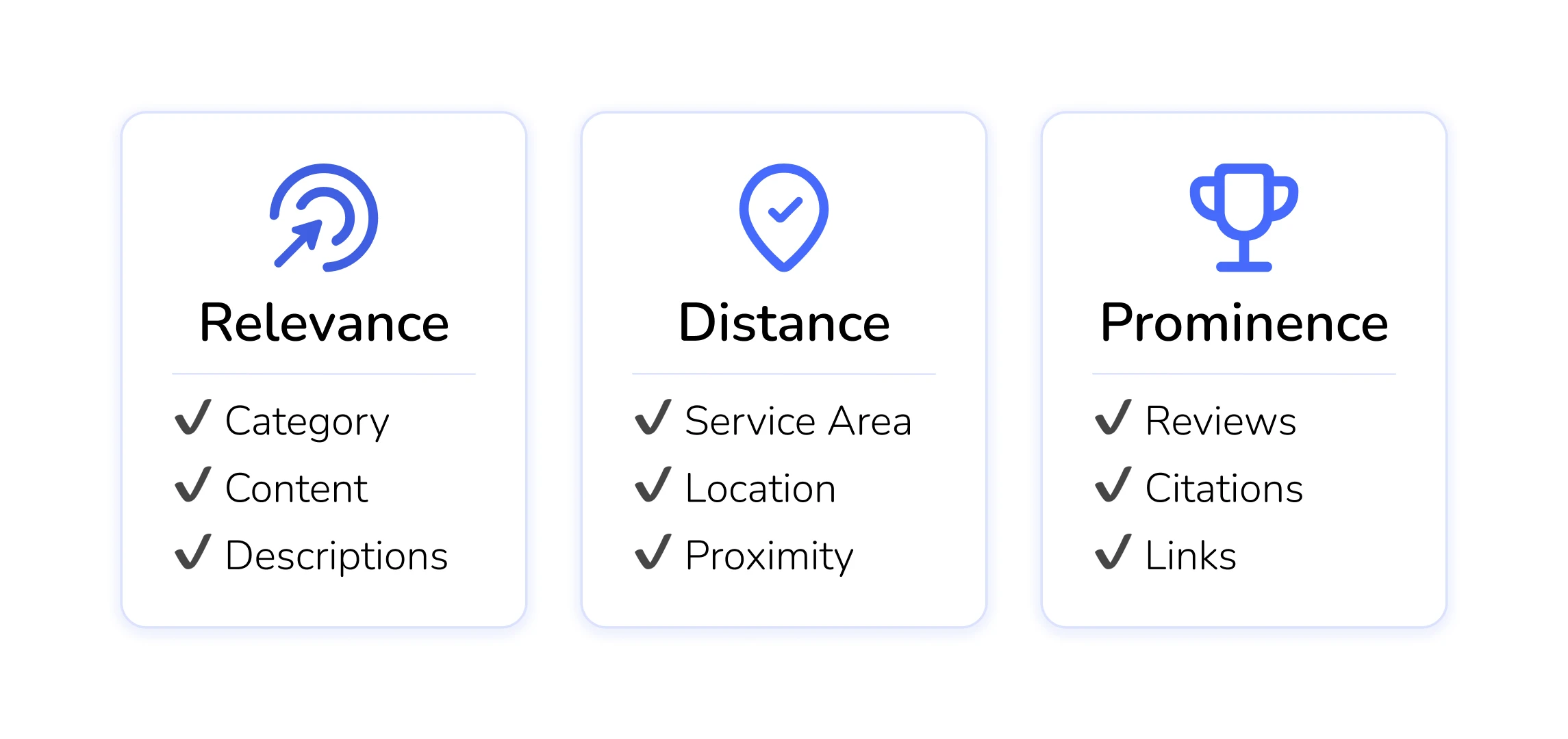
The businesses that understand and optimize for all three of these factors don’t just rank higher—they get more calls, more visits, and more customers.
The mistake almost everyone makes: they think local SEO is just about getting a Google Business Profile and calling it done.
That’s like opening a store, putting up a basic sign, and expecting customers to flood in. It might work if you’re the only option in town, but chances are you’re not. You’re competing not just with other local businesses, but also with national chains and franchises that have dedicated marketing teams and bigger budgets.
Real local SEO means making sure every part of your online presence works together:
When all these pieces work together, something interesting happens: you don’t just rank higher in one or two searches. You start showing up for dozens of different search terms related to your business.
That’s when local SEO stops being a nice-to-have and becomes a customer-generating machine.
Your Google Business Profile is the most important piece of your local SEO strategy. It’s not just another online listing—it’s often the first thing people see when they search for businesses like yours, and it directly influences whether you show up in Google’s “Local Pack” (those top 3 business results with the map).
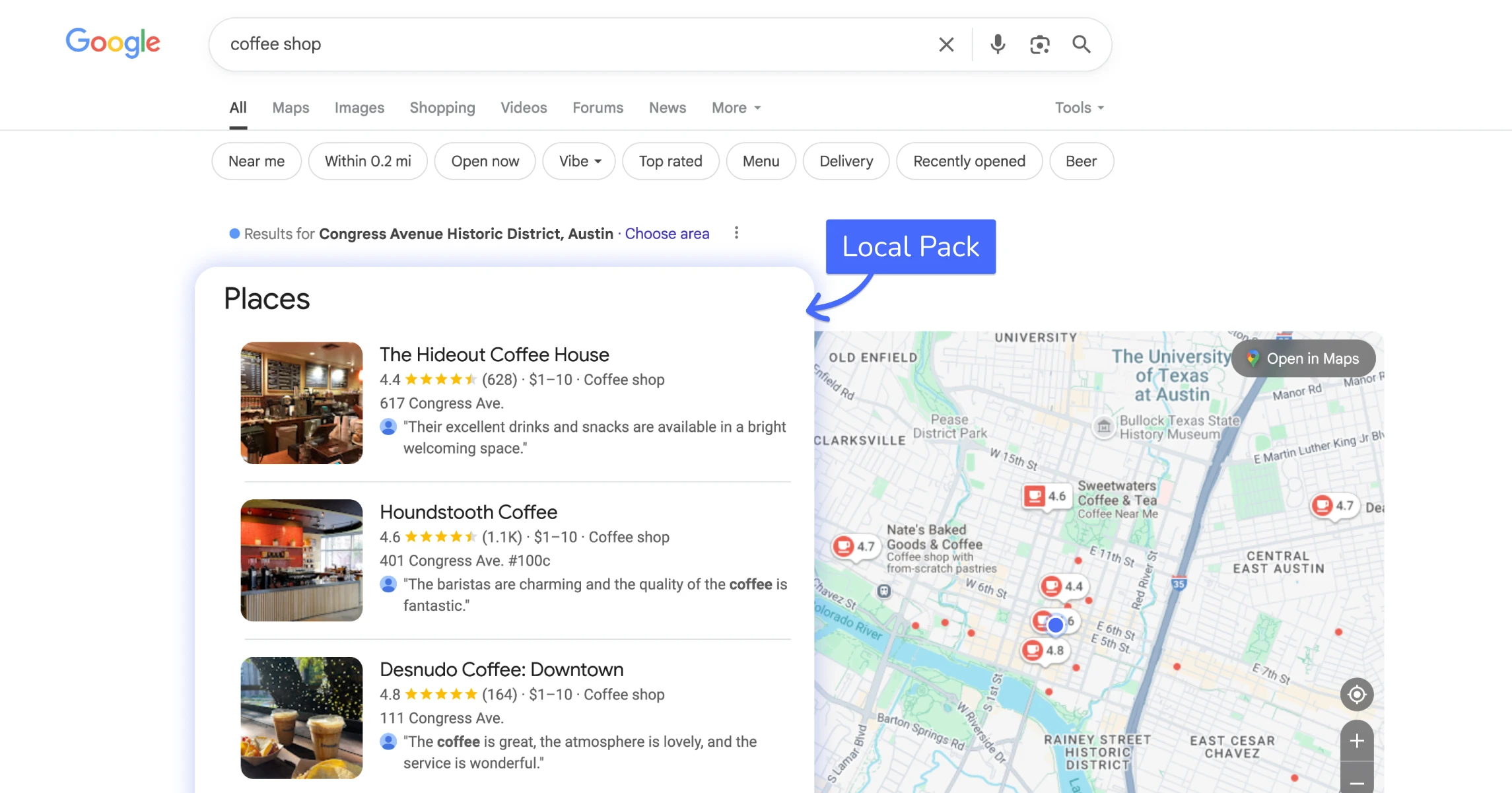
Here’s the thing: most businesses set up their profile once and forget about it. They fill in the bare minimum, upload a blurry photo, and wonder why competitors are getting all the calls.
So what are the factors that actually matter for getting found and chosen?
Your Business Category (This Is Critical)
This is the most important decision you’ll make for your Google Business Profile. Your primary category tells Google what type of business you are and determines which searches you’re eligible for. Choose the most specific category that matches your main service. You can add up to 9 additional categories, but your primary one is what matters most.
If you’re a plumber, don’t choose “Contractor” - choose “Plumber.” If you’re an Italian restaurant, don’t choose “Restaurant” - choose “Italian Restaurant.” The more specific you are, the better you’ll rank for relevant searches.
Your Business Name
Use exactly what’s on your storefront or legal documents. Don’t stuff keywords into your business name - Google will catch this and it can hurt your rankings. If you’re “Mike’s Plumbing,” don’t try to be “Mike’s Plumbing Best Emergency Plumber Austin.”
Your Address And Service Area
If you have a physical location customers visit, use that exact address. If you’re a service business that goes to customers, you can hide your address and set up service areas instead. Be specific about where you actually travel - if you only go 15 miles from your base, don’t claim you serve the entire state.
Your Phone Number
Use a local number that someone actually answers during business hours. Google notices if your phone goes straight to voicemail every time someone calls.
Business Hours (Including Special Hours)
Keep these updated religiously. Nothing frustrates potential customers more than showing up to a closed business. Set special hours for holidays, and if you close early on certain days, make sure Google knows.
Photos That Tell Your Story
According to Google, businesses with photos get 42% more requests for directions and 35% more website clicks. Upload photos of:
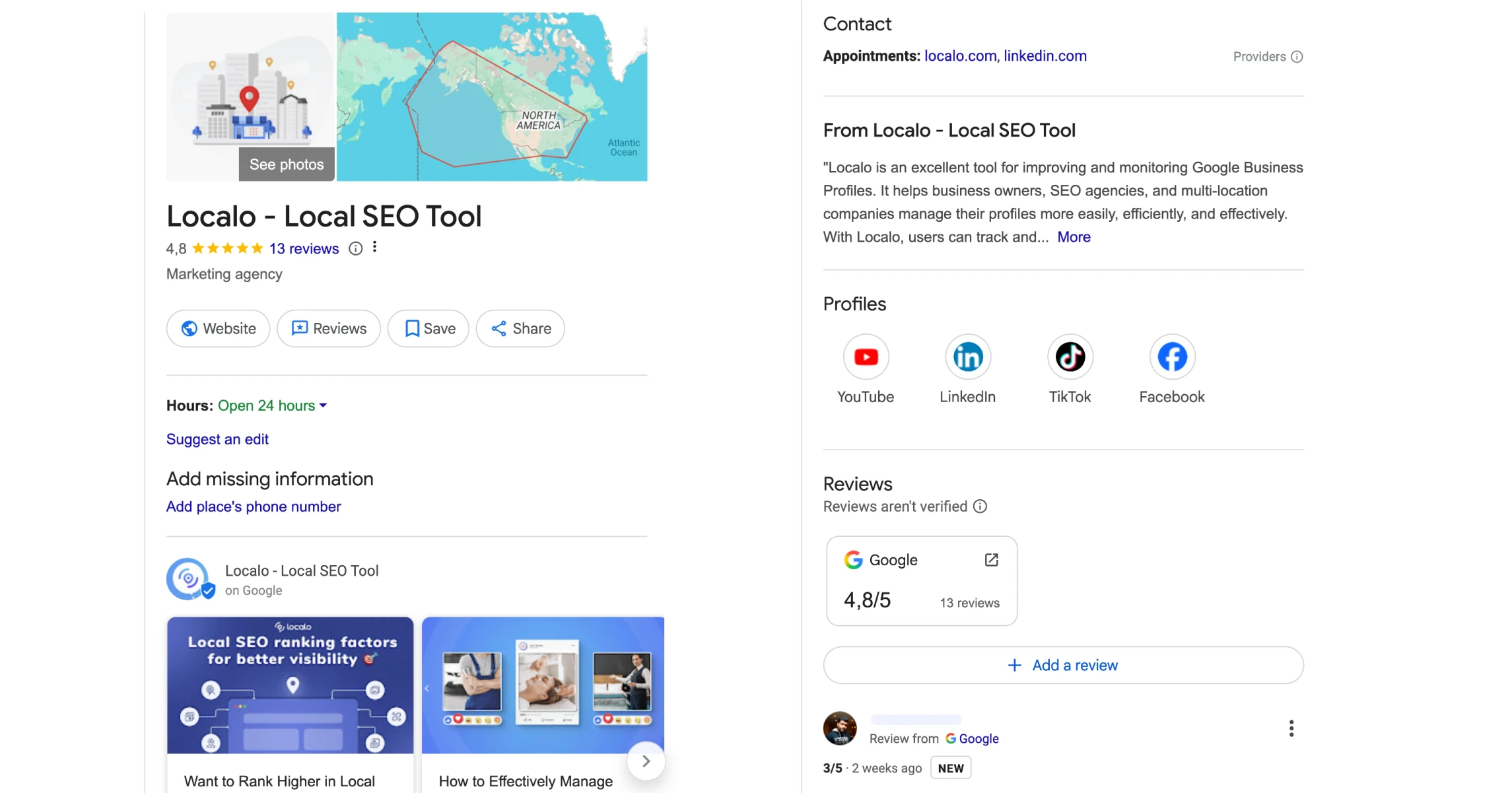
Google Posts
These are like social media posts that appear directly on your Google Business Profile. Most businesses ignore these completely, which is a mistake. Post about:
Posts expire after 7 days, so you need to keep adding new ones to stay active.
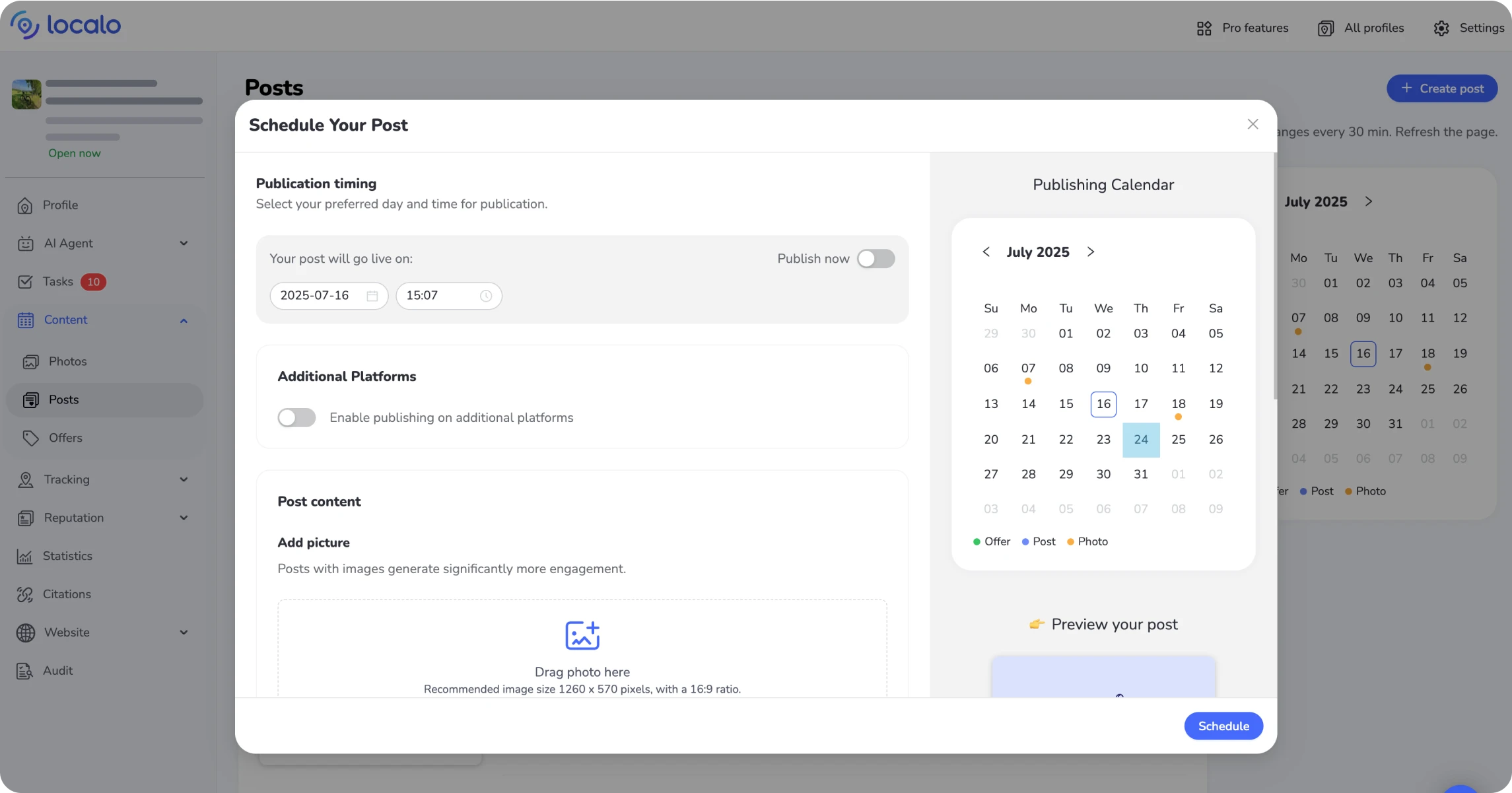
Reviews aren’t just nice social proof—they’re a direct ranking factor. Businesses with more positive reviews rank higher in local search results.
The Simple Review Request System:
Responding to Reviews (Yes, All of Them)
Respond to every single review within 24 hours. For positive reviews, a simple “Thanks for choosing us!” works. For negative reviews, acknowledge the issue, apologize if appropriate, and invite them to contact you directly to resolve it.
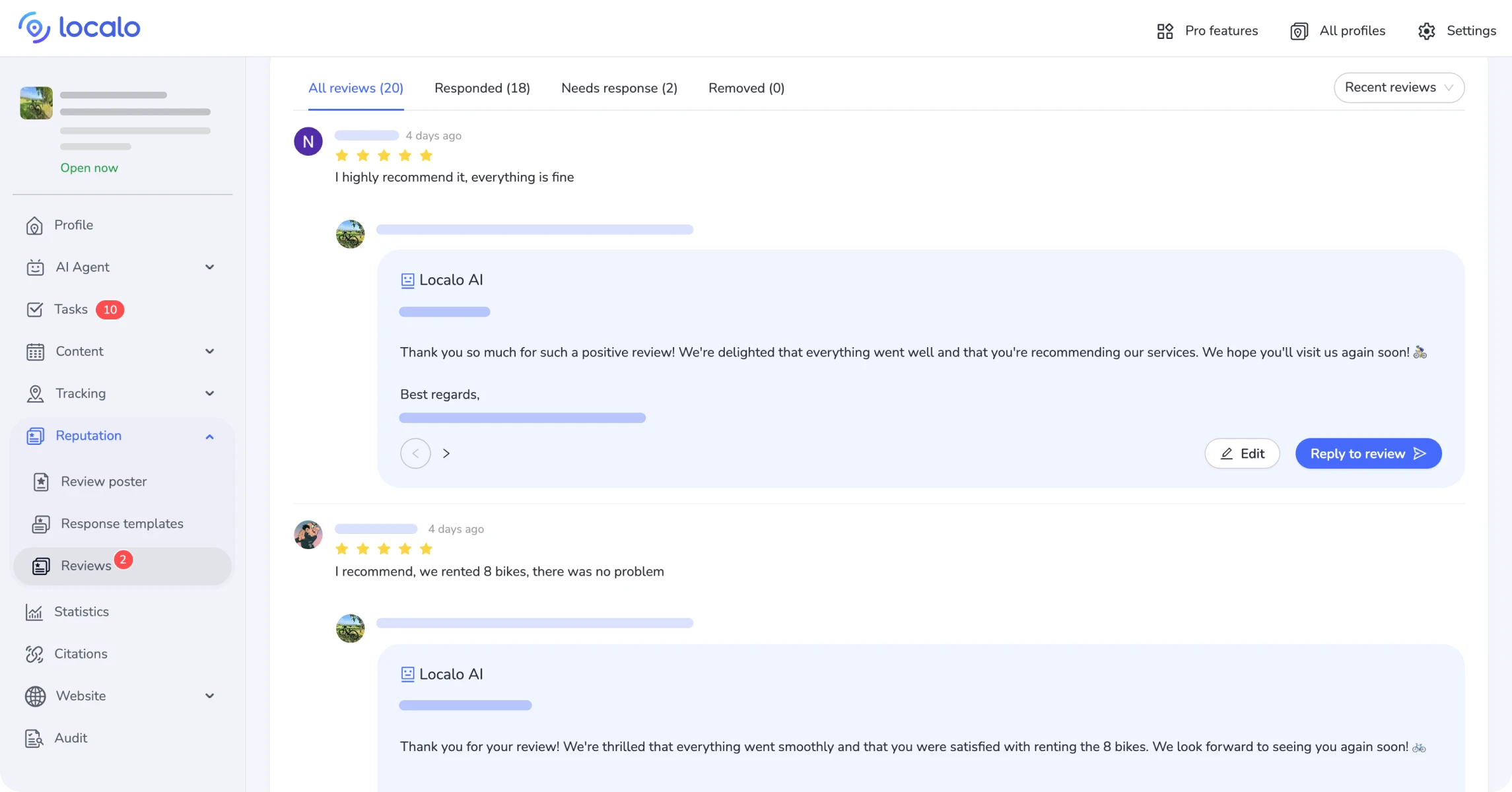
The Biggest Mistake Businesses Make with Reviews
They only ask happy customers. Here’s the reality: if you only ask people who had a great experience, you’ll get fewer total reviews. Ask everyone (professionally), and focus on improving your service so more experiences are positive.
Your Google Business Profile isn’t something you set up once and forget. The businesses that treat it like their digital storefront—keeping it updated, active, and engaging—are the ones customers choose first.
Most businesses approach local keyword research completely backwards. They think about what they want to rank for instead of what their customers are actually searching for.
What usually happens: a dentist decides they want to rank for “best dentist,” creates content around that phrase, and wonders why it’s not working. Meanwhile, people in their area are searching “dentist near downtown,” “emergency tooth pain,” and “teeth cleaning Burlington.”
The difference? Those second searches show actual intent from real people who need dental work right now.
Local searches fall into three main categories, and you need to show up for all of them:
Immediate Need Searches
“Emergency car repair,” “24 hour vet,” “locksmith open now.” These people need help immediately and will call the first business they find that can solve their problem.
Service + Location Searches
“Hair salon Austin,” “Thai food downtown,” “car repair Brooklyn.” These searchers know what they want and roughly where they want it.
Conversational Problem-Solving Searches
“Where can I get my car fixed today in downtown Austin?” or “Find me a dentist who takes my insurance and is accepting new patients.” These AI-influenced searches require comprehensive, detailed content to match properly.
Start with Google’s Suggestions
Type your main service into Google and look at what it suggests. If you’re a car repair shop in Phoenix, start typing “car repair” and see what comes up. You’ll get suggestions like “car repair Phoenix,” “car repair near me,” “emergency car repair,” and “car repair reviews.”
Write down every relevant suggestion - these come directly from what real people are typing.
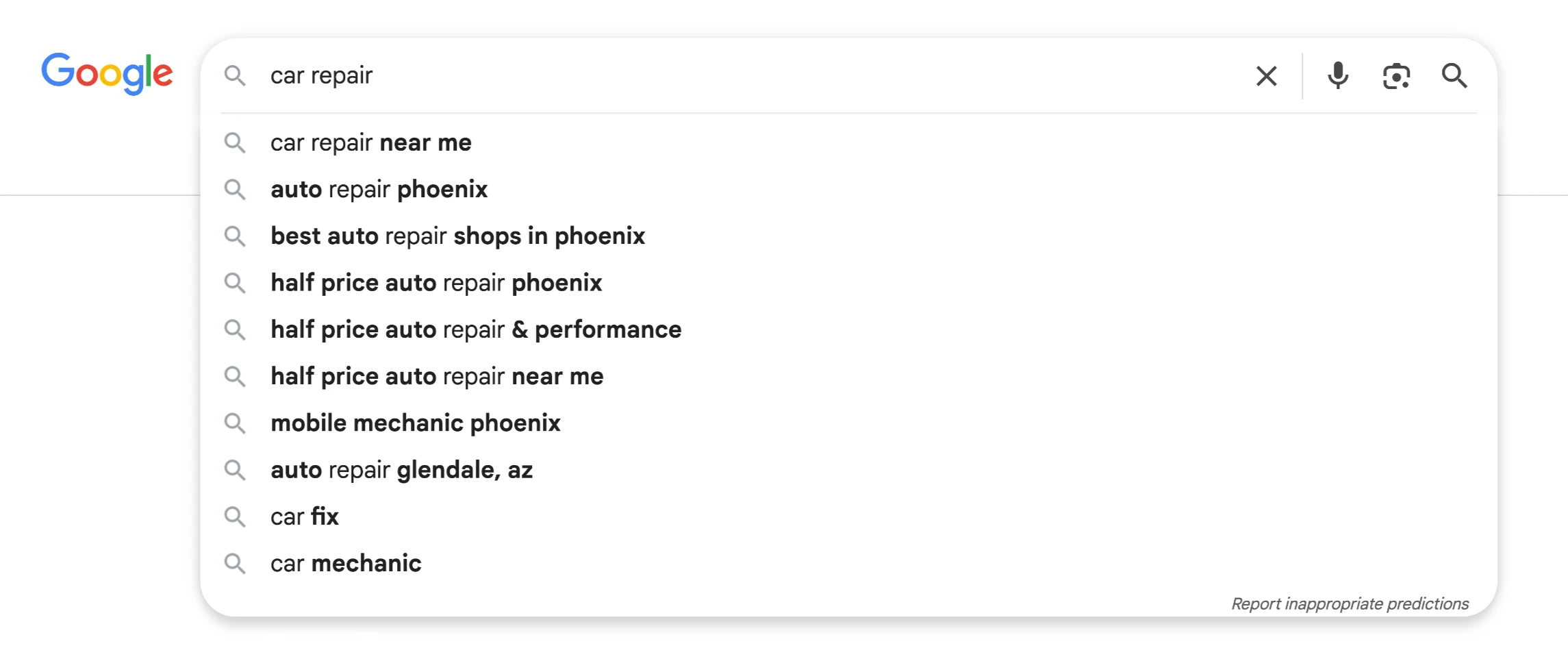
Check “People Also Ask” and Related Searches
At the bottom of search results, Google shows “People also ask” questions and “Related searches.” These are goldmines for understanding what your customers actually want to know.
For a car repair shop, you might see:
Each of these represents content you should create and keywords you should target.
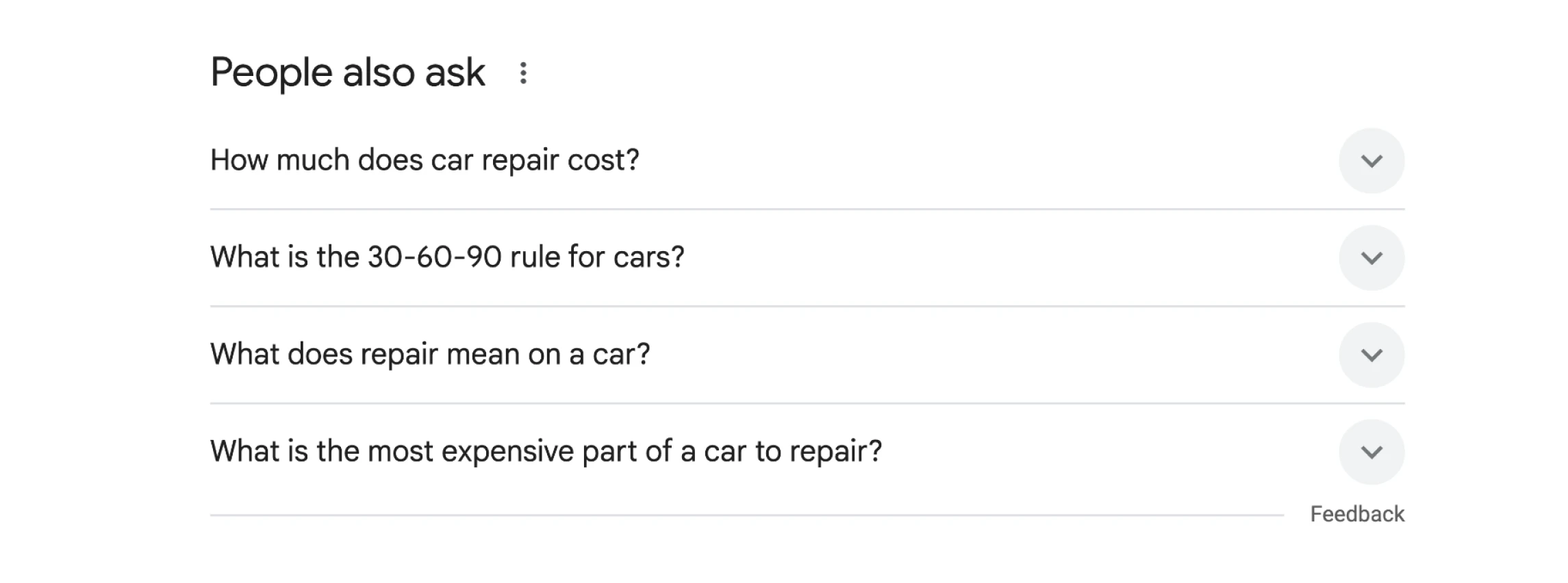
Look at Your Competitors’ Websites
Visit the websites of businesses that rank well in your area. What words do they use in their page titles, headings, and service descriptions? Don’t copy them directly, but notice patterns in how they describe their services.
🧠 COMPETITIVE INTELLIGENCE : Here’s a tactic most businesses miss—check your competitors’ Google Business Profiles every month. Screenshot their photos, posts, and services. When you see them adding new services or changing their approach, it often indicates they’re responding to customer demand or new market opportunities. Localo's Competitor Activity Tracking automates this monitoring and alerts you to changes.
Use Localo Keyword Monitoring Tool
Simply add your Google Business Profile to Localo and see keyword suggestions that are worth tracking or monitoring.
Neighborhood and District Names
Don’t just target your city - target specific neighborhoods, districts, and nearby areas. “Car repair in Riverside,” “dentist Downtown Phoenix,” “restaurant Old Town.”
“Near” Searches
“Car repair near ASU,” “coffee shop near the airport,” “gym near downtown.” People often search for businesses near landmarks, schools, or areas they know.
Problem-Solving Searches
Instead of just “car repair,” think “transmission repair,” “brake replacement,” “engine diagnostic service.” These longer phrases have less competition and higher intent.
Time-Sensitive Searches
“Car repair open Sunday,” “24 hour emergency dentist,” “restaurant open late.” If you offer extended hours or emergency services, make sure you’re targeting these.
Your website needs to tell Google (and customers) exactly what you do and where you do it. Most businesses assume Google already knows this, but search engines need clear signals to understand your location and services.
Think about it: Google crawls millions of websites every day. If your vet website looks identical to every other plumbing website - same generic content, same vague location mentions - how is Google supposed to know you’re the best choice for someone in your specific area?
Your NAP (Name, Address, Phone) Everywhere
Your business name, address, and phone number should be identical everywhere they appear online. This means your website footer, contact page, Google Business Profile, and every directory listing should match exactly.
Don’t use “123 Main St” on one site and “123 Main Street” on another. Pick one format and stick with it religiously.
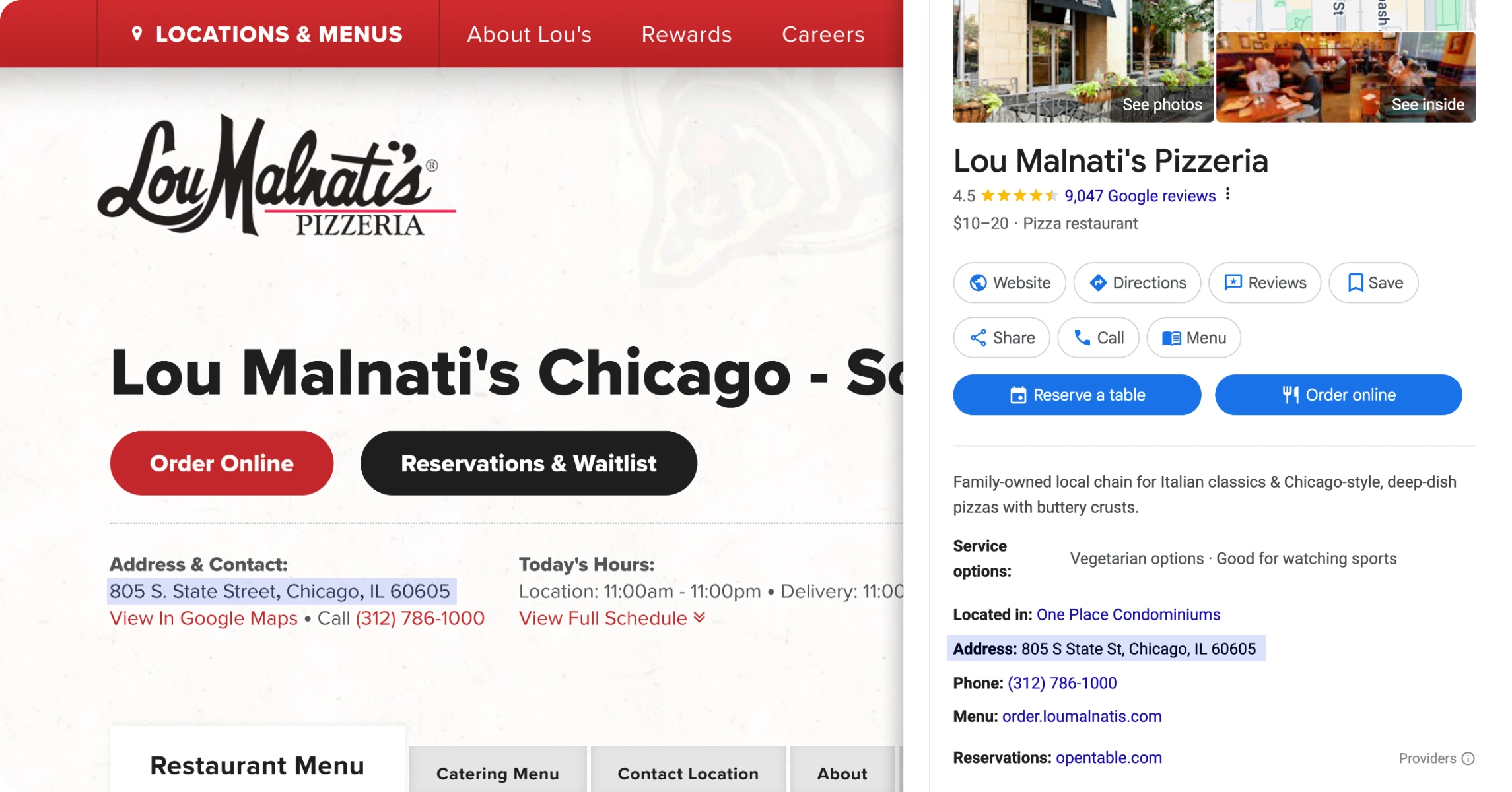
Location-Specific Pages for Each Area You Serve
If you serve multiple cities or neighborhoods, create dedicated landing pages for all to improve local SEO effectiveness for each of them. Don’t just list all locations you serve on one “service areas” page.
For example, instead of: “We serve Austin, Round Rock, Cedar Park, and Georgetown”
Create separate pages:
Each page should have unique content about that specific area - local landmarks, neighborhood-specific services, or area-related information.
Don’t just list your services - explain how they solve problems specific to your area.
Instead of a generic service page, create dedicated pages for each location you serve with unique content that addresses local challenges:
Example URL Structure:
What Should Be Different On Each Location Page:
Schema markup is code you add to your website that helps Google understand your business information. It’s like giving Google a cheat sheet about who you are and what you do.
Ever noticed how some businesses in Google search results display rich information like hours, ratings, and location directly in the results? That’s LocalBusiness schema markup at work - the behind-the-scenes code that transforms how your business appears in local search results.
Why Schema Markup Matters for Local Businesses:
When you add LocalBusiness schema markup to your website, you’re essentially giving Google’s algorithms a helping hand. Instead of Google having to guess what your business hours are or where you’re located, you’re explicitly labeling this information.
The benefits are significant:
The Essentials Google Needs:
Quick Implementation Options:
Here’s a basic example of what LocalBusiness schema looks like:
<script type="application/ld+json">
{
"@context": "https://schema.org",
"@type": "LocalBusiness",
"name": "Your Business Name",
"address": {
"@type": "PostalAddress",
"streetAddress": "123 Main Street",
"addressLocality": "Austin",
"addressRegion": "TX",
"postalCode": "78701",
"addressCountry": "US"
},
"telephone": "+1-512-555-0123",
"url": "https://yourbusiness.com"
}
</script>
This tells Google exactly where you’re located, when you’re open, and how to contact you. Make sure this information matches your Google Business Profile exactly.
Ready to implement schema markup? Check out our complete LocalBusiness schema guide for step-by-step implementation instructions, advanced techniques, and troubleshooting tips that will have your business standing out in local search results.
Creating website content that converts local visitors requires understanding what makes your area unique and how your services solve location-specific problems. Generic content that could apply to any business anywhere won’t compete with content that speaks directly to local challenges, community involvement, and neighborhood-specific needs.
Local Community Involvement
Engage with, sponsor, and then mention community events, charities you support, or community organizations you belong to. This creates top local relevance and often improves your local visibility while earning natural backlinks from local websites and local media coverage.
Customer Stories from Your Area
Instead of generic testimonials, use specific stories that include local details and create content around them.
Here’s how to do this effectively: Take a real customer experience and turn it into location-specific content. Instead of just “Great service!” create a detailed case study.
For example: “When the Johnson family in Westlake discovered their water heater had failed on Christmas Eve morning—with family arriving for dinner in just hours—they called us in panic. Our emergency team reached their home within 30 minutes, diagnosed the problem, and had a new water heater installed before their guests arrived. The Johnsons were able to serve hot cocoa to their grandkids that evening.”
Why this works for local SEO:
Turn each story into its own page or blog post with titles like “Emergency Water Heater Replacement in Westlake: A Christmas Eve Success Story.” This creates more local content while showcasing your work.
57% of local searches happen on mobile devices (Google). If your website doesn’t work perfectly on phones, you’re losing customers to competitors who do.
Essential Mobile Elements:
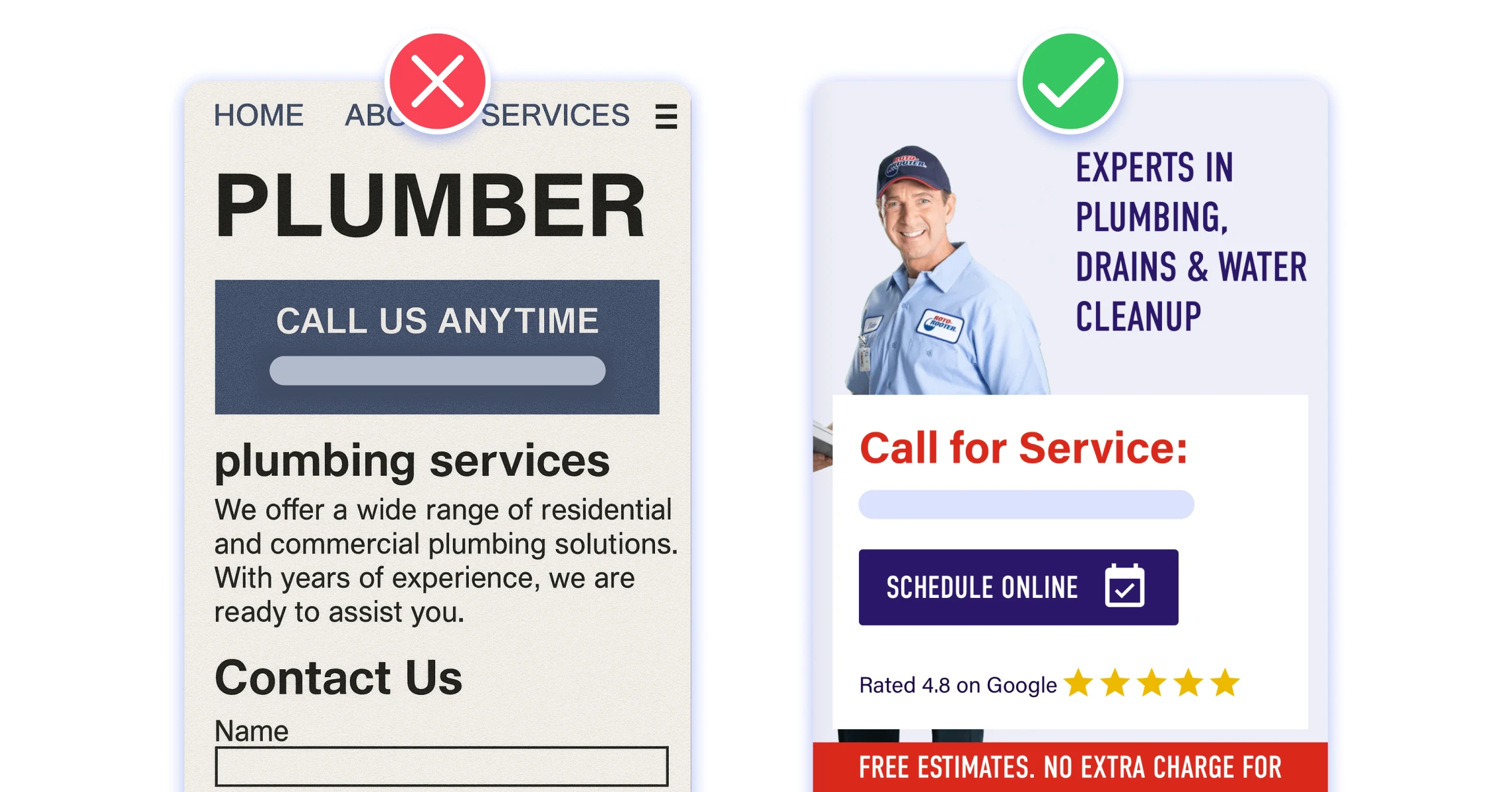
Citations and local links are how Google determines if your business is legitimate and well-established in your community. Think of them as digital references - the more quality mentions you have from trusted local sources, the more Google trusts that you’re a real, established business worth showing to searchers.
A citation is simply any online mention of your business name, address, and phone number (NAP). It doesn’t need to link back to your website to count as a citation.
Google uses citations to verify your business exists and is located where you claim. When your business information appears consistently across many trusted websites, Google gains confidence that you’re legitimate.
Citations Appear On:
Before building citations anywhere, you need to get these fundamentals right. These small details make the difference between citations that boost your rankings and citations that confuse Google:
NAP Consistency Is Everything
Your business name, address, and phone number must be identical everywhere online. Even tiny differences can hurt your local rankings.
Examples of what consistency looks like:
✅ Correct consistency:
❌ Inconsistency that hurts rankings:
Choose Your Format Once and Stick with It Religiously
Decide on your exact business name format, address format, and phone number format, then use it everywhere. Create a document with your exact NAP information and reference it every time you create a new listing.
Why This Matters:
When Google finds your business mentioned with slightly different information across multiple sites, it creates doubt about which version is correct. Consistent information across 20+ trusted websites tells Google you’re an established, legitimate business.
Step 1: Get your major citations right
Start with these essential platforms where most other directories pull their data:
Step 2: Keep your information identical everywhere
Your business name, address, and phone number must be exactly the same across all platforms. Even small differences like “Street” vs “St” can confuse Google’s algorithm.
Step 3: Focus on industry-specific directories
A mention on a relevant industry directory carries more weight than generic business directories:
Step 4: Build genuine local relationships
The most relevant local backlinks and media coverage come from real community involvement:
Citations are a cornerstone of local SEO success, but building them correctly requires a systematic approach. For a complete step-by-step guide to auditing your existing citations, finding new opportunities, and using tools to automate the process, check out our comprehensive citation building guide.
The guide covers advanced strategies like using data aggregators, optimizing for voice search, implementing schema markup, and measuring your citation success - everything you need to build local authority that Google recognizes and rewards.
Reviews are one of the most critical factors in local search rankings and customer decision-making. But most businesses approach reviews completely wrong - they either ignore them entirely, ask for them at the wrong time, or respond poorly when they get them.
Google doesn’t just count your reviews, it analyzes them. The algorithm looks at review velocity (how often you get them), recency (how recent they are), sentiment (what people actually say), response patterns (how you handle them), and authenticity markers (whether they seem genuine).
This means your review strategy needs to be much more sophisticated than just “ask happy customers for reviews.”
Google evaluates reviews across multiple dimensions:
Review Velocity and Consistency
Google expects established businesses to receive reviews regularly. A restaurant that gets 20 reviews one month and then zero for three months looks suspicious. Consistent review flow - even just 2-3 per month - signals an active, legitimate business.
Review Recency and Freshness
Recent reviews carry more weight than old ones. A business with 100 reviews from 2019 will rank lower than one with 50 reviews from the past six months.
Review Content and Sentiment Analysis
Google’s natural language processing analyzes what people actually write, not just star ratings. Reviews that mention specific services and include local details carry more weight than generic “great service” reviews.
Response Patterns and Engagement
Businesses that respond to reviews - especially negative ones - signal to Google that they’re actively managing their reputation and care about customer feedback.
Identify Your Optimal Review Moments
The best time to ask for a review is when customer satisfaction is at its peak:
Create Multiple Touchpoints for Review Requests
Don’t rely on a single review request:
Make the Process Effortless
The easier you make it to leave a review, the more reviews you’ll get:
How you respond to reviews significantly impacts both your search rankings and your reputation with potential customers.
Responding to Positive Reviews
Don’t just say “thanks” - use positive reviews as opportunities to reinforce your value proposition:
Instead of: “Thanks for the great review!”
Try: “Thank you for choosing our Austin location for your car repair emergency! We’re glad our same-day service helped get you back on the road quickly. We appreciate customers like you who take the time to share their experience.”
Handling Negative Reviews Professionally
Negative reviews aren’t just reputation management issues - they’re SEO opportunities when handled correctly. Google and potential customers judge businesses more on how they handle problems than on having zero problems.
The framework for responding to negative reviews:
Don’t respond defensively or make excuses - use negative reviews as opportunities to demonstrate excellent customer service publicly:
Instead of: “We’re sorry you had a bad experience.”
Try: “Hi Sarah, thank you for taking the time to share your feedback about your recent visit to our downtown location. I sincerely apologize that your dinner experience didn’t meet our usual standards, especially regarding the wait time and food temperature. This isn’t the level of service we strive for, and I take full responsibility. I’d love the opportunity to make this right - please call me directly at (512) 555-0123 or email [email] so we can discuss how to improve your next visit. We’re also reviewing our kitchen processes to prevent similar issues. Thank you for giving us the chance to do better.”
Instead of:* “Sorry for the inconvenience.”*
Try: “Hi Michael, thank you for sharing your concerns about your recent car repair experience. I apologize that our communication about the timeline wasn’t clear and that this caused frustration during an already stressful situation. You’re absolutely right that we should have kept you better informed throughout the process. I’d like to personally discuss how we can make this right and ensure this doesn’t happen to future customers. Please call me directly at (555) 123-4567 so we can resolve this immediately. We’re also implementing a new customer communication system to prevent similar issues.”
Advanced Negative Review Tactics:
Turn critics into advocates
When you resolve a negative review situation well, often the customer will update their review or leave a new positive one. The public resolution demonstrates your commitment to customer service to future prospects.
Use negative reviews for competitive advantage
Respond to negative reviews faster and more professionally than your competitors. When potential customers compare businesses, your thoughtful responses will stand out against competitors who ignore reviews or respond defensively.
Address common issues proactively
If you notice patterns in negative reviews (like “hard to find parking” or “long wait times”), address these in your Google Business Profile description, website, or future Google Posts: “Free parking available behind our building” or “Call ahead to check current wait times.”
The Reputation Recovery Strategy
If you receive an unfair or malicious review:
This response demonstrates professionalism to future customers while showing Google that you actively manage customer relationships.
Streamline Your Review Management
Managing reviews across multiple platforms can be time-consuming. Tools like Localo's Review Management Software help you monitor, respond to, and track reviews from a central dashboard, ensuring you never miss an opportunity to engage with customers.
The biggest mistake businesses make with reviews is treating them as a one-time marketing tactic instead of an ongoing customer relationship system. They’ll run a review campaign for a month, get a bunch of reviews, then stop asking.
Google’s algorithm notices this pattern and may devalue reviews that come in unnatural bursts. More importantly, review velocity drops off, and competitors with consistent review generation will eventually outrank you.
Successful businesses embed review requests into their standard operating procedures. Every satisfied customer interaction includes a natural request for feedback. Every completed service includes a follow-up asking about their experience.
Reviews aren’t just about local SEO rankings - they’re about building a sustainable system for customer feedback, reputation management, and business improvement. The businesses that understand this connection see reviews as a competitive advantage, not just another marketing task.
Most people have no idea whether their local SEO efforts are paying off. They might notice more calls some weeks, but they don’t know what’s actually driving results.
The good news is that tracking local SEO success doesn’t require complicated spreadsheets or expensive software. You just need to watch the right numbers.
These three numbers tell you everything you need to know about your local SEO performance:
1. Phone calls from Google
This is the most important number for most local businesses. When someone finds you on Google and calls, that’s local SEO working.
Your Google Business Profile shows you exactly how many people called you after finding your business on Google. Check this monthly - if it’s going up, your local SEO is working.
2. People asking for directions to your business
When someone clicks “Get Directions” on your Google Business Profile, they’re planning to visit you. This is as close to guaranteed foot traffic as you can get.
3. People visiting your website from local searches
Not everyone calls or visits immediately - some people want to browse your website first, check your prices, or read more about your services.
Google Business Profile Dashboard
Log into your Google Business Profile and click “Insights.” You’ll see:
Check this once a month and write down the numbers. Are they going up or down compared to last month?
Google Analytics (for Website Traffic)
To track visitors coming to your website from local searches, you’ll need Google Analytics (it’s free). Once set up, look at the “Acquisition” report to see where your website visitors are coming from.
Key things to watch:
Ask New Customers
The simplest tracking method: ask new customers how they found you. You’ll quickly notice patterns - more people saying “I found you on Google” means your local SEO is working.
Instead of managing multiple dashboards and spreadsheets, tools like Localo's Growth Statistics consolidate all your local SEO metrics in one place, making it easy to spot trends and measure the impact of your optimization efforts.
Set a monthly reminder to check:
Write these numbers down somewhere simple. You’re looking for trends over time, not perfect data.
The goal isn’t to become a data analyst. It’s to notice when things are working well and catch problems early so you can fix them before they hurt your business.
Local SEO is evolving rapidly as Google integrates artificial intelligence into search results. While AI-powered features are transforming how people find information online, the impact on local businesses has been more measured than many predicted.
Google’s AI Overviews now appear in 13.14% of all queries as of March 2025, but local businesses aren’t seeing the same level of disruption. Research shows that AI Overviews have begun appearing for only 0.14% of local keywords as of March 2025.
This means local SEO isn’t experiencing the same disruption as other industries. But that doesn’t mean you should ignore AI entirely.
When AI Overviews do appear for local queries, they work differently than regular searches. Local queries generate a summary of locations suitable for AI Mode queries. These summaries appear to be generated by third-party sites, such as Yelp. A carousel also appears below the summarised results, which seem to be powered by Google Business Profiles.
This is good news: your Google Business Profile still matters enormously, and trusted local directories like Yelp are being featured prominently in AI-generated local results.
What This Means for Your Business:
The fundamentals of local SEO remain unchanged. Google is still pulling local business information from the same sources you’re already optimizing: your Google Business Profile, trusted directories, and local websites.
Keep Your Information Rock-Solid Everywhere
AI systems pull information from multiple sources to create summaries. If your business hours are different on Google versus Yelp versus your website, AI might give potential customers the wrong information.
Focus on Detailed, Helpful Content
Google wants to show content that fulfills peoples’ needs. Focus on making unique, non-commodity content that visitors from Search and your own readers will find helpful and satisfying. This means creating content that answers the complete questions your customers ask, not just targeting keywords.
Double Down on Review Quality
Since AI Overviews for local searches often pull from sites like Yelp, having detailed, authentic reviews across multiple platforms becomes even more important. Reviews that mention specific services and local details will help AI systems understand exactly what your business offers.
Recent research reveals a crucial insight: if you rank #1 on Google, you have a 1-in-4 chance of appearing in AI search results. Lower rankings result in lower chances. This pattern holds across all major AI platforms.
What This Means:
Your existing local SEO efforts aren’t becoming obsolete - they’re becoming more important. The businesses that rank well in traditional local search are the same ones getting featured in AI-generated results.
Bottom Line for Local Businesses:
Don’t abandon proven local SEO tactics to chase AI optimization. Instead, execute the fundamentals exceptionally well: complete Google Business Profiles, consistent citations, authentic reviews, and helpful local content. These same elements that drive traditional local rankings are exactly what AI systems use to determine which businesses to mention in their summaries.
You now have the complete roadmap to dominate local search in your market. Local SEO success comes down to three things: consistency, authenticity, and systematic execution . The businesses that win long-term don’t just implement these strategies once - they build systems that maintain their local dominance month after month.
Here are the essential elements that drive results (you can also download this checklist in PDF!):
Google Business Profile Fundamentals:
Website Optimization Essentials:
Build Local Authority:
Track What Matters:
The businesses that succeed in local SEO don’t try to do everything at once. They focus on the fundamentals, implement them consistently, and build sustainable systems that generate customers month after month.
Want to see how current local SEO performance stacks up?
Localo's Audit analyzes Google Business Profiles, citations, reviews, and local search visibility in under 60 seconds. Get a detailed report showing exactly where businesses rank compared to competitors and which improvements will have the biggest impact on local visibility.
For those serious about local dominance: Localo automates the time-consuming parts of local SEO - monitoring rankings, tracking competitor changes, managing reviews across platforms, and identifying new optimization opportunities - so you can focus on strategy and results instead of managing spreadsheets.
The local businesses thriving in 2026 aren’t just hoping customers find them. They’re systematically building local authority, earning customer trust, and staying ahead of competitors with data-driven local SEO strategies.
Local market dominance starts with the next action. Choose one strategy from this guide and implement it this week.
❤️ Spread the word! ❤️
Found this guide valuable? Share it with your colleagues to help them boost their local marketing results too!
Powered by Localo 2026