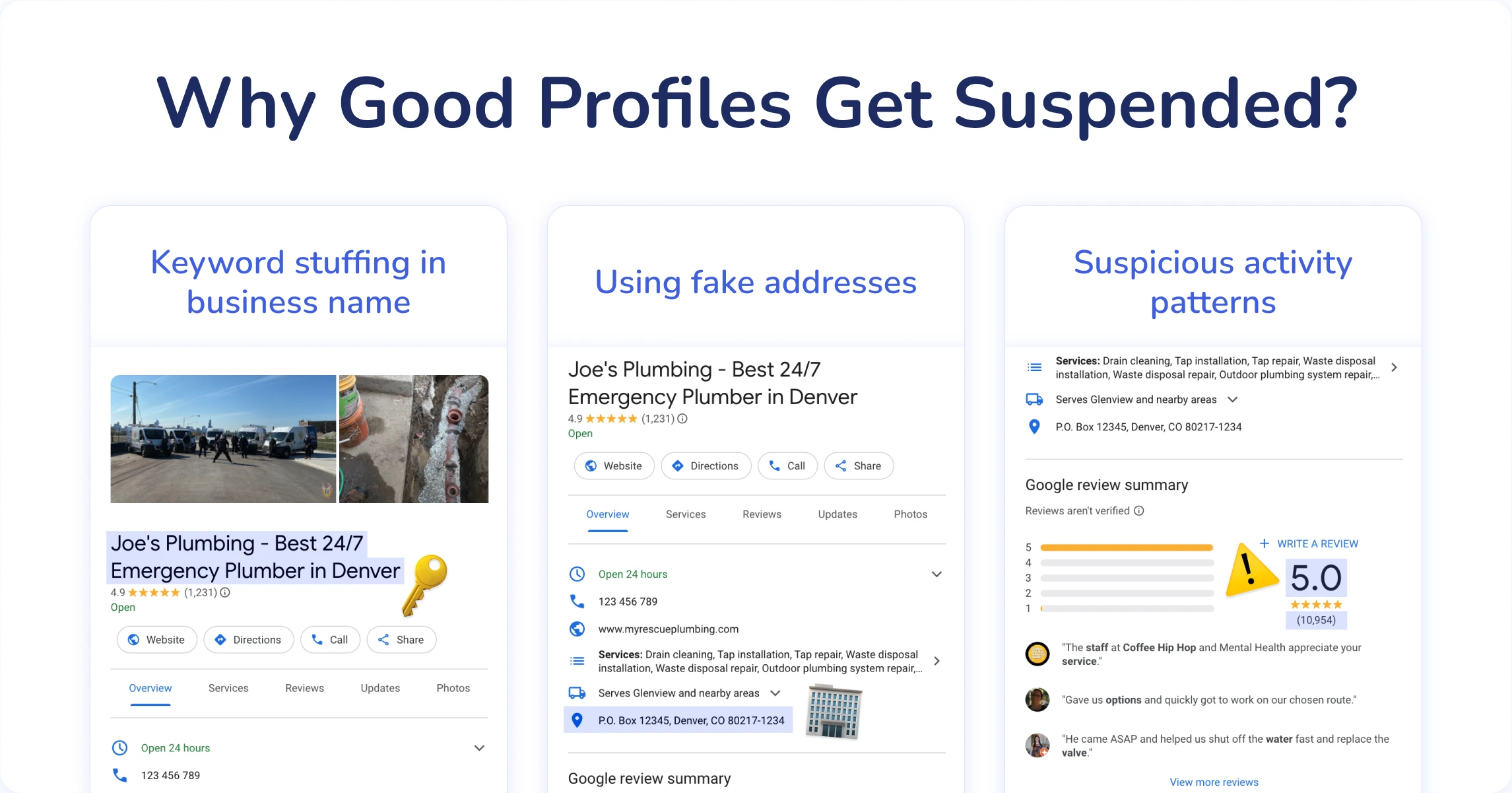Let’s talk about something most courses skip entirely, while it’s super important, keeping your Google Business Profile active and protected!
The dreaded Google Business Profile suspension can happen to anyone, even perfectly legitimate businesses. Nobody wants to wake up to find their profile has been suspended, especially when they rely on those local searches to bring in customers.
When your profile gets suspended, it completely disappears from search results, potentially cutting off a vital source of customers overnight. Don’t worry, though, we’ll show you how to prevent this disaster and what to do if it happens to you.
Why Good Profiles Get Suspended
Google suspends profiles for various reasons, and sometimes, it feels totally random. Here are the most common triggers:
Breaking Google’s Rules (Even Accidentally)
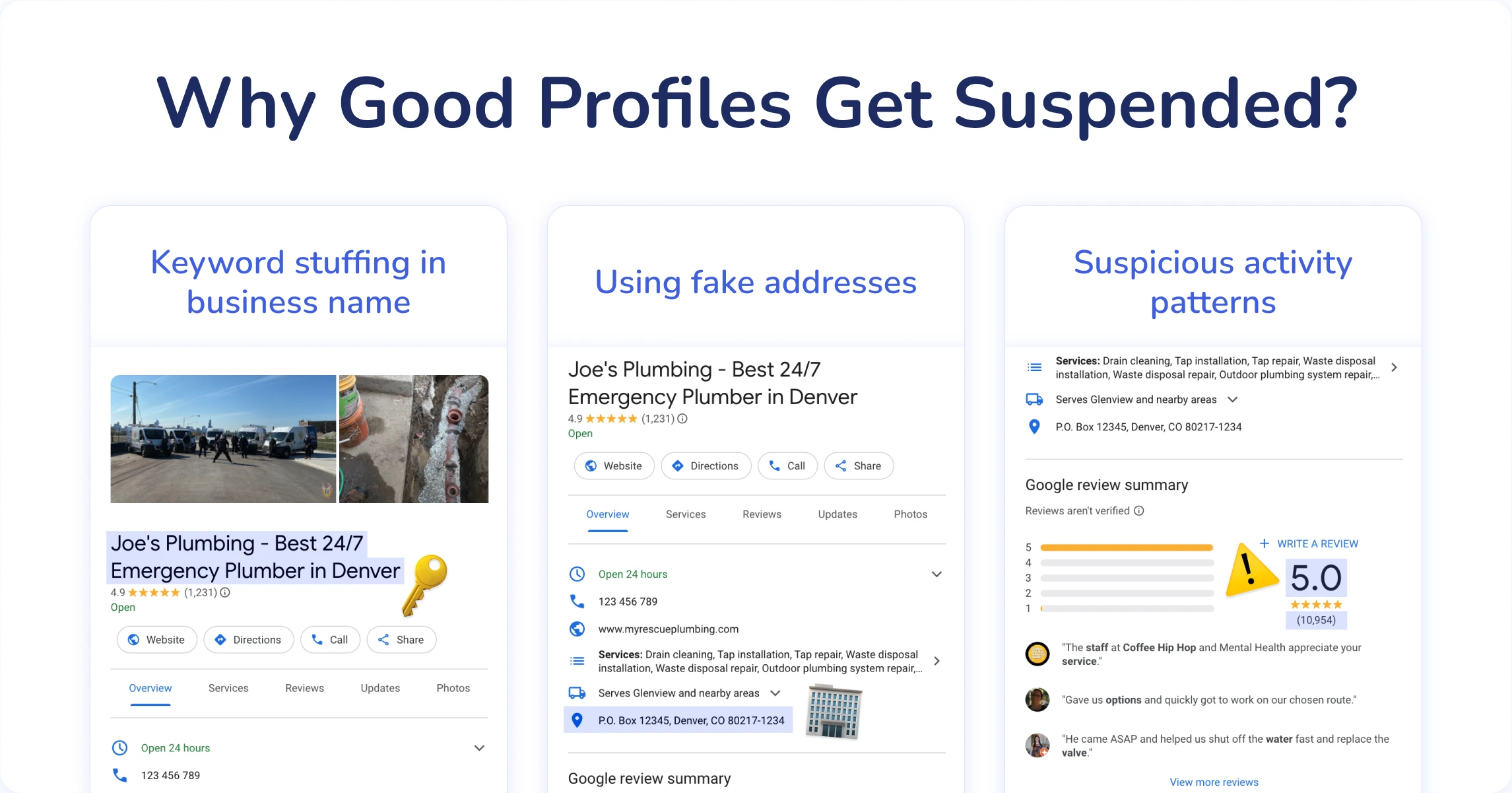
Google has clear guidelines about what you can and can’t do with your profile. The common mistakes that trigger suspensions include:
- Adding extra keywords to your business name (like “Joe’s Plumbing - Best 24/7 Emergency Plumber in Denver”). Google wants just your actual business name, not a mini-advertisement.
- Using a PO box or virtual office as your physical address when you don’t actually serve customers there. If you’re a service business that goes to customers, be honest about it and use the service area feature instead.
- Claiming you serve areas that are too far from your location. If you’re based in Cincinnati but claim to serve all of Ohio, Google might get suspicious. Stick to areas you can realistically reach within a reasonable time.
Even if you’ve gotten away with bending the rules for a while, Google’s algorithm updates can trigger suspensions out of nowhere.
Unusual Account Activity Makes Google Nervous
Google’s algorithms are constantly watching for suspicious patterns like:
- Sudden changes to your core information - switching your business category completely or moving to a totally different address out of nowhere.
- Getting a flood of reviews all at once, like 25 five-star reviews appearing on the same day. This looks unnatural and triggers red flags in Google’s system.
Your Competitors Can Actually Report You
Yep, that competing business down the street can report your profile if they think you’re breaking the rules. So can unhappy customers or just random people who notice something off! Common reasons profiles get reported include:
- Business appears permanently closed
- Profile contains false information
- Using a fake address
- Posting inappropriate content or photos
Don’t Let Your Profile Go Dormant
Google doesn’t want to show outdated businesses to searchers. If your profile sits untouched for 18+ months, they may issue warnings. Leave it inactive for 24+ months, and it might be removed entirely. Google wants to show active, engaged businesses that are ready to serve customers. Here’s how to keep your profile active and healthy:
- Log in at least once a month
- Update photos seasonally
- Post updates or offers regularly
- Always respond to new reviews and questions
Healthy Google Business Profile Protection Playbook
Let’s talk about keeping your Google Business Profile safe and active. Trust us, preventing problems is WAY easier than fixing them after they happen!
Stay 100% Accurate with all your business information. Make sure your name, address, phone number, and website match exactly what appears on your website, business cards, and other online listings. This consistency isn’t just good for avoiding suspensions, it actually helps you rank higher, too!
Never Use Fake Addresses or unrealistic service areas. This is a big one! If you work from home or don’t have a physical location customers can visit, don’t make one up or use a P.O. box. Instead, clear your address field and use the service area feature.
And be realistic about where you actually serve customers. Claiming you cover an entire state when you’re a small local plumber raises red flags for Google (and makes customers question your credibility, too!).
Keep Your Business Name Clean and Simple by using exactly what appears in the real world. Your Google profile name should match what’s on your storefront, business license, and website. Adding keywords like “Best,” “#1,” or location names into your business name might seem clever, but it’s actually against Google’s rules.
So, instead of: “Chicago’s #1 Best Plumbing Experts - 24/7 Emergency Service,” just use: “Johnson Plumbing” (your actual business name).
Show Regular Activity on your profile. Log in at least monthly, add fresh photos, respond to reviews, and publish posts. This regular activity signals to Google that you’re a legitimate, active business worthy of showing to searchers.
Be Quick to Respond to all reviews, questions, and messages. This shows Google you’re actively managing your profile and engaged with customers. Plus, these interactions create the kind of activity Google loves to see.
Watch for Suggested Edits from users, even the sneaky ones. Sometimes, competitors or even random people might try to change your hours, mark you as temporarily closed, or otherwise mess with your listing. Google will usually send you an email about these suggested changes, but checking your profile regularly helps catch these issues before they cause problems.
An Emergency Recovery Plan (If Anything Bad Happens)
When Google suddenly takes down your profile, it can feel like your local visibility just dropped off a cliff. Don’t panic! Let’s walk through exactly how to get back on the map.
- Figure Out What Went Wrong
Before you can fix the problem, you need to understand it! Google sometimes (but not always) sends an email explaining why your profile got suspended. Check your inbox and spam folder first.
No email? Take a close look at any recent changes you made to your profile and compare them to Google’s guidelines. Common triggers include:
- Adding keywords to your business name (like “Best Plumber in Denver”)
- Using a virtual office address or P.O. box
- Claiming massive service areas beyond what’s realistic
- Multiple profiles for the same business
- Suspicious review patterns
- Clean Up Your Act
This is super important - don’t try to appeal until you’ve fixed ALL possible issues:
- Change your business name to exactly what appears on your storefront and legal documents
- Update any incorrect business information
- Adjust your service area to reflect where you realistically operate
- Remove any content that violates Google’s guidelines
- Submit a Reinstatement Request
Once all issues are fixed, it’s time to ask Google to bring your profile back. Go to Google Business Profile Support, choose to contact support with the option for a suspended account, and fill out the form.
Be clear, professional, and specific about what you believe caused the suspension, what you’ve done already to fix the issues, and why your business deserves to be reinstated..
- Back It Up with Proof
Be ready to provide documentation that proves your business is real and follows the rules:
- Business license or registration
- Utility bills showing your business name and address
- Photos of your storefront with signage (if you have a physical location)
- Staff ID badges or business cards
- Any other proof of legitimate business
The more you can share, the stronger your case is.
- Follow Up
Most simple reinstatement cases take 3-5 days to resolve. More complex situations might take 2-3 weeks.
If you don’t hear back within 7 days, follow up politely. Sometimes persistence is key! Don’t give up after one try.
- Last Resort: Consider Starting Fresh
If multiple reinstatement attempts fail, you might need to create a completely new profile. This is definitely a last resort since you’ll lose all your hard-earned reviews and profile history. But sometimes, it’s the only way forward.
Remember, prevention is always better than cure! A few minutes of monthly maintenance can save you weeks of stress and lost business from a suspended profile.
Welcome back to Localo’s Complete Local SEO Course! Your profile is absolutely killing it - optimized, engaging, and driving real results. But here’s something most courses completely skip, and it’s super important: keeping your profile safe and protected!
Today, we’re talking about profile suspension prevention - and trust me, this isn’t scary stuff. Think of it like putting on your seatbelt. You’re not expecting a crash, but being prepared means you can drive confidently knowing you’re protected!
Why do legitimate businesses get suspended and how do you prevent it?
The dreaded Google Business Profile suspension can happen to anyone, even perfectly legitimate businesses. Nobody wants to wake up to find their profile has been suspended, especially when you rely on those local searches to bring in customers.
When your profile gets suspended, it completely disappears from search results, potentially cutting off a vital source of customers overnight. But here’s the good news - most suspensions are totally preventable when you know what to watch for!
Google suspends profiles for various reasons, and sometimes, it feels totally random. But there are clear patterns you can learn to avoid. The best part? A few simple habits keep you completely safe from these issues.
What Google rules might you be breaking accidentally?
Google has clear guidelines about what you can and can’t do with your profile, but some violations happen completely by accident. Here are the most common mistakes that trigger suspensions - and they’re all super easy to avoid!
The biggest one? Adding extra keywords to your business name. Things like “Joe’s Plumbing - Best 24/7 Emergency Plumber in Denver” might seem clever, but Google wants just your actual business name, not a mini-advertisement.
Another common issue is using a PO box or virtual office as your physical address when you don’t actually serve customers there. If you’re a service business that goes to customers, be honest about it and use the service area feature instead.
Here’s one that catches many businesses: claiming you serve areas that are too far from your location. If you’re based in Cincinnati but claim to serve all of Ohio, Google might get suspicious. Stick to areas you can realistically reach within a reasonable time.
Even if you’ve gotten away with bending the rules for a while, Google’s algorithm updates can trigger suspensions out of nowhere. The solution? Keep everything accurate from day one!
What activity patterns make Google nervous?
Google’s algorithms are constantly watching for suspicious patterns, but understanding what they’re looking for helps you stay completely clear of any issues.
Sudden changes to your core information can raise red flags - like switching your business category completely or moving to a totally different address without explanation. Major changes aren’t forbidden, but documenting them properly helps avoid confusion.
Getting a flood of reviews all at once also looks unnatural. Like 25 5-star reviews appearing on the same day - this triggers red flags in Google’s system. Natural, gradual review growth looks much more authentic and trustworthy.
Here’s something many business owners don’t realize: your competitors can actually report your profile if they think you’re breaking the rules. So can unhappy customers or just random people who notice something suspicious. The best protection? Make sure everything about your profile is completely legitimate and accurate.
How do you keep your profile active and healthy?
Google doesn’t want to show outdated businesses to searchers, so staying active is crucial for long-term success. But don’t worry - this is actually really simple to maintain!
Log in at least once a month to your profile. Update photos seasonally to keep things fresh. Post updates or offers regularly - even once a week makes a huge difference. Always respond to new reviews and questions promptly.
If your profile sits untouched for 18+ months, Google may issue warnings. Leave it inactive for 24+ months, and it might be removed entirely. Google wants to show active, engaged businesses that are ready to serve customers.
Here’s the thing - these aren’t burdensome requirements. They’re exactly the activities that help you connect better with customers anyway! Staying active protects your profile while building stronger customer relationships.
What’s your step-by-step protection playbook?
Let’s talk about keeping your Google Business Profile safe and active. Trust me - preventing problems is way easier than fixing them after they happen!
Stay 100%t accurate with all your business information. Make sure your name, address, phone number, and website match exactly what appears on your website, business cards, and other online listings. This consistency isn’t just good for avoiding suspensions - it actually helps you rank higher, too!
Never use fake addresses or unrealistic service areas. This is a big one! If you work from home or don’t have a physical location customers can visit, don’t make one up or use a PO box. Instead, clear your address field and use the service area feature.
Be realistic about where you actually serve customers. Claiming you cover an entire state when you’re a small local plumber raises red flags for Google and makes customers question your credibility, too!
Keep your business name clean and simple by using exactly what appears in the real world. Your Google profile name should match what’s on your storefront, business license, and website. Adding keywords like “Best,” “number one,” or location names into your business name might seem clever, but it’s actually against Google’s rules.
So instead of “Chicago’s number one Best Plumbing Experts - 24/7 Emergency Service,” just use “Johnson Plumbing” - your actual business name.
Show regular activity on your profile. Log in at least monthly, add fresh photos, respond to reviews, and publish posts. This regular activity signals to Google that you’re a legitimate, active business worthy of showing to searchers.
What should you do if disaster strikes?
When Google suddenly takes down your profile, it can feel like your local visibility just dropped off a cliff. Don’t panic! Here’s exactly how to get back on the map.
First, figure out what went wrong. Google sometimes but not always sends an email explaining why your profile got suspended. Check your inbox and spam folder first.
No email? Take a close look at any recent changes you made to your profile and compare them to Google’s guidelines. Common triggers include adding keywords to your business name, using a virtual office address or PO box, claiming massive service areas beyond what’s realistic, having multiple profiles for the same business, or suspicious review patterns.
Second, clean up your act. This is super important - don’t try to appeal until you’ve fixed all possible issues! Change your business name to exactly what appears on your storefront and legal documents. Update any incorrect business information. Adjust your service area to reflect where you realistically operate. Remove any content that violates Google’s guidelines.
Third, submit a reinstatement request. Once all issues are fixed, it’s time to ask Google to bring your profile back. Go to Google Business Profile Support, choose to contact support with the option for a suspended account, and fill out the form.
Be clear, professional, and specific about what you believe caused the suspension, what you’ve already done to fix the issues, and why your business deserves to be reinstated.
Fourth, back it up with proof. Be ready to provide documentation that proves your business is real and follows the rules. Business license or registration, utility bills showing your business name and address, photos of your storefront with signage if you have a physical location, staff ID badges or business cards, and any other proof of legitimate business operations.
The more you can share, the stronger your case becomes.
What’s your timeline for getting back online?
Most simple reinstatement cases take 3 to 5 days to resolve. More complex situations might take 2 to 3 weeks.
If you don’t hear back within 7 days, follow up politely. Sometimes persistence is key! Don’t give up after one try - many successful reinstatements happen on the second or third attempt.
If multiple reinstatement attempts fail, you might need to create a completely new profile. This is definitely a last resort since you’ll lose all your hard-earned reviews and profile history. But sometimes, it’s the only way forward.
Remember, prevention is always better than cure! A few minutes of monthly maintenance can save you weeks of stress and lost business from a suspended profile.
Your Google Business Profile is way too valuable to risk losing. But with these simple protection strategies, you can optimize confidently knowing your profile is safe and secure.
In our final video for this module, we’ll wrap up everything you’ve accomplished and give you a clear action plan for immediate wins. Thanks for joining me today, and I’ll see you in the next video!
The websites and Google Business Profiles used throughout the course are for educational purposes only. We're not affiliated with these businesses and don't claim any endorsement from them. All trademarks belong to their owners. Some examples include visual changes (made with browser tools) to help illustrate the SEO concepts we're teaching. These edits are strictly local and illustrative of specific SEO concepts. They don't affect the original websites.