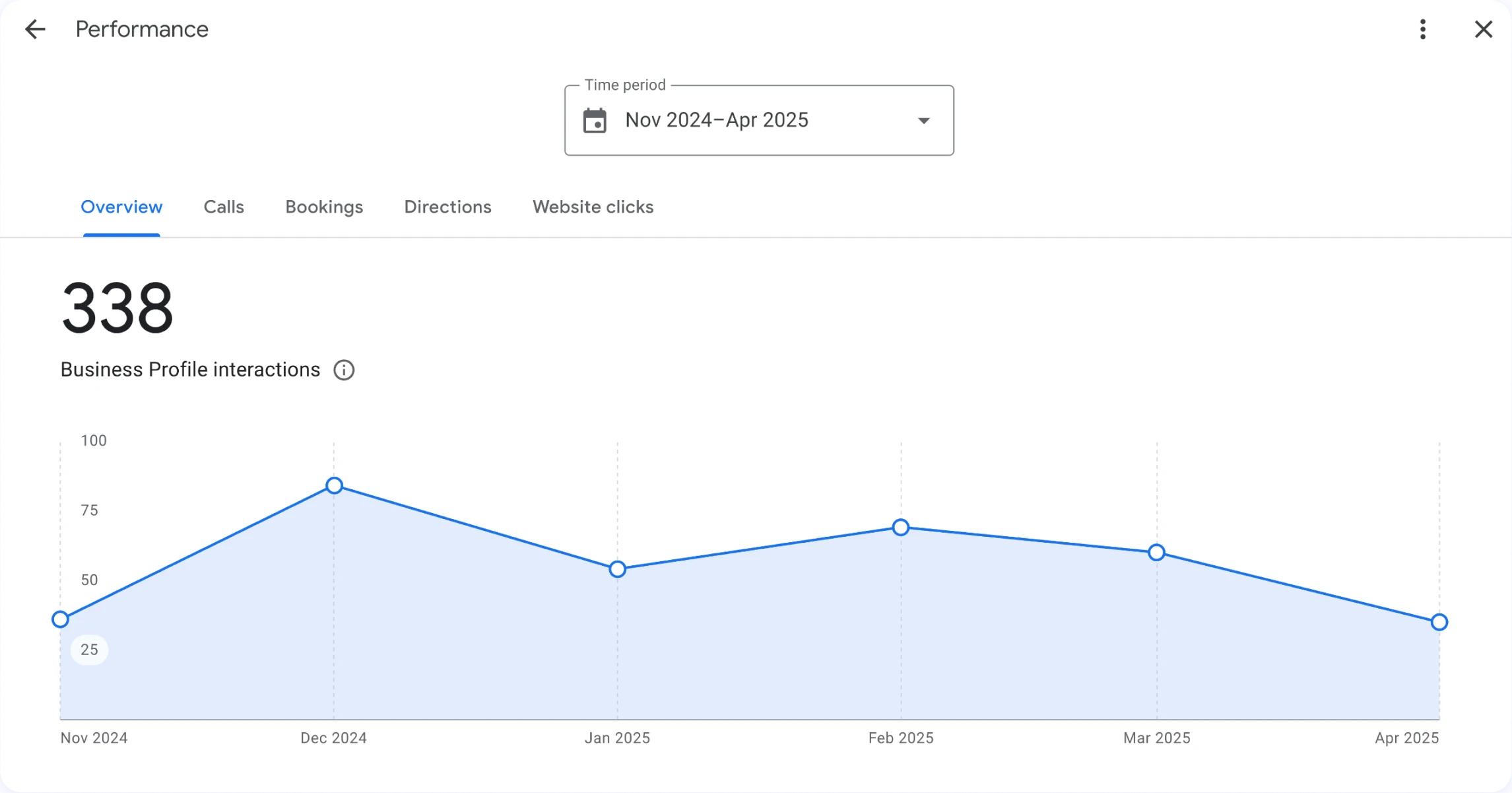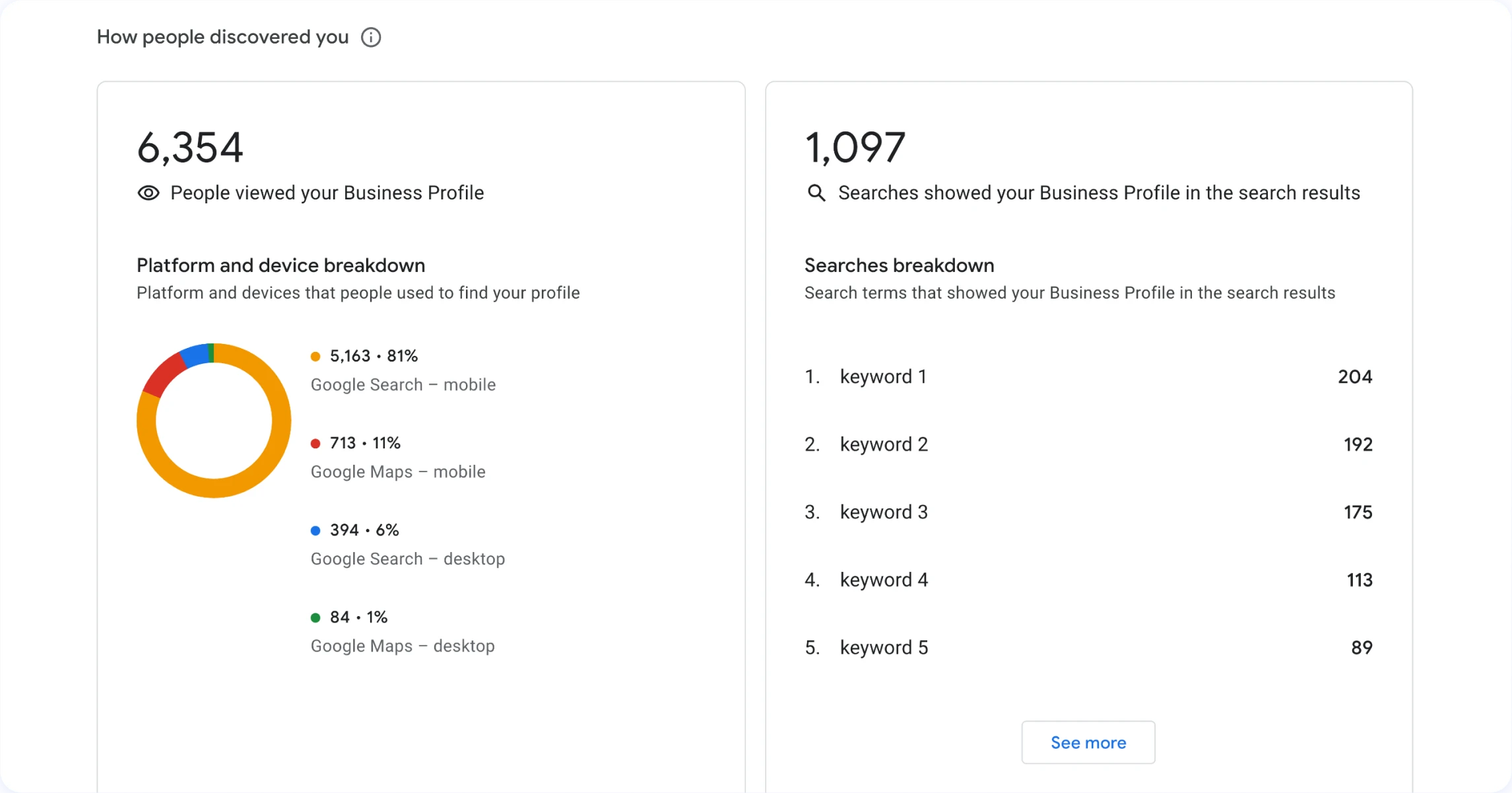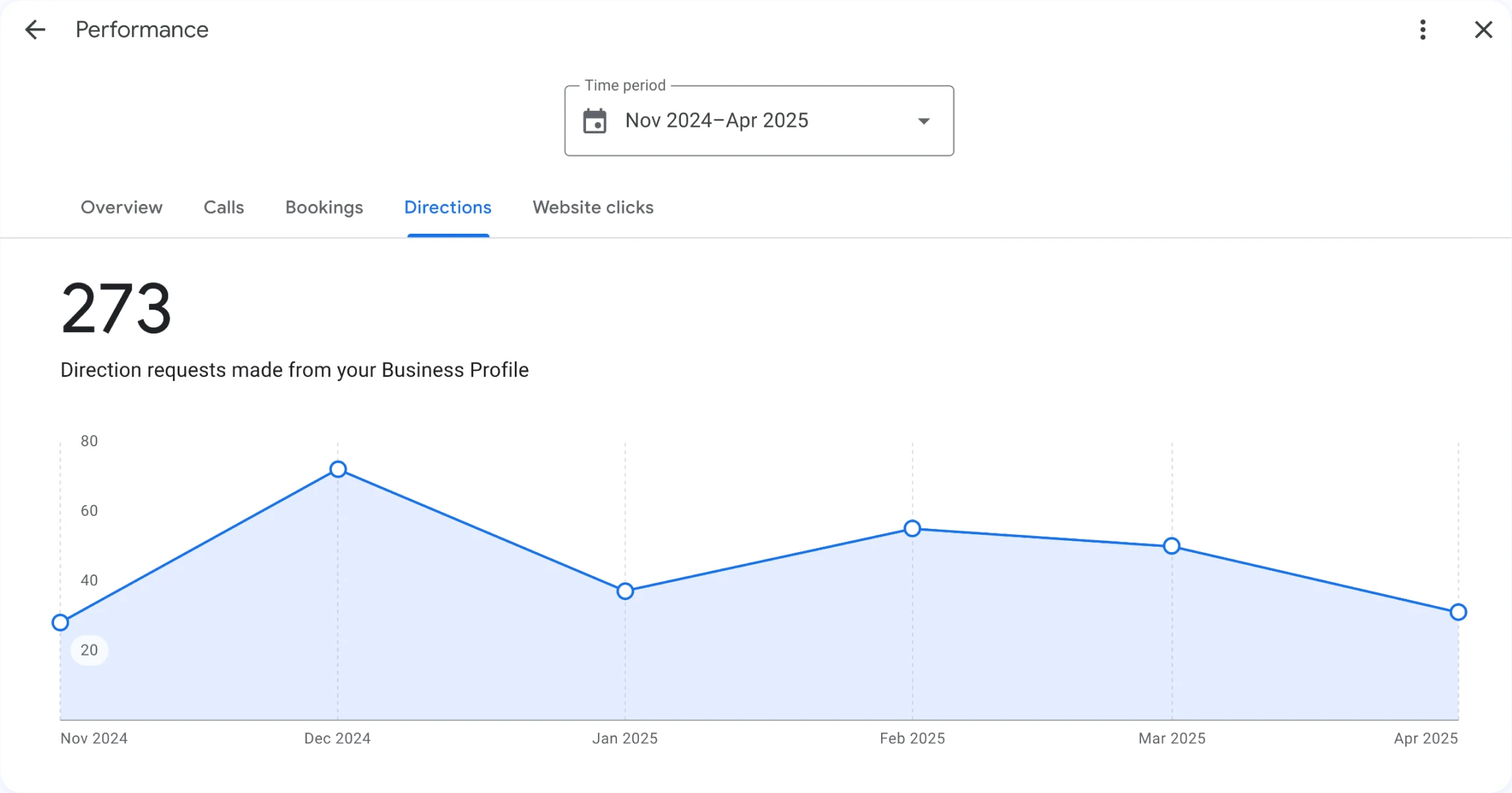All this optimization work is great, but how do you know if it’s actually working? Google Business Profile provides valuable data about how customers find and interact with your business online. Understanding these insights helps you refine your strategy and focus on what matters most.
Access your Performance available in your Google Business Profile dashboard. The data typically covers the last six months and includes several key metrics:
Overall number of Business Profile interactions when people call, message, and use your Business Profile on Google.
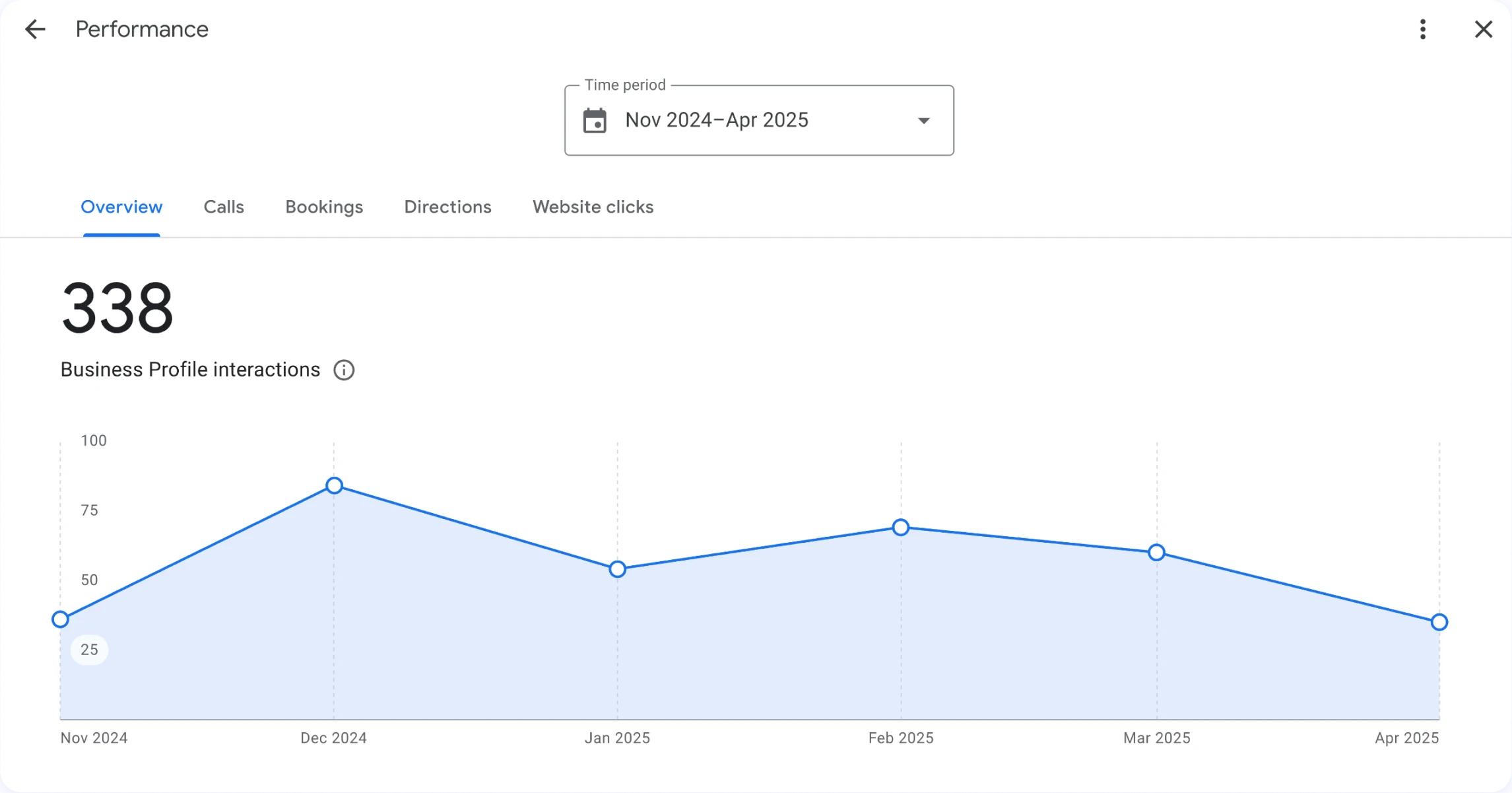
How people discovered you breaks down into:
- Platform and device (shows if people find you using Google Search or Maps and on what device, mobile or desktop)
- Searches (what terms people used to find you and their popularity)
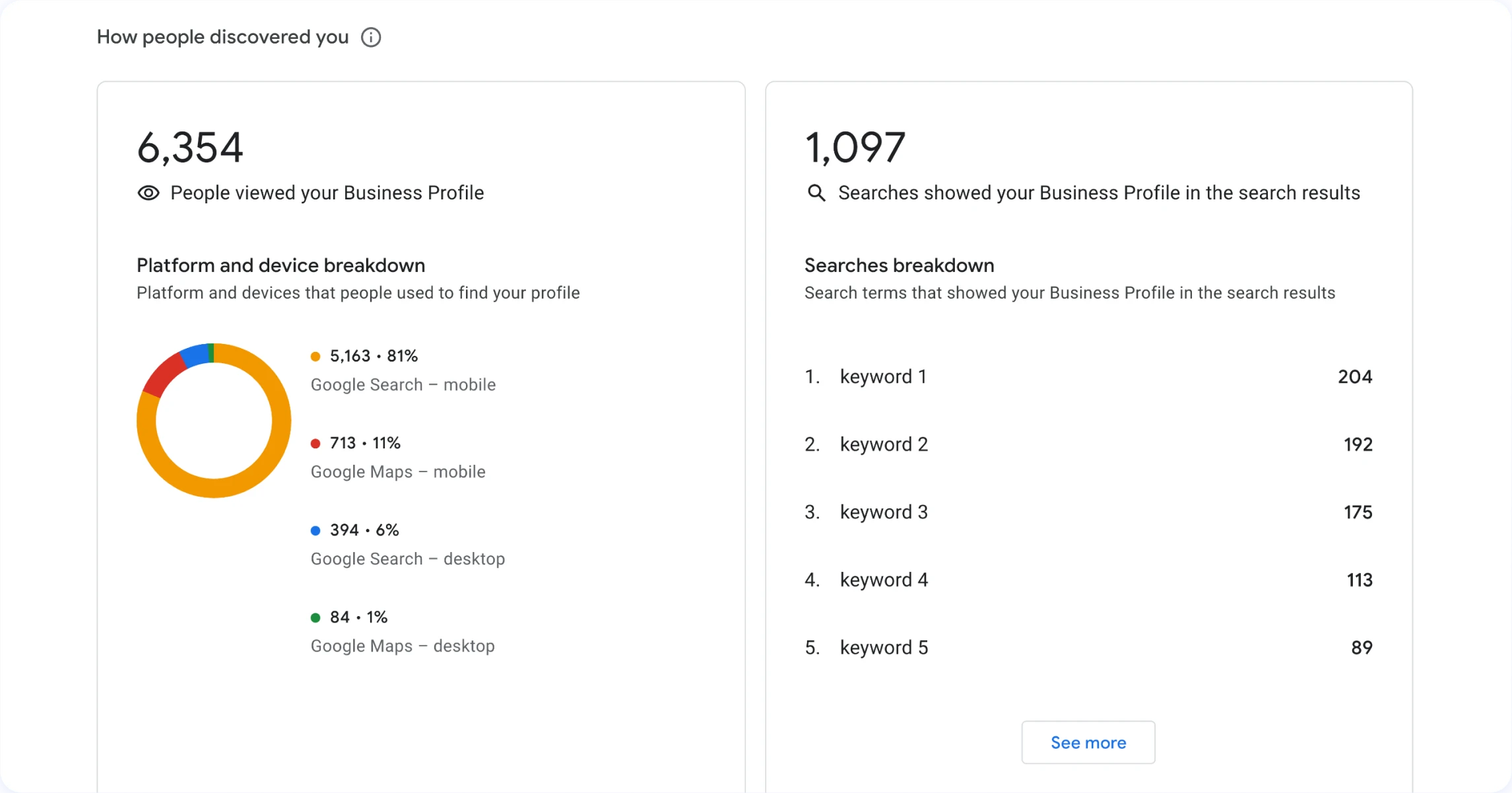
This helps you understand if customers already know your business or are discovering you through broader terms.
Customer actions show how effectively your profile turns viewers into potential customers and include:
- Menu views
- Phone calls
- Bookings made
- Direction requests
- Website clicks
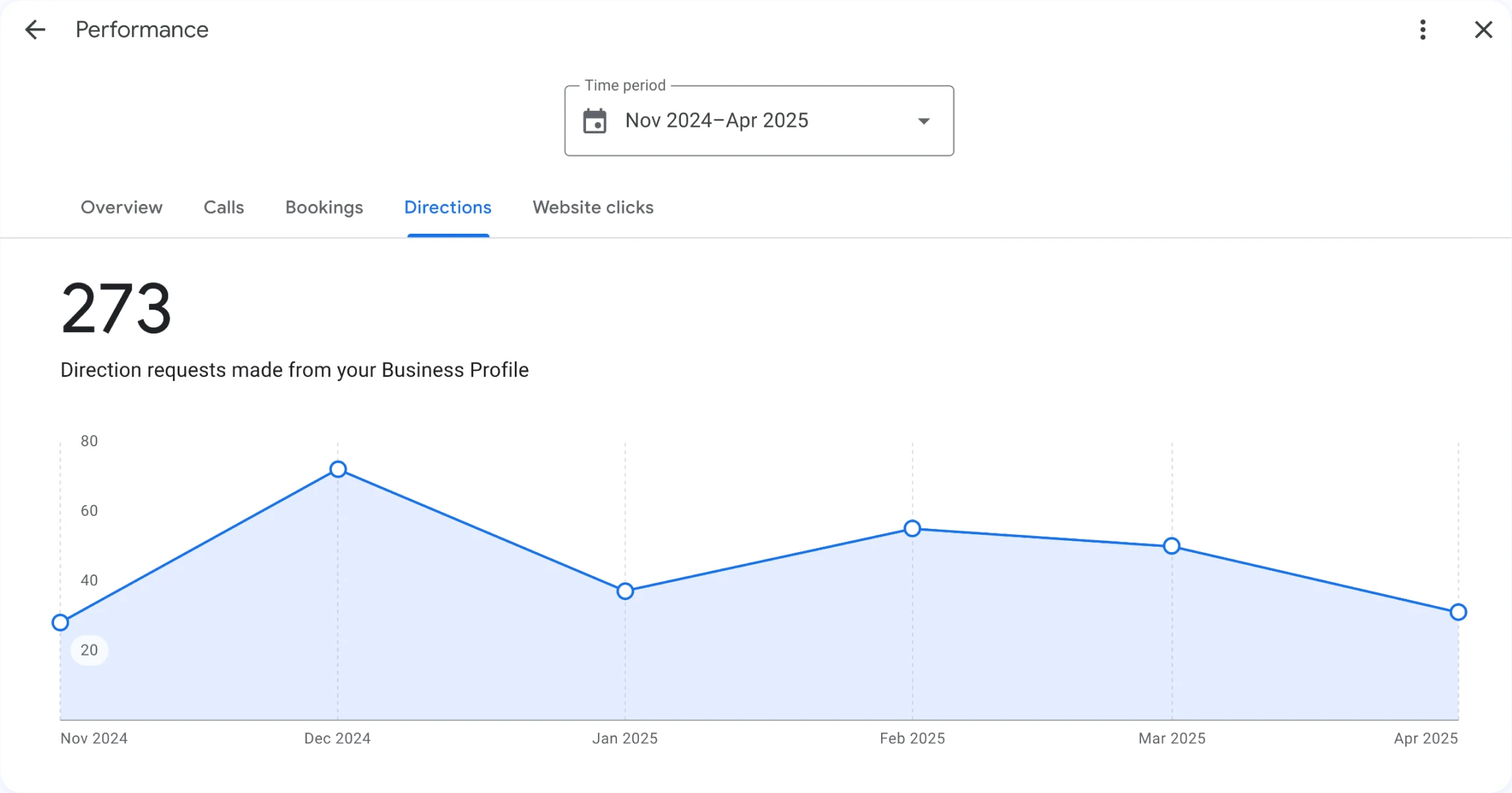
Let’s talk about how to understand what your Google Business Profile is telling you because raw numbers alone don’t tell the full story. We’ll break down how to make this data actually useful for you:
Find Out Exactly What People Are Searching For
Look at the specific words people use to find your business. For example, if you run a pizza shop, are people finding you by searching “pizza delivery” or “gluten-free pizza”? This tells you what customers actually want.
A local bakery owner recently discovered lots of people were finding his bakery by searching ”vegan cupcakes,” something he only made occasionally. The owner started making them daily and put photos on his profile. As a result, his Saturday sales went up.
Spot What Needs Fixing
Your data can highlight what’s missing from your profile:
- If people search for “children’s haircuts” but don’t click on your barbershop, maybe you need better photos showing kids’ haircuts
- If your auto shop doesn’t show up when people search “tire rotation,” you might need to add this to your services list
- If your restaurant gets fewer clicks than competitors, perhaps your food photos need an upgrade
Understand When People Need You Most
Notice patterns in when customers search for or contact your business:
- A plumber might see more searches on Monday mornings (weekend emergencies!)
- A gift shop might see more activity in the evenings (after work browsing)
- A café might get most calls around lunchtime
Use this info to time your posts and special offers when people are actually looking.
And if you want to dig deeper, here are two simple ways:
Track What Happens After People Click
Add special tracking codes (called “UTM parameters”) to your website link on your Google Business Profile. This helps you see not just how many people visited from Google but what they did once they got to your website.
For example, Mark (a florist) discovered: “I thought my Google profile was working great because I got lots of clicks. But with tracking, I realized most people left my website right away. I simplified my online ordering page, and now more visitors actually place orders.”
Keep an Eye on Your Competition
You can also learn a lot by watching what works for similar businesses:
- How many reviews do they have compared to you?
- Do they have more photos than you do?
- Do they show up for searches where you don’t?
But this isn’t about copying them, it’s about learning what customers in your area respond to.
Welcome back to Localo’s Complete Local SEO Course! Your profile is absolutely crushing it - complete, engaging, and driving real action from customers. Now here’s where things get really exciting: it’s time to become a data detective!
Today, we’re diving into your Google Business Profile insights, and trust me, this isn’t boring number-crunching. We’re talking about real intelligence that shows you exactly what’s working and what’s not, so you can double down on success!
What do your performance metrics actually mean for your business?
All this optimization work is fantastic, but how do you know if it’s actually working? Google Business Profile provides valuable data about how customers find and interact with your business online. Understanding these insights helps you refine your strategy and focus on what matters most.
Think of your insights as your business intelligence dashboard - it’s like having a crystal ball that shows you exactly how customers discover and interact with your business. The best part? This data is completely free and updates regularly, giving you real-time feedback on your optimization efforts.
Access your Performance data in your Google Business Profile dashboard. The data typically covers the last quarter and includes several key metrics that tell the story of your customer journey from discovery to action.
How do people actually discover your business online?
Your insights break down exactly how customers find you, and this information is pure gold for understanding what’s working in your local market.
First, you’ll see your overall number of Business Profile interactions - this includes when people call, message, and use your Business Profile on Google. This gives you the big picture of total customer engagement.
Next, the “How people discovered you” section breaks down into platform and device, showing if people find you using Google Search or Maps and whether they’re on mobile or desktop. This helps you understand customer behavior patterns.
You’ll also see searches, which show what terms people used to find you and their popularity. This reveals whether customers already know your business or are discovering you through broader terms. This insight helps you understand the difference between brand searches, where people specifically look for your business name vs. discovery searches, where they’re looking for your type of business.
Understanding this split helps you see whether you need to focus more on building brand awareness or capturing people who don’t know you exist yet.
What customer actions reveal about your conversion power?
Customer actions show how effectively your profile turns viewers into potential customers, and these metrics directly connect to your bottom line.
The actions include menu views for restaurants, phone calls which show immediate intent, bookings made directly through your profile, direction requests that indicate visit intent, and website clicks that drive traffic to your site.
Each of these actions represents a different level of customer intent. Someone requesting directions has much higher purchase intent than someone just viewing your photos. Understanding these patterns helps you optimize for the actions that matter most to your business.
For example, if you’re getting lots of profile views but very few phone calls, it might indicate your contact information isn’t prominent enough or your call-to-action isn’t compelling.
How do you spot patterns in when customers need you most?
One of the most valuable aspects of your insights is discovering exactly when customers search for or contact your business. This timing data is incredibly valuable for planning your marketing efforts.
Notice patterns like a plumber might see more searches on Monday mornings after weekend emergencies, a gift shop might see more activity in the evenings when people browse after work, or a cafe might get most calls around lunchtime.
Use this information to time your posts and special offers when people are actually looking. If you know Tuesday afternoons are your busiest inquiry time, that’s when you should publish your most important posts or launch special promotions.
This insight also helps with staffing decisions and inventory planning. Knowing when customers need you most means you can be ready to serve them better.
What search terms reveal about customer intent?
Pay close attention to the specific words people use to find your business. For example, if you run a pizza shop, are people finding you by searching “pizza delivery” or “gluten-free pizza”? This tells you what customers actually want versus what you think they want.
Here’s a real example: a local bakery owner discovered lots of people were finding his bakery by searching “vegan cupcakes,” something he only made occasionally. The owner started making them daily and put photos on his profile. As a result, his Saturday sales went up significantly.
Your data can highlight what’s missing from your profile, too. If people search for “children’s haircuts” but don’t click on your barbershop, maybe you need better photos showing kids’ haircuts. If your auto shop doesn’t show up when people search “tire rotation,” you might need to add this to your services list.
How can you track what happens after people visit your website?
If you want to dig deeper, here’s a simple way to track what happens after people click through to your website from your Google Business Profile.
Add special tracking codes called UTM parameters to your website link on your Google Business Profile. This helps you see not just how many people visited from Google but what they did once they got to your website.
For example, Mark, a florist, discovered something interesting: “I thought my Google profile was working great because I got lots of clicks. But with tracking, I realized most people left my website right away. I simplified my online ordering page, and now more visitors actually place orders.”
This level of detail helps you optimize your entire customer journey, not just your Google Business Profile visibility.
What can you learn by watching your competition?
You can also learn a lot by watching what works for similar businesses, though this should complement rather than replace focusing on your own performance.
Look at how many reviews they have compared to you, whether they have more photos than you do, and if they show up for searches where you don’t. But remember - this isn’t about copying them, it’s about learning what customers in your area respond to.
Competitive analysis helps you spot opportunities you might be missing and understand the local landscape better. If competitors are getting lots of engagement from video posts, that might be worth testing for your business, too.
How do you turn insights into actionable improvements?
Raw numbers alone don’t tell the full story - you need to make this data actually useful for your business decisions.
Find out exactly what people are searching for and adjust your strategy accordingly. If customers find you through “emergency services” searches, make sure that’s prominent in your profile and posts.
Your data can spotlight what needs fixing. If your profile gets fewer clicks than competitors, perhaps your photos need an upgrade. If people aren’t calling after viewing your profile, maybe your phone number isn’t prominent enough.
Understanding when people need you most helps you optimize timing. Post your most important updates when your audience is actually looking, not just when it’s convenient for you.
Track which of your posts get the most engagement. Do people click more when you share completed project photos? Do they call more after you post limited-time offers? Whatever works best, do more of it! This feedback loop helps you continuously improve your content strategy.
Remember, insights aren’t just numbers - they’re your roadmap to connecting better with local customers. Use this data to make informed decisions about everything from your posting schedule to your service offerings.
Your Google Business Profile insights are like having a direct conversation with your customers about what they want and when they want it. Pay attention to what the data tells you, and you’ll consistently improve your local visibility and customer connection.
In our next video, we’ll tackle something crucial that most courses skip - protecting your profile from suspension and problems. We’ll cover the warning signs, prevention strategies, and your emergency recovery plan if something goes wrong. Thanks for joining me today, and I’ll see you in the next video!
The websites and Google Business Profiles used throughout the course are for educational purposes only. We're not affiliated with these businesses and don't claim any endorsement from them. All trademarks belong to their owners. Some examples include visual changes (made with browser tools) to help illustrate the SEO concepts we're teaching. These edits are strictly local and illustrative of specific SEO concepts. They don't affect the original websites.