Published
|Last updated
Google business profile verification methods
Enhance your account security with our complete guide on Google verification. Learn essential steps to protect your information—read the article now!
Published
|Last updated
Enhance your account security with our complete guide on Google verification. Learn essential steps to protect your information—read the article now!
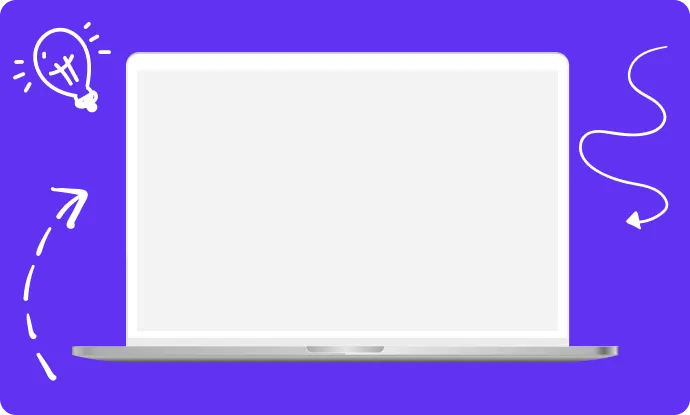
What is Google Business Profile Verification Methods
Picture this: You’ve set up your Google Business Profile, added photos, written a compelling description, and you’re ready to start attracting local customers. But there’s one crucial step standing between you and full control of your profile—verification.
Google Business Profile verification is how Google confirms you’re actually the legitimate owner or manager of your business. Think of it as Google’s way of saying, “Prove this is really your business before we let you manage it.”
Without verification, you can’t respond to reviews, post updates, or access the insights that help you understand how customers find your business. Basically, you’re locked out of the features that make Google Business Profile truly powerful for local marketing.

Google doesn’t just hand over control of business profiles to anyone who asks. Here’s why verification exists:
Prevents Fraud : Without verification, competitors could claim your business profile and post false information or negative content.
Protects Customers : Verified businesses are more trustworthy. When customers see that green checkmark next to “Verified,” they know they’re dealing with a legitimate business.
Improves Search Quality : Google only wants accurate, up-to-date business information in search results. Verification helps ensure the person managing the profile actually knows the business details.
Reduces Spam : The verification process creates a barrier that stops most fake or spam business listings from cluttering search results.
Google offers several verification methods depending on your business type, location, and other factors. Here’s what you need to know about each:
This is the traditional method that most businesses will use. Here’s how it works:
The Process : Google mails a physical postcard to your business address containing a unique 5-digit verification code.
Timeline : Postcards typically arrive within 5-7 business days, though it can take up to 2 weeks in some areas.
What You Need : Access to mail at your business address and the ability to log into your Google Business Profile.
Perfect For : Brick-and-mortar businesses with a physical location where mail can be received reliably.
Pro Tip : Make sure your business address in Google exactly matches how it appears on official mail. Even small differences (like “St.” vs “Street”) can cause delivery issues.
Some businesses get the option to verify via phone call or text message—much faster than waiting for mail.
The Process : Google either calls your business phone number or sends a text with a verification code.
Timeline : Instant verification once you receive and enter the code.
What You Need : Access to the phone number listed on your Google Business Profile.
Who Gets This Option : Google doesn’t publish exactly which businesses qualify, but it’s often available for established businesses in certain industries.
Important Note : The phone number must be a direct line to your business, not a call center or third-party service.
Occasionally, Google offers email verification for certain types of businesses.
The Process : Google sends a verification code to an email address associated with your business.
Timeline : Usually within minutes of requesting verification.
Who Gets This : Typically businesses that already have an established online presence or are connected to Google services.
What Email Gets Used : Usually the email associated with your Google account or one that Google can verify belongs to your business.
This is the fastest method when available—literally instant verification.
The Process : If your business website is already verified in Google Search Console, you might get instant verification.
Timeline : Immediate—no waiting for codes or mail.
Requirements :
Perfect For : Businesses that already have their SEO house in order and are actively managing their website's Google presence.
In rare situations where other methods don’t work, Google might request video verification.
The Process : You create a short video showing your business location, signage, and daily operations.
When It’s Used : Usually when postal delivery is unreliable, phone verification isn’t available, or there are questions about the business legitimacy.
What to Include : Clear shots of your business exterior, interior, signage, and you explaining your role in the business.
Timeline : Can take several days to weeks as Google manually reviews the video.
You don’t always get to choose—Google determines which methods are available based on your business type and other factors. Here’s what typically happens:
Step 1 : Google analyzes your business information and determines which verification methods you’re eligible for.
Step 2 : You’ll see available options in your Google Business Profile dashboard.
Step 3 : Choose the fastest method available to you (phone and email are quickest, postcard takes longer).
Step 4 : Follow the prompts and complete verification using your chosen method.
Why This Happens : Incorrect address formatting, mail delivery issues, or the postcard was discarded as junk mail.
Solutions :
Common Causes : Number formatting issues, voicemail settings, or call blocking.
Solutions :
Why This Happens : New businesses, certain industries, or businesses without established online presence.
What To Do : Be patient with postcard verification—it’s worth the wait for full profile control.
Special Considerations : Each location needs separate verification, but you might qualify for bulk verification if you have many locations.
Once you’re verified, your Google Business Profile gets several important upgrades:
Review Management : Respond to customer reviews, both positive and negative.
Google Posts : Share updates, offers, events, and news directly in search results.
Insights Access : See how customers find your business and what actions they take.
Add, organize, and manage all photos associated with your business.
Business Information Control : Update hours, services, contact information, and other details.
Messaging : Enable customer messaging directly through Google Search and Maps.
If you serve customers at their locations (like plumbers or consultants), you can still get verified but might need to hide your address for privacy.
Purely online businesses without physical locations face more verification challenges and might not qualify for all Google Business Profile features.
You can verify using your home address but should consider privacy implications of making your home address public.
Each location needs separate verification, but the process becomes routine once you understand the requirements.
Verified businesses consistently outperform unverified ones in local search results. Here’s the data that matters:
Higher Click-Through Rates : Customers are 2.7x more likely to click on verified business profiles.
Better Review Engagement : Verified businesses that respond to reviews see 30% more customer interactions.
Improved Local Rankings : While verification isn’t directly a ranking factor, verified businesses tend to rank higher because they can optimize their profiles more effectively.
Increased Trust : The verification badge signals legitimacy to potential customers comparing multiple businesses.
Sometimes the verification process stalls. Here’s what to do:
If your first verification attempt doesn’t work, you can try again. Google allows multiple verification requests, but there might be waiting periods between attempts.
Google Business Profile verification might seem like a small step, but it’s the gateway to powerful local marketing tools that can significantly impact your business visibility. While the process requires patience (especially with postcard verification), the payoff in terms of customer engagement and local search performance makes it essential for any business serious about local marketing.
Most businesses find the verification process straightforward once they understand the requirements. The key is ensuring your business information is accurate and consistent before starting, then following through promptly once you receive your verification code.
Remember: verification is a one-time process that unlocks ongoing marketing opportunities. The few days you spend getting verified will pay dividends in customer discovery and engagement for years to come.
❤️ Spread the word! ❤️
Found this guide valuable? Share it with your colleagues to help them boost their local marketing results too!
Powered by Localo 2026