Published
|Last updated
Google business profile ID - Where to find it?
Create a free online presence for your business with a Google Business Profile. Learn where to find your Google Business Profile ID to get started.
Published
|Last updated
Create a free online presence for your business with a Google Business Profile. Learn where to find your Google Business Profile ID to get started.

Google is one of the largest and most recognizable giants in technology. The company offers many services, including an Internet search engine, communication services, office tools, and free business profiles for companies that display on Google and Google Maps.
Each business profile carries its own unique business profile ID, which allows, for example, the Google support department to quickly find relevant Google business profiles and unhide them. In this article, we’ll show you how and where to find your company’s Google business profile ID.
At the very beginning, you need to search for your business profile (Google my business), which you can access and manage in Google Maps and Google search. To do this, either type your exact business name into Google search or “my business.”
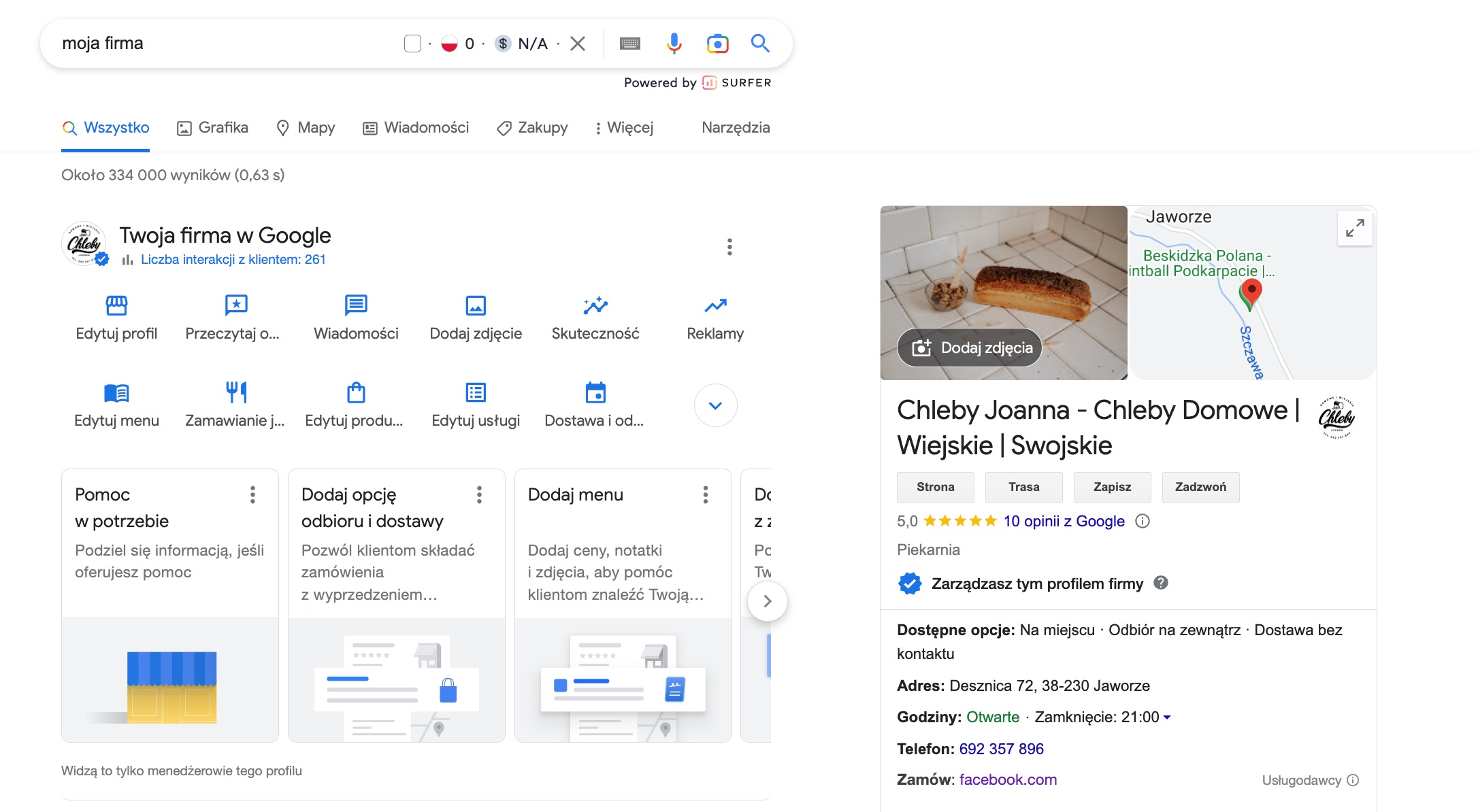
To get your customer ID, in the next step, you need to click those three dots shown in the image below and go to the „business profile settings” tab.
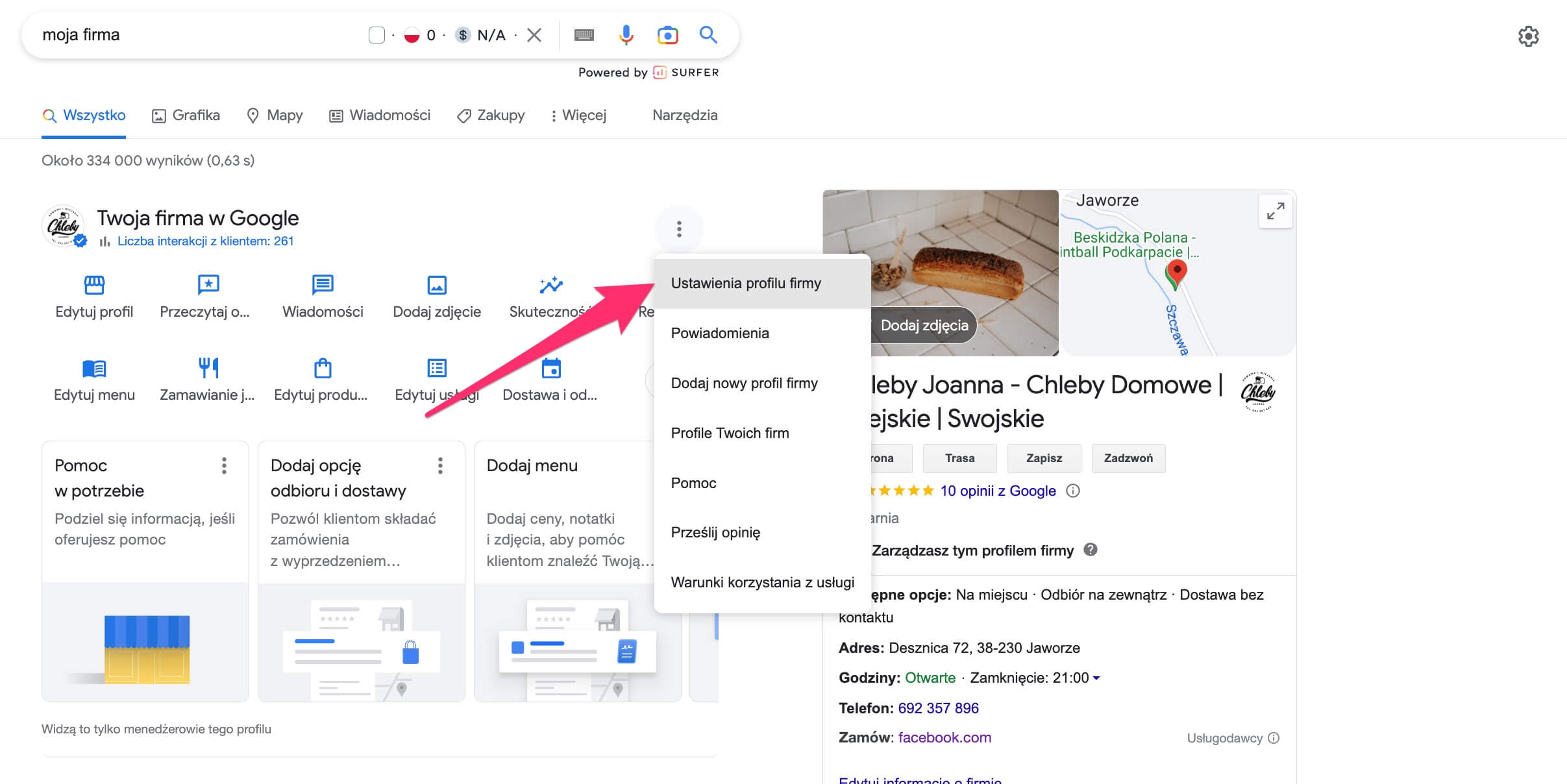
In the next window, you need to click “advanced settings.”
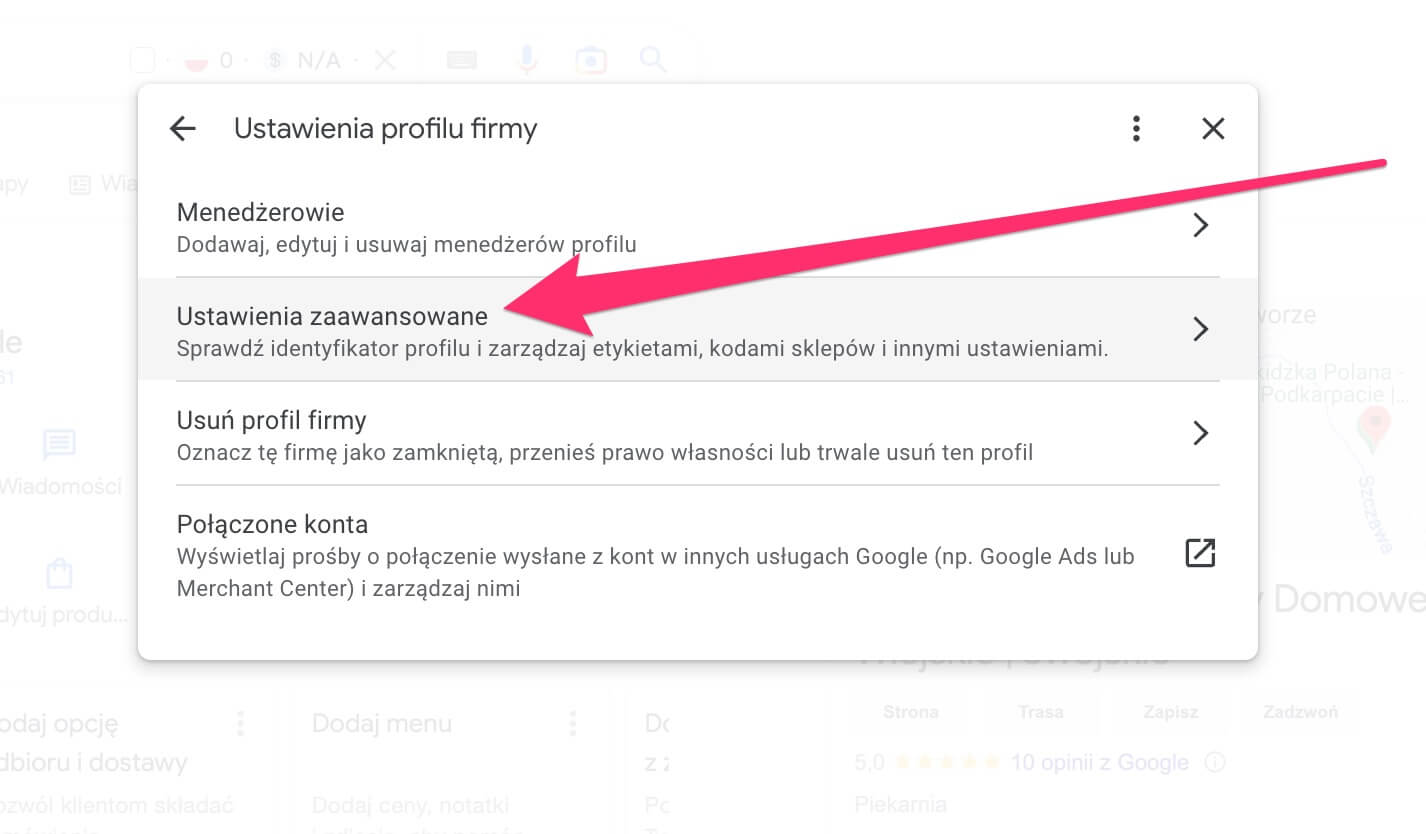
This is the last step, where you just need to copy the code that identifies your Google listing that displays in Google Maps and Google search results.
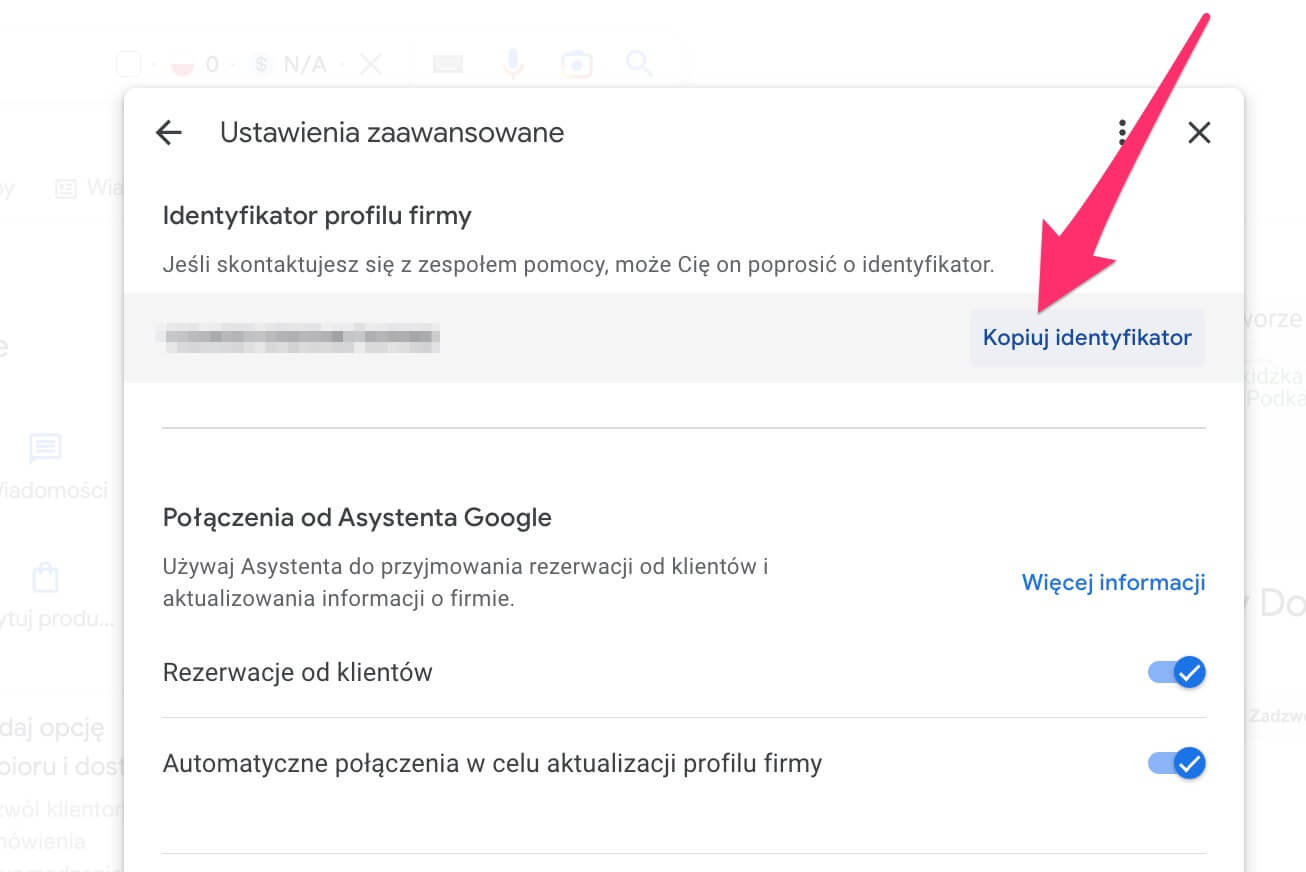
Usually, it is mainly needed by a department at Google and not by you. Your goal is just to provide them with the code if they ask for it because they want to make sure that you are talking about the same company and that you have access to it, from which having access to this ID also follows.
The most common case where people need an account ID is that their business profile has been suspended by Google, and providing the ID is essential in the process of hanging up and recovering the company’s business profile on Google.
Now you know how to find your Google business profile ID, which will help you to be able to change your company details on your business listing again so that potential customers can find you.
Remember not to share this code with anyone except the department at Google. If it falls into the wrong hands, someone using it may try to take over your company profile on Google. Good luck!
You are also welcome to visit the Localo blog, where you will find local SEO articles with information that may help you get more visibility (without spending a dime on Google ads).
❤️ Spread the word! ❤️
Found this guide valuable? Share it with your colleagues to help them boost their local marketing results too!
Powered by Localo 2026