Published
|Last updated
Google Local Ads Campaign – A Complete Guide
Discover what Google local ads campaigns are ➢ Learn how they appear in Google Maps ➢ Get tips on setting them up properly. Click and learn more!
Published
|Last updated
Discover what Google local ads campaigns are ➢ Learn how they appear in Google Maps ➢ Get tips on setting them up properly. Click and learn more!
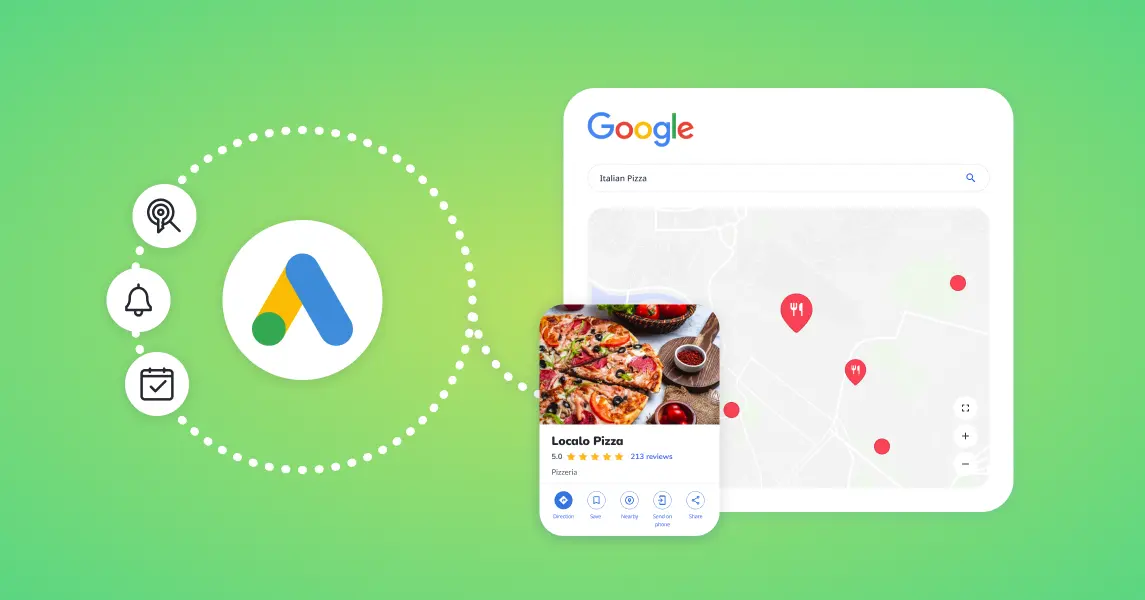
Google Local Service Ads are primarily used to increase the number of customers and visits to a property. These ads are designed to appear when users search for local services, making them an essential part of local SEO efforts. However, they have a limited global reach, meaning they only display to people near the business’ headquarters or in an area chosen by the business owner.
For service-based businesses, this is one of the most recommended forms of advertising. These ads appear above organic search results and traditional paid ads, giving them a significant advantage over regular PPC ads.
An example of a business for which it is worth using Google Local Service Ads is a restaurant on the outskirts of the city, which needs help to display itself in the center. Other examples could be moving services, nail salon, a driving instructor, DUI lawyer services, real estate lawyer or any other local service that people search for. Thanks to this advertising method, these businesses get the opportunity to attract more customers quickly and effectively.
In the next section, we’ll explore how to set up these ads, where they appear, and their effectiveness. These insights will help local businesses reach even more potential customers in their target areas.
Pay-per-click local advertising, or PPC local advertising, uses space on Google search and the Google ad network to target your local services ads to an audience in a specific location (service area), usually near your business.
This is especially good for companies that want to target their local service ads only to new customers within their service areas.
Local PPC ads are more effective than other marketing efforts. You should take advantage of this type of advertising for several reasons.
One is that many local keywords include a call to action (CTA) in their structure, so the recipient often interacts with the ad immediately.
For example, if someone types in: “Italian cuisine restaurant” or “electrician + city,” they are certainly interested in your services. Thus, seeing your location, he will immediately use the directions, the option to make a phone call, or go to your website if you have listed it in your Google Maps profile.
Local PPC campaigns aim to attract customers in a specific geographic location. Thus, the competition for the keywords chosen in local campaigns can be much lower. This will give your business significantly lower costs to spend on this type of campaign in Google Ads.
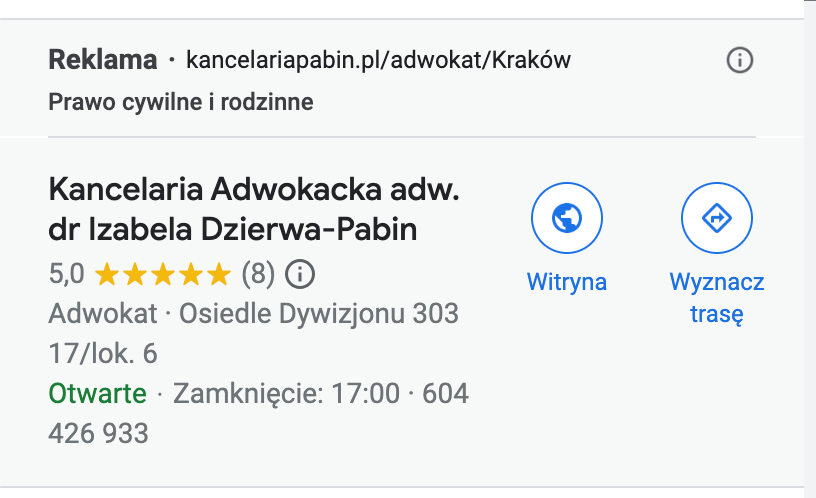
Local search ads are most often displayed above local search results. As a result, they raise the position of your business card above all competitors who were previously ranked higher than you.
The problem can occur when a competitor also uses this form of company advertising. Then the hierarchy of positions is determined by several factors in the local campaign itself, such as:
The prerequisite for using this form of advertising is to have a Google my business service and to meet the conversion requirements of visiting a stationary store.
An account that meets these requirements can turn on this form of advertising from the My Business profile panel. The recommended minimum duration of the campaign should be 30 days. This is the time that allows you to estimate the effectiveness of this solution correctly.
For example, if your company has more locations, you have a restaurant chain. You can direct such a campaign to all the locations of your company at once.
The second form of implementing a local campaign is using the Google Ads panel (Google’s local services ads app), where you must connect your Google account and create a link to your company’s location.
In this article, I will describe instructions using this particular method.
Step 1: Log in to your Google Ads account.
Step 2: Select a campaign from the menu on the left.
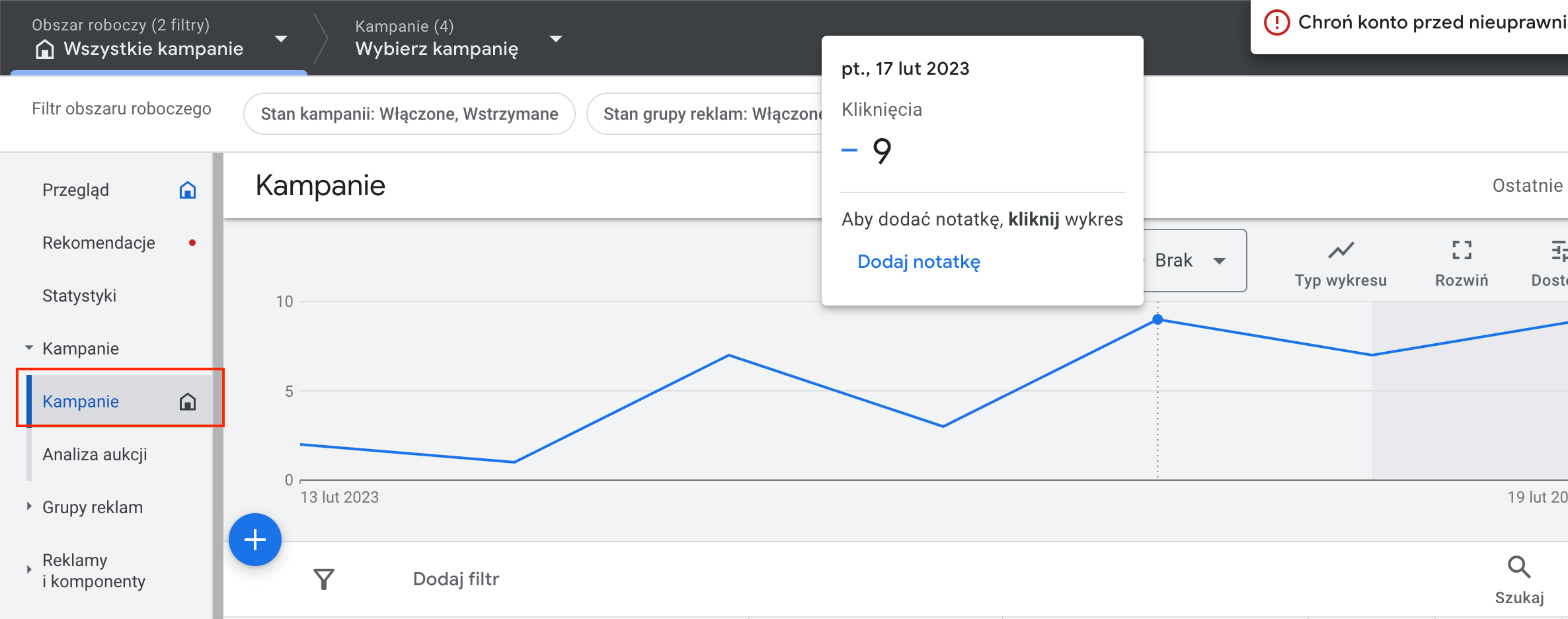
Step 3: Click the “+” icon to create a new Google Ads local campaign.
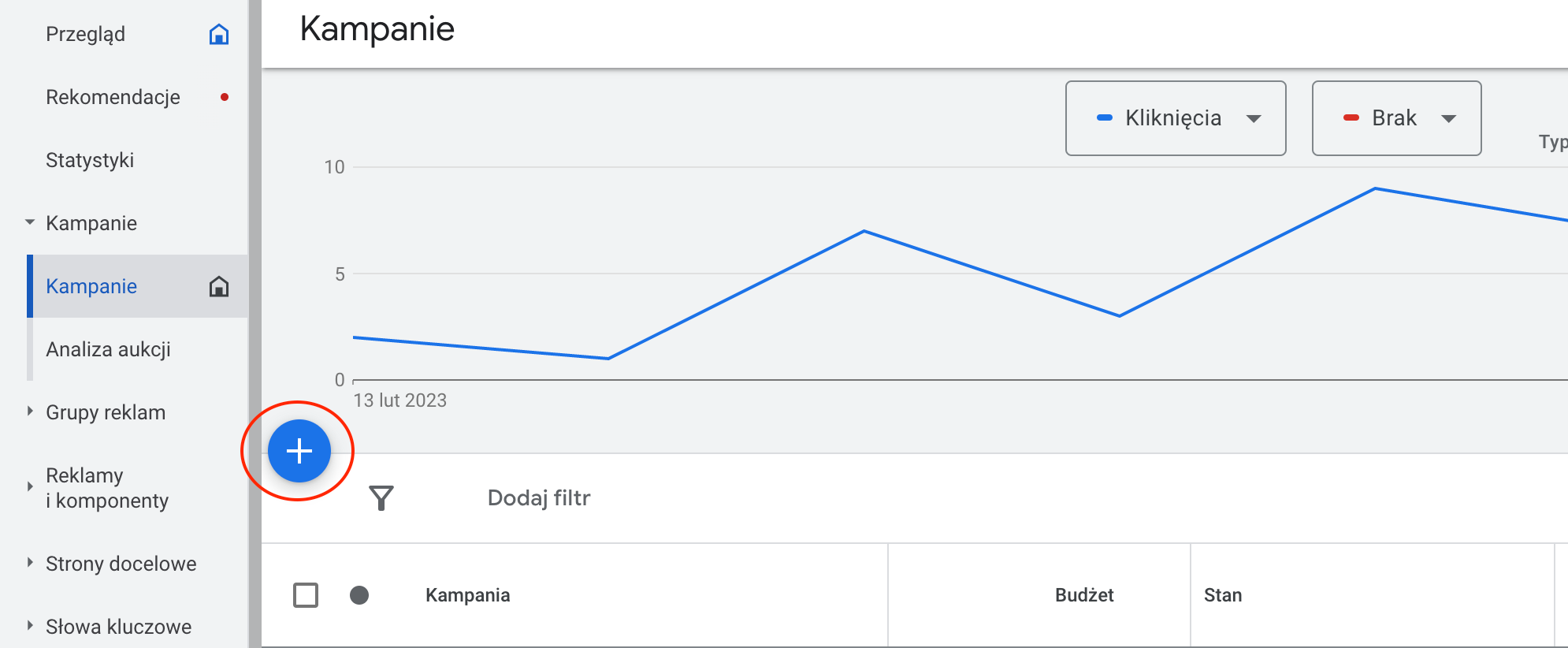
Step 4: In the “New Campaign” window, select the campaign target: Local stationary store visits and promotions (an option only available if you have set up a Google Business Profile account).
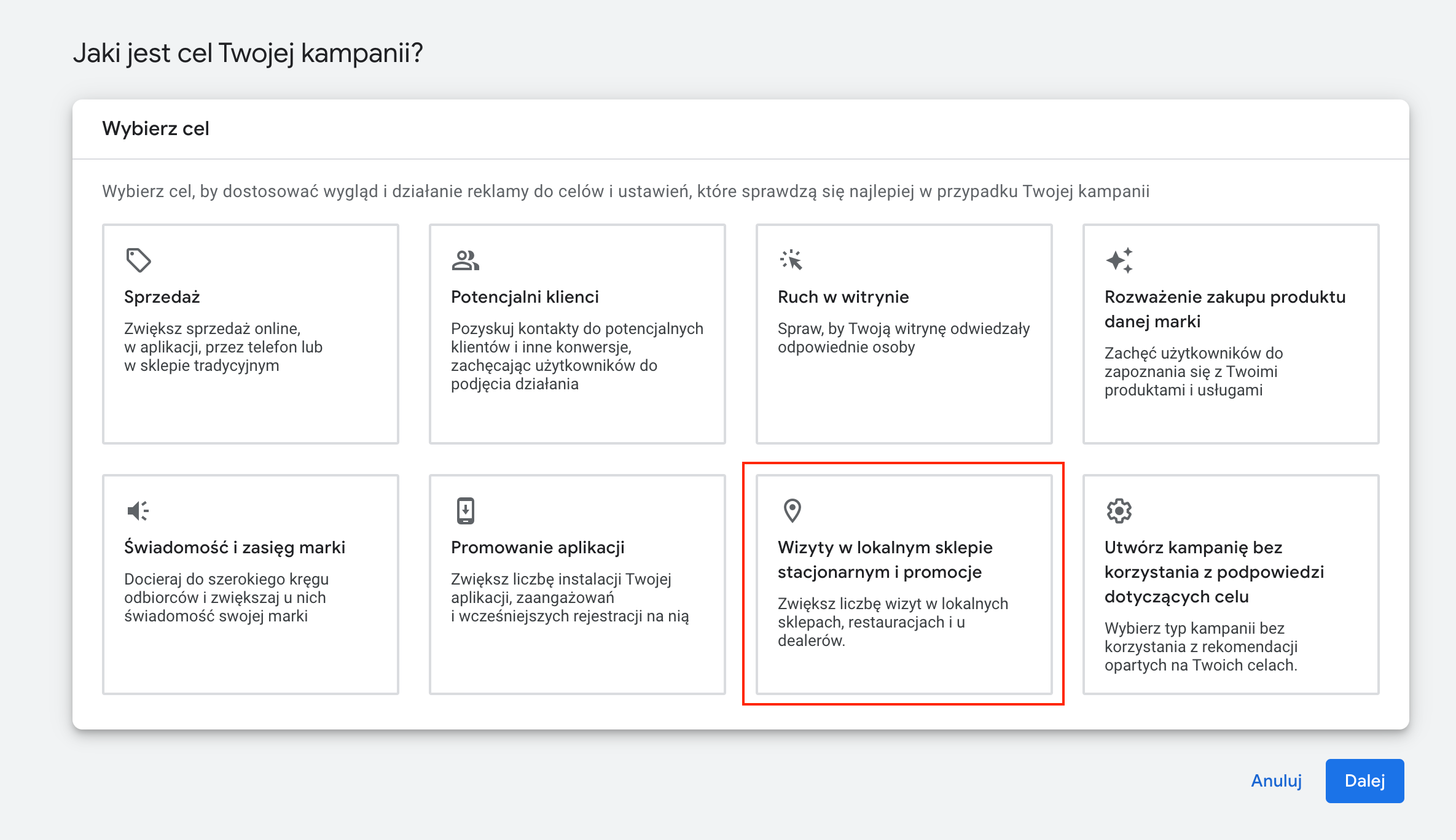
Step 5: This is the time for you to specify the goal of your Google Ads local campaign, depending on what you want to get—Configure “contact” as the campaign goal if you care about phone calls. If you care about user visits, choose routing to your business location.
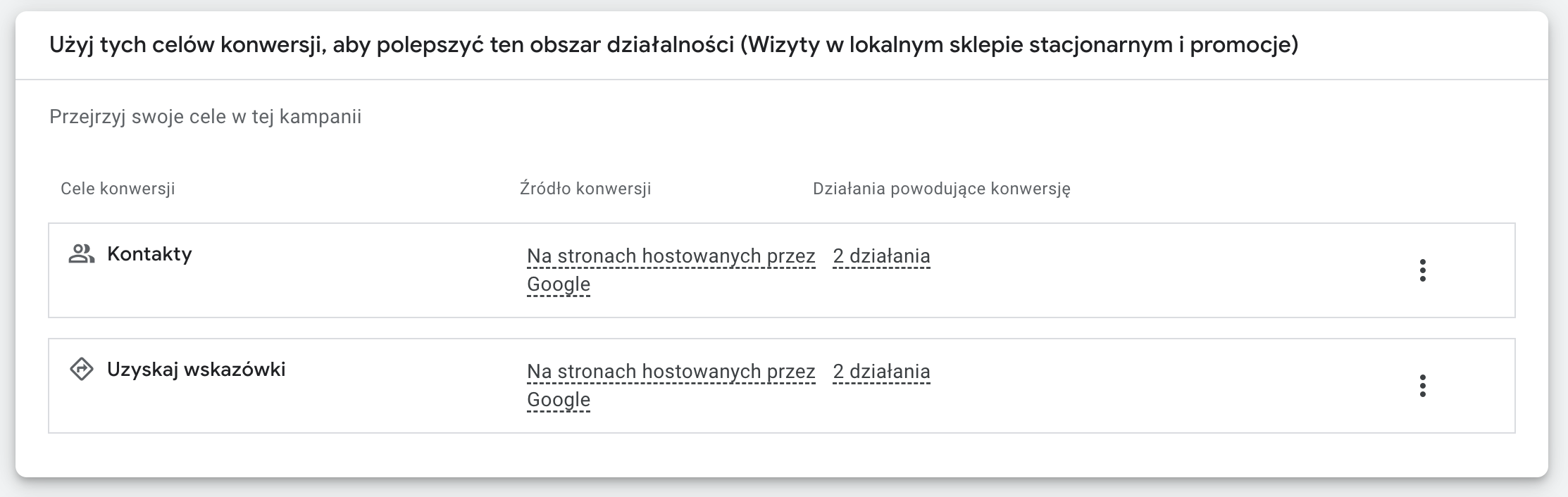
Step 6: In this step, indicate where local advertising will work. Google local services ads will be targeted to a specific radius within your business location.
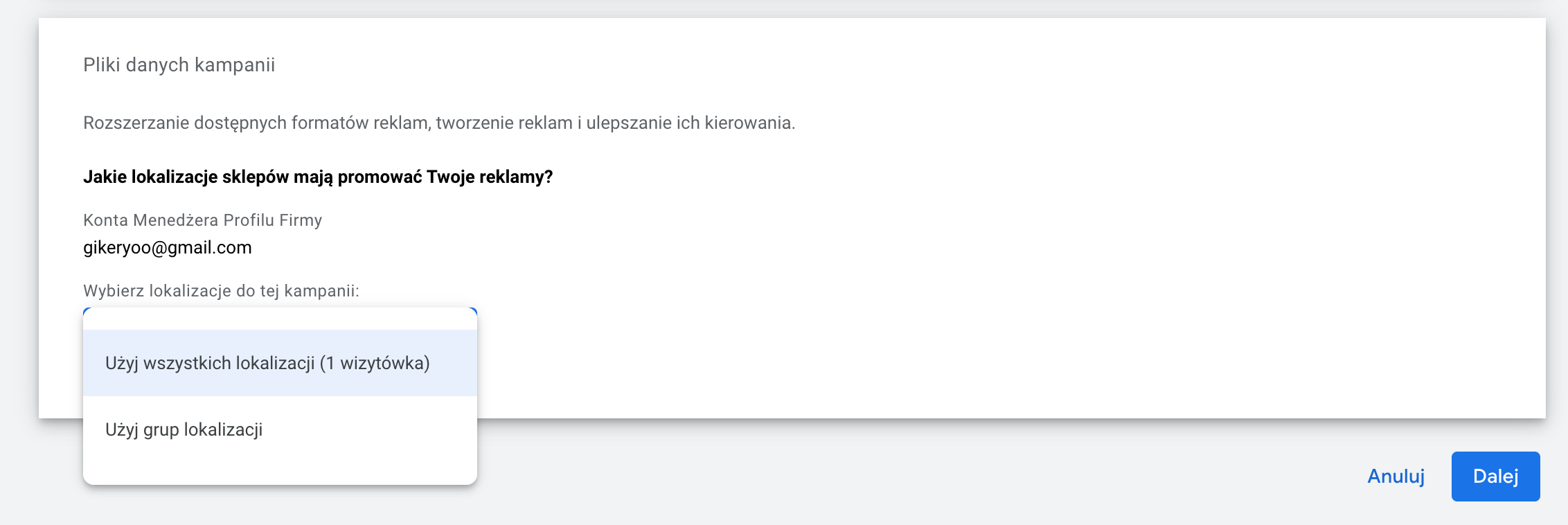
Step 7: It is time to prepare the ad’s content. It is a good idea to use the maximum number of headlines in it based on keywords that match the local service provided by your business.
If you have your website, enhance the ad with a URL. If you need a site, creating a dedicated Business Site in the Google Business Profile is good practice.
Step 8: Once you have created the content, you must choose a model for determining click-through rates and the maximum daily budget you can allocate for displaying the ad.
Step 9: This is an optional step to edit additional campaign settings.
It’s a good idea to enhance each ad with additional active extensions such as a phone number, offers of services sold, or explanations. These extensions can already positively influence the user’s decision when displaying the ad.
As with any other Google campaign, you will need to spend most of your time selecting the right strategy and optimizing the ad’s content so that the path of displaying the advertisement to users is as short and effective as possible.
The “Maximize conversion value” strategy is set by default. Based on it, the campaign will automatically strive to achieve the highest number of conversions defined by you in advance, e.g., “Driving directions to your company”.
When defining conversions in the Google Ads system, in addition to just selecting the target action on which we will base our rate optimization strategy, it is worth indicating the value of our conversion.
If our company provides telephone transportation services, it will be more valuable for us to make a phone call than to set a route to the company’s headquarters. The default value is 1 (currency), but you can change it in Settings -> Conversions.
Each local campaign in Google services can define different ad groups. This is especially handy if you want to display your service ads on a specific schedule.
Let’s say you run a company providing accounting services, and you would like the first ad to be displayed to the user with text urging them to visit your location or make a phone call. For this purpose, you can create the first group.
In the second, on the other hand, you can include text encouraging users to leave a message by submitting a contact form.
Another essential element already in the operation of a local campaign is to exclude services or products that your customers are less likely to use. This action will reduce the unnecessary cost you would incur in such a campaign and, at the same time, allocate it to products that sell. If you notice that some services or products have bigger conversion rates than others, log in to your local services ads account and relocate your campaign budget.
Google Guarantee Badge is a program offered by Google that provides added credibility and trust to local businesses by highlighting businesses that meet their standards. Having the badge on your business listing can provide a competitive edge, as customers are likelier to trust and engage with businesses with the badge.
To get the Google Guaranteed Badge, a business must pass a background check, have a minimum rating of 3 stars, and meet other requirements set by Google.
The Google Guaranteed Badge and Google Screened Badge serve distinct purposes within the realm of local services, providing trust and credibility to businesses in different ways. The Google Screened Badge is specifically designed for professional service providers, including lawyers, financial planners, and real estate agents, as well as professional home service providers like air conditioning technicians, pet adoption centers, and pet training services. This badge ensures that businesses have
In contrast, the Google Guaranteed Badge is aimed at businesses across certain service categories, ensuring they meet Google’s standards for quality and reliability, which includes passing background checks and maintaining a minimum rating. Both badges enhance a business’s credibility, but the Google Screened Badge focuses on professional service providers, while the Google Guaranteed Badge is broader, covering various local services.
Targeting ads in local Google search results allows you to reach potential customers near your business. However, it also requires spending enough time to gain knowledge of the latest sales trends in your industry, such as new products or services entering the market, which can be a great source of inspiration for creating new campaigns or ad groups.
Remember to always stay one step ahead of the competition!
Google’s local campaign feature constantly evolves and offers fantastic opportunities, although they may not be as popular as Google’s standard forms of advertising.
If your business still needs to rank high on the search network, local campaigns can significantly help and provide you with your first customers immediately. It’s effective and one of the cheapest forms of advertising available.
❤️ Spread the word! ❤️
Found this guide valuable? Share it with your colleagues to help them boost their local marketing results too!
Powered by Localo 2026