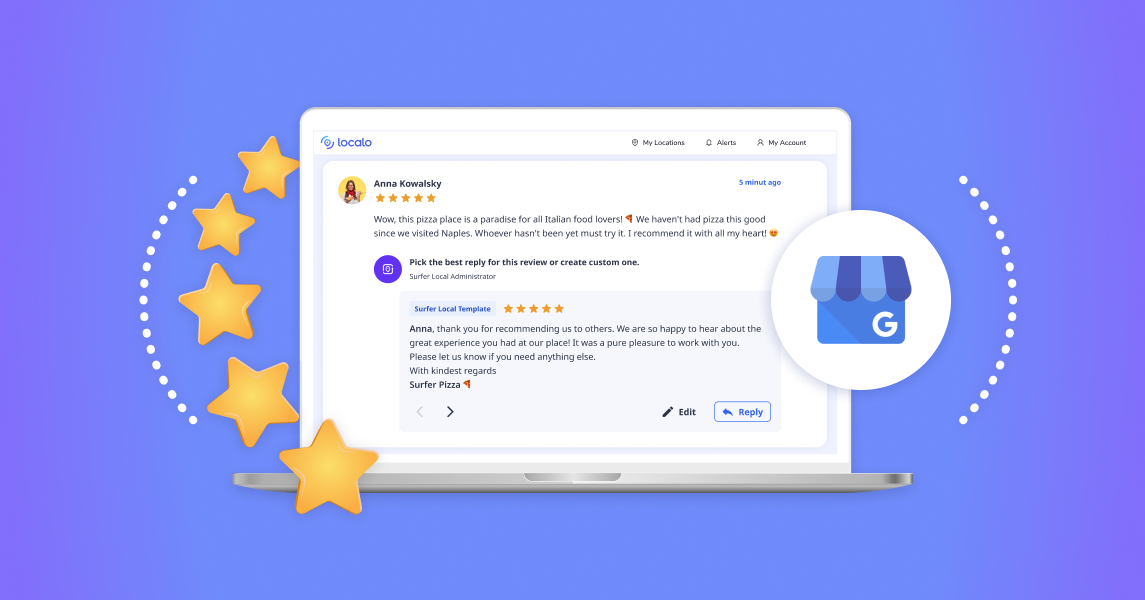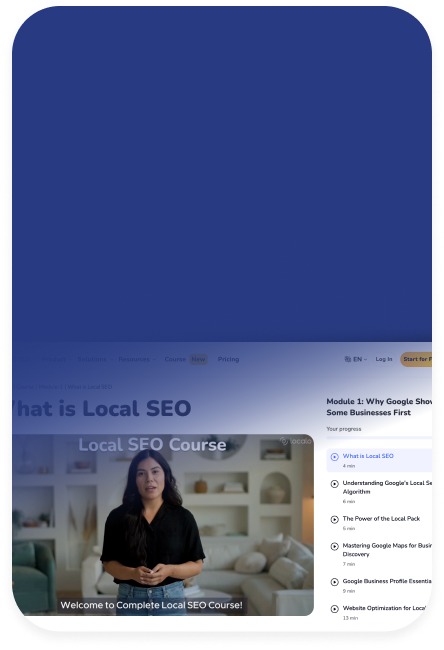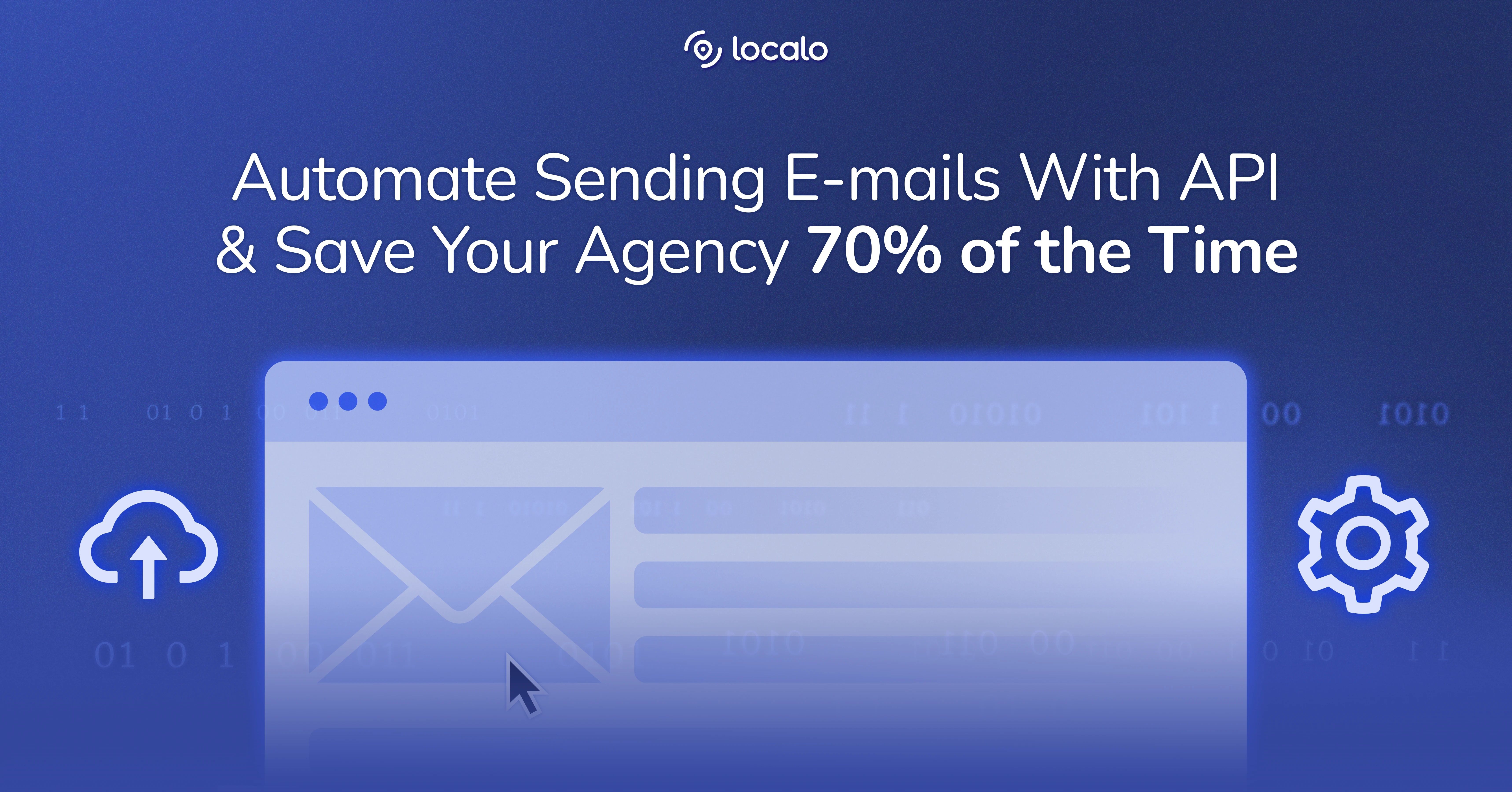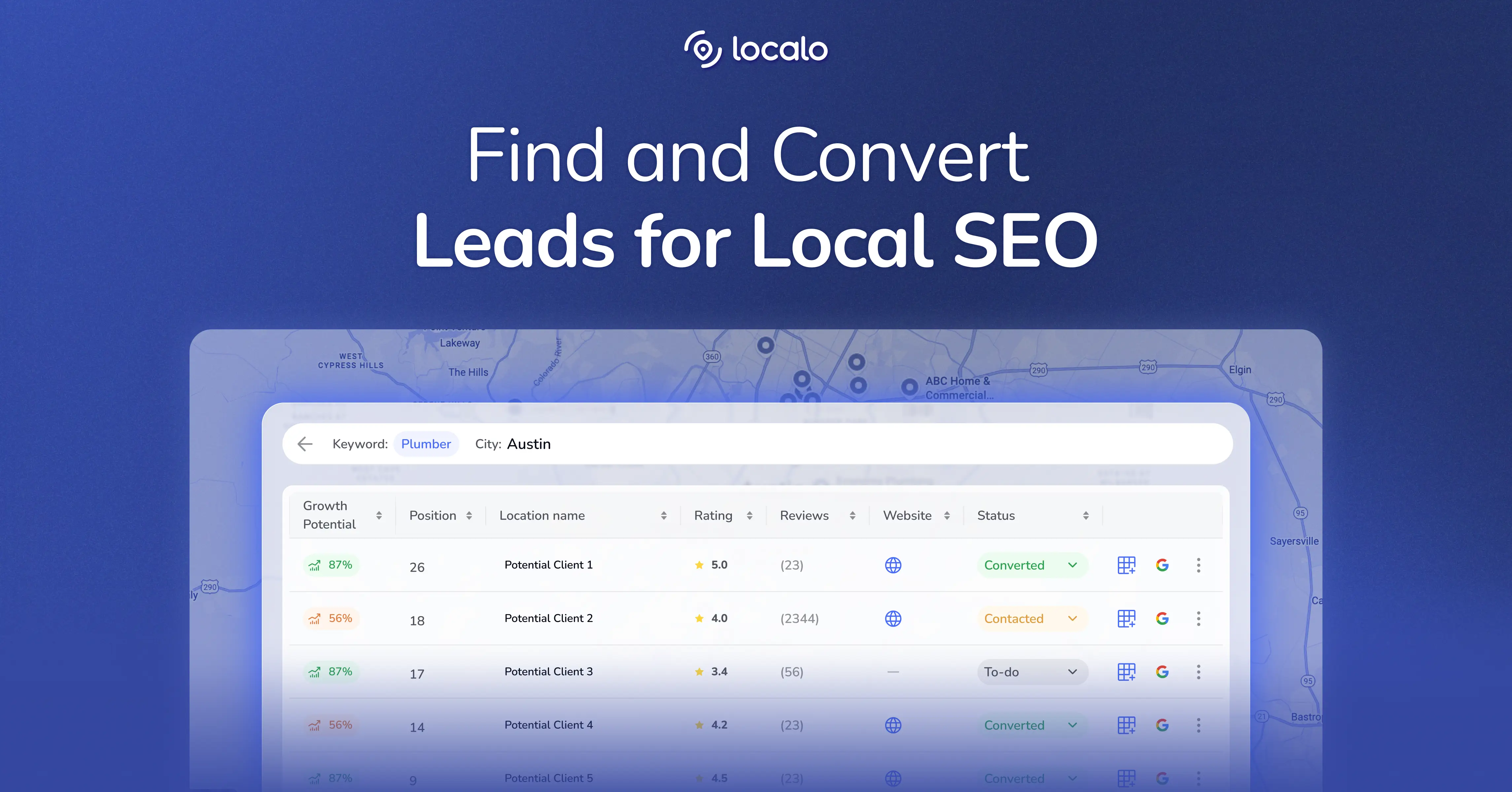Online reviews on Google are a powerful resource. Unfortunately, business owners often neglect them - they either don’t pay attention to them or don’t know what they should do and how to respond to a customer below the review they leave.
I’m assuming that you’ve also had or are having trouble with this, and I guarantee that you’re about to learn how to respond to all kinds of Google reviews from customers correctly and how you can automate this work for yourself, saving a lot of time in the process.
The power of Google reviews
Google reviews and acquiring them are essential in running a business and increasing its authority and visibility.
They increase the visibility of a company’s profile on Google, help potential customers make purchasing decisions, and give business owners a clear indication of what they are doing right and what is wrong and needs improvement.
It is a chance wasted not to take advantage of this mighty channel and source of valuable information.
Here is an article on how to acquire Google reviews.
Why do owners respond to Google reviews?
Many consumers form their first impression of companies online based on the content they post. As such, business owners’ review response to the opinions posted about their businesses demonstrates a commitment to creating a customer-friendly environment and considering consumer opinions, which helps enhance a company’s reputation and authority.
Correcting a company’s online reputation and authority and taking customer feedback into account to further improve their services or products based on it is often the main reason companies succeed.
Best practices for responding to Google reviews
The process of responding to reviews is trivial, and you’re about to learn what it looks like.
-
First, thank the customer for the review, whether it is a positive review or a negative one.
Example : Thank you very much for the review you posted.
-
Then, depending on the review, you can express satisfaction or sadness.
Example: I am glad that… We are very sorry that…
-
The next step is to confirm to this and other customers that you will take this review under consideration.
Example: We take this review into account and will try never to mess up orders again.
-
Finally, invite them to use your company’s services again.
Example: We would like to invite you again for shopping, dining, etc.
Of course, these are just examples of how to write back on feedback , and you can write back however you like. However, remember not to get emotional under any circumstances, do not get into discussions, remain humble, and thank the customer for the review.
How to respond to positive reviews on Google: 3 examples of positive review response
Here are three examples of the responses you can use to write back to customers with positive reviews.
Example 1
Thank you very much for your feedback. We are glad that you are satisfied with our company. We look forward to seeing you again!
Example 2
Thank you! This feedback only reinforces our belief that taking care of quality is essential. We look forward to seeing you again!
Example 3
This feedback is critical to us and confirms that our company consistently offers high quality. Thank you very much, and we welcome you again.
How to respond to negative Google reviews: 3 examples
Here are three responses you can use to write back to customers on negative reviews.
Example 1
Thank you very much for your feedback, and we are sorry we did not live up to expectations. We will try to consider the feedback and never make this mistake again.
Example 2
Thank you very much for your feedback. We apologize for the problem and will try to solve it as soon as possible. We also wanted to compensate you somehow. Feel free to contact us.
Example 3
We guarantee that we have taken appropriate action and such a situation will never happen again. Thank you very much for bringing this to our attention, and we apologize for the problem. You are welcome to contact us again, and we will certainly be able to compensate you somehow.
How to reply to customer feedback quickly and with one click?
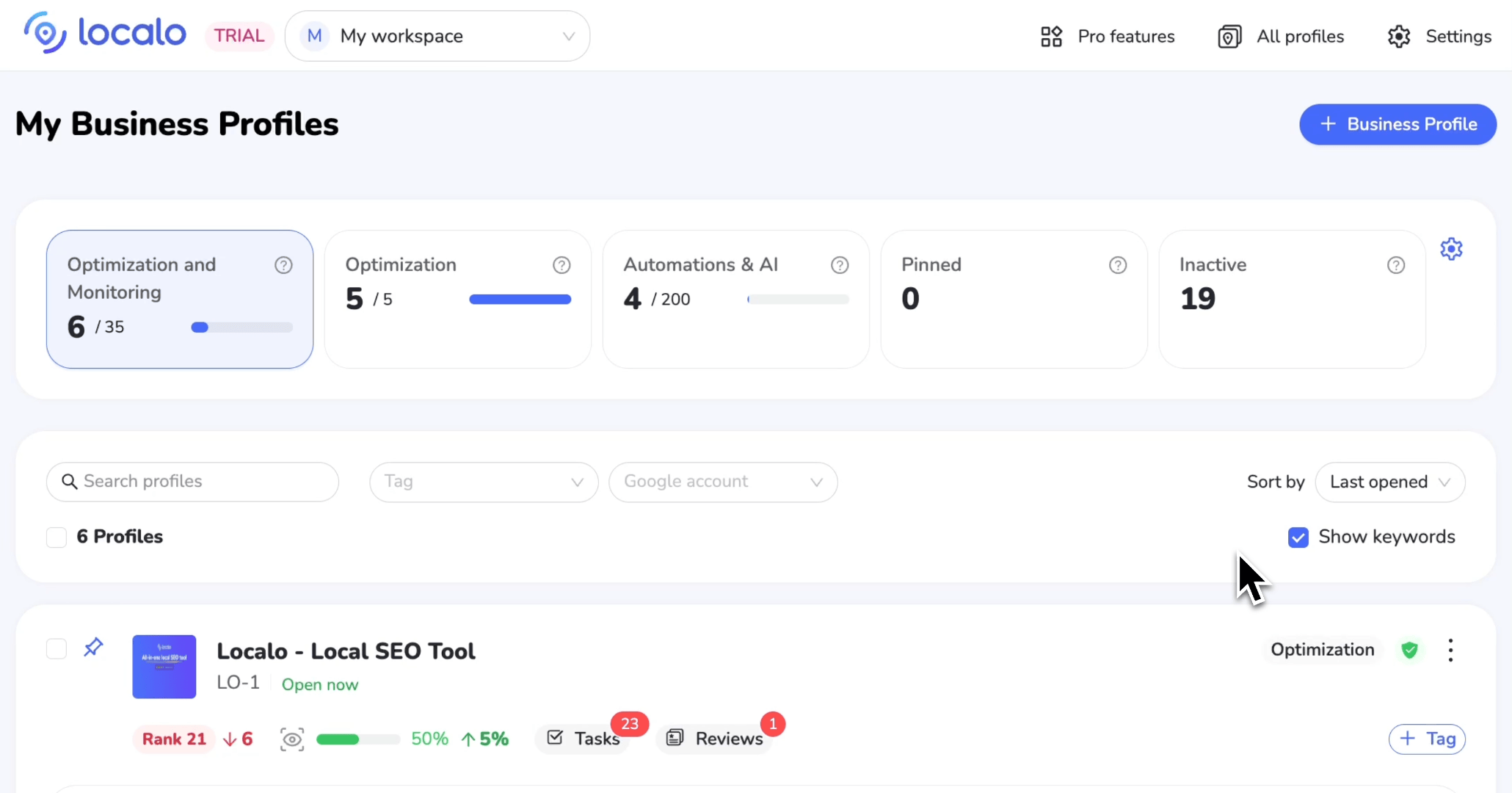
We know very well that it is not easy to come up with a good, concise, and attractive answer to the opinion on Google, with equally positive and negative reviews.
We decided to change this, so one of the advantages that Localo (a tool for business owners who have a Google Business Profile) has is a feature that lets you automatically write back to Google customer reviews.
With one click, you select one of the templated responses (which you can always edit or add your own), and you’re done. You don’t have to do anything else.
Want to skip the editing part entirely? We get it. Even with good templates, you still find yourself rewriting answers to match how you actually talk to your customers. A cozy family restaurant doesn’t sound the same as a professional accounting firm, and customers can tell the difference.
That’s where Localo AI writing style comes in. It learns how your business naturally responds to reviews by analyzing your existing responses in your Google Business Profile. It figures out whether you use “I” or “we,” your level of formality, and the specific phrases you actually use with customers.
The result? Every response sounds like you wrote it yourself. Your customers will read the response and think, “yep, that sounds exactly like them.”
Learn more about our Google review manager ->
How to remove spam reviews?
Sometimes, we receive a negative review from a person who was not even our customer or a competitor who did it.
In such a case, it is possible to send information to Google that this review is inappropriate, and you ask to consider and remove it.
To have a spam negative review deleted, follow this pattern:
1. In Google Business Profile view click: Read reviews
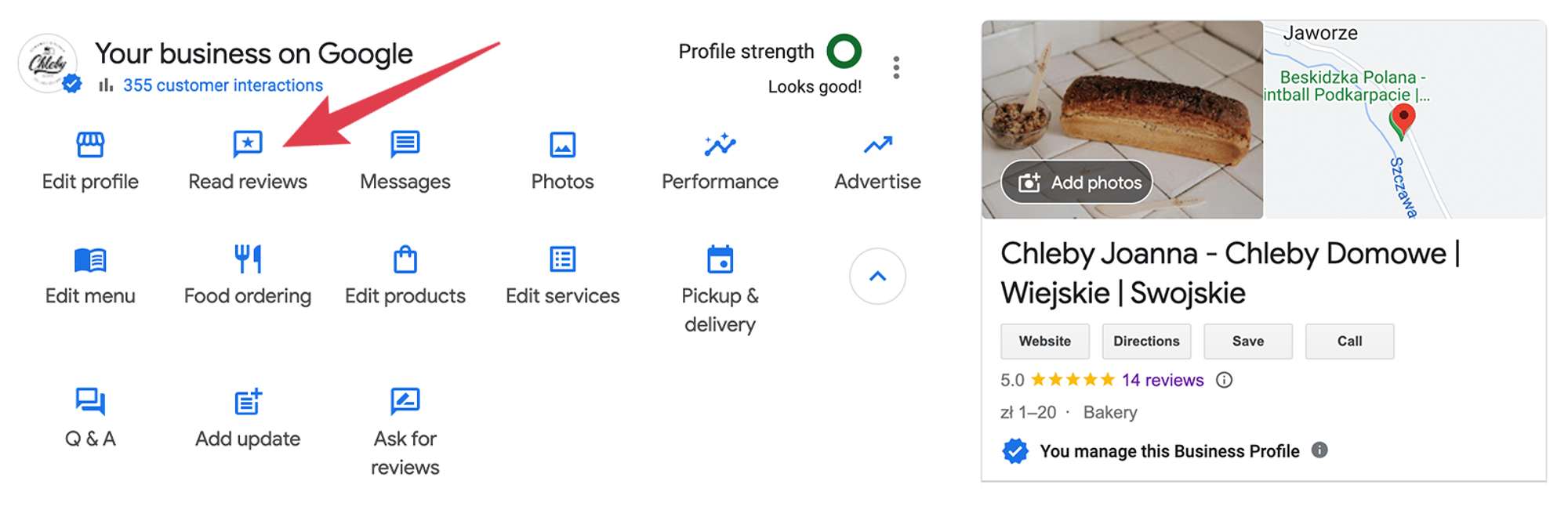
2. next to the review, click the three horizontal dots, and then in the Report review
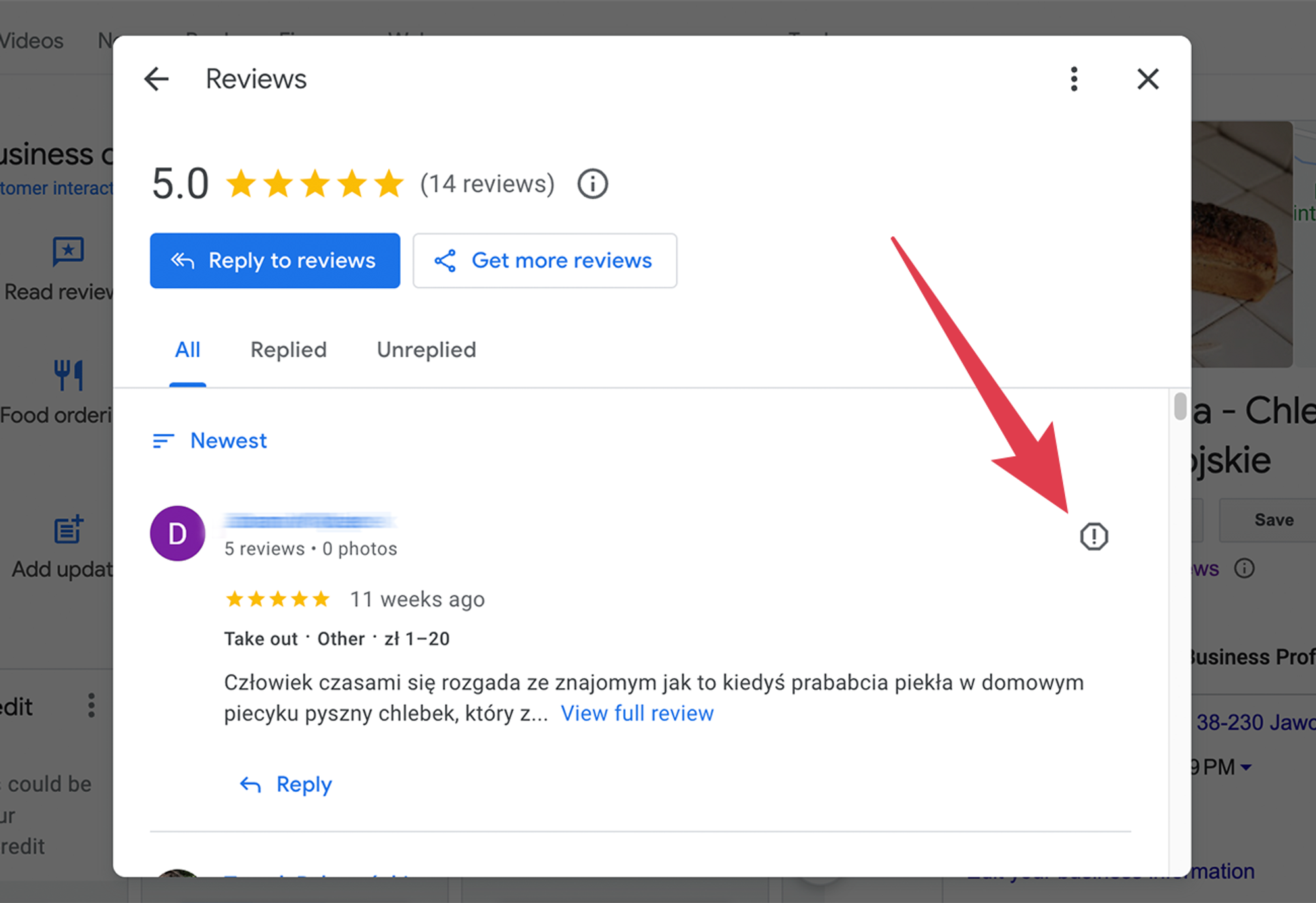
3. specify the reason and click: Send report
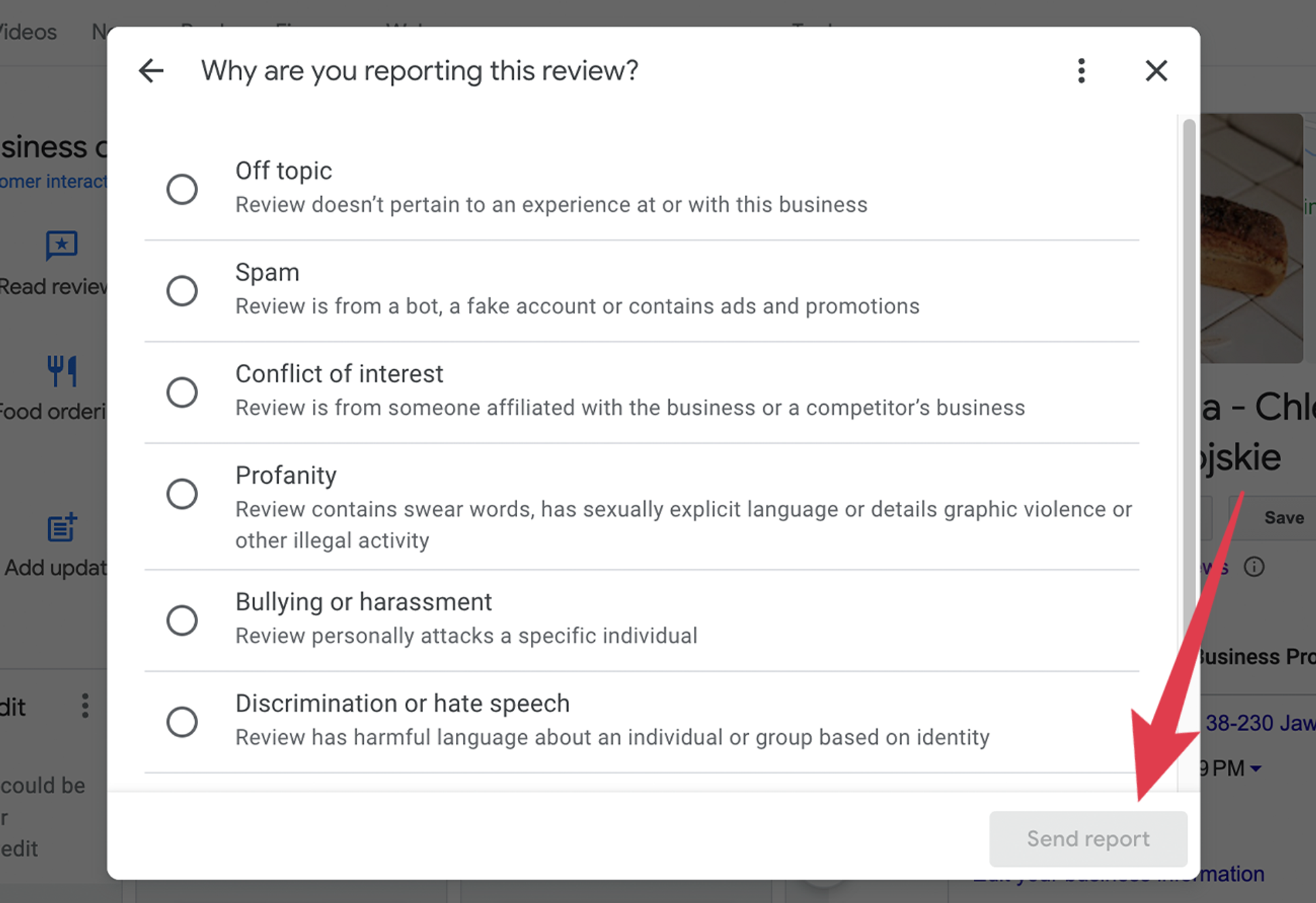
That’s it. Now all you have to do is wait for a response from Google. Usually, this process takes more than a week, sometimes even a few months. Unfortunately, most reviews are not removed by Google, even though they are inappropriate.
To sum up
For a business owner, responding to positive or negative reviews is crucial and integral to the Google review management process. Be sure that none of your customers’ Google reviews go unanswered by you. As keeping a constant eye on them might be tough while running your business, don’t hesitate to use a business app like Localo. Good luck!