Published
|Last updated
What's new at Localo? May 2025
Localo's May updates: Workspaces for secure Google Business Profile team management without password sharing, plus enhanced translations in 6 languages.
Published
|Last updated
Localo's May updates: Workspaces for secure Google Business Profile team management without password sharing, plus enhanced translations in 6 languages.

May brought some truly game-changing updates to Localo! We’ve introduced the long-awaited workspaces feature – now you can invite team members to manage Google Business Profiles without having to share your personal passwords. Plus, we’ve updated and refined translations in six languages, so you can work seamlessly in your preferred language – no language barriers, confusing messages, or grammar errors.
Check out what we’ve prepared this month! 👇
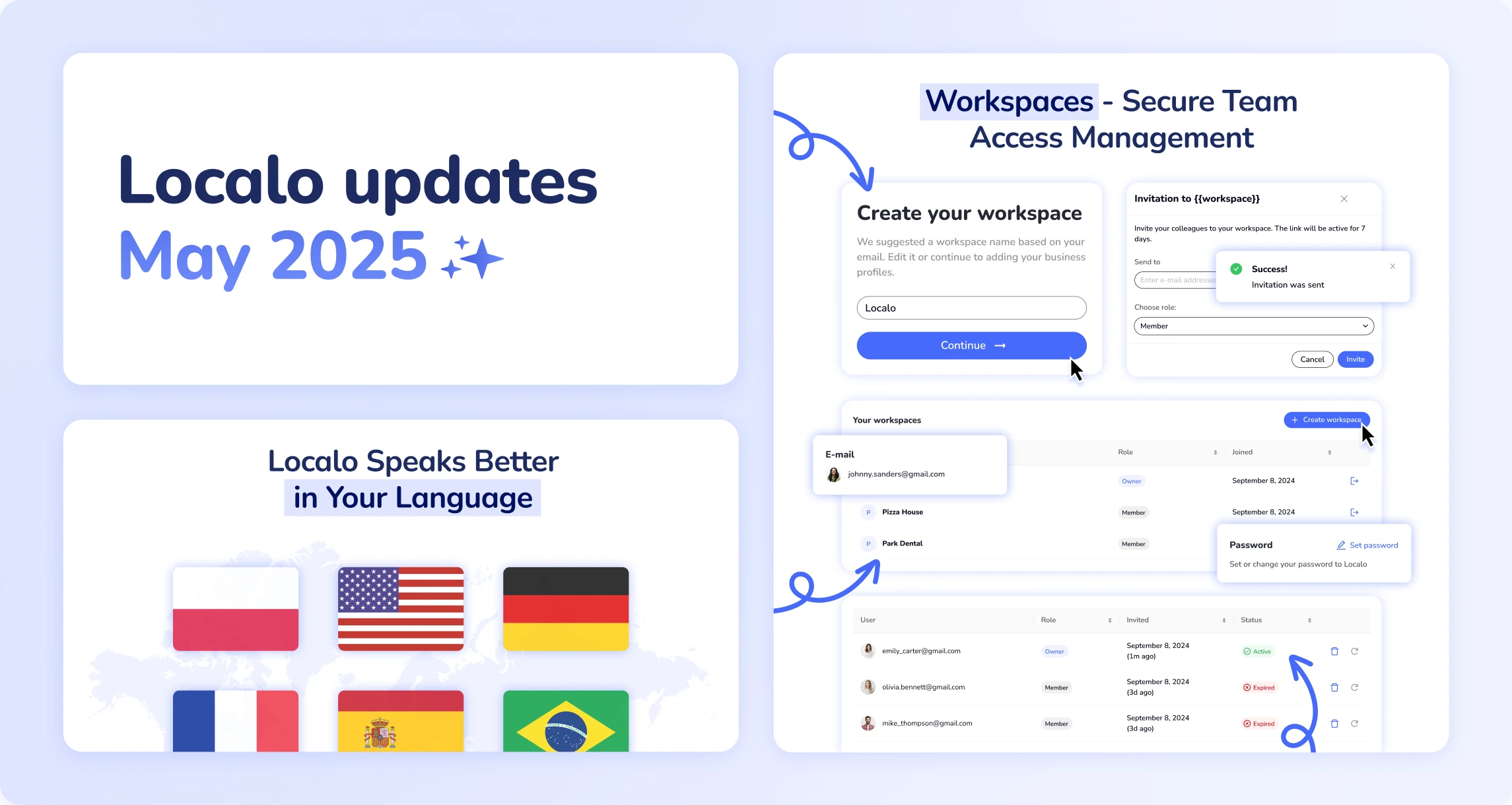
No more sharing passwords with your team! Before Workspaces, the only way to collaborate was sharing logins and passwords. Not only unsafe – completely unprofessional! Now all it takes is one invitation email and your team has secure access to exactly what they need.
Workspaces is a feature that lets you create separate work environments for each project or client, with selected team members and assigned Google Business Profiles.
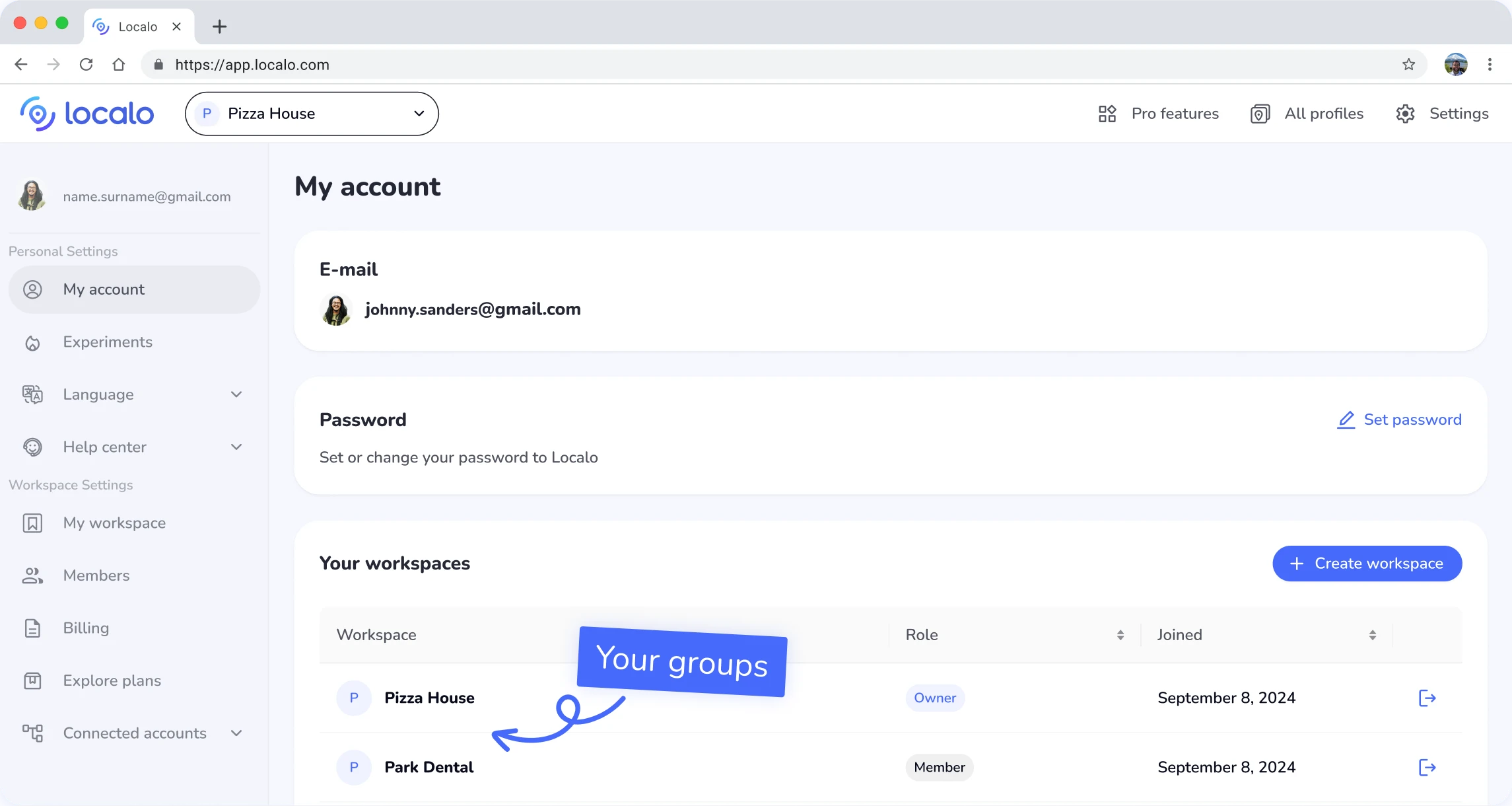
Each workspace is an independent space – with its own owner, team, and Google Business Profiles. Workspace members see only the profiles assigned to it, without access to other workspaces, payments, or owner settings. Each workspace has a separate subscription, which guarantees complete separation of projects and billing.
Real-World Examples:
🏢 Large chains: Agency signed a contract with Starbucks for 2,000 locations? One “Starbucks” workspace, add employees = complete separation from other projects.
👥 Multi-location businesses: Got 20 stores and a marketing team? One workspace, zero shared passwords, full control.
🎯 Solo agencies: Freelancer with 3 clients creates a separate workspace for each – professional and secure.
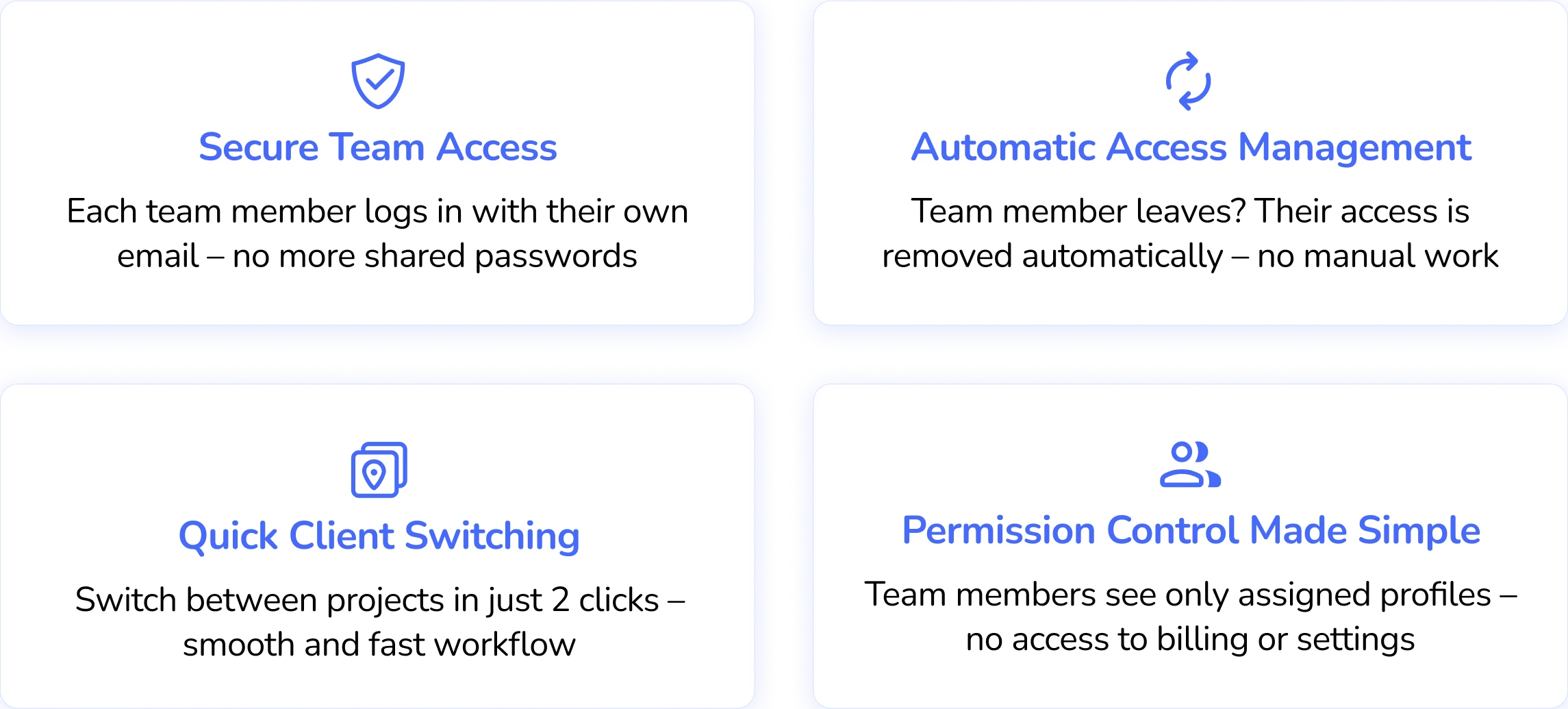
When you activate your Localo account, it automatically becomes your first workspace, so you don’t need to create one manually to invite collaborators. To add your first collaborator, go to Settings, then open the Members tab. Click +Invite, enter the person’s email address, and send the invitation. They’ll receive an email and, once they accept it, they’ll join your workspace.
If you later want to create another workspace (e.g. for a different client or project), just click the name of your current workspace at the top of the screen and choose “Create workspace” from the dropdown menu.
⚠️ Beta Status: Workspaces are currently in beta testing with a select group of users. We’re collecting feedback and fine-tuning details before the full launch planned for July 2025.
Don’t see workspaces? That’s normal – we’re rolling out gradually. Message us through the in-app chat or email [email protected] and we’ll enable them within 24 hours!
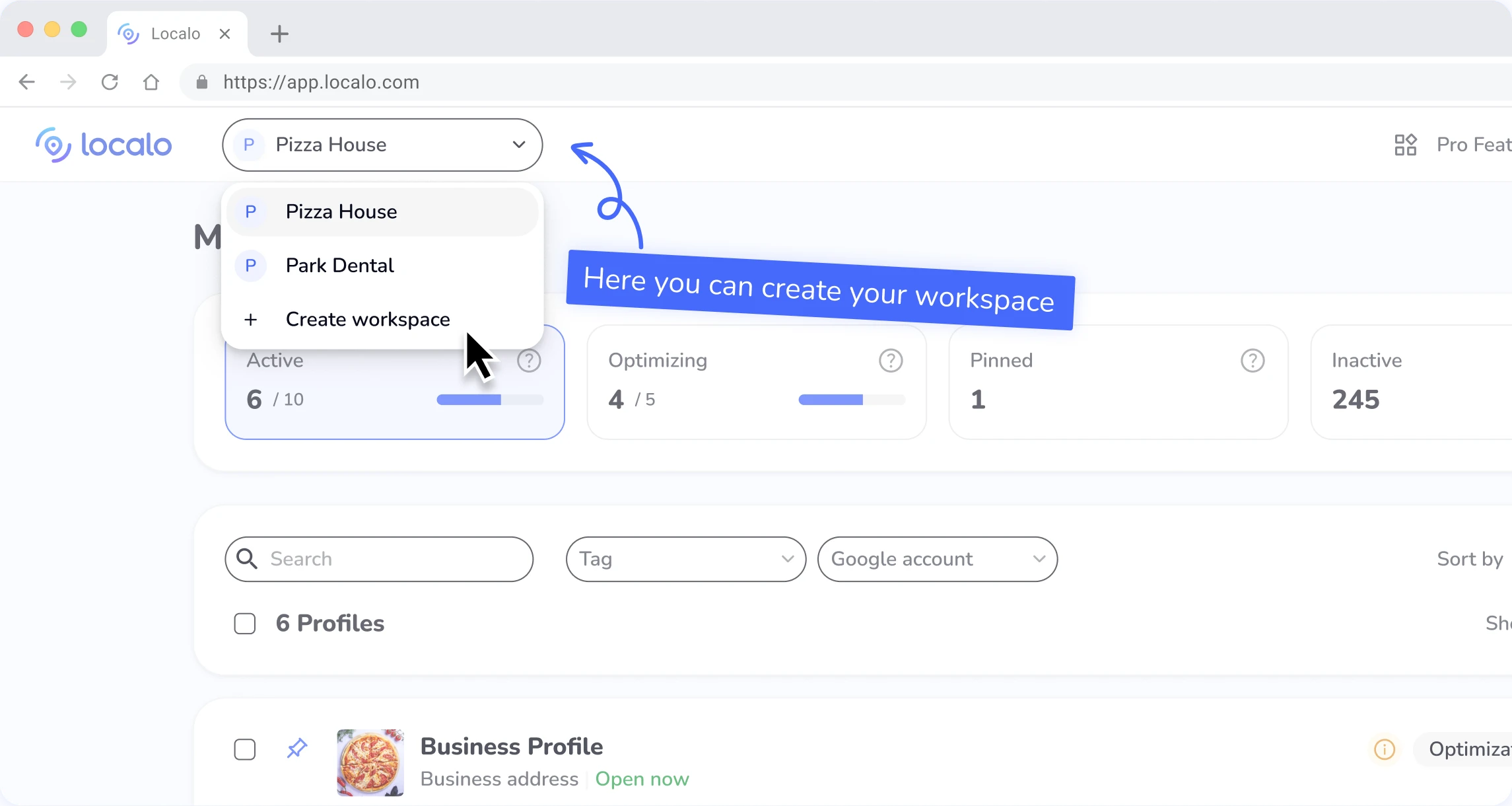
Translations in six languages have been refreshed to make using Localo even more comfortable for you. English, Polish, French, German, Spanish, and Brazilian-Portuguese now sound natural and professional.
Have you noticed the difference yet? Every text – from the dashboard to instructions and messages – has been refined to flow smoothly and be perfectly adapted to your language.
Let us know what you think about the new translations! If something still needs improvement, message us through the in-app chat – we consider every suggestion.
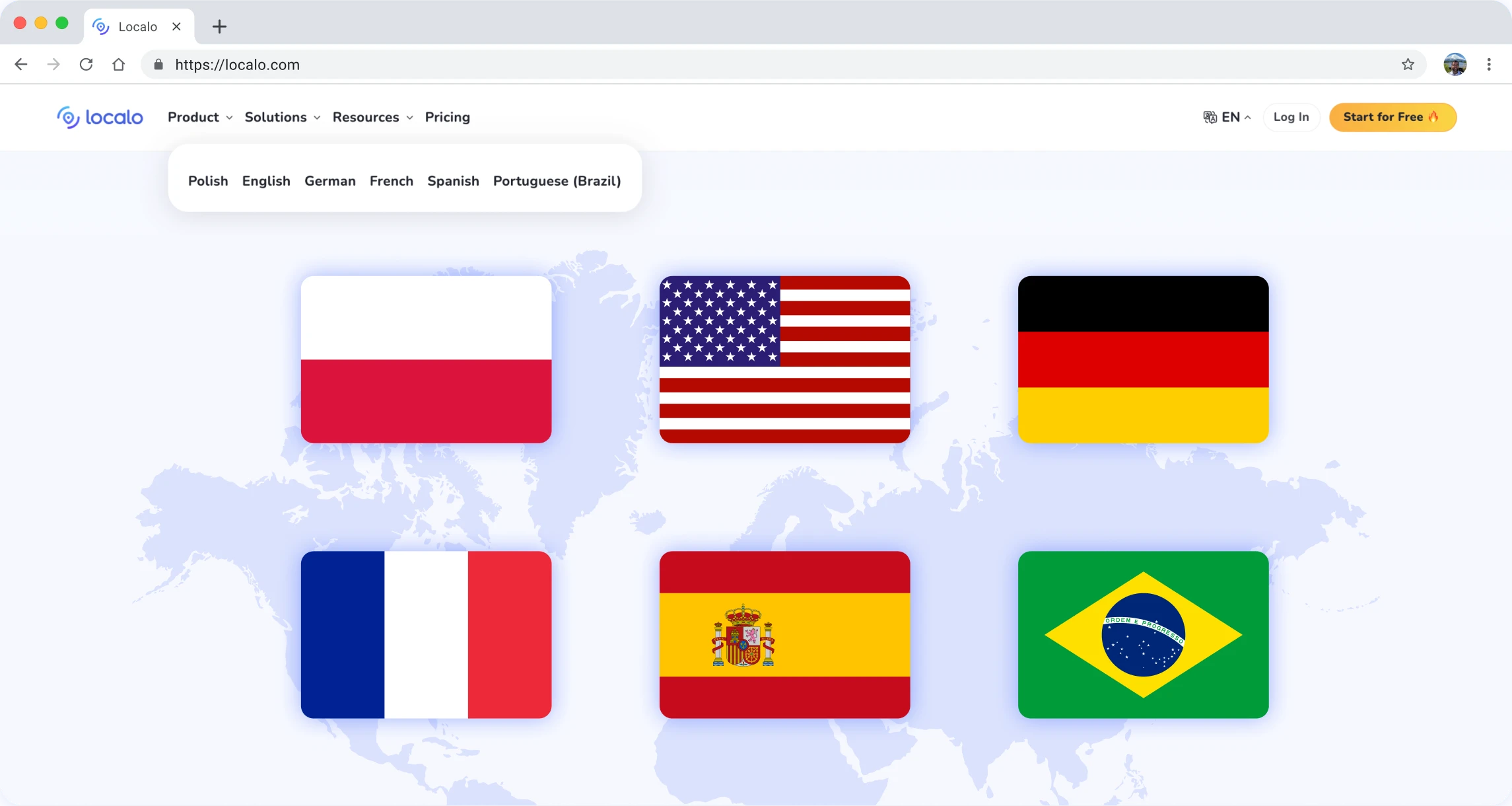
Localo AI Agent: Put Your Google Business Profile on Autopilot and Outrank Local CompetitorsLearn how Localo AI Agent identifies Google Business Profile changes that will actually improve your visibility, analyzes competitors, and guides you step-by-step to better results without SEO knowledge.
How to Get More Local SEO Clients: 6 Proven MethodsBusiness owners don’t care about the right keywords, advanced tools, or search engine rankings. They care about phone calls, foot traffic, and revenue. David Pagotto from SIXGUN shares proven tactics for landing clients in the local SEO industry.
Workspaces is just the beginning of our plans for the upcoming months. We’re already working on an improvement that will allow you to manage multiple Google Business Profiles simultaneously - the new feature will allow you to publish posts across multiple Google Business Profiles at once – without having to click on each profile separately. We’re already working on this at full speed - expect it this summer! 🚀**
Need a refresher on how to effectively use Localo? Check out these resources:
Have ideas for workspace improvements? Beta tester feedback is worth its weight in gold! Message us through the in-app chat or email [email protected].
And don’t forget to follow us for tips, tricks, and updates: LinkedIn | Facebook | YouTube
❤️ Spread the word! ❤️
Found this guide valuable? Share it with your colleagues to help them boost their local marketing results too!
Powered by Localo 2026