Photos and Videos That Attract and Engage Visitors

Picture this: two identical businesses appear in Google search results. One has stunning photos showing their products, team, and location. The other has just a generic map pin. Which one gets more clicks? Which one would you choose for yourself?
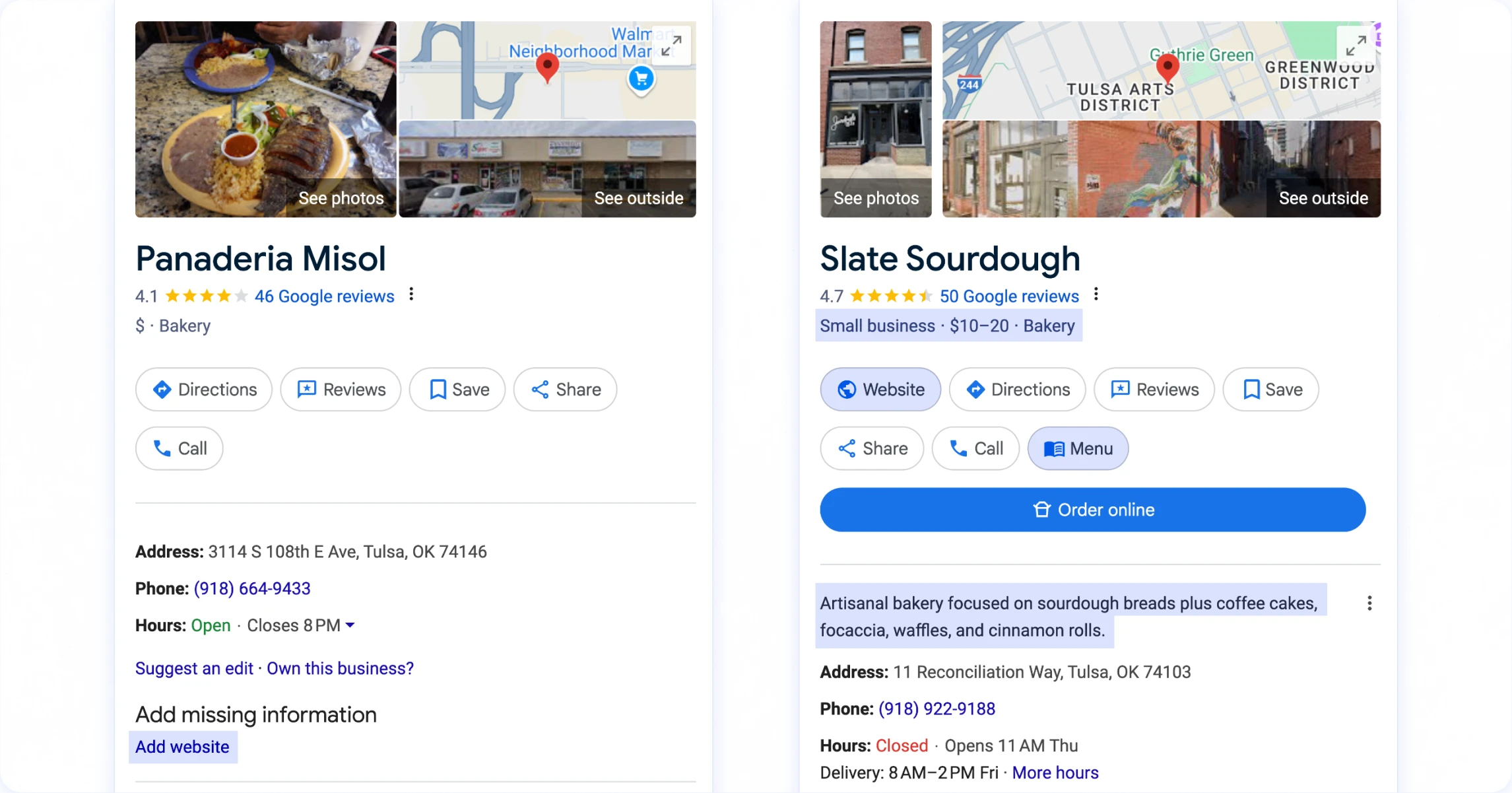
Visual content on your Google Business Profile doesn’t just make your listing look pretty, it significantly impacts both your visibility AND your ability to convert browsers into buyers. Let’s make your visual content work harder for your business.
The Proven Impact of Visual Content
More images in your business profile can help you rank higher than competing profiles with fewer images. High-quality images not only improve your profile’s looks but also improve how much your customers engage with your Business Profile. Google understands that comprehensive visual content provides more information and creates a better user experience.
Just ask yourself, would you instead visit a restaurant with mouth-watering food photos or one with no images at all?
Essential Photo Types Every Business Needs
No matter what type of business you run, certain photo types are absolute must-haves:
- Your logo should be clear, high-resolution, and in approved format. It shows in a circular shape across Google, so make sure your design works well in this shape, too.
- A cover photo takes a lot of space on screens, it appears prominently across Google and should instantly communicate what’s special about your business. This is often the first visual impression potential customers will have.
- Exterior photos help customers recognize your physical location. Capture your storefront from multiple angles, including the entrance and signage. Consider photos of branded vehicles or team members in uniform for service-area businesses without a storefront.
- Interior photos give potential customers a feel for what it’s like inside your business. Show the atmosphere, layout, and unique design elements that make your space special.
- Product/Service photos display what you actually offer. For product-based businesses, feature your bestsellers. For service businesses, before/after shots can be incredibly compelling, they tell a story of transformation that words alone can’t express.
- Team photos humanize your business and build trust. Include both group shots and individual photos of key team members. People connect with people!
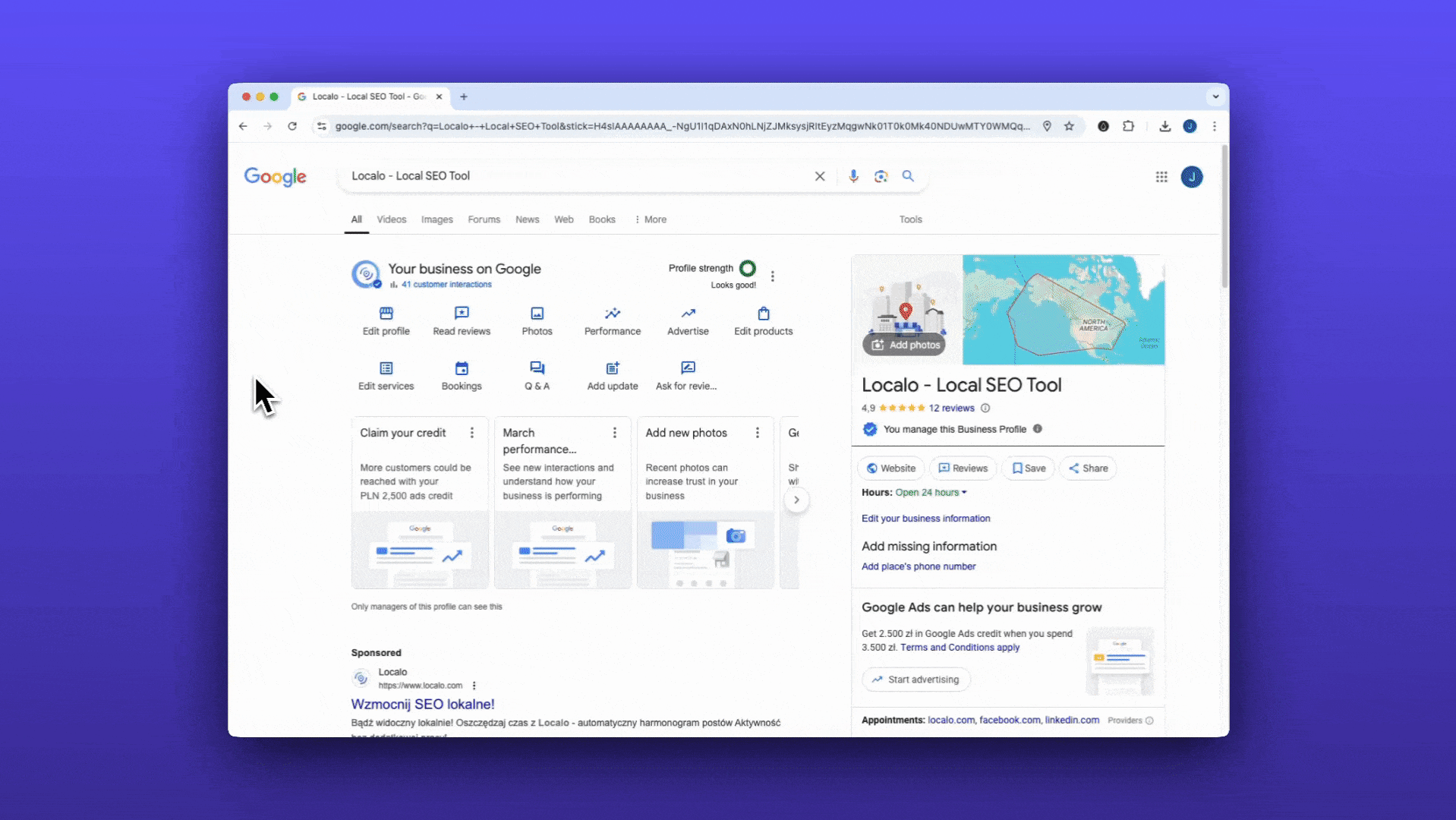
Industry-Specific Photo Strategies That Get Results
Different businesses need different types of visual content for greater impact:
Restaurants & Cafés:
- Food close-ups that make mouths water
- Drinks presentation (especially signature items)
- Dining areas at different times (both busy and intimate moments)
- Chefs in action (people love seeing behind the scenes)
- Special features like outdoor seating, private rooms, or unique décor
Retail Stores:
- Product displays arranged by collection or season
- Customers browsing (with their permission only)
- Latest arrivals section
- Staff helping customers (again, with permission)
- Special store features (fitting rooms, custom services)
Service Businesses:
- Before/after project photos (the most powerful conversion tool!)
- Team in branded uniforms or vehicles
- Equipment and tools (shows professionalism)
- Action shots of service delivery
- Happy customers (with permission, too)
Hotels & Accommodations:
- Room types with multiple angles
- Amenities in use (pool, spa, fitness center)
- Views from rooms
- Dining areas and food
- Special features that differentiate your property from competitors
Photo Optimization Secrets
Follow these insider tips to make your photos work better for you:
- Quality Over Quantity (but have plenty!): Upload high-quality, well-lit, and non-stock images (at least 720 x 720 pixels). Blurry, dark, and fake images actually hurt your credibility.
- Freshness Factor: Add new photos regularly, monthly at minimum, weekly for businesses like restaurants or retail. Google loves fresh content and rewards profiles that stay current.
- Authentic Representation: Make sure your photos accurately represent your current business. Outdated images of previous locations, old menus, or branding can confuse customers and disappoint them when they arrive at something different.
- Strategic Naming: Name your image files with descriptive names before uploading. Instead of “IMG12345.jpg,” use “riverdale-dental-modern-reception-area.jpg.” Google uses file names to learn more context about your image.
- Mobile Optimization: Check how your photos display on mobile devices, that’s where most local searches happen. Images should load quickly and look good on smaller screens without zooming in.
Video: Your Secret Weapon
Creating videos for your Google Business Profile doesn’t need to be complicated or expensive. In fact, simple, authentic videos often perform best! Let’s look at what types of videos connect with customers and some easy tips to make them look professional.
Videos That Customers Love Best:
- Brief tours of your facility work wonders for building trust with potential customers.
- Quick product demonstrations show your offerings in action rather than just telling people about them.
- Satisfied customer testimonials create powerful social proof. A happy customer sharing their experience in their own words is worth more than dozens of written reviews. (Just be sure to get their permission first! A simple “Do you mind if I share this on our Google profile?” is all it takes.)
- Behind-the-scenes glimpses humanize your business and build a connection.
- How-to snippets related to your products or services position you as helpful and knowledgeable.
Simple Production Tips Anyone Can Follow:
- Keep videos under 30 seconds for optimal engagement. People’s attention spans are short, especially on mobile devices! Get your point across quickly and clearly, save the longer content for your website or YouTube channel.
- Ensure good lighting and clear audio to make your videos look professional. Natural lighting near a window often works best, and make sure there’s no distracting background noise. You don’t need fancy equipment, just a clean, clear presentation.
- Film in landscape orientation (horizontal) rather than portrait (vertical) for the best appearance on Google. This format looks better across devices and gives you more space to present your business.
- Include captions on your videos since most mobile viewing happens without sound. Many people browse Google listings while in public places and won’t turn their sound on. Simple text overlays ensure your message gets across either way.
- Start with your most important visual in the first 3 seconds to grab attention immediately. Don’t save the good stuff for the end, lead with your best shot, your most impressive product, or your friendliest team member to hook viewers right away.
Easy Video Ideas
For Restaurant Owners: Imagine a restaurant owner who added a simple 20-second video showing their wood-fired pizza oven in action, with no fancy editing or production, and increased their direction requests the following month! Sometimes, simple is better.
For Real Estate Agents: A real estate agent filmed a quick 15-second walkthrough of empty rooms in a new listing, simply showing the natural light through windows. No fancy camera work, just walking through empty spaces while commenting on “all the possibilities.” Space tours can work wonders.
For Electricians: One electrician filmed his 30-second safety check routine. He simply showed the different places he looks when entering a home (breaker box, outlet testing, common hazards). Customers loved seeing his thoroughness before even hiring him, giving them confidence in his expertise from just a basic process video.
For Landscapers: A landscaping company shot a simple “before and during” clip of their team clearing fall leaves with their equipment. No editing needed, just showed the half-cleared yard with team members visible. This basic demonstration of their efficiency doubled their seasonal cleanup requests compared to competitors who only posted static “before and after” photos.
For Plumbers: One clever plumber set his phone on a counter and recorded a 20-second clip showing exactly how to shut off water to a toilet in an emergency. This super basic how-to got shared hundreds of times by homeowners and increased his service calls! People remembered him as “that helpful plumber” when emergencies actually happened.
For HVAC Specialists: An HVAC company owner simply walked around an air conditioning unit, pointing out the three most common problems homeowners face in summer. This quick educational video made people discuss his “AC problems” video.
Remember, clients aren’t expecting Hollywood production value. They just want to see real people doing real work that solves their problems. Use your smartphone and these tips to get that.
Managing Customer-Uploaded Photos
Here’s something many businesses don’t realize: customers can add photos to your Google Business Profile, too. While you can’t verify and accept these images directly before they go live on your profile, you can manage them strategically:
- Monitor Regularly - Set a calendar reminder to check for new customer photos weekly.
- Flag Inappropriate Content - If users upload inappropriate or irrelevant images, you can flag them for Google’s review.
- Counter with Quality - The best defense against unflattering customer photos is a strong offense of professional images. The more great photos you add, the less impact a poor customer photo will have.
- Encourage Positive Contributions - Happy customers can be your best photographers! Consider adding small signs encouraging customers to share their experiences on Google.
Next, let’s explore how to complete every other aspect of your Business Profile optimization.
What did you think?
Got thoughts on this chapter? We genuinely want to hear them. Share what worked, what didn't, or what you'd love to see added. If it's a quick note or detailed feedback, it helps us make this course more useful for everyone.
Share your thoughtsThe websites and Google Business Profiles used throughout the course are for educational purposes only. We're not affiliated with these businesses and don't claim any endorsement from them. All trademarks belong to their owners. Some examples include visual changes (made with browser tools) to help illustrate the SEO concepts we're teaching. These edits are strictly local and illustrative of specific SEO concepts. They don't affect the original websites.


