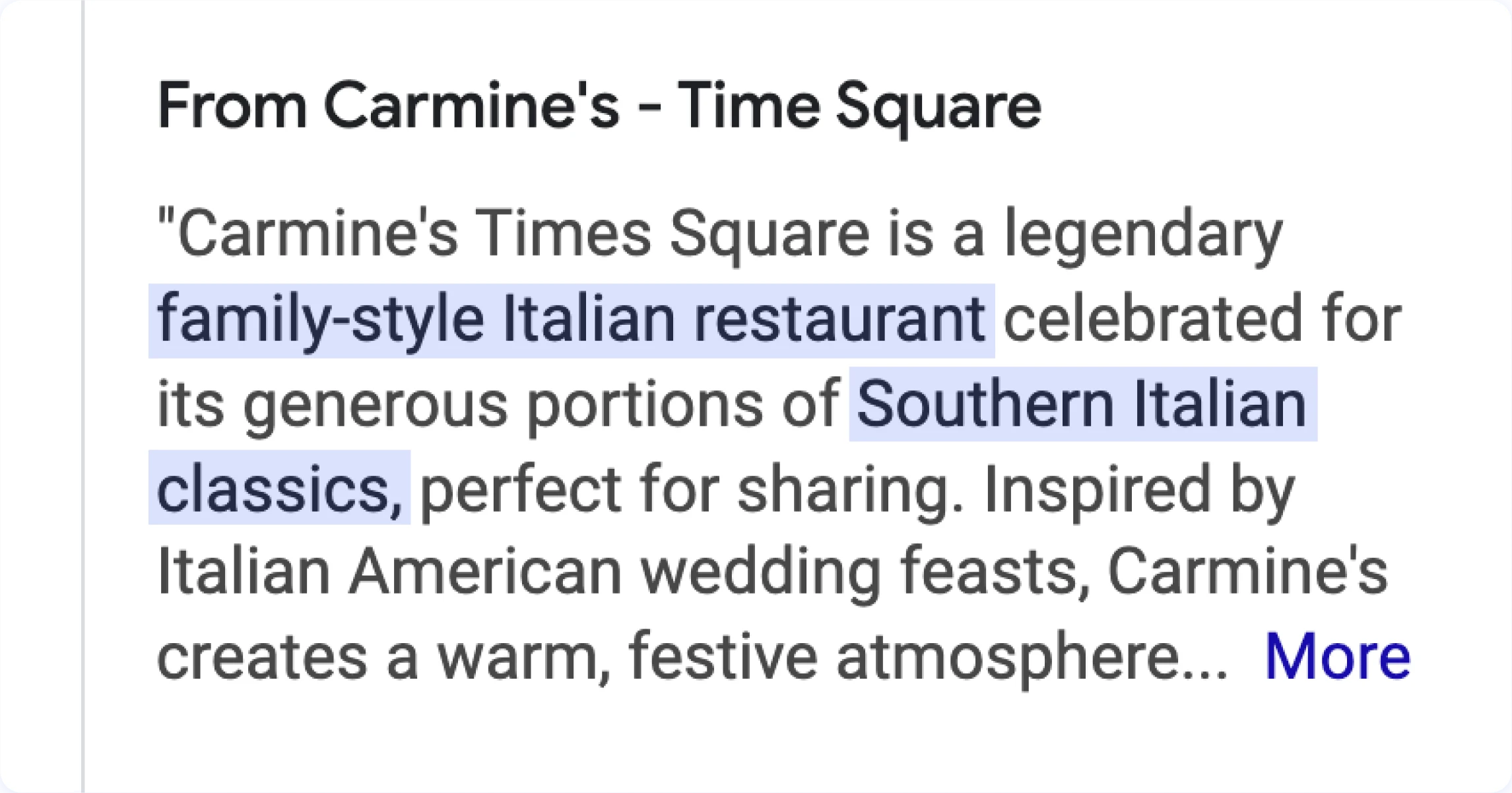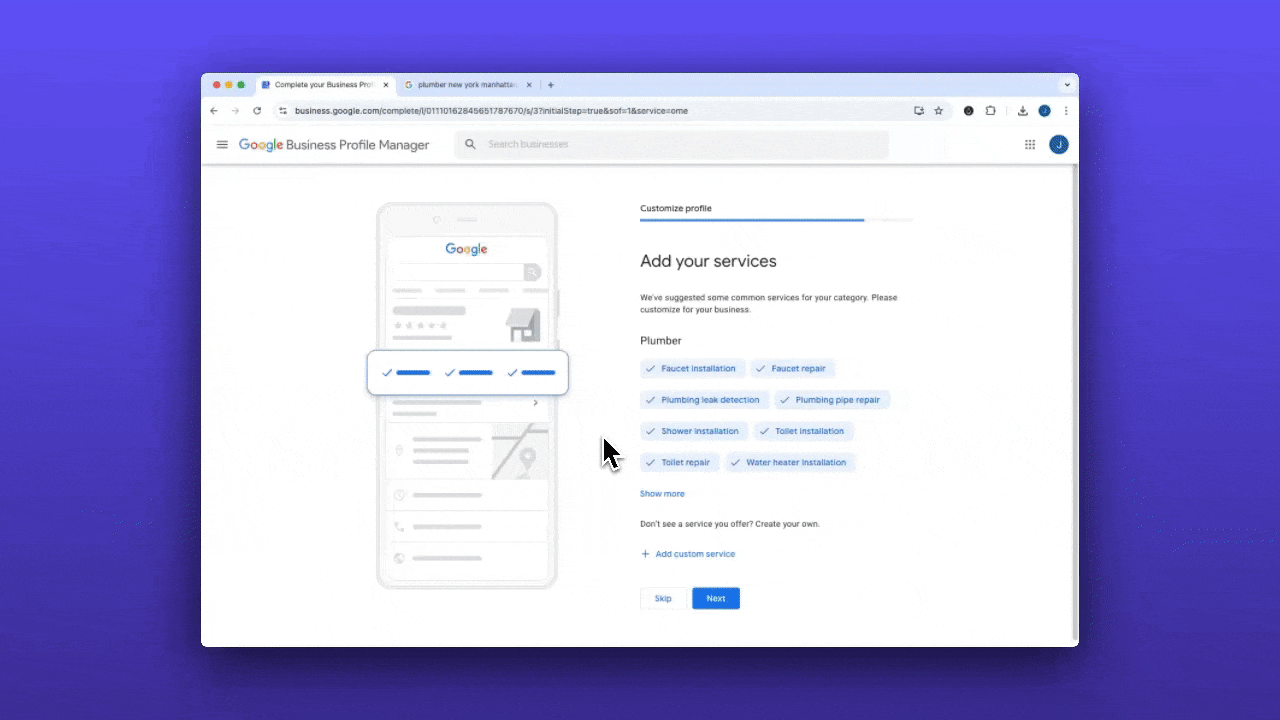With your categories selected and visual content enhanced, it’s time to optimize all the other elements that make your Google Business Profile complete and effective. Think of this as your final checklist – like double-checking you’ve got your keys, wallet, and phone before leaving the house. These little details might seem small on their own, but together, they make a huge difference in helping customers find and choose your business.
Let’s start with the foundational information:
Address Accuracy Matters
Your address should match exactly how it appears in the real world, including suite numbers and building names. For businesses in large complexes, include specific instructions to help customers find you.
The Backyard Bistro in Atlanta almost lost a major catering opportunity because they forgot to include “Suite 401” in their Google listing. Delivery drivers kept arriving at the building’s main entrance with no idea where to go! A simple update to “The Shops at Buckhead, Suite 401, 3400 Peachtree Road” solved their problem instantly. Now, they include landmark notes like “Next to the stone fountain” to make finding them a breeze.
Service Area Reality Check
If you’re a service-area business, define your service area realistically. Don’t claim to serve regions beyond your actual reach, it’s better to focus on areas where you can provide excellent service.
Drainowl (plumbing services) in Denver originally listed its service area as “All of Colorado,” hoping to capture more customers. Their frustration mounted when they kept getting calls from mountain towns 3+ hours away! After rightsizing their service area to just “Denver Metro and surrounding suburbs (30-mile radius),” their customer satisfaction soared. They now proudly tell customers, “We’d rather serve you amazingly in our core area than disappoint you with long wait times outside it!”
Local Number, Local Trust
For your phone number, using a local phone number can encourage more clicks compared to toll-free numbers, as customers often perceive local numbers as more trustworthy. However, this does not directly impact rankings.
Pacific Heights Law Firm switched from its 1-800 number to a local 415 area code and saw great results. People searching for a ‘divorce attorney in San Francisco’ want someone who feels like part of their community. That local number signals we’re your neighbors, not some faceless corporation.”
Smart URL Strategy
Your website URL should link to your homepage for single-location businesses or to a location-specific page for multi-location businesses.
Mountain View Fitness operates three locations across Portland. When they replaced their generic website link (mountainviewfitness.com/classes) with location-specific pages (mountainviewfitness.com/downtown-portland/classes), each location saw an increase in new membership inquiries. Customers loved landing on pages showing exactly what classes, equipment, and amenities were available at their nearest gym, no extra clicking required.
Holiday Hours Headache Solved
Be meticulously accurate with your hours of operation, including special hours for holidays and events. Incorrect hours lead to frustrated customers and negative reviews. Schedule holiday hours well in advance so customers aren’t surprised by closures.
The Crust Republic learned this lesson the hard way when they forgot to update their Thanksgiving hours. Dozens of frustrated customers showed up for last-minute pies only to find locked doors! Now, they schedule all holiday hours a full month in advance and include pop-up notifications on their Google profile like “Closing early (2 pm) on Christmas Eve.” Their holiday rush runs smoother than ever, with grateful customers who appreciate the heads-up.
Creating a Compelling Business Description
Your business description is limited to 750 characters, so make every word count. This is your opportunity to highlight what makes your business special while incorporating relevant keywords naturally.
Start with your most important information, as only the first 210 characters or so display, depending on the device, before customers need to click “More.” Focus on your most important information upfront, such as primary services, location, and unique selling points.
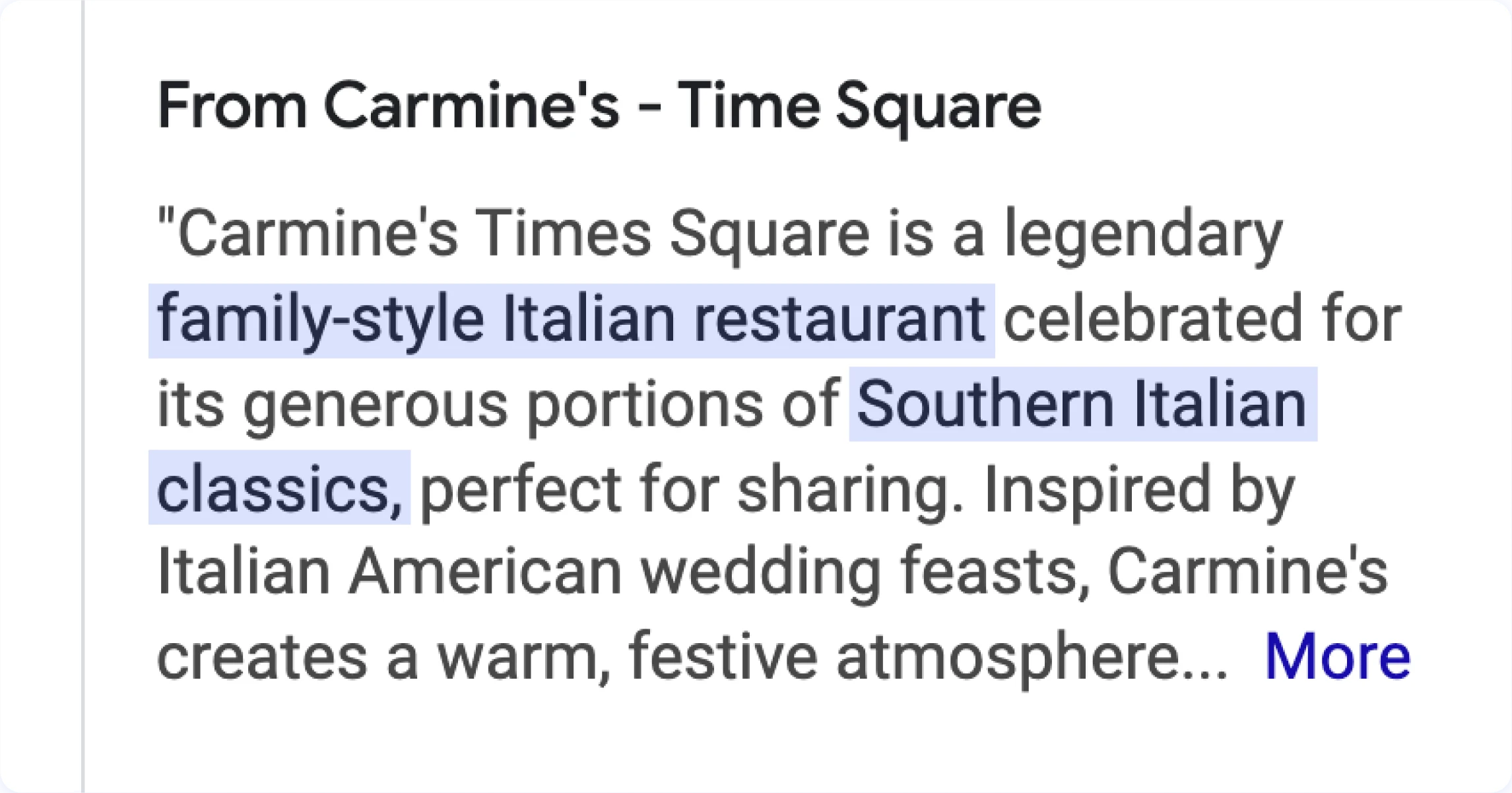
Example: Woodland SmileDen Studio
“Woodland SmileDen Studio offers gentle, modern dentistry in downtown Portland. Our team provides comprehensive care from routine cleanings to same-day crowns and Invisalign, with evening hours and emergency appointments available.
As Portland’s top-rated family dentist (4.9 stars from 200+ reviews), we combine cutting-edge technology with a warm, welcoming approach. Our office features ceiling TVs, noise-canceling headphones, and complimentary amenities to ensure your comfort.
New patients welcome! We accept most major insurance plans and offer an in-house membership for those without dental coverage. Convenient parking available in our building’s garage.”
Why this works? Notice how they packed their core services, unique selling points (evening hours, emergency availability), social proof (4.9 stars), and comfort features all within the first 210 characters! The rest adds valuable details without repeating information.
This description hits all the key elements while feeling like an actual human wrote it, not a keyword-stuffed robot. It naturally incorporates location terms (“downtown Portland”) and service keywords (“evening hours” or “emergency appointments”) without feeling forced.
Remember, your description should answer the most important customer questions before they even need to ask: What do you offer? What makes you special? And why should they choose you over competitors?
Keep the description factual and avoid overly promotional language. Google may reject descriptions that include too many exclamation points, all caps, or direct calls to action like “Call us today!”
Adding Attributes and Special Features
Google Business Profile offers numerous attributes and features that vary by business category. These additional elements help you with specific offerings and characteristics:
- Business attributes might include payment options, accessibility features, health and safety measures, or special highlights like “women-owned” or “veteran-owned.”
- Many businesses can add detailed products and services sections. Retail businesses can create a mini-catalog with products, images, descriptions, and pricing. Service businesses can list their offerings with descriptions and optional pricing.
- If you use scheduling software compatible with Google, add a booking button directly to your profile. This increases conversion rates thanks to having this feature immediately available in your listing.
- Take control of the Questions & Answers section by adding your own FAQs. This proactive approach ensures accurate information and helps you address common customer concerns BEFORE they even ask.
- Restaurants and similar businesses should add their menu directly or link to their online menu. An updated, accurate menu is critical for food-related businesses.
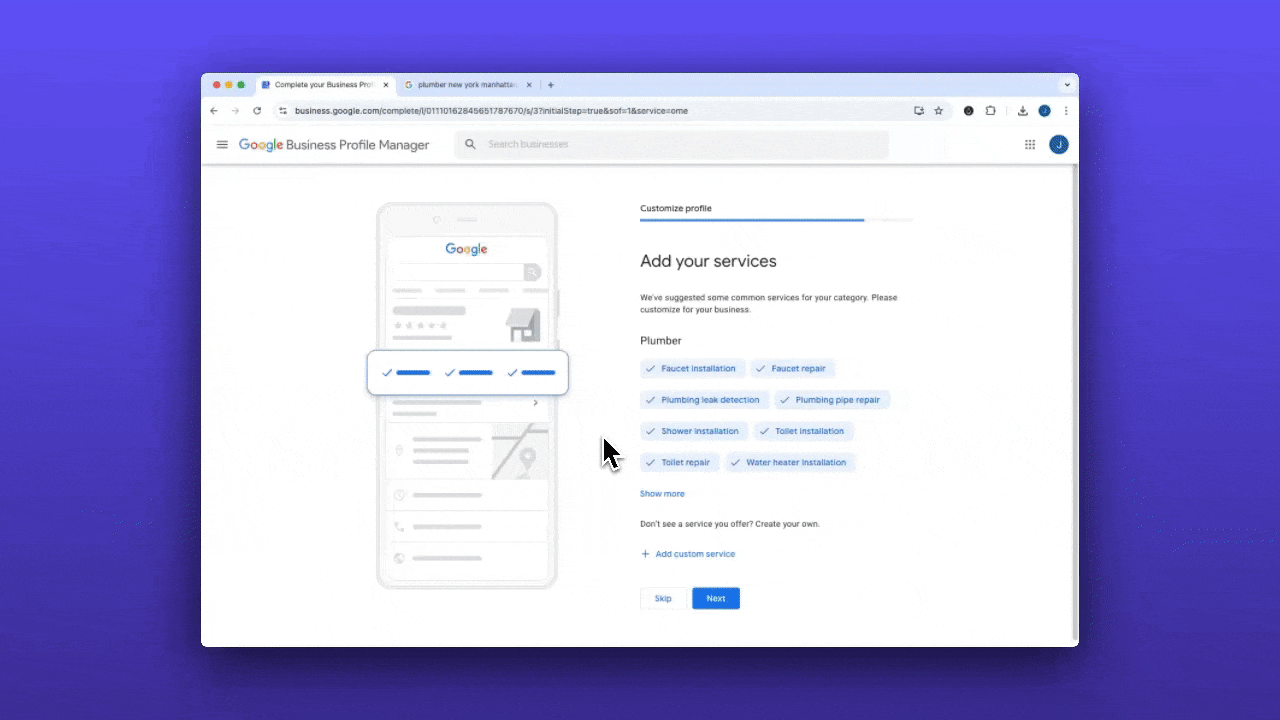
Different business types have access to special features:
- Restaurants can add menu items with photos, online ordering functionality, reservation links, and takeout/delivery options.
- Hotels can include class ratings, amenities lists, check-in/check-out times, and connections to booking partners.
- Healthcare providers can specify insurance accepted, languages spoken, virtual care options, and conditions treated.
- Retail stores can highlight in-store shopping attributes, curbside pickup options, and special shopping hours.
- Service businesses can define their service area, advertise free estimates, and note emergency service availability.
Welcome back to Localo’s Complete Local SEO Course! Your profile has amazing photos, strategic categories, and solid verification - you’re really building something powerful here!
Today, we’re diving into the finishing touches that separate good profiles from great ones.
Why does every detail matter in your business profile?
With your categories selected and visual content enhanced, it’s time to optimize all the other elements that make your Google Business Profile complete and effective. Think of this as your final checklist - like double-checking you’ve got your keys, wallet, and phone before leaving the house.
These little details might seem small on their own, but together, they make a huge difference in helping customers find and choose your business. Every field you complete, every piece of information you add accurately, creates more opportunities for Google to match you with the right searches at the right time.
When your profile is truly complete, you’re not just visible - you’re compelling. You’re giving potential customers every reason to choose you and removing every possible barrier that might send them to a competitor instead.
How should you handle address accuracy for maximum trust?
Your address should match exactly how it appears in the real world, including suite numbers and building names. For businesses in large complexes, include specific instructions to help customers find you.
Here’s a real example: The Backyard Bistro in Atlanta almost lost a major catering opportunity because they forgot to include “Suite 401” in their Google listing. Delivery drivers kept arriving at the building’s main entrance with no idea where to go!
A simple update to “The Shops at Buckhead, Suite 401, 3400 Peachtree Road” solved their problem instantly. Now, they include landmark notes like “Next to the stone fountain” to make finding them a breeze.
This level of detail isn’t just helpful - it’s essential for creating customer confidence and preventing the frustration that leads to negative reviews.
What’s the reality check your service area needs?
If you’re a service-area business, define your service area realistically. Don’t claim to serve regions beyond your actual reach - it’s better to focus on areas where you can provide excellent service.
Drainowl plumbing services in Denver originally listed its service area as “All of Colorado,” hoping to capture more customers. Their frustration mounted when they kept getting calls from mountain towns 3+ hours away!
After rightsizing their service area to just “Denver Metro and surrounding suburbs 30-mile radius,” their customer satisfaction soared. They now proudly tell customers, “We’d rather serve you amazingly in our core area than disappoint you with long wait times outside it!”
This approach builds trust and sets proper expectations from the very first interaction.
Why does a local phone number give you an advantage?
For your phone number, using a local phone number can encourage more clicks compared to toll-free numbers, as customers often perceive local numbers as more trustworthy. However, this does not directly impact rankings.
Pacific Heights Law Firm switched from their 1-800 number to a local 415 area code and saw great results. As they put it, “People searching for a divorce attorney in San Francisco want someone who feels like part of their community. That local number signals we’re your neighbors, not some faceless corporation.”
This small change can make a big difference in how potential customers perceive your business before they even make contact.
How do you create a smart website strategy?
Your website should link to your homepage for single-location businesses or to a location-specific page for multi-location businesses.
Mountain View Fitness operates three locations across Portland. When they replaced their generic website link with location-specific pages, each location saw an increase in new membership inquiries.
Customers loved landing on pages showing exactly what classes, equipment, and amenities were available at their nearest gym - no extra clicking required. This targeted approach eliminates confusion and gets customers the information they need immediately.
What’s the solution to holiday hours headaches?
Be meticulously accurate with your hours of operation, including special hours for holidays and events. Incorrect hours lead to frustrated customers and negative reviews. Schedule holiday hours well in advance so customers aren’t surprised by closures.
The Crust Republic learned this lesson the hard way when they forgot to update their Thanksgiving hours. Dozens of frustrated customers showed up for last-minute pies only to find locked doors!
Now, they schedule all holiday hours a full month in advance and include pop-up notifications on their Google profile like “Closing early at 2 pm on Christmas Eve.” Their holiday rush runs smoother than ever, with grateful customers who appreciate the heads-up.
How do you write a business description that actually converts?
Your business description is limited to 750 characters, so make every word count. This is your opportunity to highlight what makes your business special while incorporating relevant keywords naturally.
Start with your most important information, as only the first 210 characters or so display depending on the device before customers need to click “More.” Focus on your most important information upfront, such as primary services, location, and unique selling points.
Here’s an example for Woodland SmileDen Studio: “Woodland SmileDen Studio offers gentle, modern dentistry in downtown Portland. Our team provides comprehensive care from routine cleanings to same-day crowns and Invisalign, with evening hours and emergency appointments available. As Portland’s top-rated family dentist 4.9 stars from 200+ reviews, we combine cutting-edge technology with a warm, welcoming approach.”
Notice how they packed their core services, unique selling points like evening hours and emergency availability, social proof with 4.9 stars, and comfort features all within the first 210 characters! The description hits all the key elements while feeling like an actual human wrote it, not a keyword-stuffed robot.
What attributes and features help customers find you?
Google Business Profile offers numerous attributes and features that vary by business category. These additional elements help you with specific offerings and characteristics.
Business attributes might include payment options, accessibility features, health and safety measures, or special highlights like “women-owned” or “veteran-owned.” Many businesses can add detailed products and services sections. Retail businesses can create a mini-catalog with products, images, descriptions, and pricing.
If you use scheduling software compatible with Google, add a booking button directly to your profile. This increases conversion rates by having this feature immediately available in your listing.
Take control of the Questions and Answers section by adding your own frequently asked questions. This proactive approach ensures accurate information and helps you address common customer concerns before they even ask.
Different business types have access to special features. Restaurants can add menu items with photos, online ordering functionality, reservation links, and takeout delivery options. Hotels can include class ratings, amenities lists, check-in check-out times, and connections to booking partners.
Healthcare providers can specify insurance accepted, languages spoken, virtual care options, and conditions treated. Retail stores can highlight in-store shopping attributes, curbside pickup options, and special shopping hours.
Service businesses can define their service area, advertise free estimates, and note emergency service availability.
What common mistakes hurt your profile completion?
Here’s a situation I see all too often: a business owner thinks they’re done after adding basic information, but they’re missing dozens of opportunities to connect with customers. Every empty field is a missed chance to show up in a specific search or answer a customer question.
Another common mistake is providing information that doesn’t match reality. If you say you’re open until 9 pm but actually close at 8 pm, frustrated customers will let you know in their reviews. Accuracy isn’t just about avoiding problems - it’s about building the trust that turns browsers into buyers.
Don’t forget about seasonal updates either. If you offer special holiday services or change your hours during busy seasons, update your profile to reflect these changes. Customers appreciate businesses that keep them informed.
Your Google Business Profile is more than just a listing - it’s a comprehensive tool for connecting with local customers. By completing every detail accurately and strategically, you’re not just improving your visibility in local search; you’re creating a compelling, trustworthy presence that converts searchers into customers.
In our next video, we’ll explore how to use Google Posts, Products, and Services to keep your profile fresh and engaging while driving real customer action. Thanks for joining me today, and I’ll see you in the next video!
The websites and Google Business Profiles used throughout the course are for educational purposes only. We're not affiliated with these businesses and don't claim any endorsement from them. All trademarks belong to their owners. Some examples include visual changes (made with browser tools) to help illustrate the SEO concepts we're teaching. These edits are strictly local and illustrative of specific SEO concepts. They don't affect the original websites.