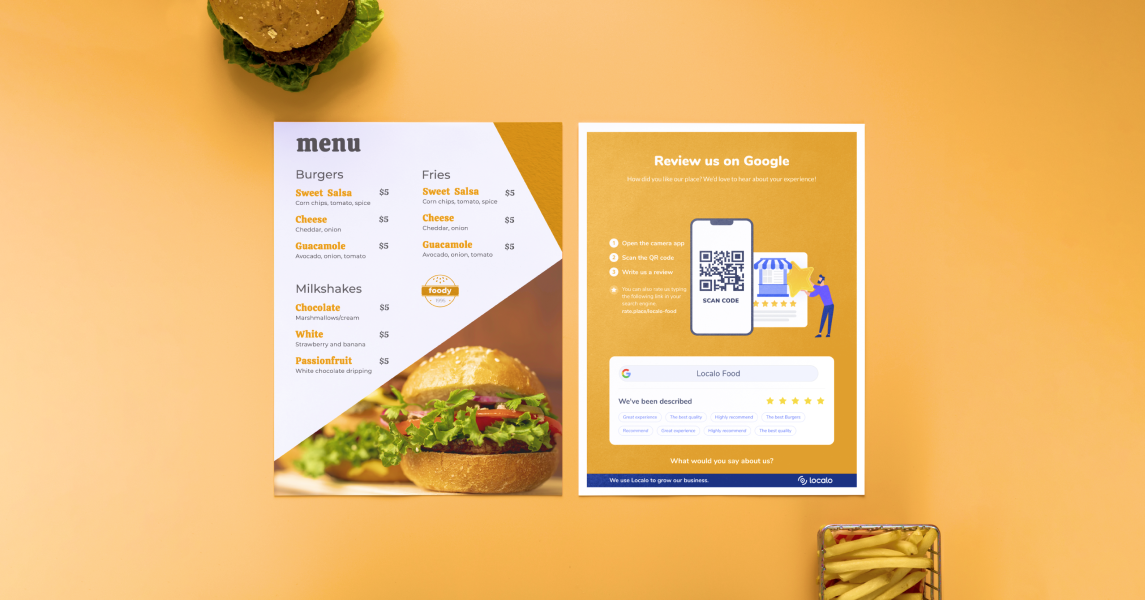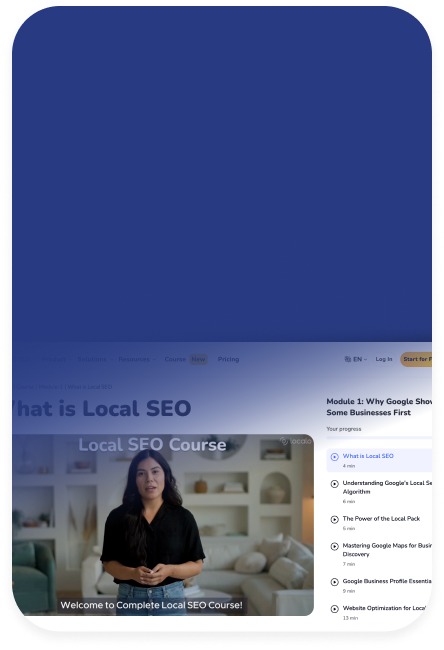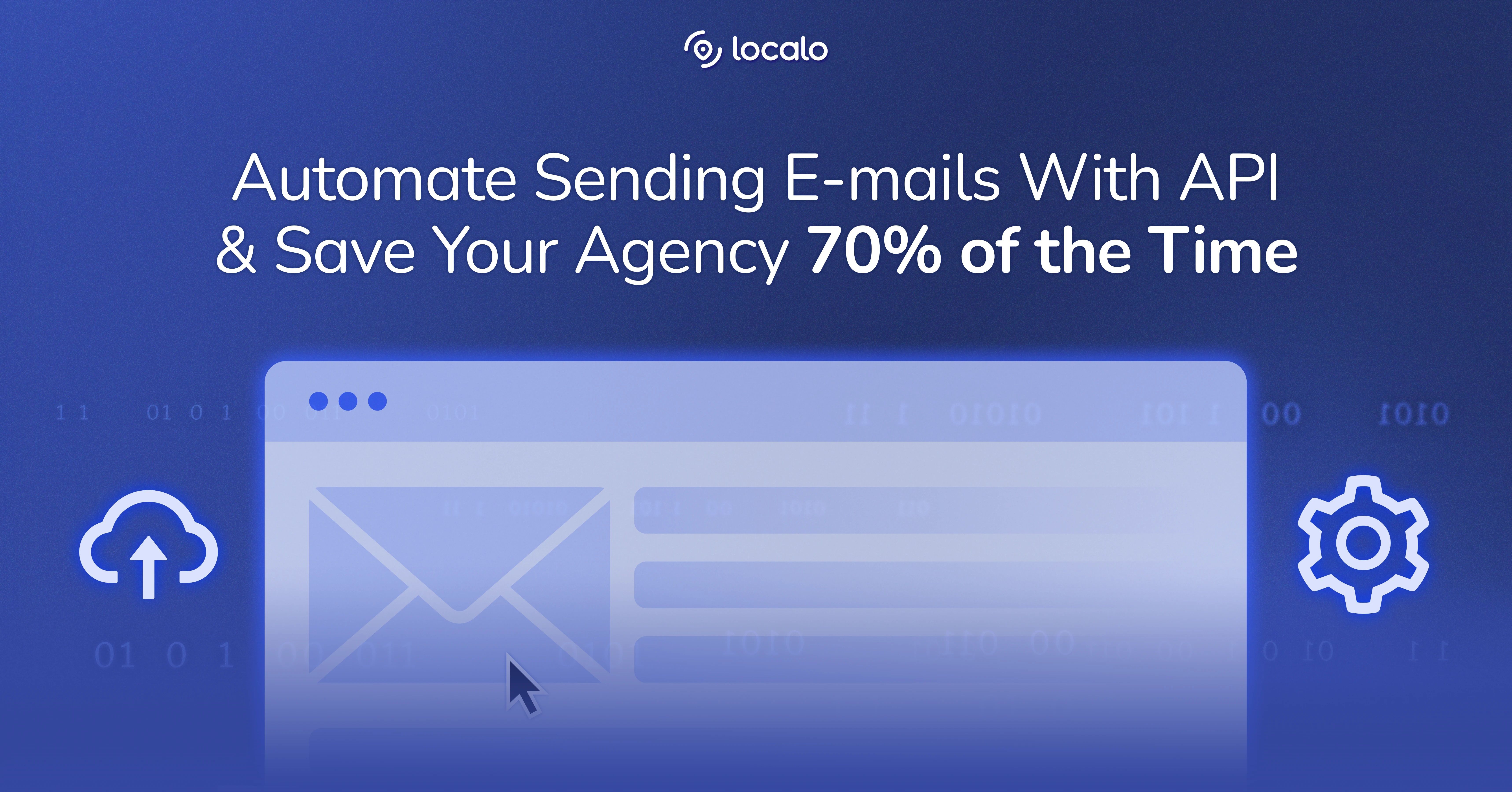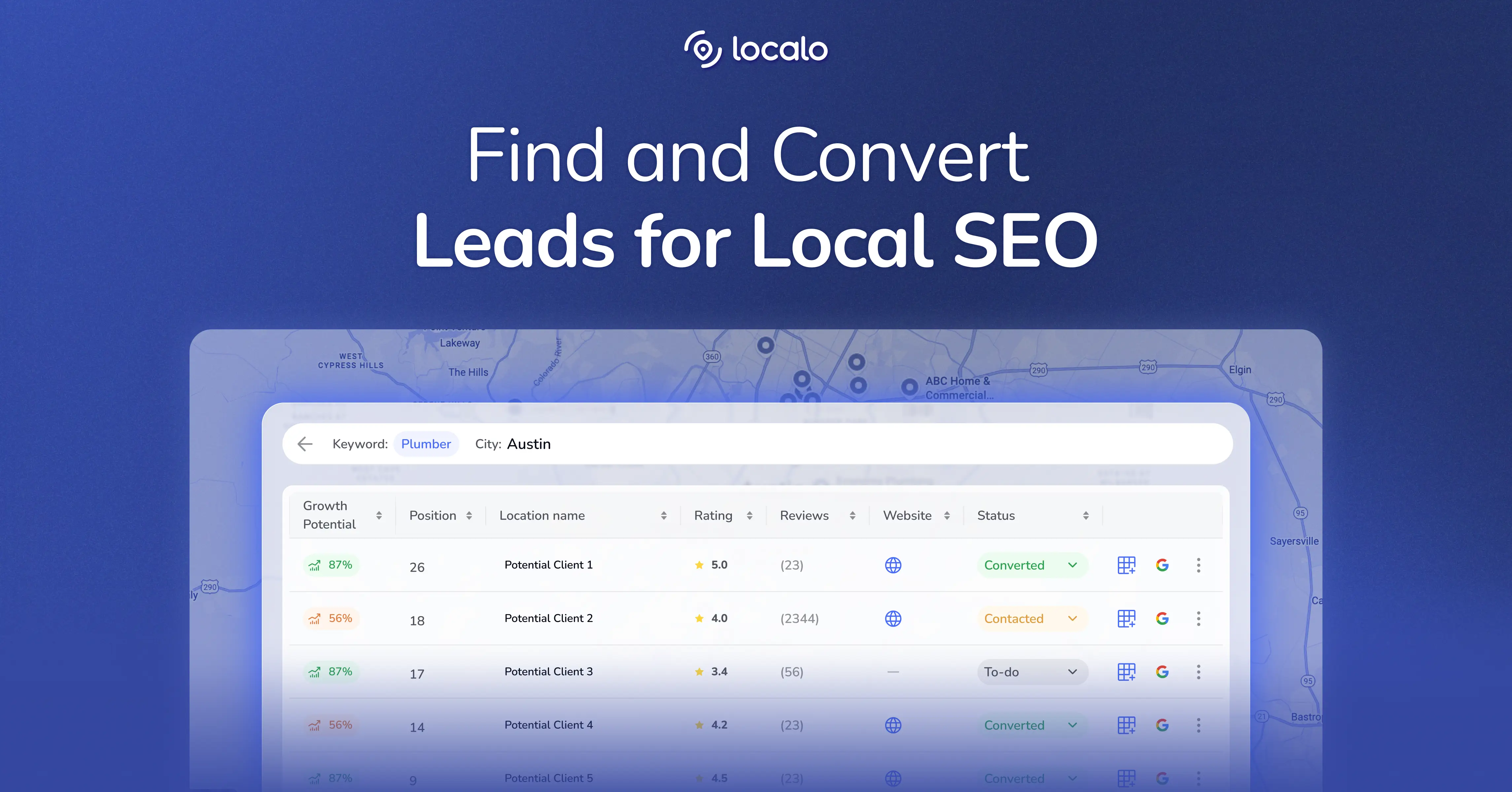Google reviews, which can be visible in your business profile, are incredibly important for you and many other business owners.
Customer ratings and comments on your Google business profile are an invaluable resource for other potential customers who find their way to your business profile on Google Search and Google Maps. By encouraging current customers to give you reviews, you also build greater and faster trust with new ones who enter your Google reviews page.
Currently, reviews of your business from your Google business profile are also a ranking factor and affect how visible your business is in Google Maps and the local search.
In this article, we’ll show you how to get a direct Google review link (URL) to make it easier for customers to add reviews about your business on Google.
Go to your company’s Google business profile
To generate a direct link to your Google reviews and later encourage customers to leave reviews on your business profile, you need to go to the dashboard where you manage your business profile. To do this, type your company name or “my business” into the search bar in Google Search.
 administration panel](/assets/img/blog/posts/how-to-get-google-reviews-link/image-1.webp)
Click on the button “ask for reviews” or on the tab “Get more reviews”
To get a link to request reviews from your customers directly, at this stage, you must click the visible panel either on the tile with the note “ask for reviews” or “get more reviews.”
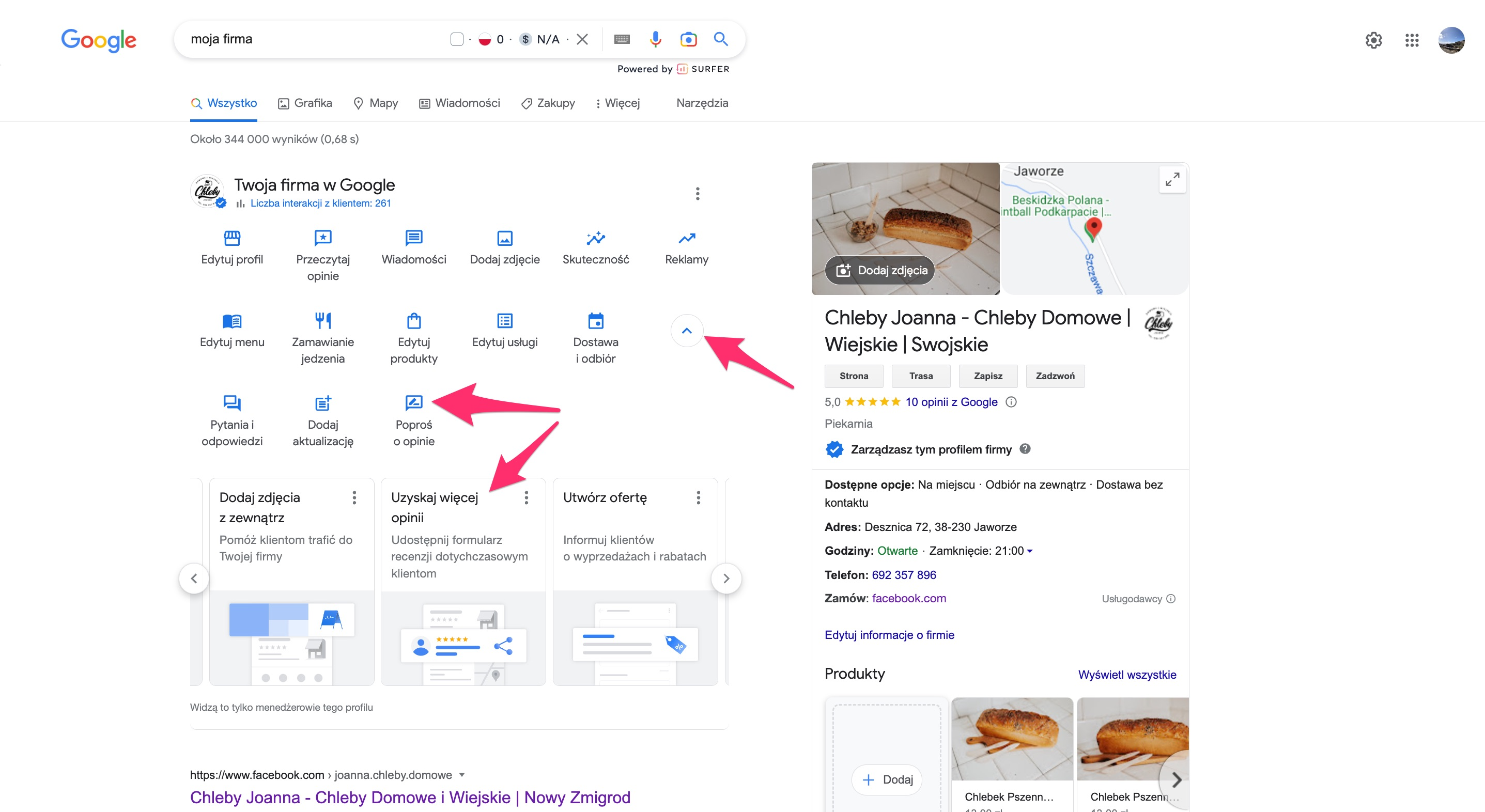
Copy the short link to give feedback on Google Maps app
Now copy the review link to get business reviews, and you can use it whenever you want. All you have to do is send it to the customers you want to get positive feedback with a request to add feedback and this link you just received. The unique Google review link (short URL) will direct the customer to the right place to write a review about your company.
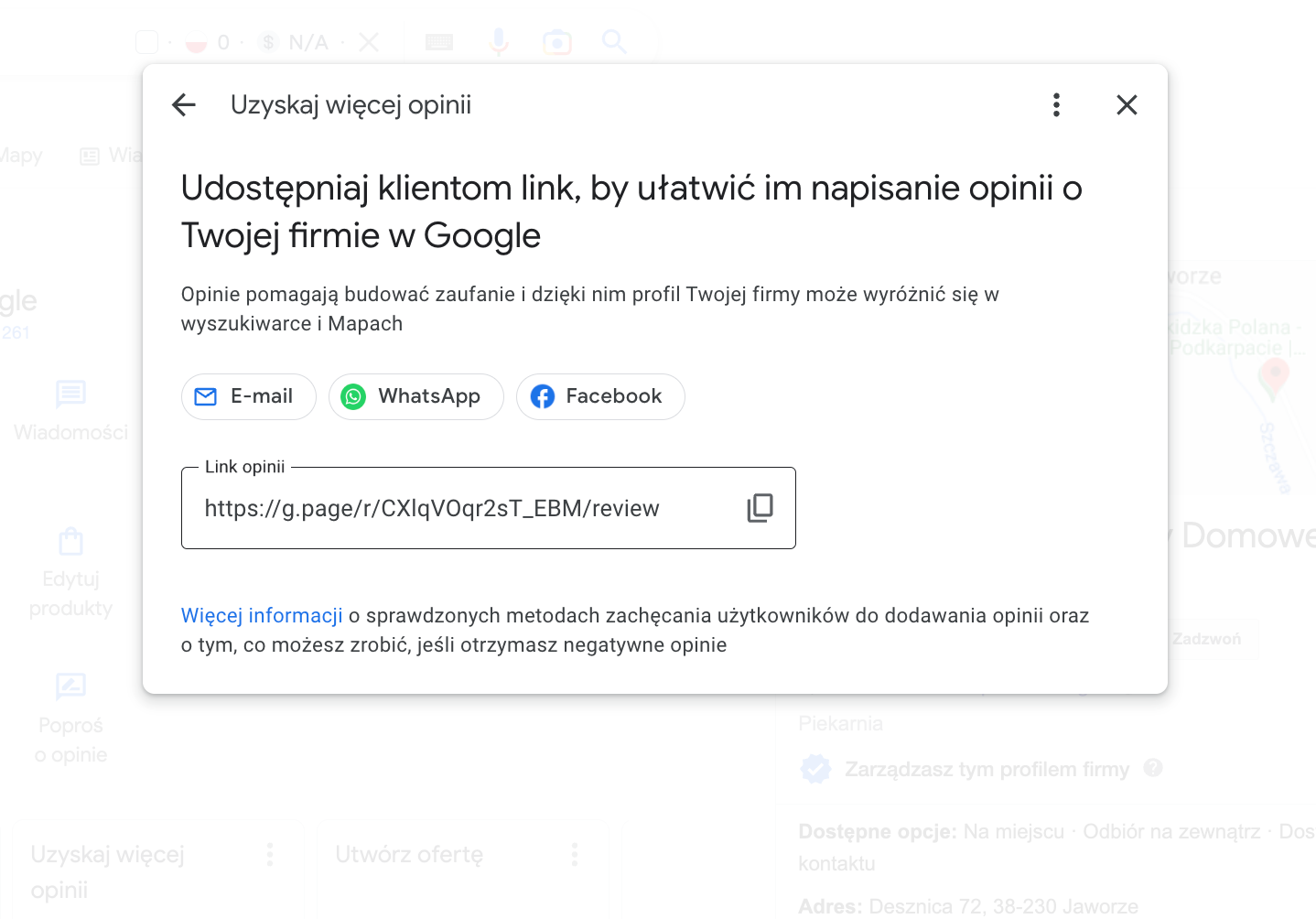
Use a ready-made poster for soliciting positive reviews with a QR code that you can send to customers
The above link may only sometimes be enough to get customers to click on the URL, open your Google business profile, and leave a review after buying your product or using your services. Sometimes you also need to learn how to give them or send the em the Google feedback link.
With help comes, for example, a dedicated review poster from Localo, which can solve most of the problems you may encounter and increase the chance of a customer leaving an opinion about your company on Google several times over.
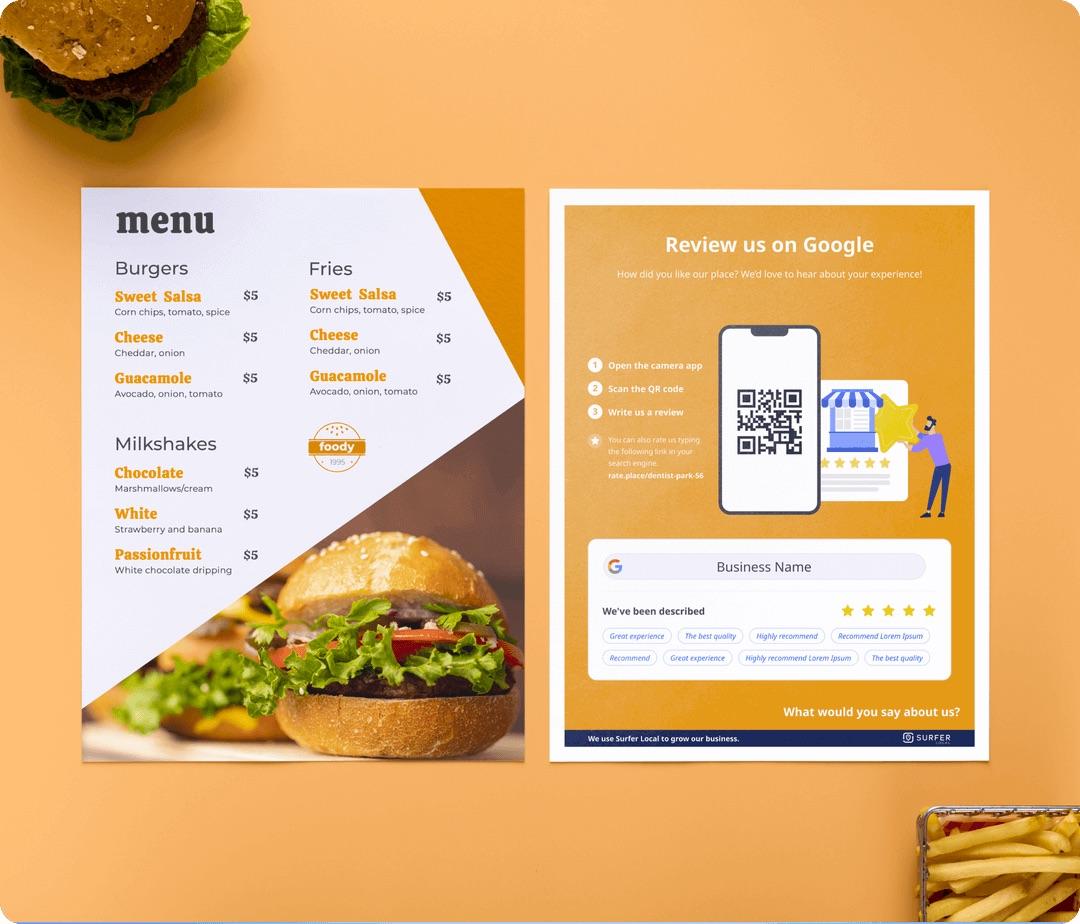
How do I ask customers for Google reviews?
In addition to the aforementioned poster, there are several creative ways to encourage customers to leave reviews for your business. One effective method is to create a dedicated QR code that directs customers straight to your Google review link. This QR code can be printed on stickers and placed on strategic locations such as the entrance door of your business, ensuring that customers see it as they enter or leave. Additionally, you can display the QR code on a desk, for example, at the reception area, using a leaflet holder or brochure holder, which makes it easily accessible to customers who are checking in or out.
Moreover, businesses can integrate the Google reviews link into their business cards, providing customers with a convenient reminder to leave feedback whenever they have your card on hand. Another effective strategy is to include the QR code on service receipts, giving customers a prompt to leave a review immediately after they have experienced your service. By embedding the Google review link into various touchpoints, you make it easier for customers to leave reviews, thereby increasing the likelihood of them doing so.
Ensuring that the Google review link is readily available and easy to use helps to enhance your business’s online reputation by accumulating more positive reviews. This multifaceted approach boosts your visibility on Google and builds greater trust with potential new customers who rely on reviews to make informed decisions.
Summary
With this guide, you will be much more efficient and faster in getting more Google reviews for your company. Adding online reviews about your company will be easy for customers.
Remember that it is crucial; from now on, it is much easier for you and your users. Good luck!