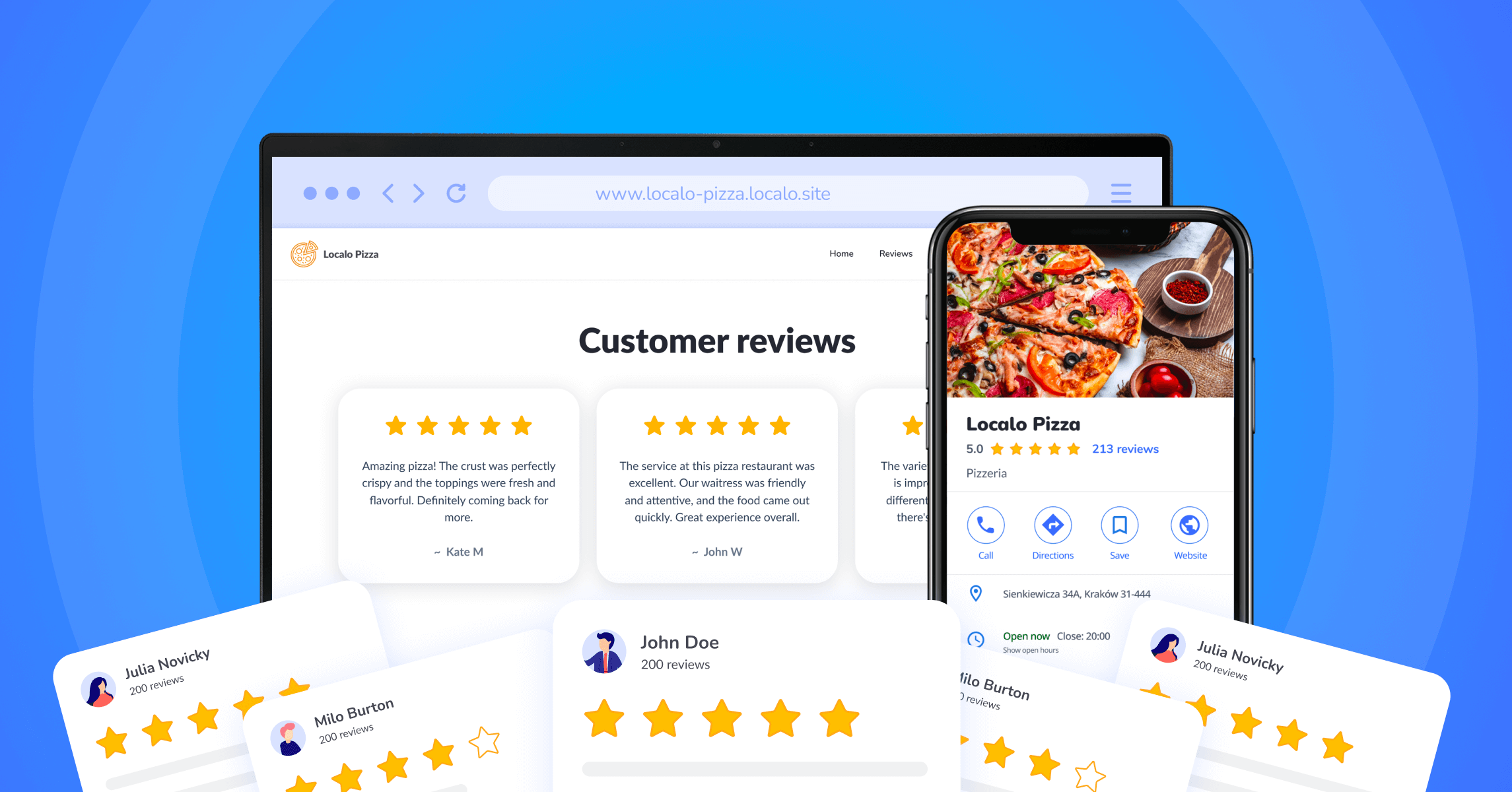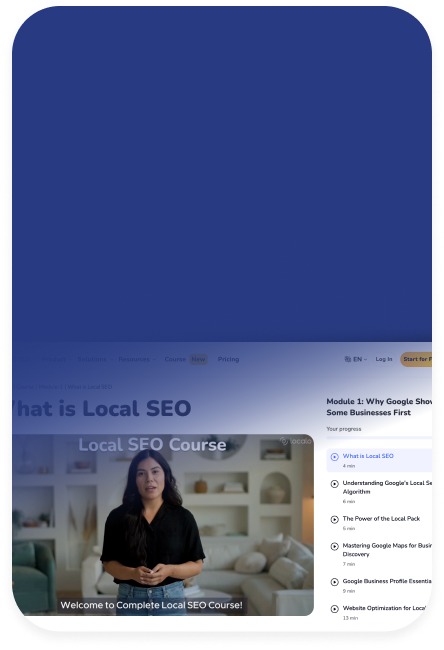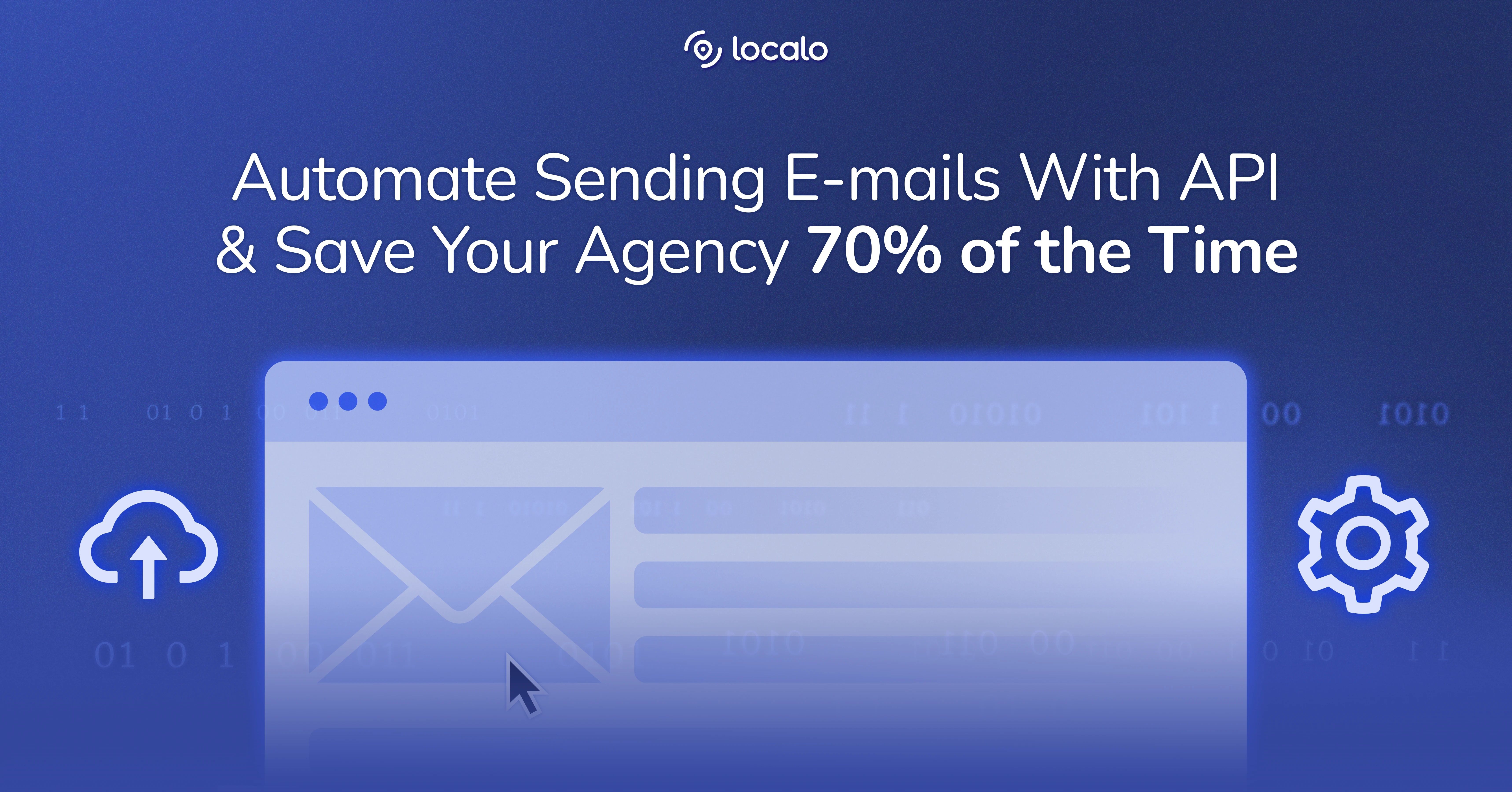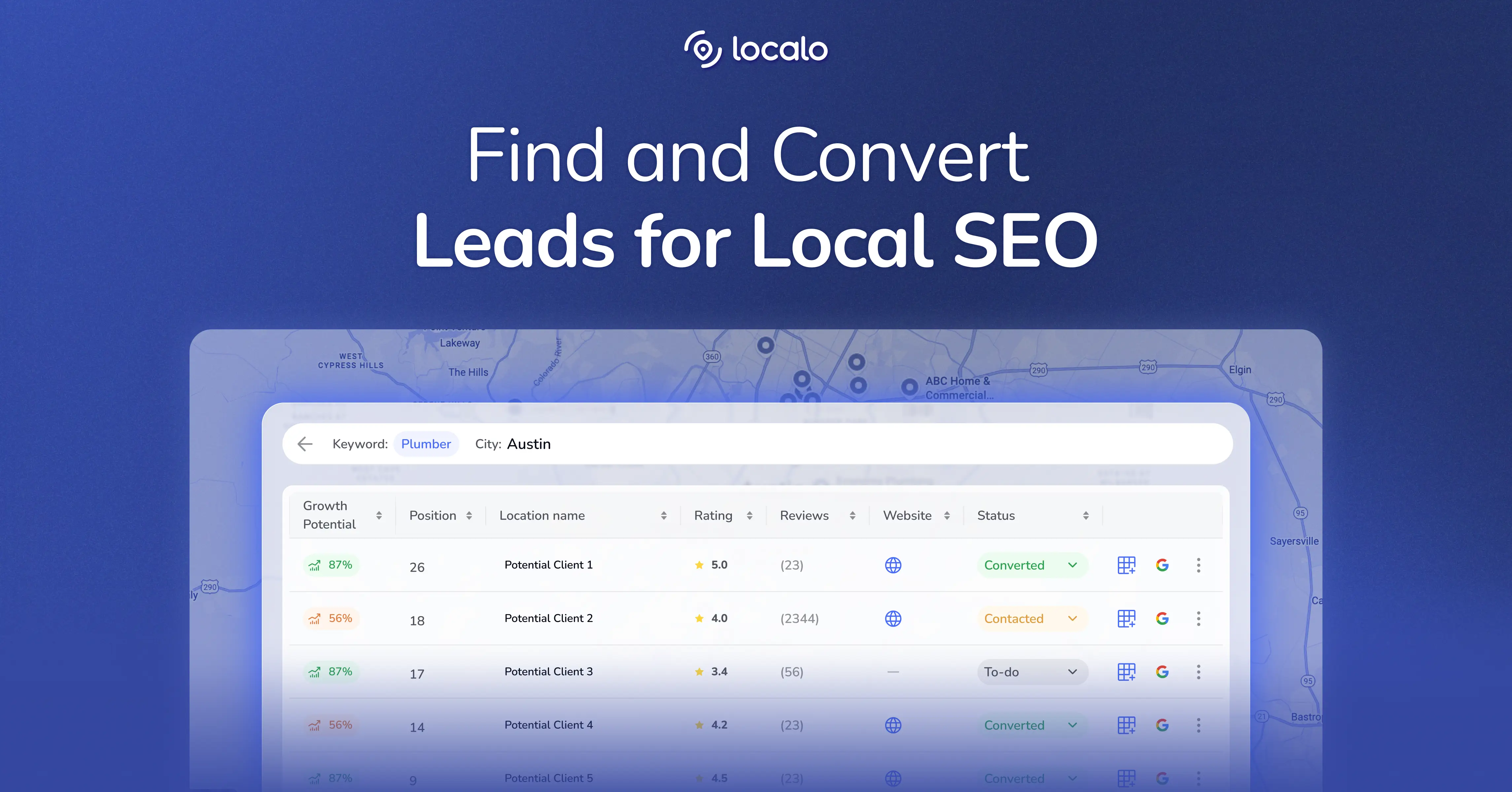Embedding Google reviews on your website is one of the most simple ways to improve conversion. Ensuring your customers that they can rely on your products/services is crucial, especially in the early stages of building your online reputation.
How do we know that?
Partly because of widely-known data.
Why you need to embed reviews on a website
Consumers’ trust is limited trust when they’re shopping online, so they rely on other customer reviews in order to decide which . Maybe it’s because there is no one in front of them (unlike when buying things in a brick-and-mortar shop) or maybe because we are more likely to trust people who don’t have a personal interest in recommending certain products or services.
Nevertheless, the data on this is clear:
- 98% of customers read online reviews of the products.
- 91% of young (aged 18-34) consumers trust online reviews as much as personal recommendations.
Embedding Google reviews on your website addresses this problem by showcasing (in principle) real reviews to your customers. Moreover, using a plugin allows you to display recent Google reviews, creating a sense of timeliness.
Which businesses can profit from embedding Google reviews on their site?
The answer to that question is simple – if Google Business Profile is one of the main sources of new customers for your business and you regularly receive new opinions, you definitely should display Google reviews on your website. Especially, if your customers are also looking for additional information there.
How to embed Google reviews on your website using a plugin
There are several ways to embed Google reviews on your website. Of course, you can always do it the old-fashioned way – manually design and code a dedicated section so you can later type in the collected reviews by hand.
Plugins are much more effective way that will save you a lot of time and effort. There is a wide range of tools ready to be integrated with the most popular website hosting platforms.
Google reviews widgets for various platforms
We looked at the most popular plugins for various platforms and chose two of the best solutions for each. Your final choice should depend on your particular needs, so look closely if we pointed out while describing the plugins.
Let’s look at the best solutions on the market!
For Wordpress websites
WP Social Ninja plugin
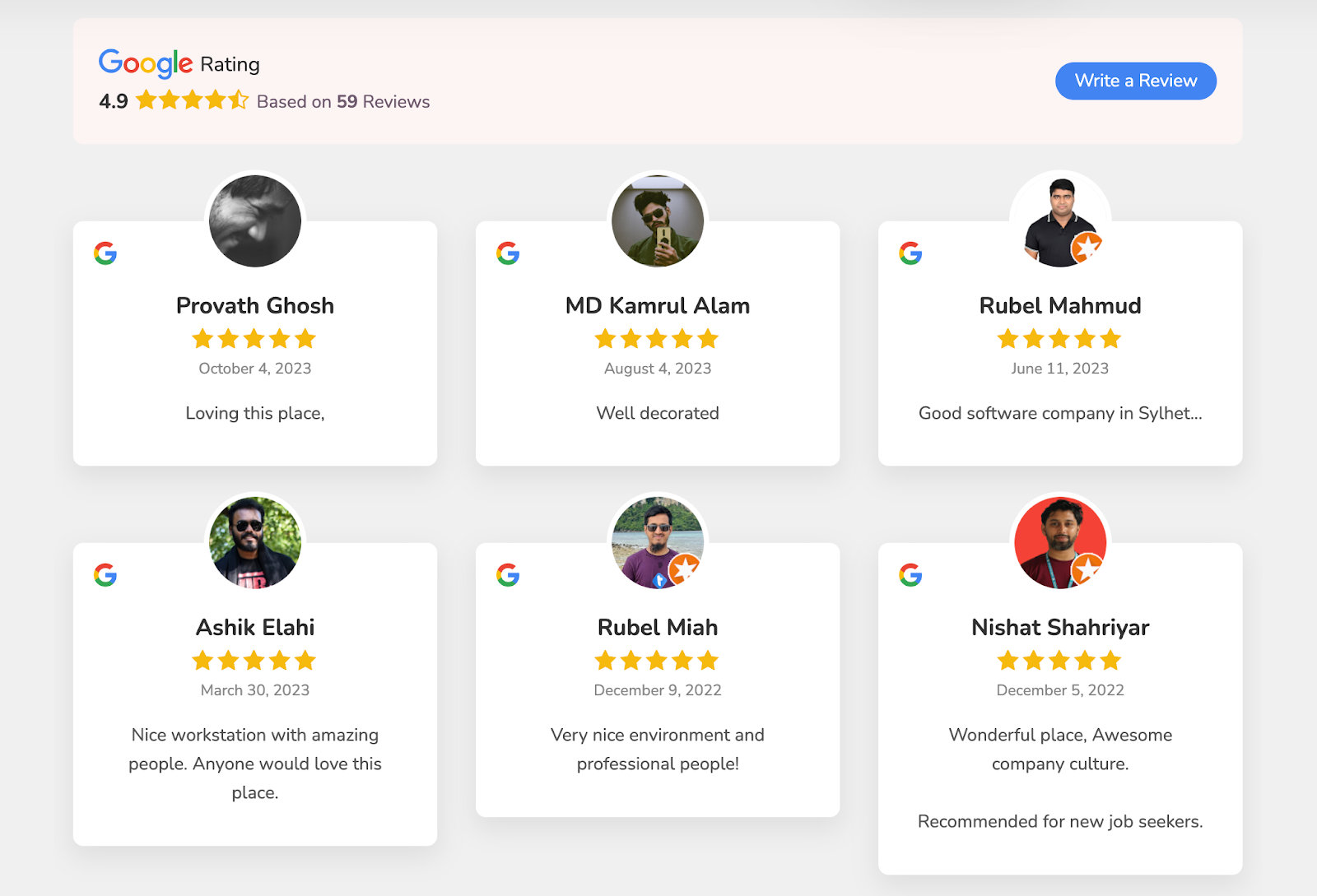
Price: The premium version starts at $44/year
WP Social Ninja is a comprehensive plugin for WordPress websites, offering a range of advanced features for enhancing your social media presence. The plugin allows you to display reviews, feeds, testimonials. You can also engage through a Social Chat Widget and use the Notification Popup, among other functionalities.
It displays Google reviews based on 5-star ratings and content from multiple accounts, and offers different layout templates with advanced filtering options. You can easily customize your review template, including the number of showcased posts, and can include a Schema Snippet with your business details which enhances your in-site credibility.
Widget for Google Reviews
Price: Free
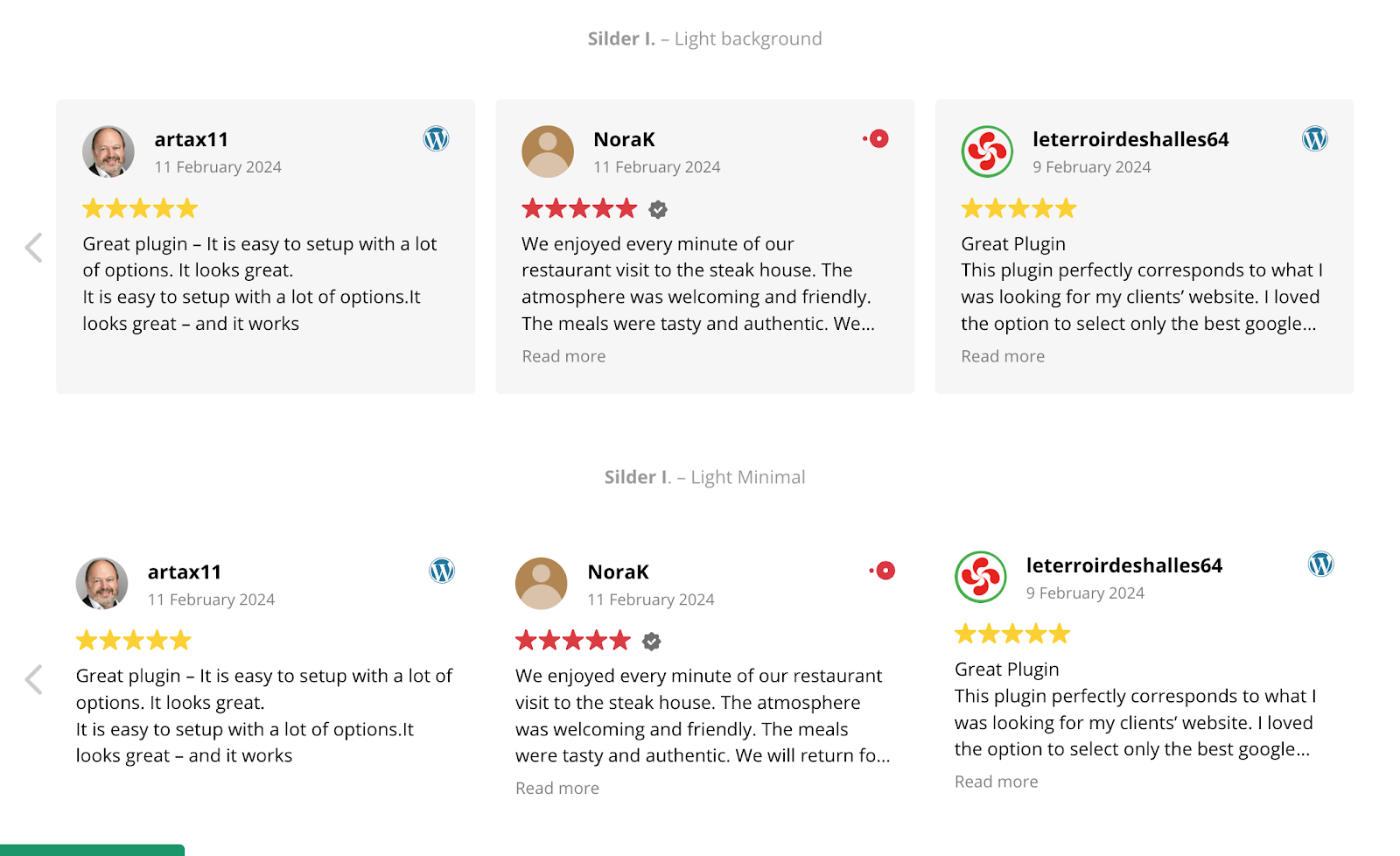
Widget for Google Reviews is a user-friendly and free WordPress plugin exclusively for showcasing Google reviews. Despite being lightweight, it offers extensive customization with 40 widget layouts and 25 designs, allowing reviews to be displayed in a carousel, grid, list, and more.
The plugin provides filter options to hide undesirable reviews and enables you to flaunt visible reviews anywhere on your site using shortcodes. While it does not support other review platforms or offer additional features, it stands out as a simple and efficient solution for business owners seeking to set up a basic Google reviews feed on their websites.
For Wix websites
Google Reviews PRO
Price: Free
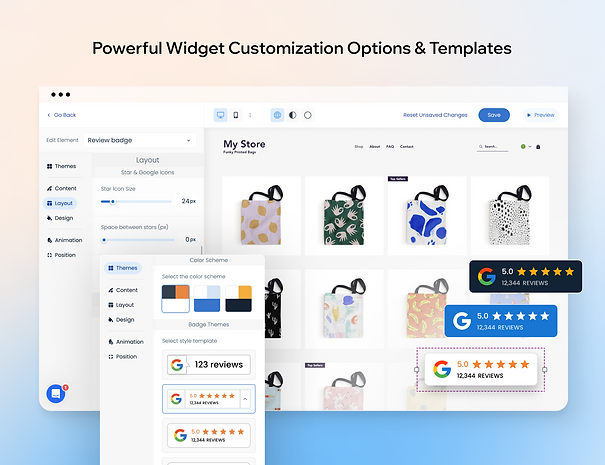
Google Reviews PRO is a plugin specifically designed for the integration of Google reviews on a Wix website. It imports and displays unedited reviews, providing an avenue for potential customers to view feedback.
This plugin also offers customizable widgets, enabling users to adjust the reviews’ layout and design to match the website’s aesthetics.
Elfsight Google Reviews Widget
Price: Basic plan starts from $5/mo
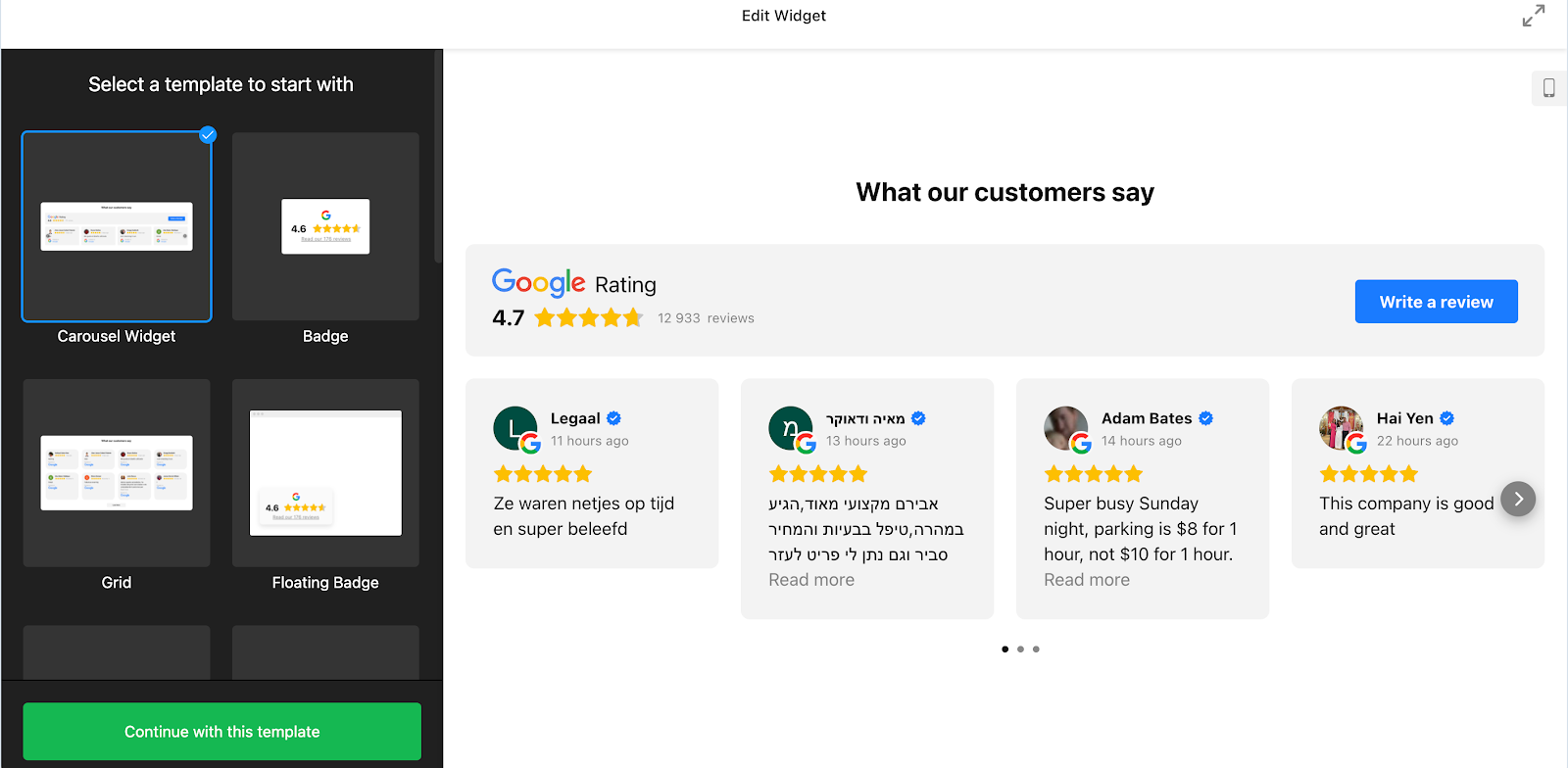
The Elfsight Google Reviews widget is a user-friendly tool that integrates Google customer reviews onto a website, thus amplifying the business’s social proof and potentially boosting sales. It provides flexible filters for controlling which reviews are displayed, diverse layout options, detailed author information, and contains a button that redirects visitors to Google to write new reviews.
Installation involves creating a unique Wix Google Review application in the free demo, copying the generated installation code, and embedding this code into the desired area of your Wix website. Coding knowledge is not required, making it accessible to non-technical users.
For Squarespace websites
Tagembed Google Reviews Widget
Price: Free version with a basic plan starting at $15/mo
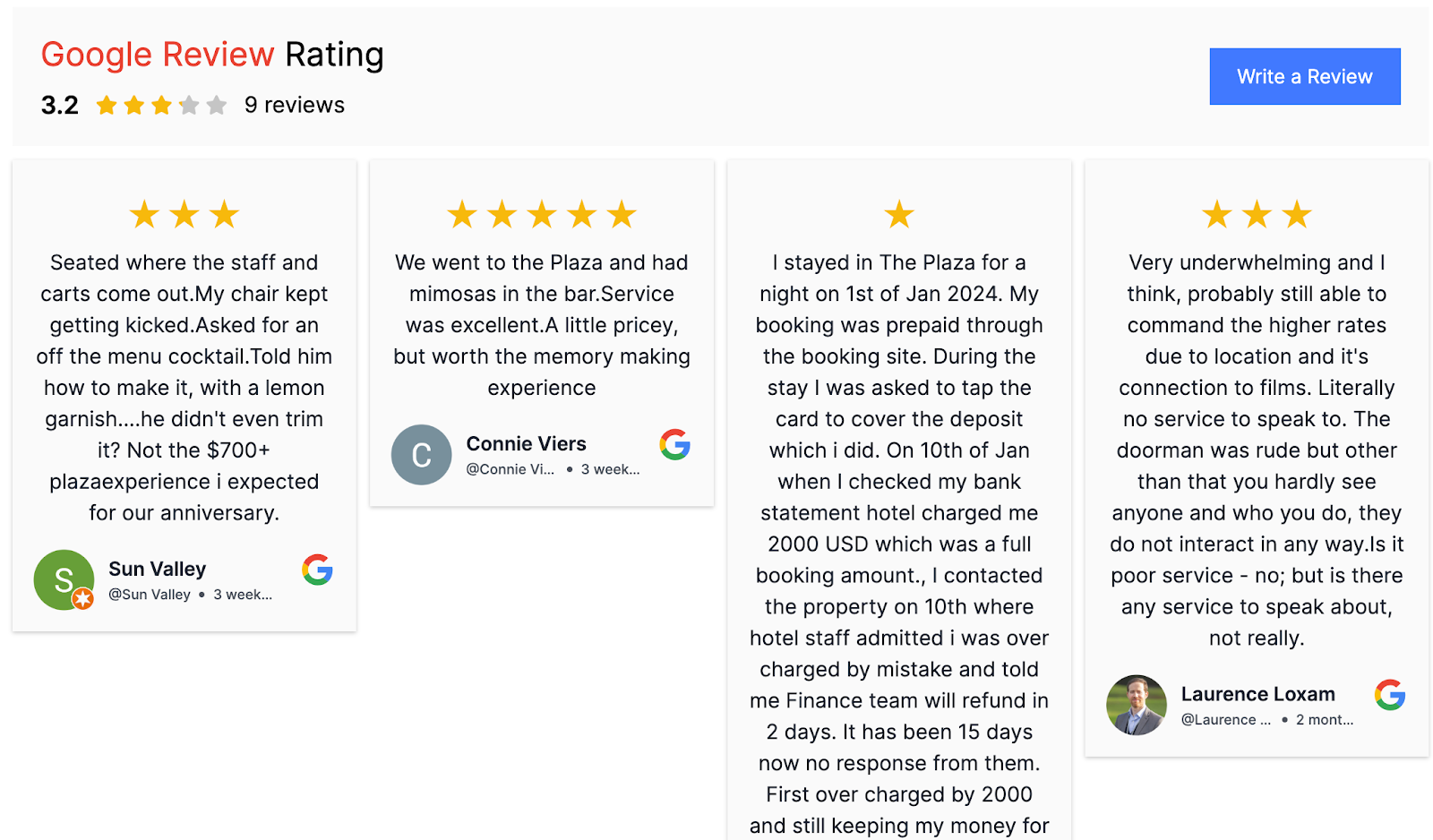
Tagembed’s Google Review Widget is an interactive tool that lets users display customer reviews from Google on their websites. This widget enhances brand credibility by showcasing authentic customer feedback and ratings. Reviews from Google my business and Google Places can be handpicked and featured, which assists potential customers in their decision-making process.
The setup for the widget is straightforward. It involves setting up an account, adding a feed for Google reviews, creating the widget, selecting the CMS, and finally, integrating the widget into your website by copying and pasting the provided code. In addition, this versatile widget allows customization in terms of themes, layouts, fonts, and colors, and offers dynamic content aggregation and real-time updates.
Trustmary Google Review plugin
Price: Free version for up to 200 views, then the starter plan for €16/month
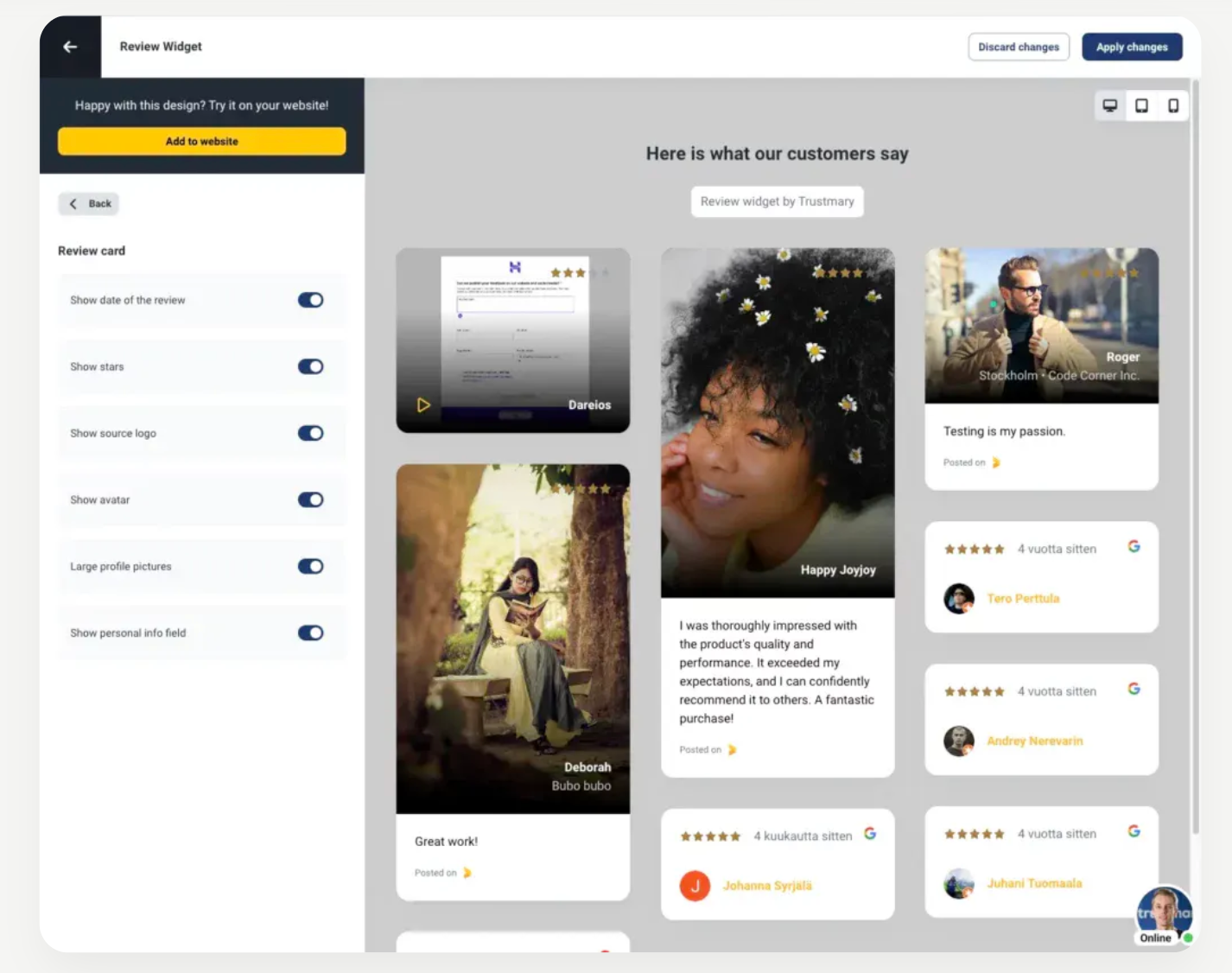
Trustmary’s Google Review Widget simplifies the process of inserting Google reviews onto your Squarespace website, requiring no coding skills and only a few quick steps. Reviews are imported from Google Maps through a URL or business name search. Trustmary then creates a widget of your best Google reviews that seamlessly matches your website’s layout.
The widget can be incorporated into your website via a code snippet compatible with most popular website builders. Beyond the classic reviews display, Trustmary allows for customizable widget templates, collects new reviews for updated social proof, and combines reviews from various platforms such as Facebook, Yelp, and TripAdvisor. Moreover, the widget can enhance your SEO by displaying a star rating on Google search results.
Universal plugins
ReviewsOnMyWebsite plugin
Price: Starter plan starts at $9/mo
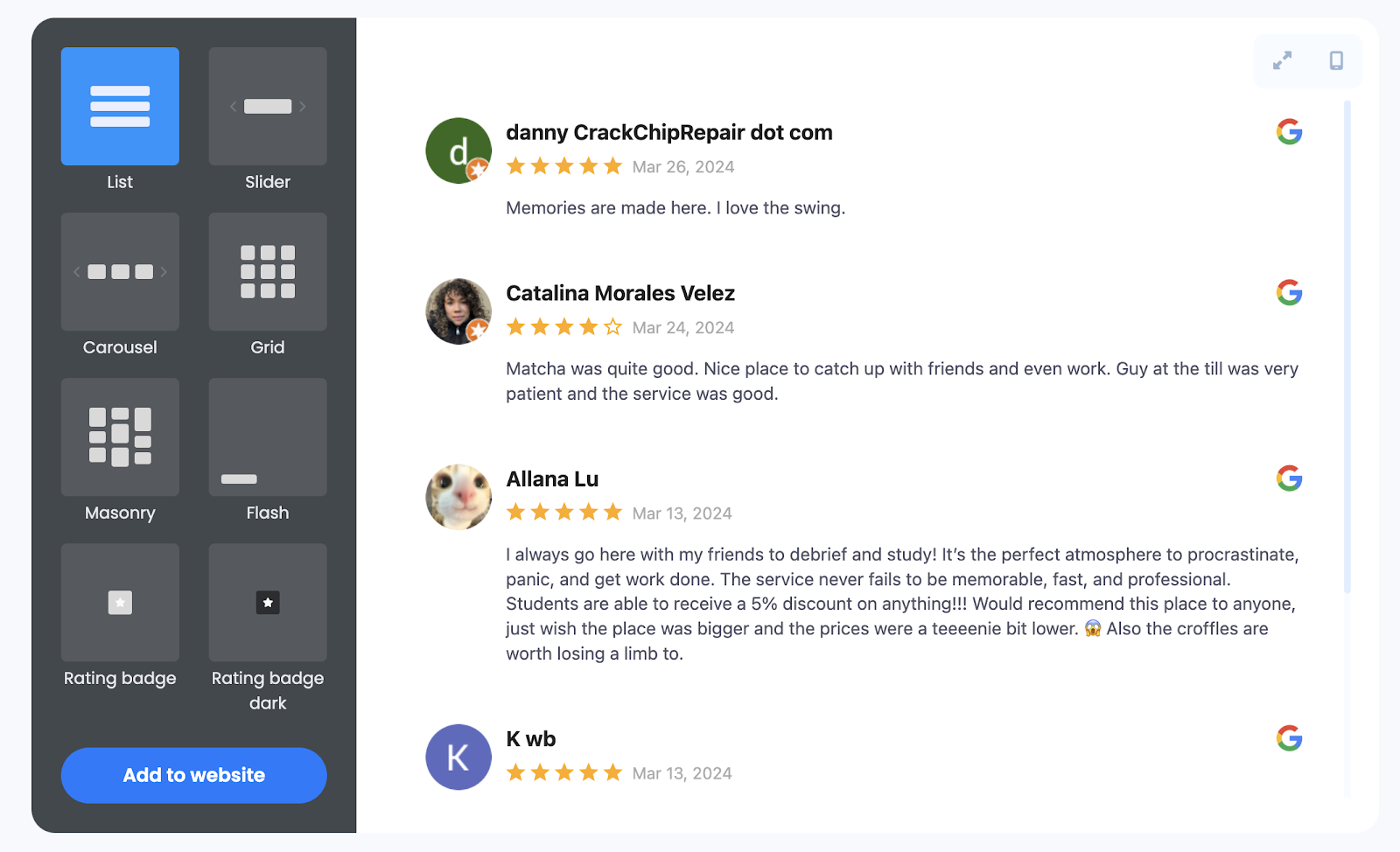
A simple tool that lets you show Google reviews on your site as a carousel, list, table, or badge. This tool also shows Facebook reviews, among others, and helps acquire new reviews. It automatically updates with the most recent reviews daily, ensuring the display of relevant and timely customer feedback. This service offers customization capabilities, including a range of templates, layouts, color schemes, and fonts that can be tailored to align with your brand aesthetics.
In addition to Google reviews, it also features rating badges from social media sites and Yelp reviews, providing an at-a-glance look at your brand’s reputation. With a focus on security and speed, and compatibility with various platforms like WordPress, Shopify, Wix, and Squarespace, the widget ensures both safety and broad use-case applicability across multiple website types.
OpenWidget by Text
Price: Free
OpenWidget’s Google Reviews Widget offers a straightforward way to display Google reviews on your website, enhancing your business’s credibility and reputation. This user-friendly, customizable tool not only allows potential customers to view your excellent customer feedback without leaving your site but also facilitates posting reviews, encouraging more customer feedback.
Its simplicity extends to its integration as well — with a few clicks and copying the provided code snippet into your website’s HTML, the widget is activated. It is compatible with various CMSs, such as WordPress, Joomla, Drupal, and others.
How to effectively get more Google reviews
To show your customer reviews to potential client, you need to collect them first.
Harnessing the power of customer reviews is essential for any business. As we stated at the beginning of the article, these reviews serve as evidence of your business’s credibility and reliability, often influencing new customers more than any other element on your website or online presence.
So, how do you encourage more customers to leave reviews? Here are four tips to help you attract more customer reviews:
- Use Google Review Poster by Localo: Google Review Poster is a tool that creates a printable poster with a unique QR code. This encourages customers to leave a Google review in your Google Business Profile. You can display this poster in prominent locations your customers interact with or include it in your product packaging or emails. Be creative – make it as easy as possible for your customers to leave a review.
- Offer incentives for reviews: One effective way to encourage users to leave a review is to offer a discount or a small token of appreciation in return. This could be a small discount on their next purchase or a complimentary gift. However, ensure that you are asking for their honest feedback and not just a positive review.
- Provide opportunities to leave reviews: Instead of directly asking for a review, you can instead make it easy for customers to leave a review. If a customer compliments your service, direct them to your Google review page. You could also provide flyers with a QR code (see #1) that makes the process of leaving a review quicker and simpler.
- Create a follow-up system: After a customer has made a purchase or used your service, send a follow-up email. Express gratitude for their purchase and subtly encourage them to leave a review. A consistent follow-up system will ensure a steady stream of reviews.
Remember, patience and persistence are key in attracting customer reviews. Continue refining your approach towards asking for reviews and never miss an opportunity to encourage a satisfied customer to share their positive experience!