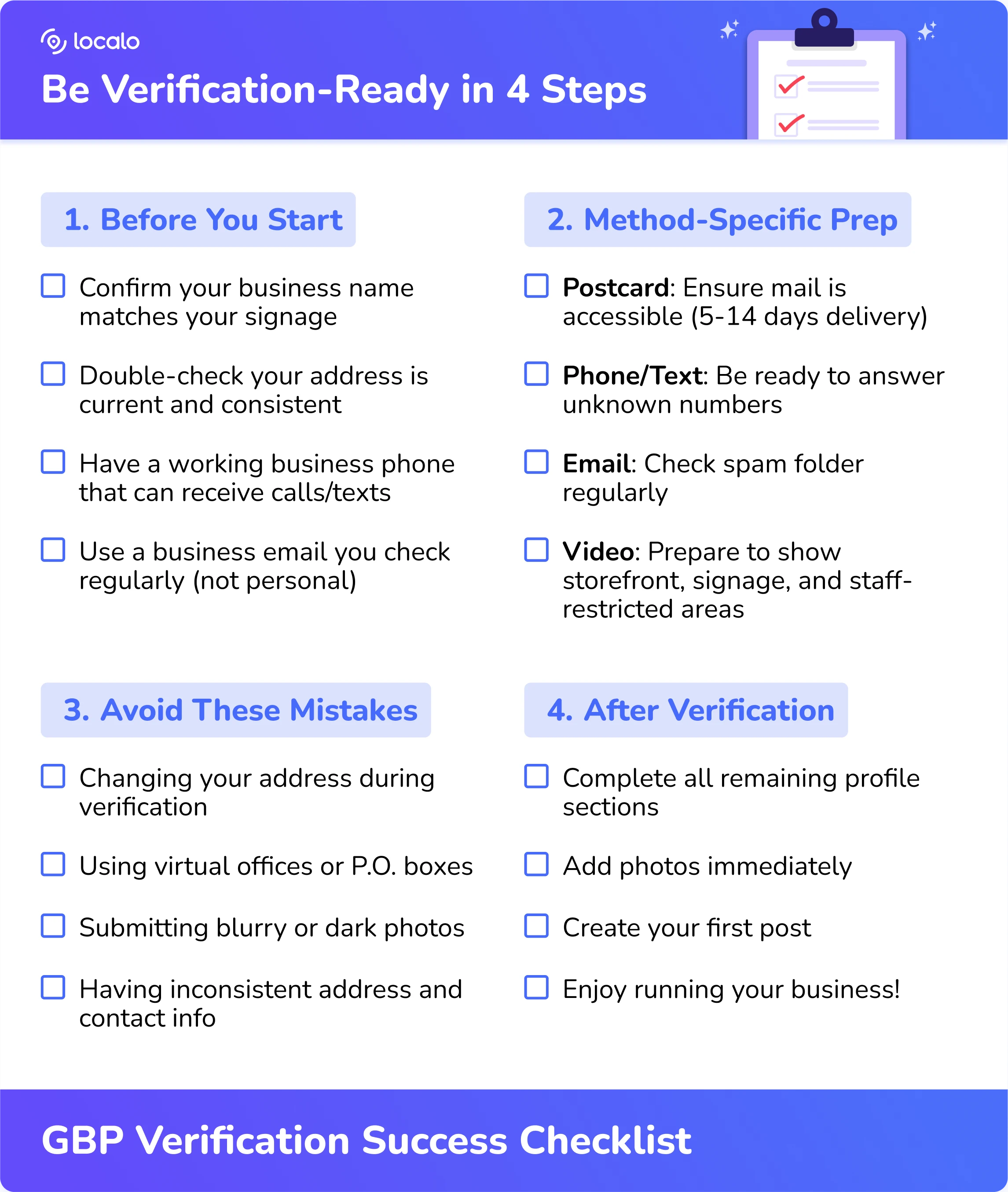Now comes verification, proving to Google that you actually own or manage this business. Without verification, you can’t respond to reviews, add photos, or make significant changes to your profile. It’s absolutely essential for taking control of your online presence.
Verification Methods
Google offers several verification methods. You’ll see one of these options, and changing it is quite unlikely.
- Postcard verification is the most common approach. Google mails a postcard containing a verification code to your business address, typically arriving within 5-14 days. Once you receive it, simply log back in to your Google Business Profile dashboard and enter the code.
- Phone verification is faster when available. Google calls your business phone with a verification code. Make sure you’re by the phone and have a pen handy!
- Email verification works similarly to phone verification, but through email. Always check your spam folder if you don’t see it right away.
- Instant verification via Google Search Console might be available if you’ve already verified your business website with the tool.
- Video verification (increasingly required for high-risk categories, like locksmiths) involves showing your connection to the business through a video call with Google representatives or an online recording of a single continuous shot via a Business Profile.
- Bulk verification is available for businesses with 10+ locations, perfect for managing multiple business locations under one account.
When Verification Gets Tricky
Let’s be honest, verification problems happen more often than Google cares to admit. Here are some common issues and how to fix them:
- If your postcard never arrives, check that your address is correct and request a new one. For businesses in large office buildings, consider adding a unit number or floor to make deliveries more reliable.
- Limited verification options typically happen for businesses in competitive or frequently spammed categories (like garage door services). Try completing as much of your profile as possible before attempting verification again.
- If your business got claimed by someone else, you’ll need to request ownership. Go to business.google.com/create, type your business name, and click “Request access” to follow the prompts. The current profile owner will have 7 days to respond before you can appeal to Google directly.
- Service-area businesses sometimes have more verification challenges since they don’t have a physical storefront. Make sure you’ve clearly defined your service areas and have a legitimate business phone number.
You can always see to community posts about Google Business Profile verification here. There are tons of guidelines, common issues, and ways that have helped other users get rid of problems.
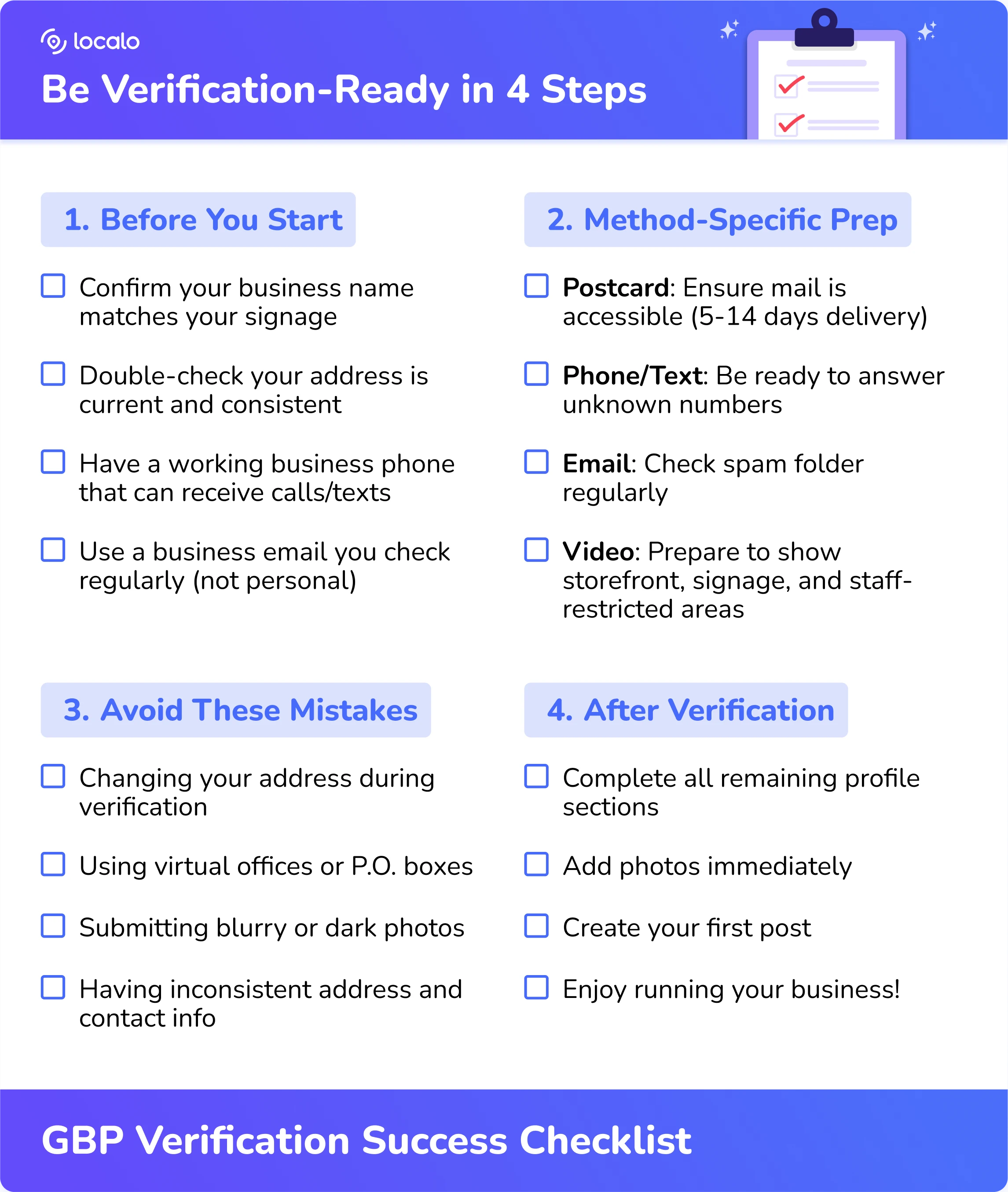
Welcome back to Localo Complete SEO Course! In our last video, we walked through creating your Google Business Profile step by step.
Today, we’re tackling the next crucial piece - verification. Think of verification as Google’s way of saying, “Yes, this is really your business!”
Why is verification your ticket to controlling your profile?
Now comes verification - proving to Google that you actually own or manage this business. Without verification, you’re essentially locked out of your own profile. You can’t respond to reviews, add photos, or make significant changes to your profile.
It’s absolutely essential for taking control of your online presence. Until you’re verified, you’re basically looking at your business through a window but can’t actually get inside to make improvements.
Verification unlocks all the powerful features we’ll explore in the coming videos - from posting updates to managing your photos to responding to customer reviews. This step transforms you from a passive listing to an active, engaging business presence on Google.
What verification methods does Google offer?
Google offers several verification methods, and here’s something important - you’ll typically see one of these options, and changing it is quite unlikely. Google decides which method you get based on your business type, location, and other factors.
Let me walk you through all six methods so you know what to expect:
First, postcard verification - this is the most common approach. Google mails a postcard containing a verification code to your business address, typically arriving within five to fourteen days. Once you receive it, simply log back in to your Google Business Profile dashboard and enter the code.
Second, phone verification - this is faster when available. Google calls your business phone with a verification code. Make sure you’re by the phone and have a pen handy!
Third, email verification - works similarly to phone verification but through email. Always check your spam folder if you don’t see it right away.
Fourth, instant verification via Google Search Console might be available if you’ve already verified your business website with the tool.
Fifth, video verification - increasingly required for high-risk categories, like locksmiths. This involves showing your connection to the business through a video call with Google representatives.
And sixth, bulk verification - available for businesses with ten plus locations. However, your account must be approved for bulk verification before creating new ones. This is great for managing multiple business locations under one account.
What should you do when verification fails?
Let’s be honest - verification problems happen more often than Google cares to admit. Here are some common issues and how to fix them.
If your postcard never arrives, check that your address is correct and request a new one. For businesses in large office buildings, consider adding a unit number or floor to make delivery more reliable.
It can also happen that you do get it but the code doesn’t work. It’s likely you requested a second postcard in the meantime and the first code is now voided. Just wait for another one to arrive.
Sometimes you’ll see limited verification options. This typically happens for businesses in competitive or frequently spammed categories. Try completing as much of your profile as possible before attempting verification again.
When you uploaded a video for verification and failed, it can be because camera captured people on your recording. Google recommends avoiding faces in video verification to protect privacy and sensitive data. Focus on capturing business-related elements like signage and equipment instead.
What makes video verification different and how do you prepare?
Video verification might surprise you - it’s becoming increasingly common, especially for certain business categories.
During video verification, you’ll have a video call with Google representatives where you’ll need to show your connection to the business. This might include showing your business license, walking through your physical location, or demonstrating that you have legitimate access to the business.
To prepare for video verification, gather documentation that proves your business ownership or management role. This includes business licenses, utility bills in your business name, photos of your storefront with signage, and any other official documents that connect you to the business.
The key is being authentic and prepared. Google’s representatives are looking for genuine businesses, so focus on clearly demonstrating your legitimate connection to the business rather than trying to be perfect.
What special considerations apply to service-area businesses?
Service-area businesses sometimes have more verification challenges since they don’t have a physical storefront that customers visit. Here’s what you need to know.
Make sure you’ve clearly defined your service areas during the setup process. Google needs to understand where you actually provide services, and being realistic about your coverage area helps with verification success.
Having a legitimate business phone number is crucial for service-area businesses. This number should connect directly to your business and be consistently used across all your online platforms.
Even though customers don’t visit your location, you still need to provide your actual business address to Google for verification purposes. This address won’t be shown publicly, but Google uses it to send verification materials and confirm your business legitimacy.
How do you handle verification in competitive categories?
If you’re in a competitive or high-risk category, verification can be more challenging. Google is extra cautious with businesses where categories see a lot of spam.
Be patient with the process - it might take longer than the typical five to fourteen days. Google may require additional documentation or use video verification instead of the standard postcard method.
Complete your profile as thoroughly as possible before attempting verification. The more information you provide upfront, the more confident Google becomes in your business’s legitimacy.
If verification gets rejected, don’t give up after one try. Review the rejection reason carefully, make any necessary corrections, and try again.
What do you do if someone else claimed your business?
Here’s a frustrating situation - if your business got claimed by someone else, you’ll need to request ownership. Go to business.google.com/create, type your business name, and click “Request access” to follow the prompts. The current profile owner will have seven days to respond before you can appeal to Google directly.
This is more common than you might think. Sometimes, previous employees, marketing agencies, or even competitors might have claimed your business profile.
The current profile owner will receive an email giving them seven days to respond. If they don’t respond or deny your request, you can then appeal directly to Google with documentation proving your ownership.
What’s your backup plan if verification keeps failing?
If multiple verification attempts fail, you might need to consider starting fresh with a completely new profile. This is definitely a last resort since you’ll lose any existing reviews and profile history.
Before taking this step, try reaching out to Google Business Profile support directly. Explain your situation clearly and provide any documentation that proves your business’s legitimacy.
Sometimes the issue is as simple as a formatting problem with your address or phone number. Double-check that all your information exactly matches your official business documents.
Remember, verification might feel frustrating, but it’s Google’s way of ensuring quality and protecting both businesses and customers from fraud. Once you’re verified, you’ll have full control over your powerful local marketing tool.
In our next video, we’ll dive into strategic category selection - the decisions that determine which searches your business appears in. Thanks for joining me today, and I’ll see you in the next video!
The websites and Google Business Profiles used throughout the course are for educational purposes only. We're not affiliated with these businesses and don't claim any endorsement from them. All trademarks belong to their owners. Some examples include visual changes (made with browser tools) to help illustrate the SEO concepts we're teaching. These edits are strictly local and illustrative of specific SEO concepts. They don't affect the original websites.