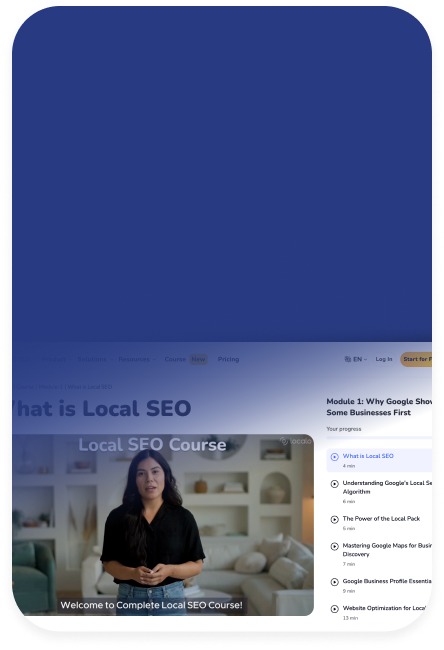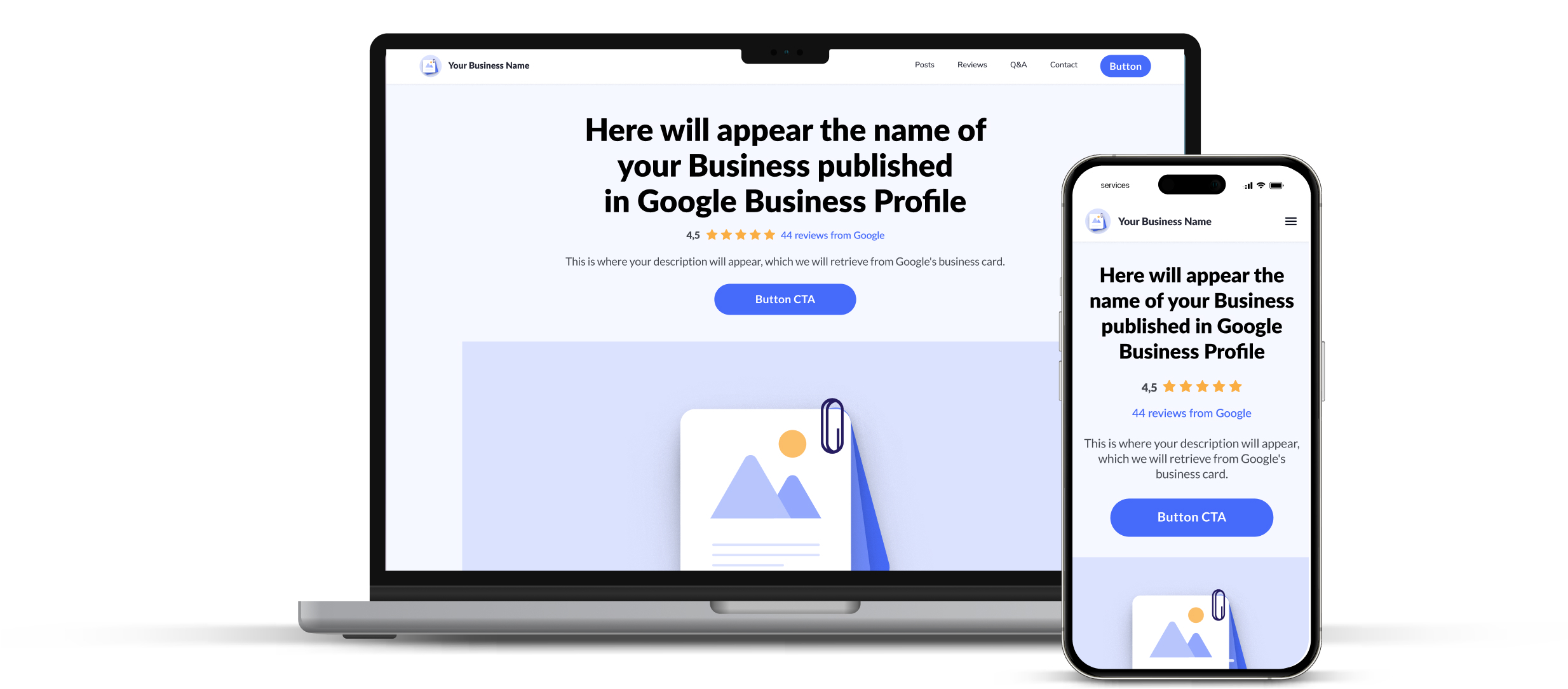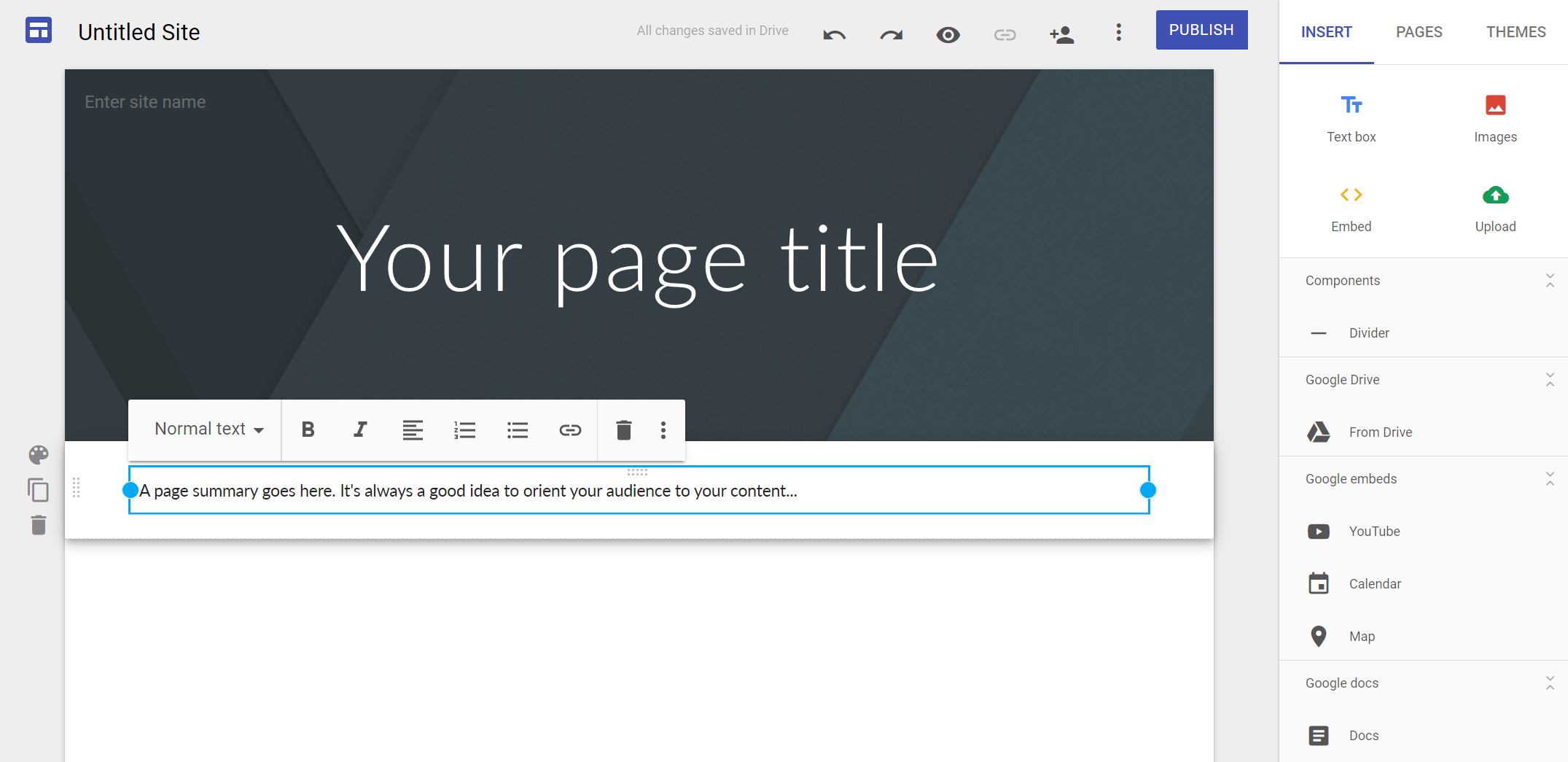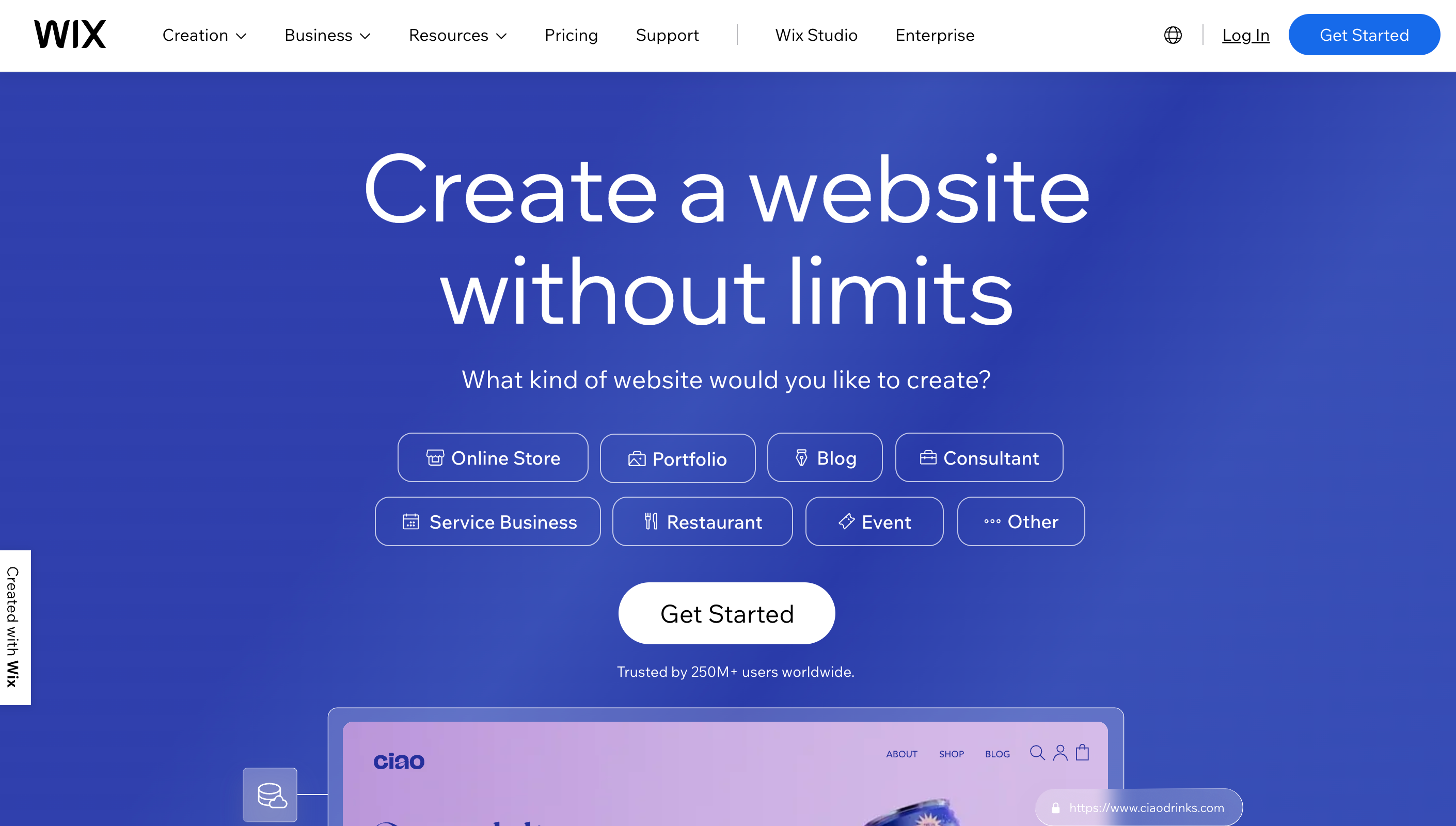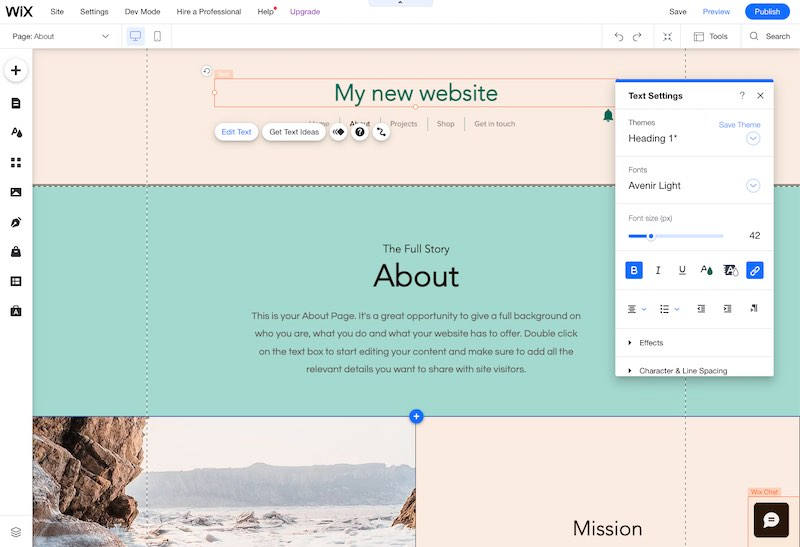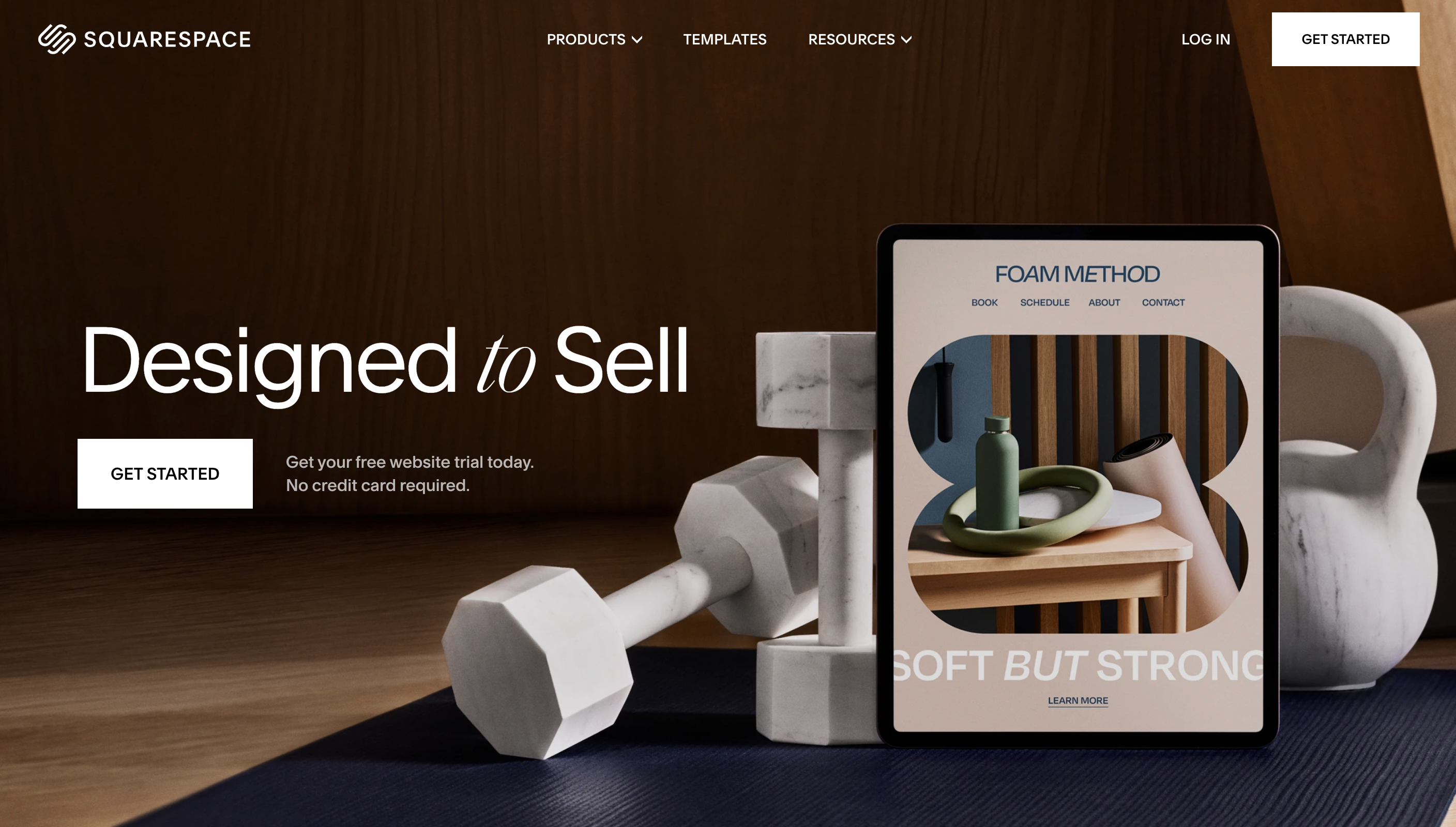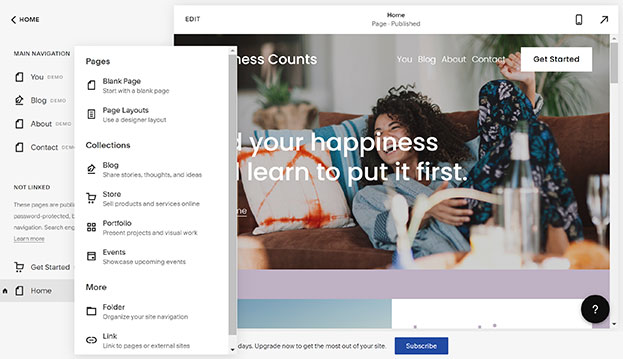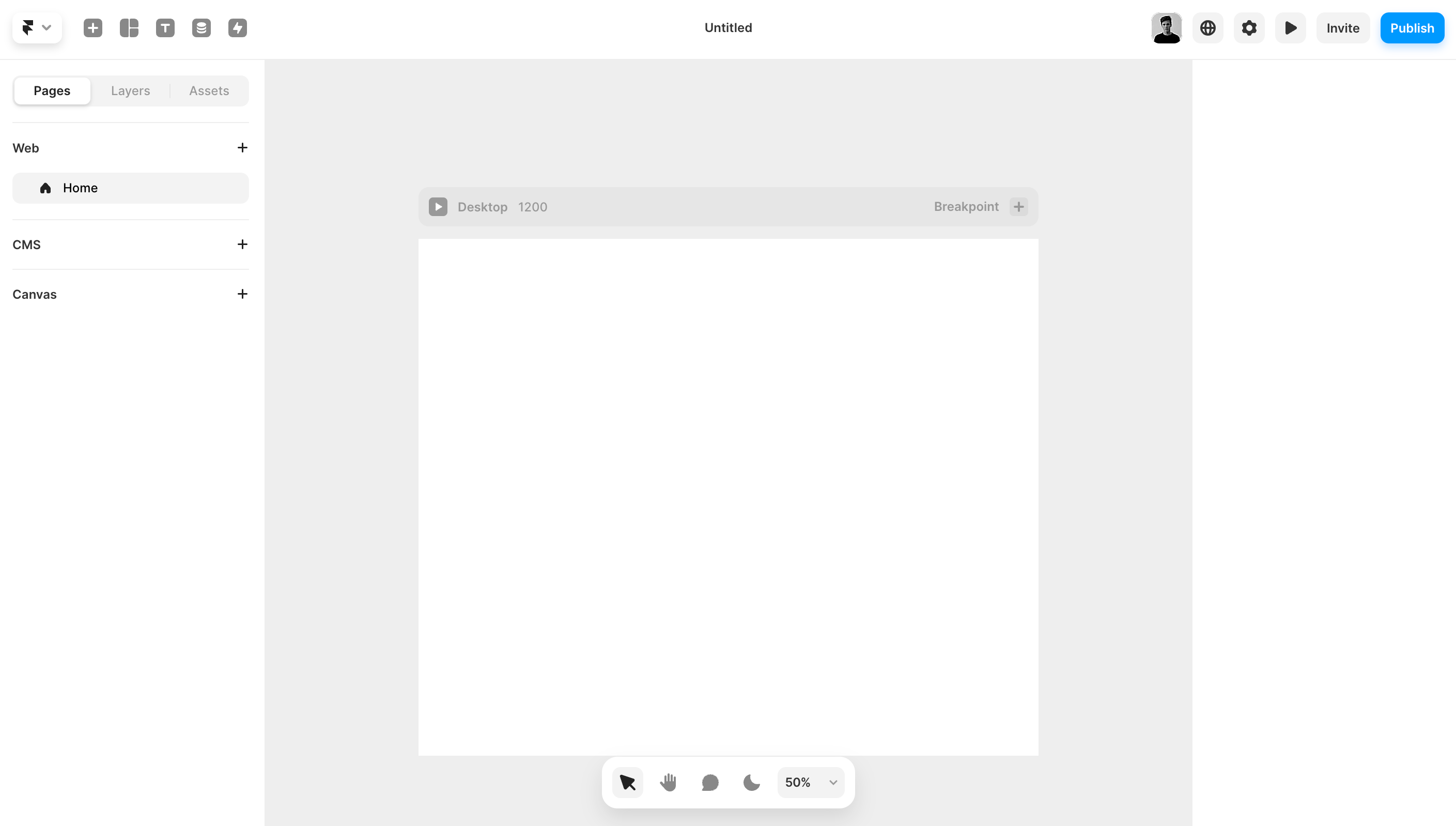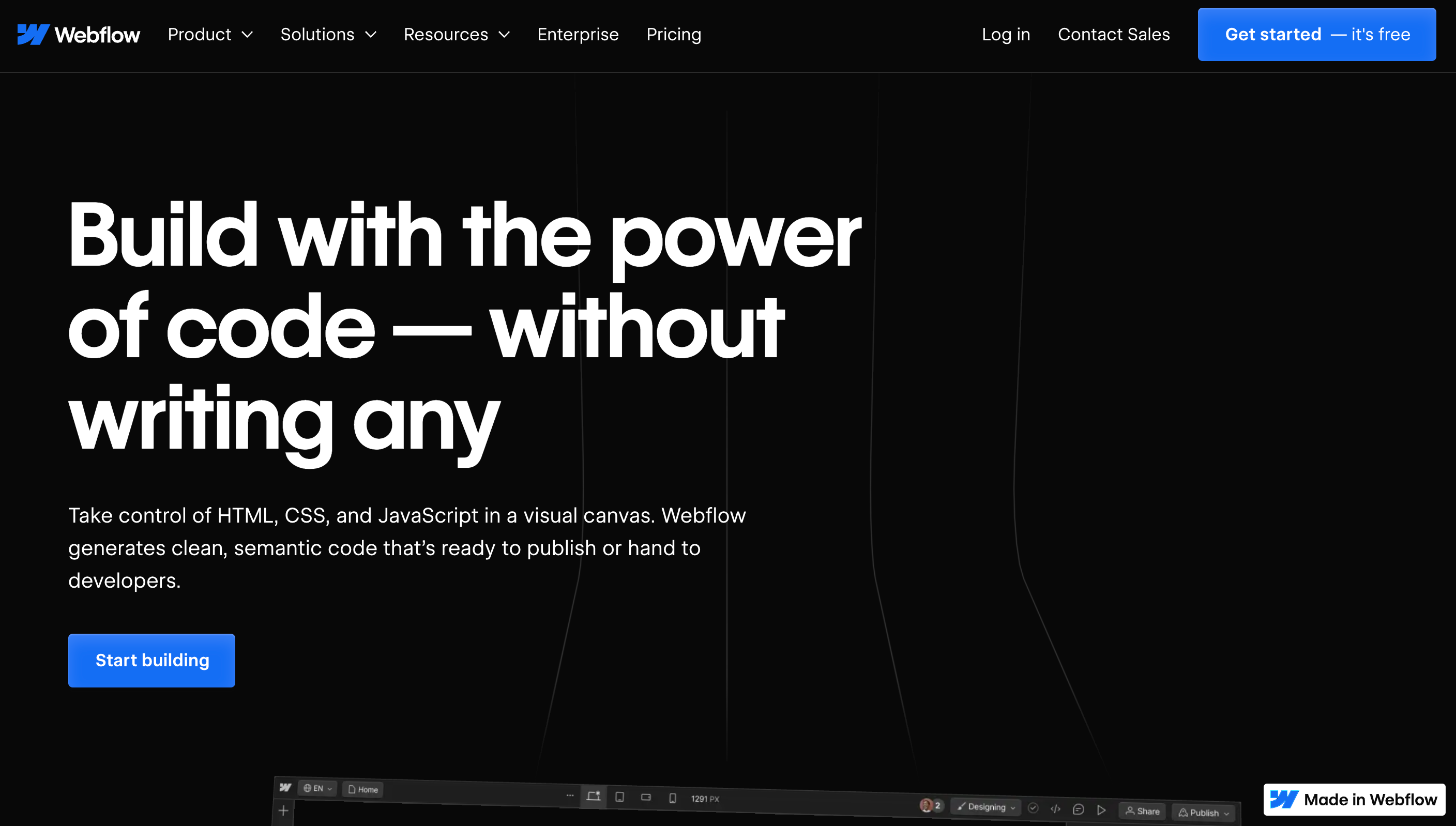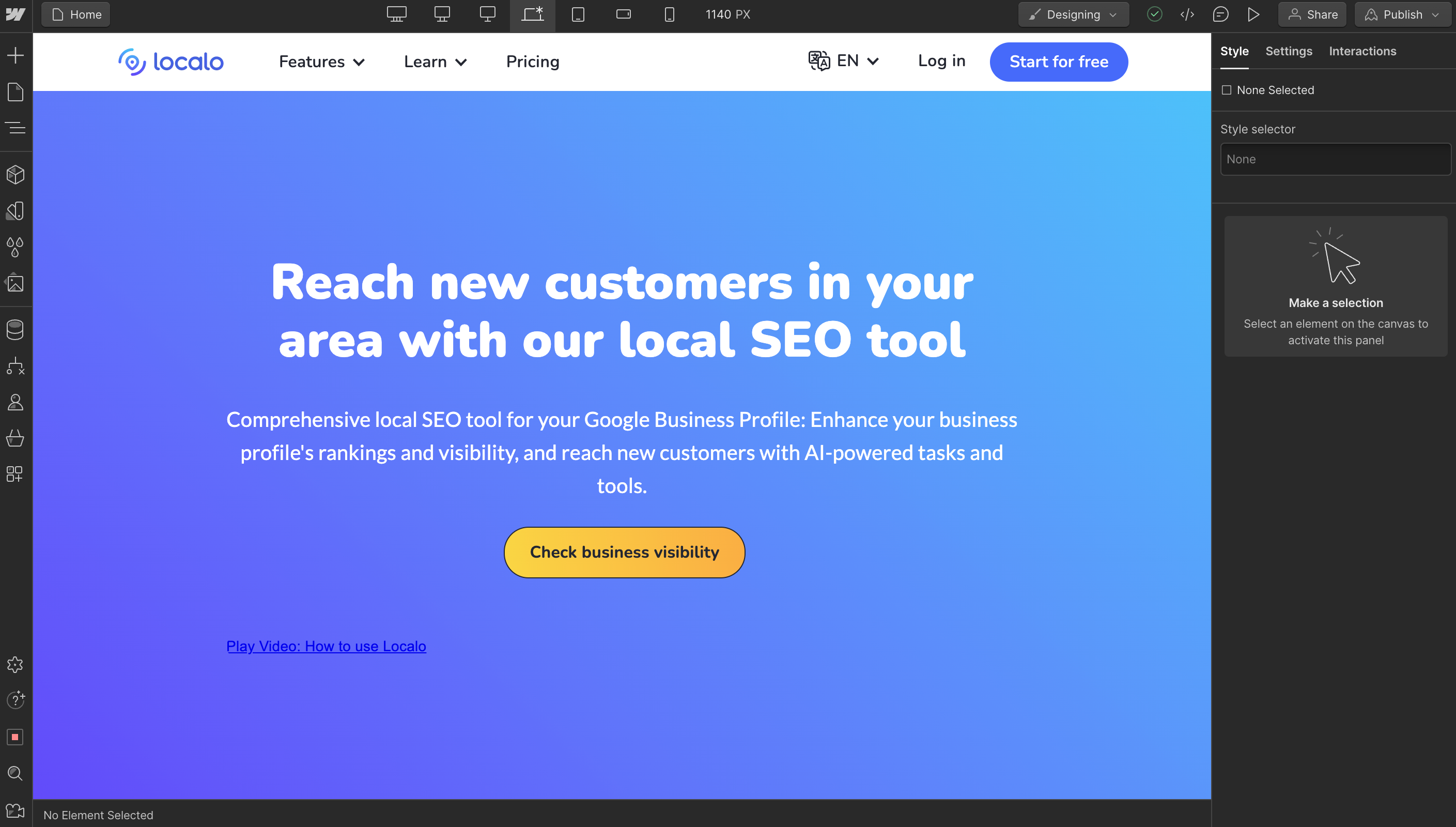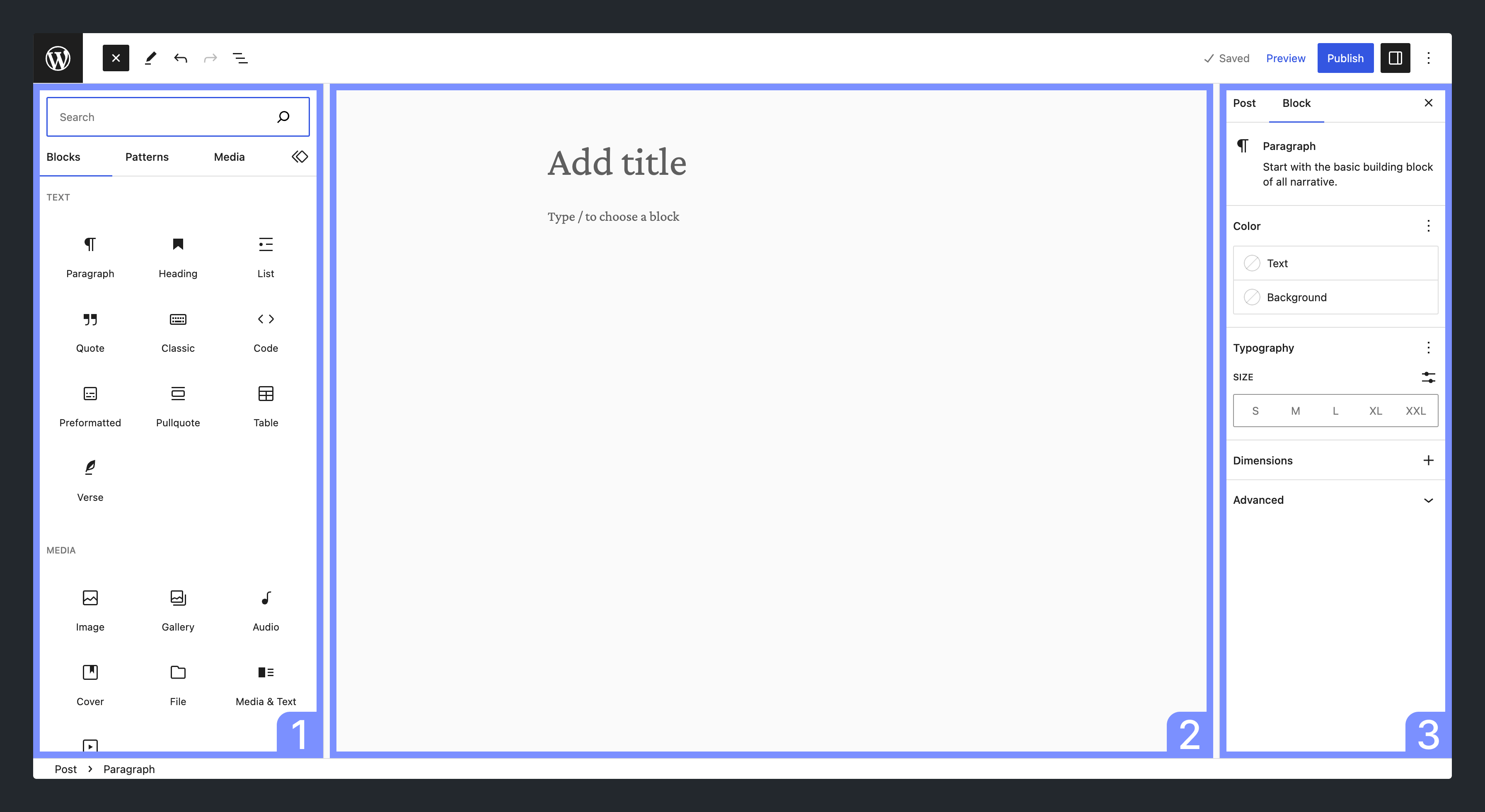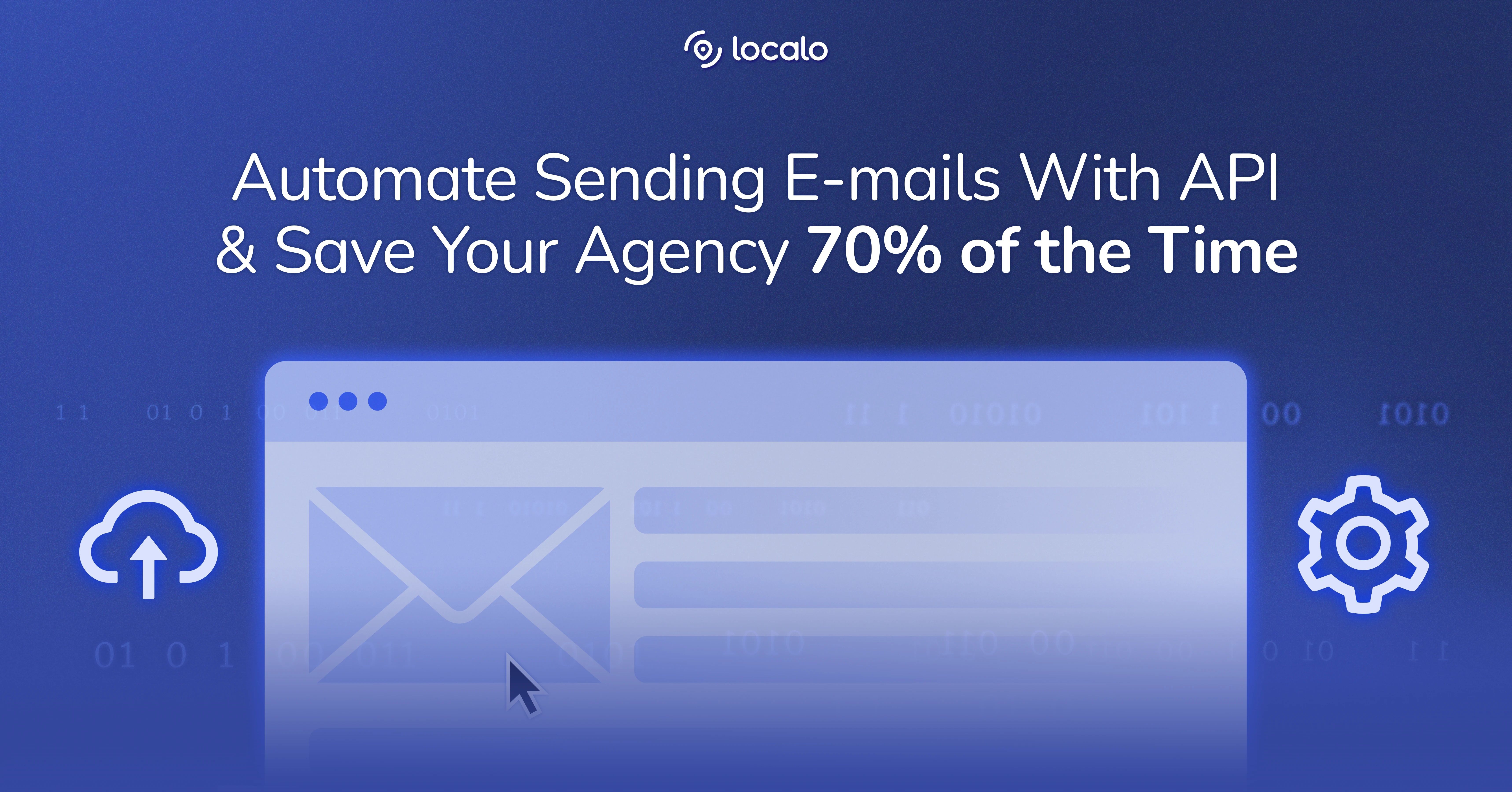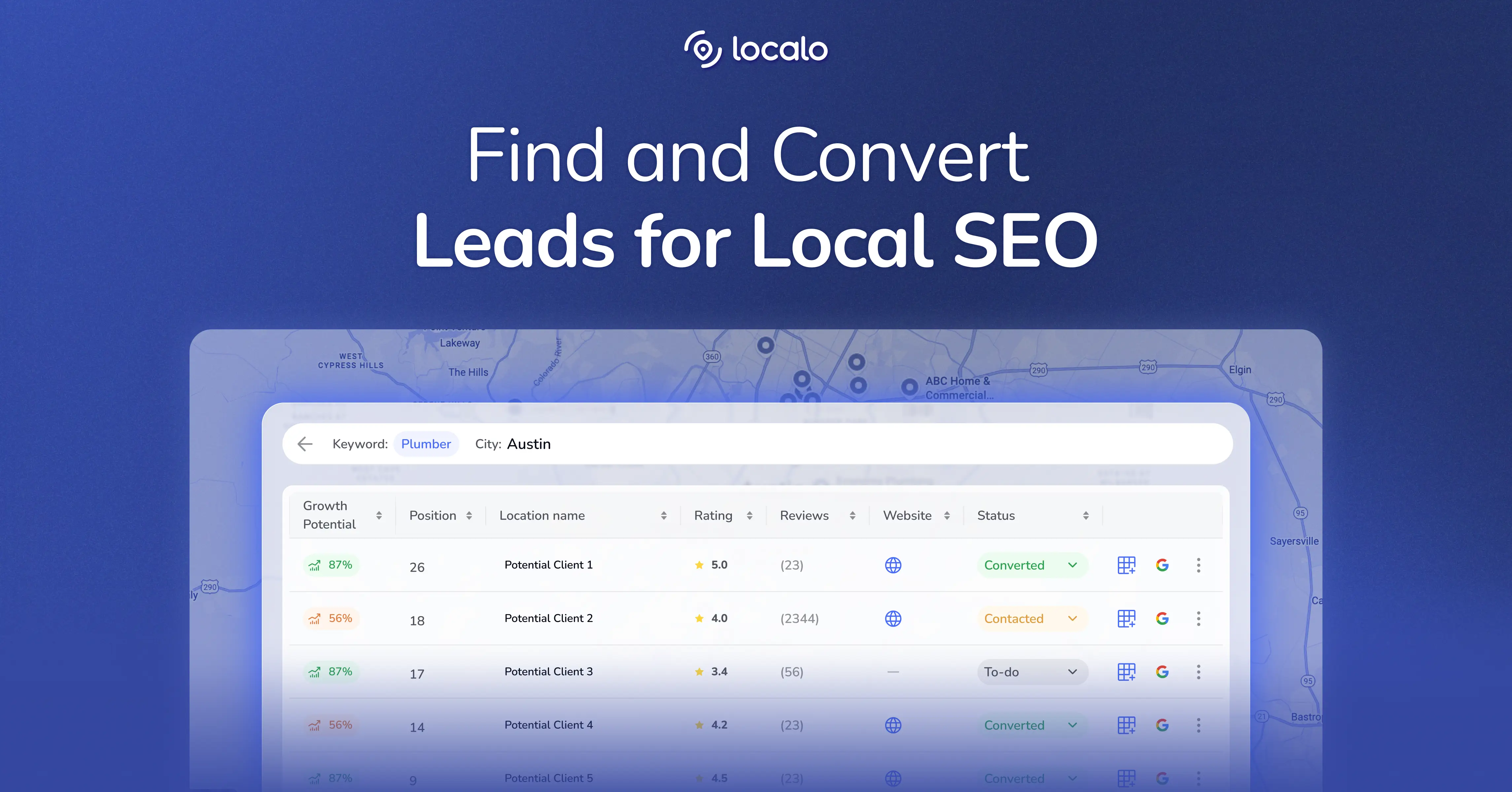Among things I call unimaginable, one of the main spots is held by a two- or three-person company with the whole marketing department attached. Imagine a burger place run by four dedicated people, with at least three others taking care of their website, designing graphics and running all communication channels. And let’s remember the (local!) SEO.
Companies like this simply does not exist. Nevertheless, small businesses still have to reach their potential clients. Luckily, it’s possible to do that thanks to various marketing tools, automating several tasks, and reducing time previously needed for preserving the company’s online presence.
In this article, we will go through website builders that enable people without any coding skills to build new site in a matter of minutes, hours or days. It’s Localo’s own ranking of small business website builder tools, starting with the easiest – some companies need only simple websites to boost their Local SEO and Google Business Profiles. Other will need website builders with wider range of features; these are often a bit more difficult to use. Let’s dive into the ranking!
We ranked the reviewed website builders by the following factors:
- time needed to implement the site
- amount of design/coding knowledge required to build a website
- how intuitive are the interface and its features
Let’s dive in!
Localo AI Website Builder – best and free free website builder for small businesses
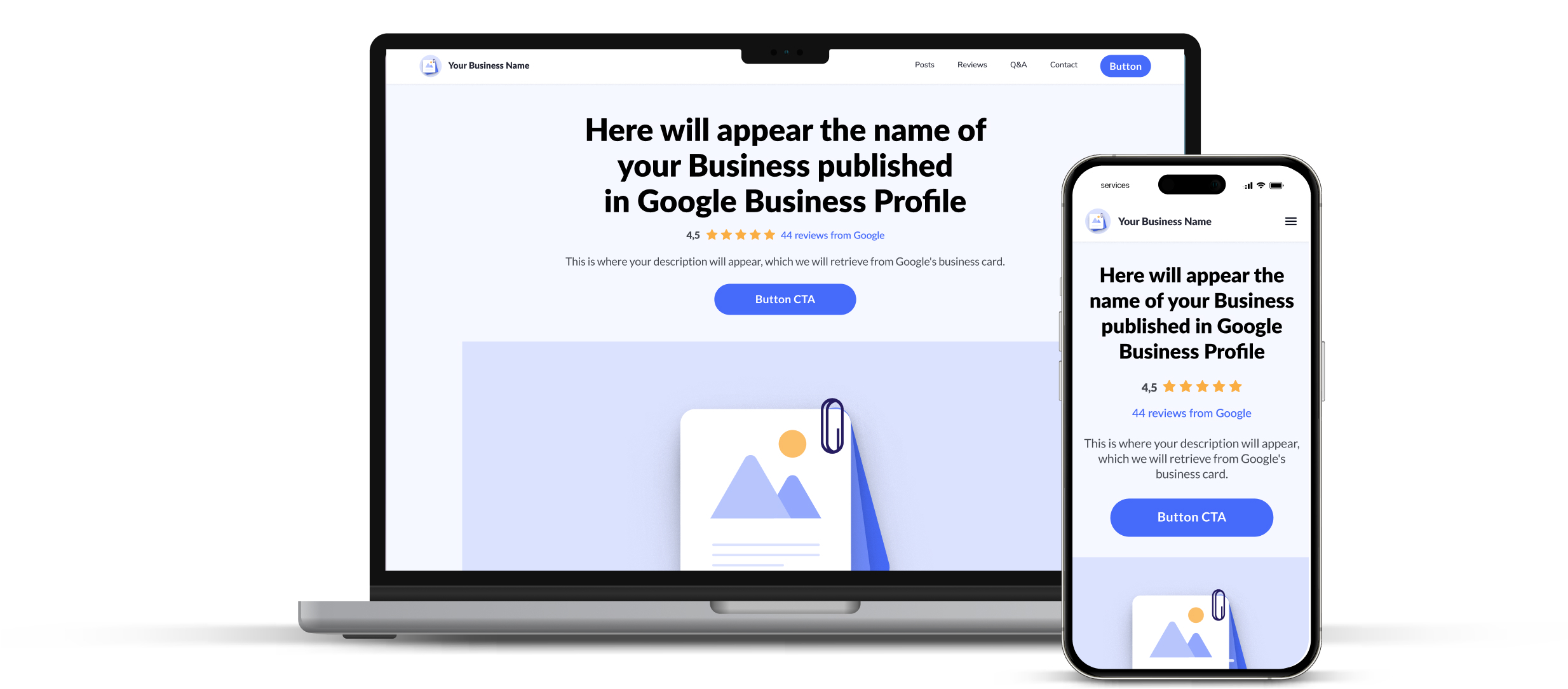
When Google announced at the beginning of 2025 that it will no longer support business.site websites for Google Business Profile users, we decided to take action. Many local companies have built their online presence with their Google Business Profile, finding new clients mostly that way.
The solution provided by Google complemented business profiles, allowing owners to create a free website with a few clicks. By doing so, they could improve the ranking of their profile, as well as present more info to their clients. The website builder was for free, and the site was hosted and maintained also without charge.
Localo decided to meet that need, allowing local business owners to create a free website in minutes. Localo Sites will automatically take all needed data from the company’s Google Business Profile and build a website that can be deployed immediately. You can also expand and modify it later. All you need is a working Google Business Profile and a Localo account.
This is an excellent solution for local businesses, for which a website is mainly a way to compliment their GBP, boost local SEO and present their offer to potential customers, who found them via Google or Google Maps.
price: free
difficulty: very easy
when to use: when you need simple website to boost your google business profile and give your customers a clear way to reach you
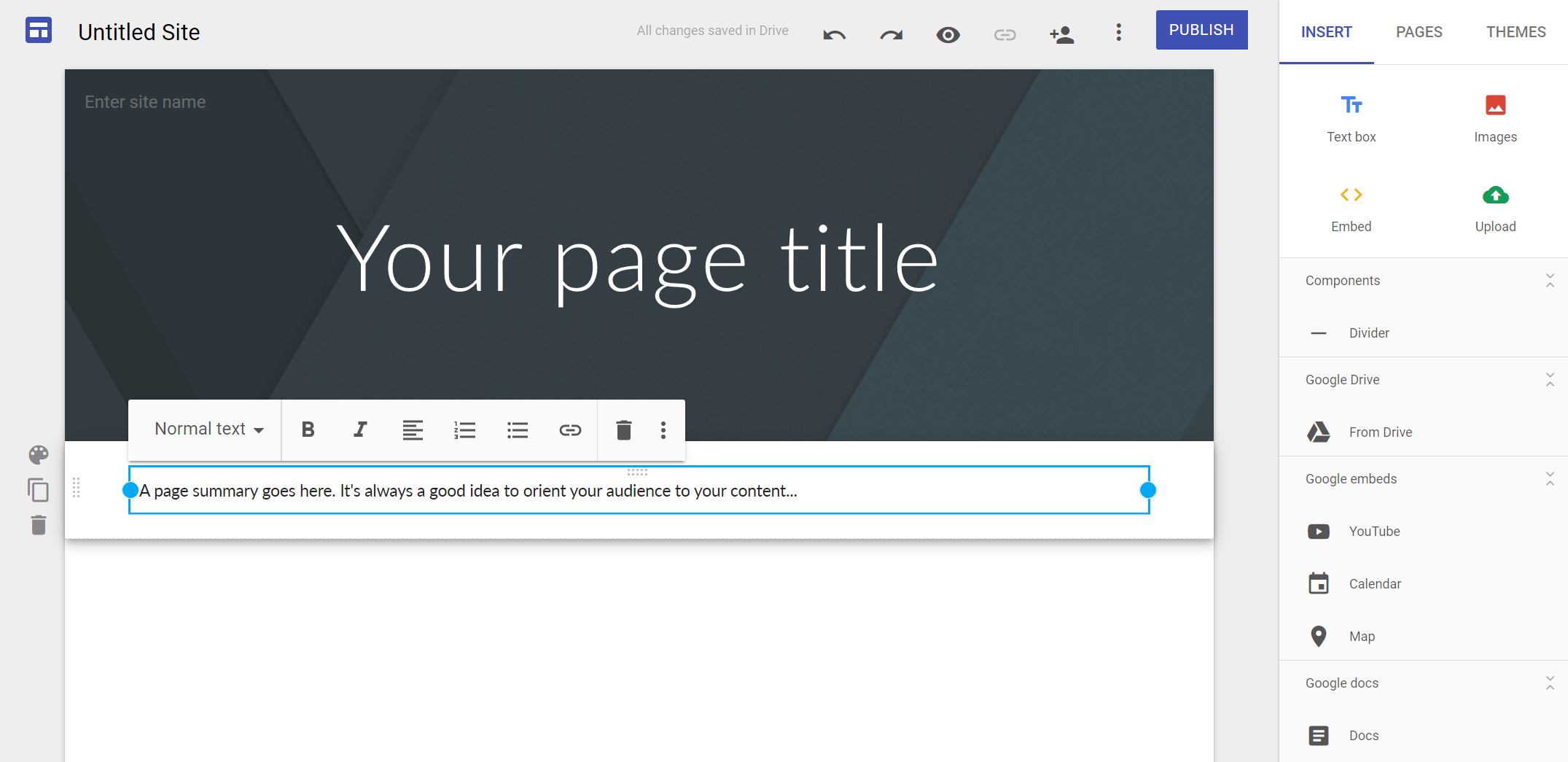
Google Sites is a user-friendly tool that makes website creation simple, even for those with little to no coding experience. With its intuitive drag-and-drop interface, building your website is as easy as picking what elements you want and placing them where you desire.
Further enhancing its usability is its seamless integration with other Google services, such as Google Drive, Google Docs, and Google Sheets, allowing you to quickly fetch and feature the required data on your website.
Moreover, Google Sites enables swift and straightforward site deployment. After setting up your website to suit your brand image, a single click is all it takes to publish it. You can choose whether your website is accessible to the whole world or only to specific individuals or groups. Google Sites allows local businesses to quickly establish their online presence without expending significant time or resources.
price: free plan, premium starts at $6/mo
difficulty: easy
when to use: when simple projects need a bit more modifications before publishing
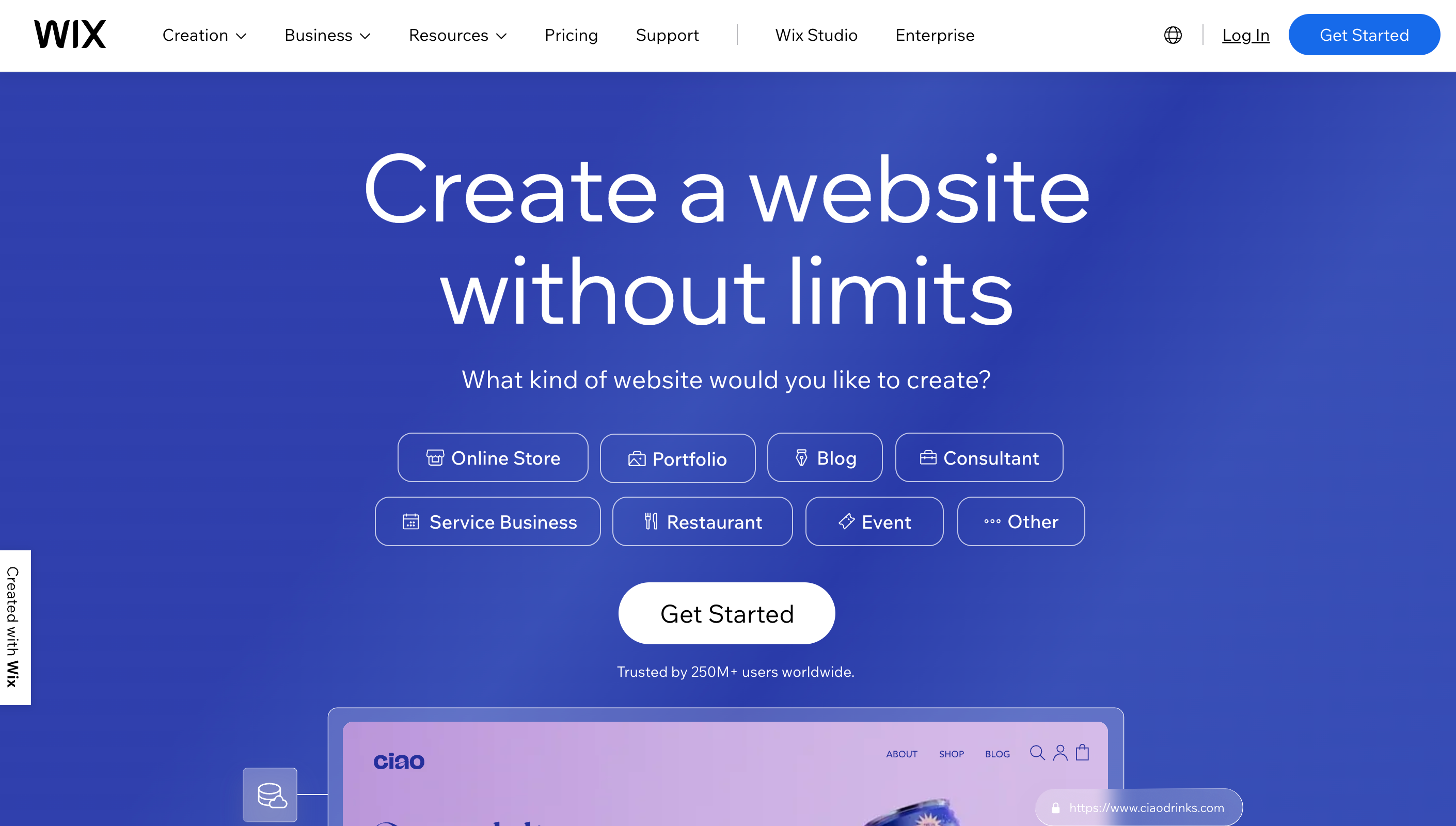
Wix is a popular website builder known for its simplicity and flexibility, making it a reasonable choice. Featuring a user-friendly drag-and-drop interface, users can create a website even without prior coding skills. With Wix, anyone can design an appealing, professional-looking website in just a few hours. Its vast library of templates that you can use.
For businesses interested in e-commerce, Wix offers integrated tools for managing online store: inventory, tracking orders, facilitating secure payments, and more. Additionally, Wix has a solid reputation for its reliable customer service, with various channels available for support, including phone, email, and a comprehensive knowledge center.
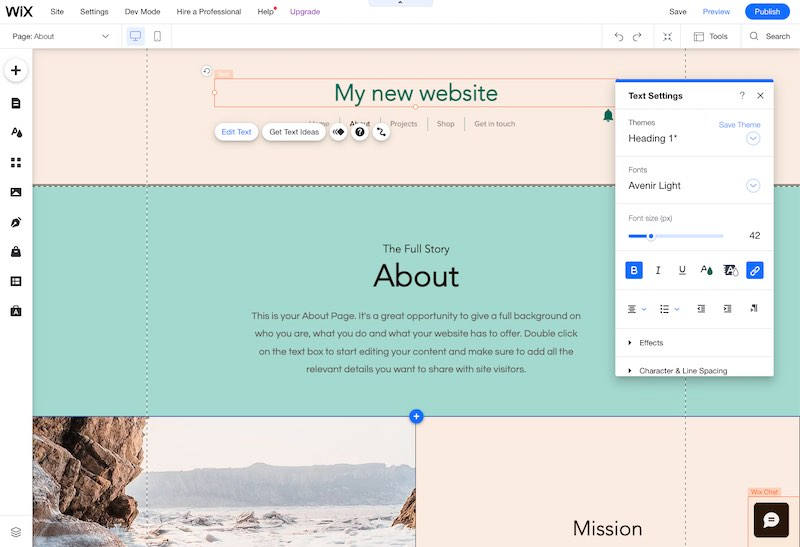
However, despite its many strengths, Wix does carry some limitations. Firstly, once you’ve chosen a template and started building, you’re basically stuck to it. The options available on the free plan are also fairly limited, with Wix branding visible on your site, limited storage and bandwidth, and without the ability to use a custom domain. Lastly, while Wix is fantastic for creating simple, visually striking websites, it may not be the best fit for more complex projects or websites that require advanced custom functionalities. Apart from that, if you want to create a simple but good-looking site by yourself, Wix can be an excellent tool.
price: free plan, premium starts with $16/mo
difficulty: easy
when to use: when building a bit more complex project that still can be successfully build on a template
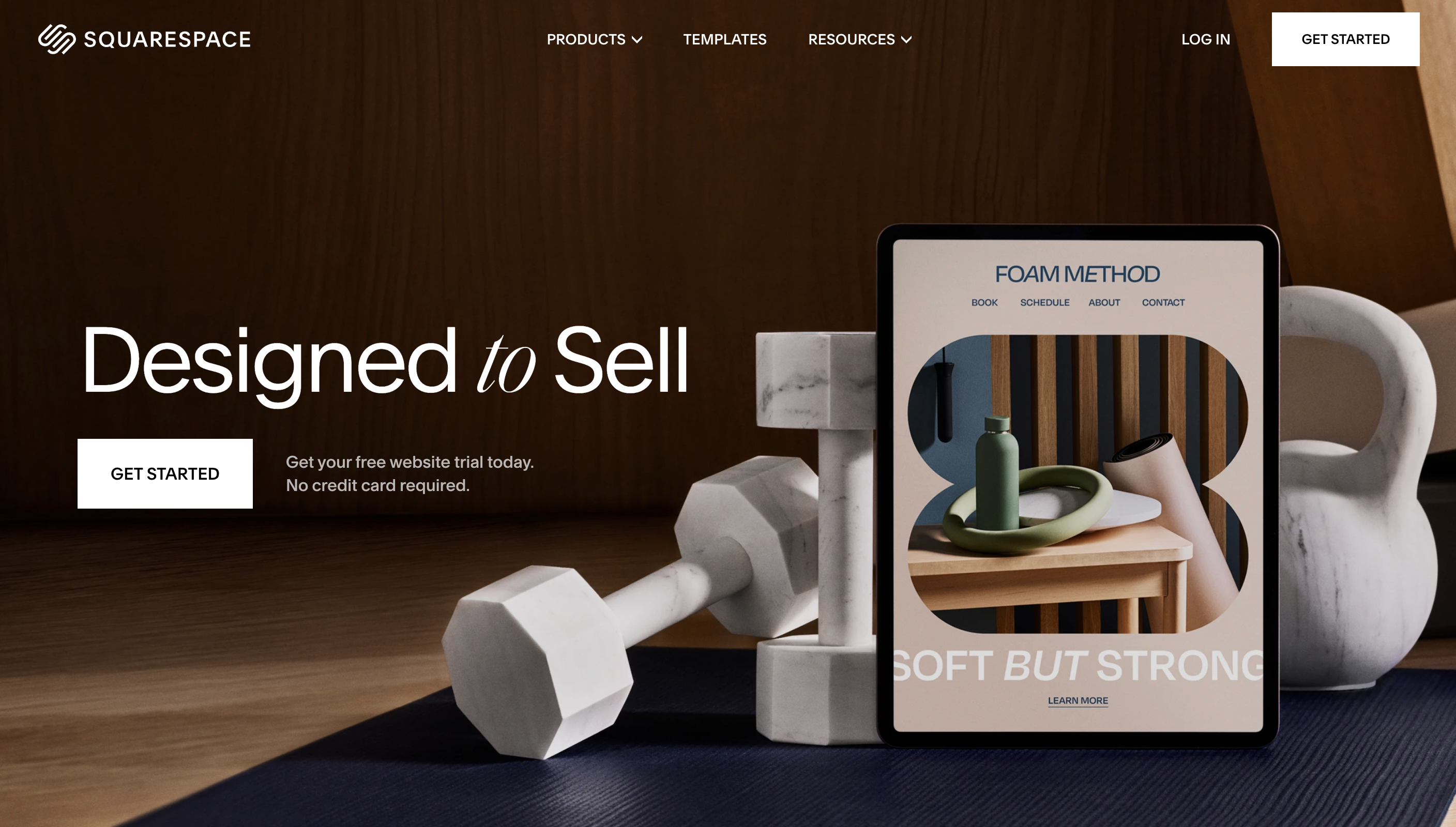
Squarespace is another excellent website builder that many local businesses have found beneficial. It has generous free trial that gives prospective users ample time to explore the platform and build a website before making financial commitments. During this period, you can understand how Squarespace works without any rush.
It also offers a comprehensive library of free templates that appeal to a wide variety of industries. Each template is not only aesthetically pleasing and professional, but also mobile-responsive. Plus, the platform offers a vast range of app integrations, allowing you to connect with numerous third-party tools, including email marketing apps, social media platforms, analytics tools, and more - broadening your site’s functionality and efficiency.
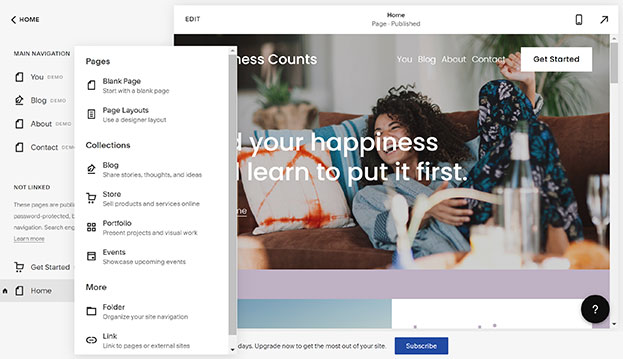
Are there any cons? Well, Squarespace’s interface is considered a bit more complex than its counterparts like Wix. It’s not solely a drag-and-drop builder, and hence it can take a bit of time for novices to get the hang of it. While the learning curve is steeper compared to some other site builders, once mastered, Squarespace provides a platform that allows greater control over the design elements, allowing you to create a more customized and unique website.
price: starts with $16/mo
difficulty: medium
when to use: when you have more time to learn the interface and use your own concept

Framer is a dynamically developing website builder widely appreciated for its versatility and speed in implementing changes. It’s an intuitive platform, yet users generally need an initial run-through to grasp its operation fully.
After familiarizing themselves with its interface, you can make modifications swiftly and efficiently, reducing the time consumed in site management tasks. Proficiency in design tools such as Figma or Adobe Illustrator or Adobe XD would be an advantage when using Framer as it operates on a similar design logic.
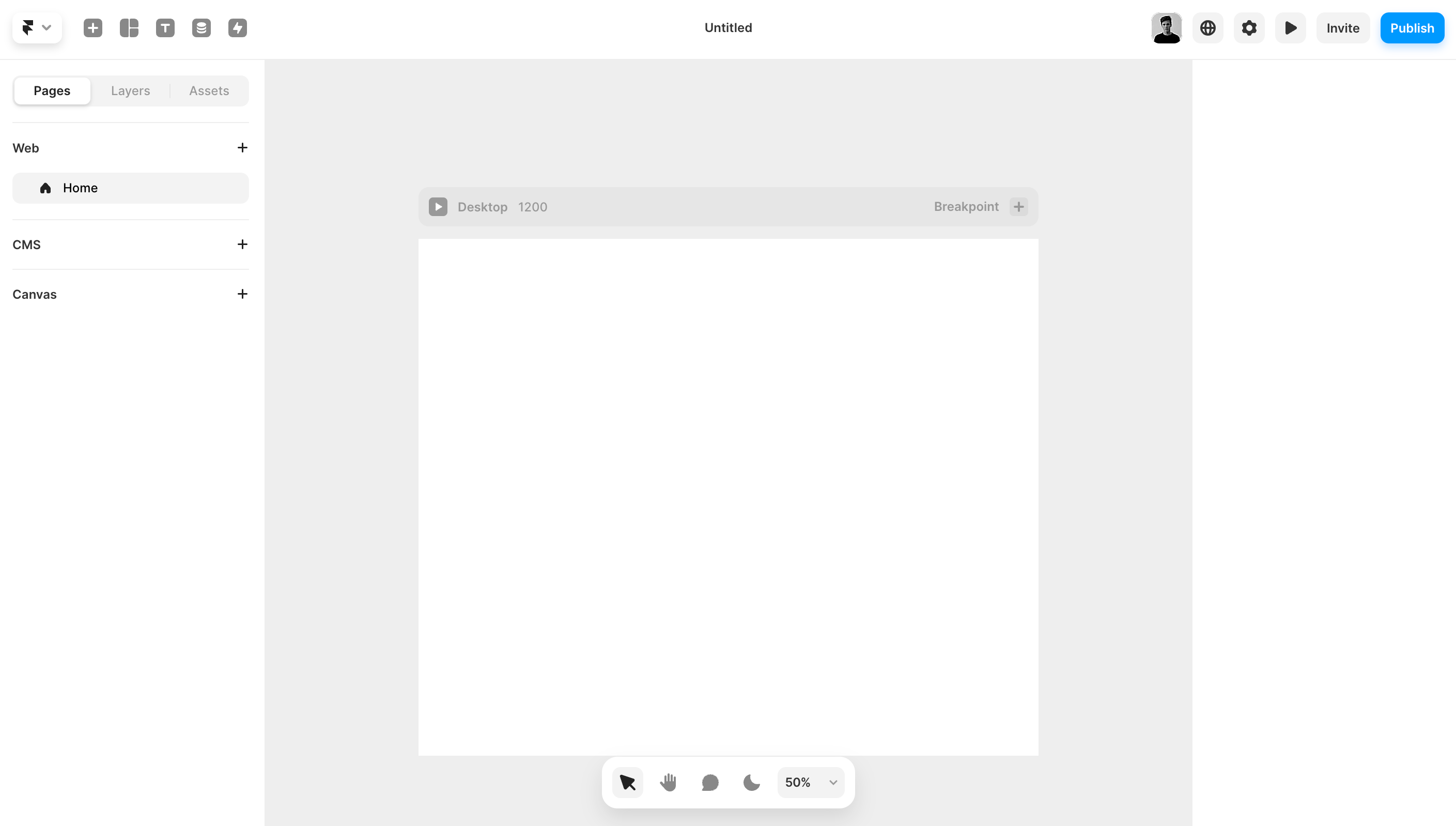
The platform’s high customizability sets it apart, making it a fantastic tool for businesses looking to create a distinct and original online presence. Framer goes beyond offering a smorgasbord of standard templates by providing a marketplace where users can choose from a wide range of unique templates. The cost-free learning curve until a site is published is another advantage, enabling users to experiment and learn without incurring upfront costs.
Framer is also quite affordable when ready to go live – you will be able to publish your site(you need to purchase your own domain previously) for a fair amount of money.
price: starts with $5/mo for a Mini site
difficulty: medium/intermediate
when to use: when you have a basic experience with design tools and want to build the site by yourself(and have a couple of days to learn how to do it)
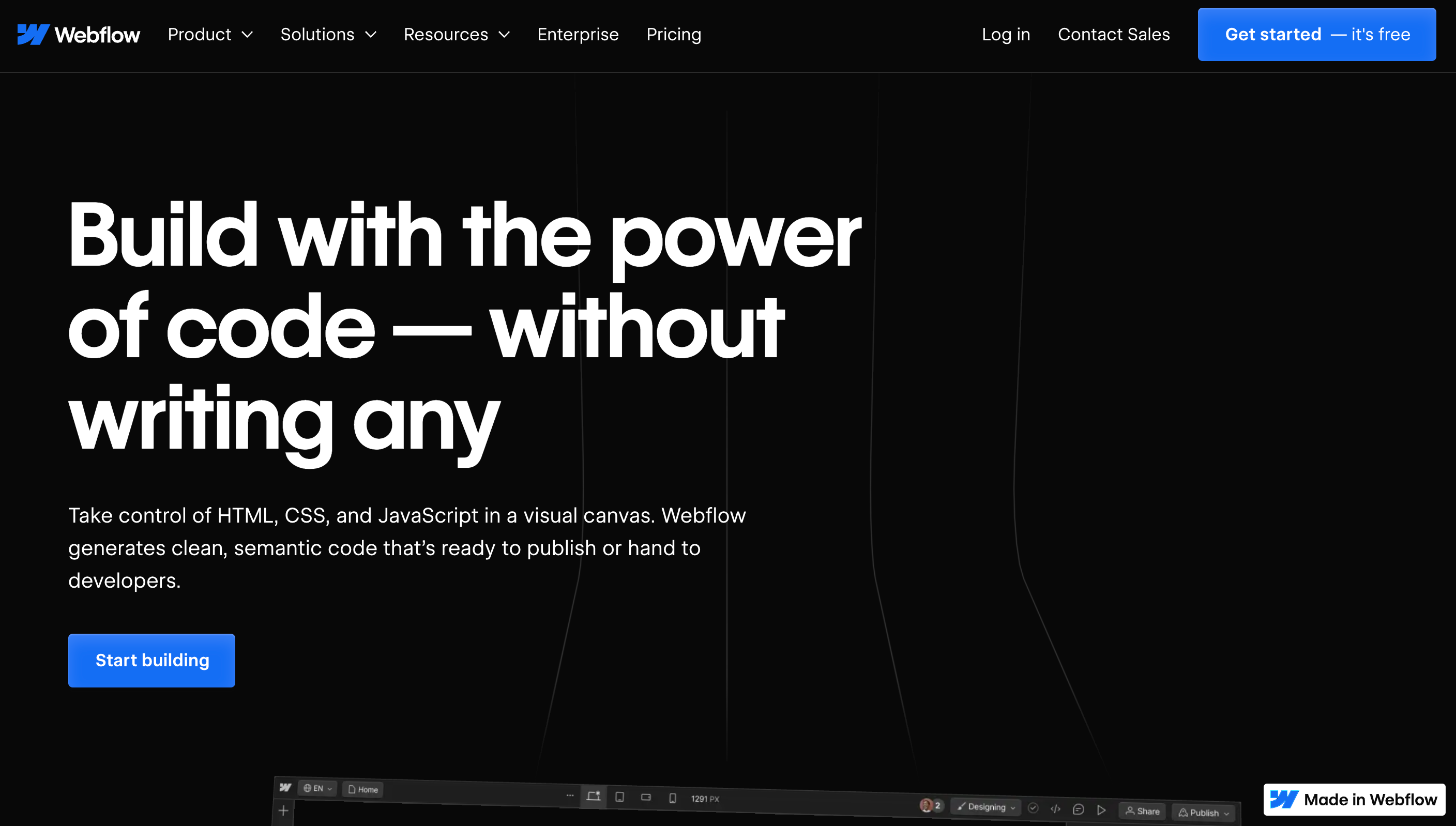
Yes, Localo site stands on webflow and we are happy with it. But it needs to be said that it’s not for everyone.
Webflow is an advanced website builder tool that caters well to the needs of local businesses aiming for more sophisticated websites. It stands out for its flexibility and high degree of customizability, allowing businesses to create unique, professional, interactive websites that go beyond the basic. For those new to the platform, Webflow provides thorough tutorial content outlining how to maximize the use of its features. These intuitive walkthroughs can be a great asset in putting together a website that closely aligns with your business needs and aesthetic.
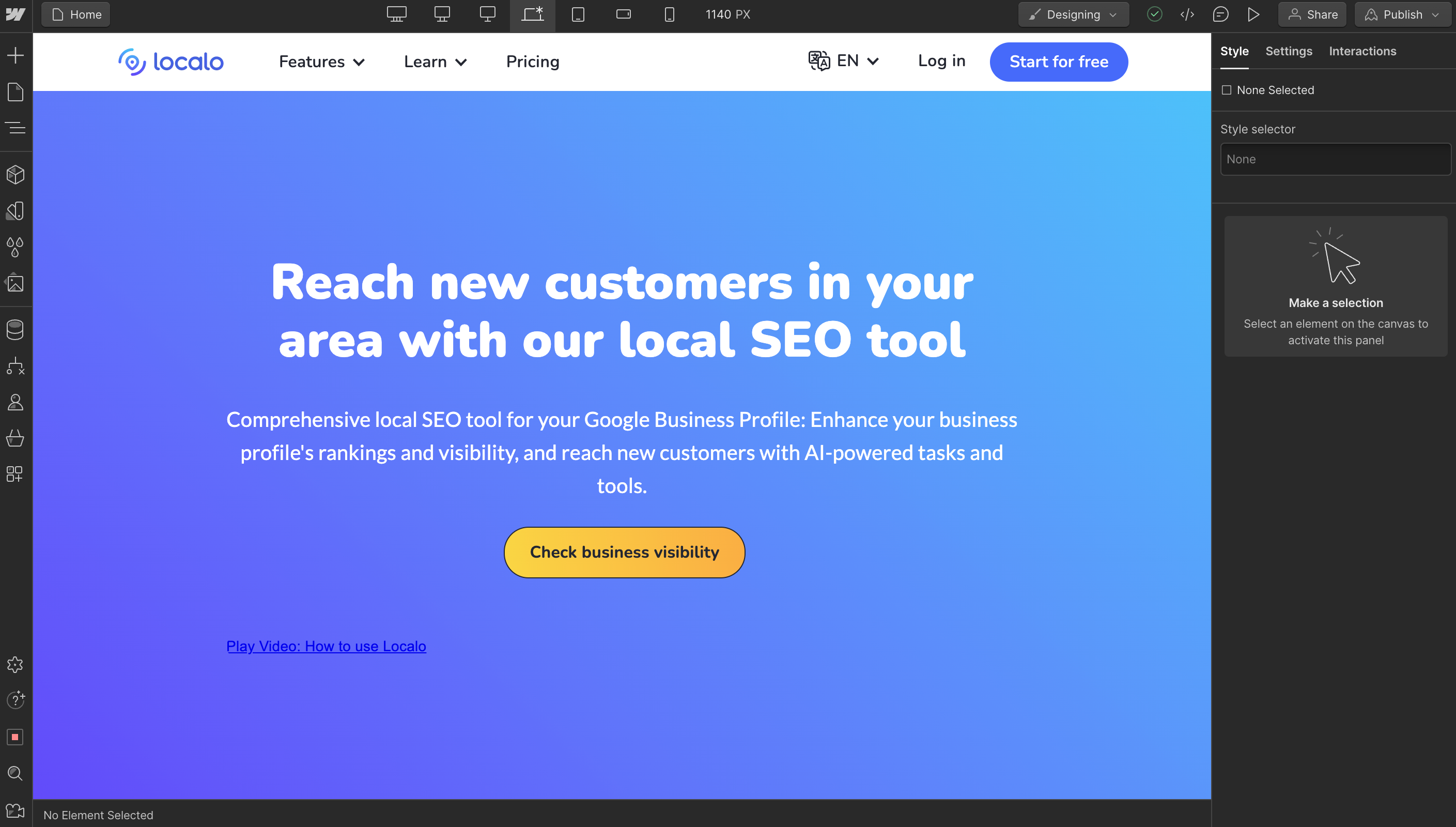
However, it’s important to note that Webflow is bit more suited for those with at least intermediate web design knowledge or those willing to learn. It isn’t necessarily a beginner-friendly platform like other drag-and-drop builders. So, while you can build more complex sites, it will take more time to learn how to navigate and use effectively.
As a result, the deployment of the website might not be as immediate as with some simpler builders. Nonetheless, for those willing to invest a little time in learning, Webflow offers a powerful platform for creating highly tailored and interactive websites that can give any local business a competitive edge. It is also worth to mention that you can
price: apart from free plan, it starts at $14/mo
difficulty: intermediate
when to use: ideally, when you have a basic html/css knowledge and you’re willing to spend a few days creating and optimizing a site of your original design.
Wordpress – the king is dead, long live the king?
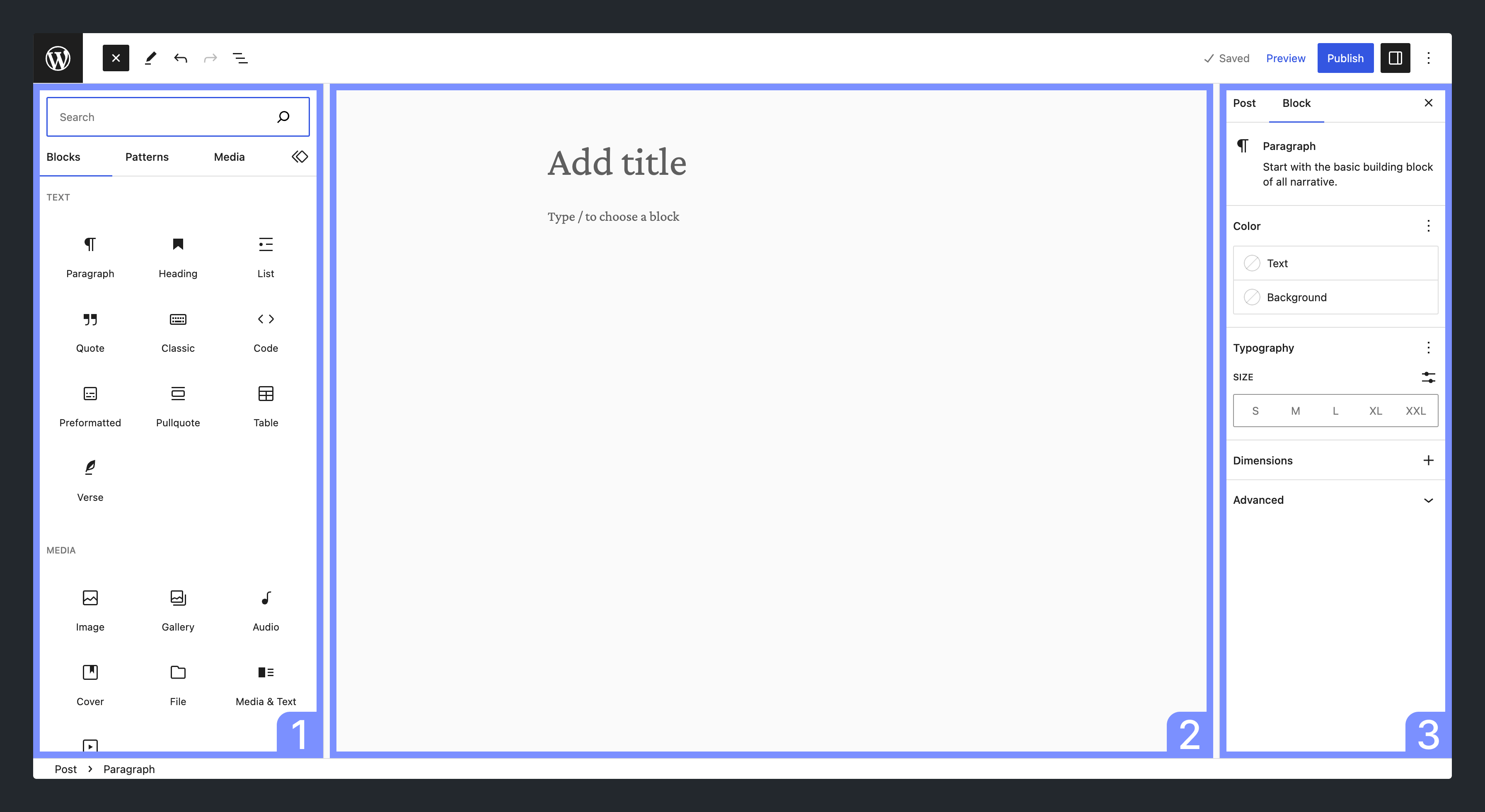
Wordpress is basically the most popular platform in the internet, when it comes to building websites. Does it holds its ground against younger, dynamically developing competitors?
It is safe to say WordPress is a highly flexible platform, and it can be a reasonable choice for blogging and local businesses looking to build websites. It can cater to a plethora of website types, from simple blogs to full-fledged e-commerce sites. With a vast library of plugins and themes to select from, you can customize your website extensively to match your specific needs. WordPress also favors SEO, providing tools and plugins designed to improve your website’s visibility on search engines - a crucial aspect for local businesses seeking to attract more customers.
However, WordPress isn’t without its drawbacks. Its biggest challenge is its relative complexity compared to other website building platforms. While it offers substantial flexibility and control, it also requires a higher level of technical knowledge, particularly if you’re starting from scratch without a pre-designed theme. This can create a steep learning curve for beginners presenting a time commitment initially.
Additionally, security can be a concern as the site’s safety is largely reliant on the plugins and themes used, requiring constant updates and monitoring. Despite its challenges, WordPress continues to be a robust platform for website building
price: free
difficulty: intermediate
when to use: when you want a traditional, reliable platform, and, ideally, have someone more experienced to create and deploy a site for you
How can I get my website found on Google?
The process of taking your business online by making your own website visible in Google is called Search Engine Optimization (SEO). Basically, you need to allow Google to index your site and create content which will match specific search intent. Getting a new website to the top of the search results might be a lengthy process, involving several activities, like creating content, building backlinks, getting guest posts, etc. Luckily, as we mentioned in the beginning of the article, you can use dedicated SEO tools to help you automate this process.
Another thing is local SEO optimisation, which allows you to appear higher in local search results – the ones basing on your localisation. Localo will help you with that – our algorithm will analyse your competitors and your own Google Business Profile and create a set of tailored tips and suggested changes, that you can implement in order to improve your position in Google Maps.
Can I create a free website?
Yes, many of the website builders we mentioned in this article actually have a free plan. Using it, you will have to deal with the branding of the builder, or use its branded domain. To use your own custom domain name, you’d probably need to get on a premium plan. Localo Sites is also a free solution – your small business website will end with neutral localo.site domain name.
Of course, paid plans will offer a wider range of solutions. It is up to you to decide what to do first, when it comes to digital marketing activities. An accurate diagnosis of the state of your company and its marketing channels will ultimately help you decide what direction you need to choose, and, in consequence, what website builder will be the best.

Article author:
Sebastian Żarnowski
Co-founder & CEO
I have been involved in local marketing for years, starting my career at KS Agency, where I also initiated the Local SEO department. Currently, as a co-founder of Localo, I am developing a tool that helps local businesses reach their customers. I share my knowledge through blogs, webinars, social media, and YouTube videos. I focus on authenticity, a practical approach, and effectiveness to support the growth of local businesses and help them connect with their customers more effectively. I value unconventional thinking and am constantly seeking new solutions in marketing.