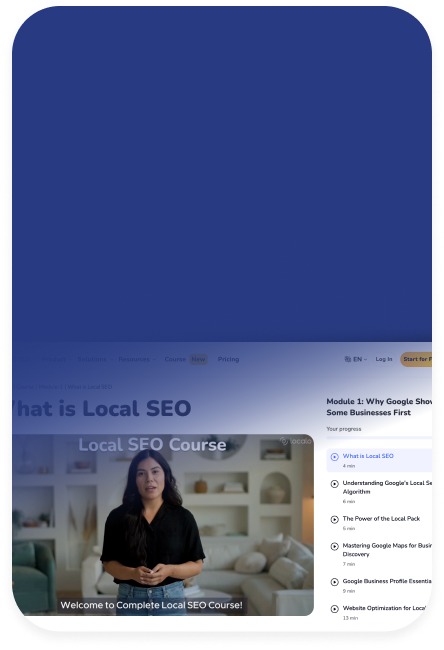
Ready to get more customers calling?
Take FREE Local SEO Course
Available now in English
Kinetic Email - an advanced email marketing strategy that incorporates interactive design elements such as animations, buttons, sliders, or other engaging features directly within the email. These dynamic components are designed to increase user engagement and improve the email experience by making the content visually appealing, interactive, and responsive within the email client. Kinetic emails capture the recipient’s attention and encourage more active participation, potentially leading to higher conversion rates.

Three types of Kinetic Email
The three types of kinetic email designs that leverage CSS3 and HTML5 to boost interactivity include:
- Interactive Elements : These interactive email design digital elements like hover effects, image carousels, tabs, and accordions that users can interact with in the email.
- Dynamic Content : This kinetic Email adjusts content based on user interaction or preferences, displaying different images, offers, or information in response to actions.
- Integrated Forms : Rather than redirecting to an external landing page, this kinetic content includes forms that can be filled out and submitted directly within the email, streamlining the user’s journey and increasing the likelihood of conversion.
Why is Kinetic Email worth using?
Using kinetic email can offer several benefits:
- Enhanced Engagement : Interactive elements make kinetic design and emails more engaging, encouraging recipients to spend more time with the content.
- Improved User Experience : Kinetic emails provide a richer experience by enablingto interact with content without leaving the inboxes.
- Increased Conversion Rates : Interactive emails can increase click-through rates and conversions as they capture attention and encourage action.
- Stand Out in the Inbox : Kinetic emails can differentiate your messages from standard static emails, making your brand more memorable.
- Innovative Brand Image : Kinetic elements can position your brand as cutting-edge and innovative.
- Direct Feedback : Features like sliders or polls can provide immediate feedback from recipients, which is helpful for market research.
Where is Kinetic Email being used?
Kinetic emails are used in various aspects of online marketing, including:
- Promotional campaigns: To present special offers, discounts, and promotions in a way that attracts attention and encourages immediate action.
- Newsletters: To enhance regular newsletters with interactive elements that increase subscriber engagement.
- Event invitations: To communicate information about upcoming events and facilitate the registration process directly via email.
- Surveys and opinion polls: These collect feedback and opinions from recipients through forms and interactive elements in the email.
- Education and training : To deliver educational content engagingly, such as through interactive quizzes or lessons.
- Product presentations: Demonstrating new products’ features and benefits through animations and interactive descriptions.
Kinetic emails are beneficial whenever a brand wants to stand out and keep its audience’s attention by offering them information and an experience.
Summary
Kinetic email is an innovative form of email communication that uses interactive and dynamic elements to increase audience engagement. Using CSS3 and HTML5 technologies, kinetic emails allow animations, buttons, sliders, and other features to be inserted directly into the email’s body, making it more visually appealing and interactive.
![What is Kinetic Email - Definition [Marketing Dictionary]](/assets/img/dictionary-background.webp)
