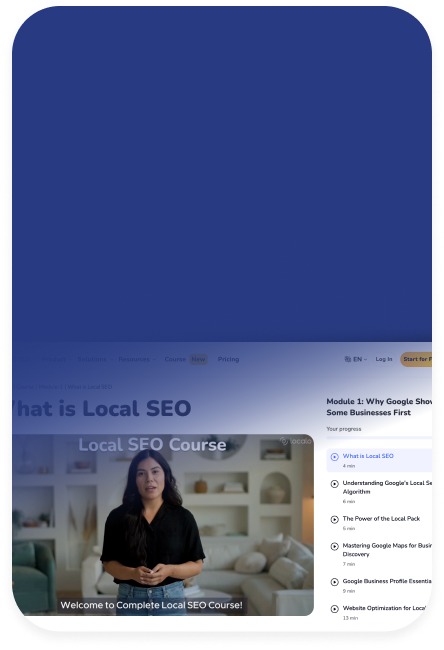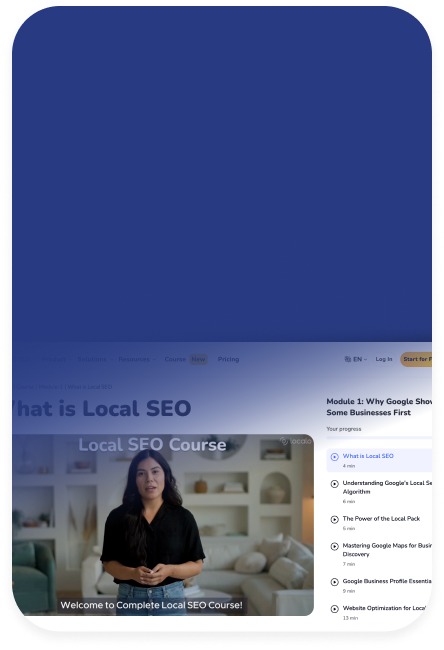
Ready to get more customers calling?
Take FREE Local SEO Course
Available now in English
HTML (HyperText Markup Language) tags are a term in web browsers that must format web pages. Nearly all tags include two parts: the openings and the closings. Among them is one of the opening tags. Note the closing text of the tag consists of the exact text as the closing tag and also features a backward-slash character (/. ).
HTML4 variations on the web page.
The HTML protocol was introduced to the world wide web very quickly. There were no clear rules during its early years. Although its creators initially considered HTML content as a semantic language containing no information on its contents, practical use forced several presentational elements in the language. The most recent guidelines surrounding HTML elements reflect efforts to address the often chaotic nature of the language.
Examples of one of the common HTML tags in use are:
<!DOCTYPE> doctype declaration - defines the document type
Defines an HTML documents
Contains metadata/information for the document
Defines a title for the document - opening tag
<body> Defines the document's body
<h1> to <h6> Defines HTML headings
<p> Defines an open paragraph
</p> closing tags
`<br />` Inserts a single-line break
<hr /> Defines a thematic change in the content
<!--...--> Defines a comment
< a href> Href attribute holds the URL address of the link
</h6></h1></body>


![What is HTML tag - [Marketing Dictionary]](/assets/img/dictionary-background.webp)