Published
|Last updated
Google play protect
Find out what Google Play Protect means in online marketing. Click and read more.
Published
|Last updated
Find out what Google Play Protect means in online marketing. Click and read more.
![What is Google Play Protect - Definition [Marketing Dictionary]](/assets/img/dictionary-background.webp)
What is Google Play Protect
Google Play Protect - is a security feature in the Android versions that protects users’ devices and data from malware. It is a comprehensive security system that continually scans apps on devices and in the Google Play shop for all types of malware and potentially harmful apps. Google Play Protect runs in the background, providing automatic protection for users’ devices and information and notifying them of any detected threats.
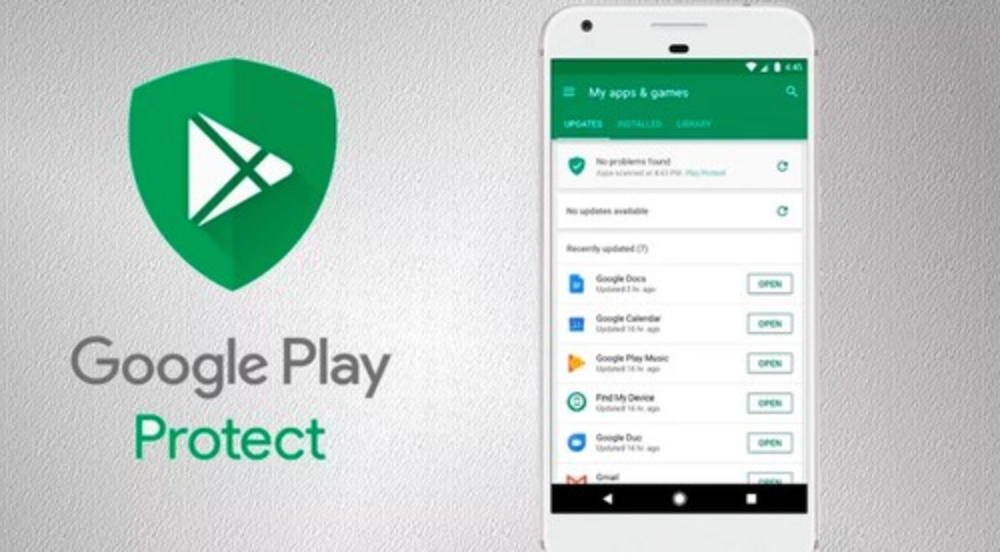
The feature uses advanced machine learning technologies to identify and block potentially malicious apps effectively. Google Play Protect is an integral part of the Google Play ecosystem and provides an additional layer of protection for Android, increasing user confidence in downloaded Google apps and services. For mobile app marketers and developers, Google Play Protect guarantees their products are vetted for security, resulting in higher-quality apps and a better user experience.
To turn on Google Play Protect on your Android device, follow the steps below:
In online marketing, the Google Play Protect feature is valuable because it gives users an extra layer of trust in the apps available in the Google Play shop. Here is how Google Play Protect impacts online marketing:
Google Play Protect is considered a secure tool that is an integral part of the security system for Android devices. It provides security features by scanning applications both before they are downloaded from Google Play and by regularly monitoring the software already installed on the device to protect against potentially harmful applications.
❤️ Spread the word! ❤️
Found this guide valuable? Share it with your colleagues to help them boost their local marketing results too!
Powered by Localo 2026