Published
|Last updated
Google maps api
Learn to integrate the Google Maps API seamlessly into your projects. Enhance user experience with practical tips and step-by-step guidance. Read more!
Published
|Last updated
Learn to integrate the Google Maps API seamlessly into your projects. Enhance user experience with practical tips and step-by-step guidance. Read more!
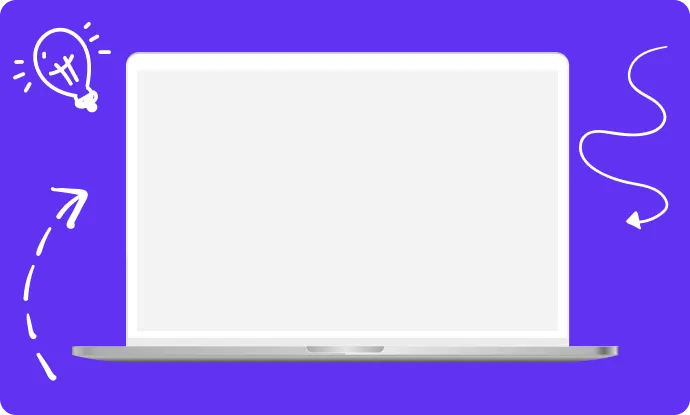
What is Google Maps API
Ever wondered how your favorite food delivery app shows you exactly where your driver is in real-time? Or how that hotel booking site displays an interactive map with nearby attractions? That’s the Google Maps API at work.
Google Maps API is a set of programming tools that lets developers embed Google Maps directly into websites and mobile apps. Think of it as Google giving businesses the keys to their mapping technology—allowing you to create custom map experiences without building everything from scratch.
Instead of just linking to Google Maps in a separate tab, the API lets you integrate interactive maps right into your website or app, complete with custom markers, directions, and location-based features that match your brand and business needs.

The Google Maps API isn’t just one tool—it’s a complete toolkit with different components for different mapping needs:
This is the main component that displays interactive maps on websites. You can customize everything from the map style and colors to what information appears when someone clicks on a location. It’s like having a designer create a custom map that perfectly fits your website’s look and feel.
Ever notice how you can type “123 Main Street” and it shows up perfectly on a map? That’s geocoding—converting street addresses into coordinates that computers can understand. The reverse works too: click on a map location and get the exact address.
This calculates the best routes between multiple locations, provides turn-by-turn directions, and estimates travel times. It’s what powers route planning in delivery apps and helps customers find the fastest way to your business.
This service provides detailed information about millions of places worldwide—business hours, reviews, photos, contact information, and more. It’s how apps can show you nearby restaurants complete with ratings and current wait times.
Instead of making customers leave your website to check directions, you can embed everything they need right on your page. Show your business location, nearby landmarks, parking information, and even real-time traffic conditions—all without sending visitors away.
Create unique map experiences that match your business needs. Real estate companies show property locations with custom info windows, restaurants display delivery zones, and service businesses highlight their coverage areas with colored overlays.
With most local searches happening on mobile devices, the Google Maps API provides touch-friendly controls, GPS integration, and location-based features that work seamlessly on smartphones and tablets.
Track how customers interact with your maps—which locations they click on most, common route requests, and popular search areas. This data helps you understand customer behavior and optimize your business strategy.
Store Locators : Help customers find your nearest location with filters for services, hours, and inventory availability. Delivery Tracking : Show customers exactly where their order is and when it will arrive. Service Area Mapping : Display which areas you deliver to or service with clear boundaries.
Property Maps : Show listings with neighborhood information, school districts, and local amenities. Virtual Tours : Combine street view imagery with property details for immersive online experiences. Market Analysis : Visualize pricing trends and competition across different areas.
Interactive Itineraries : Let guests explore nearby attractions, restaurants, and activities. Transportation Options : Display public transit routes, parking locations, and ride-sharing pickup points. Local Recommendations : Show personalized suggestions based on guest location and preferences.
Route Optimization : Plan the most efficient routes for multiple daily appointments. Technician Tracking : Let customers see when their service professional will arrive. Coverage Area Display : Clearly show which areas you serve and any associated pricing differences.
Getting access to Google Maps API requires creating an API key—think of it as your unique password that tells Google which maps requests are coming from your business.
Step 1 : Visit the Google Cloud Console and create a new project
Step 2 : Enable the specific Google Maps APIs you want to use
Step 3 : Generate your API key and set up billing
Step 4 : Secure your key by restricting it to your specific domains
Once you have your API key, adding a simple map to your website requires just a few lines of code. Most businesses work with web developers or use plugins that make integration straightforward without technical expertise.
Match your map colors and design to your brand. Hide irrelevant points of interest and highlight the locations that matter most to your customers.
Combine map data with customer information to create targeted marketing campaigns. Show special offers to users near specific locations or create geofenced promotions.
Display Google Reviews and ratings directly on your custom maps, helping potential customers make informed decisions without leaving your website.
For businesses hosting events, create interactive maps showing parking, entrances, vendor locations, and important facilities.
Analyze customer location data to identify patterns, popular areas, and expansion opportunities. Visual data representation helps make strategic business decisions.
Businesses with multiple locations can create centralized map systems that let customers compare services, hours, and availability across different branches.
Connect your maps with inventory systems, appointment scheduling, or customer relationship management tools for seamless operational efficiency.
Not every business needs every feature. Here’s how to decide which APIs work best for your needs:
Simple Business Location Display : Maps JavaScript API with basic markers Customer Route Planning : Add Directions API for turn-by-turn navigation Location Search Functionality : Include Places API for business discovery Address Validation : Use Geocoding API to verify customer-entered addresses Advanced Analytics : Combine multiple APIs with custom tracking for detailed insights
Fast-loading maps with intuitive controls create better customer experiences than feature-heavy implementations that slow down your website.
Test your maps on different devices and connection speeds. Most customers will access your maps through mobile devices, so prioritize touch-friendly interfaces.
Keep your location information current across all platforms. Inconsistent business hours or addresses between your website maps and Google Business Profile confuse customers and hurt local search rankings.
Properly secure your API keys and follow Google’s usage policies. Monitor your usage to avoid unexpected charges and ensure consistent service availability.
Google Maps API transforms static location information into interactive, engaging customer experiences. Whether you’re helping customers find your business, optimizing delivery routes, or creating location-based marketing campaigns, the API provides professional-grade mapping tools without requiring massive technical resources.
For businesses serious about local marketing and customer experience, Google Maps API offers the flexibility to create unique solutions that serve customers better while gathering valuable location-based insights for business growth. The investment in proper implementation typically pays for itself through improved customer satisfaction and operational efficiency.
The key is starting with your specific business needs and customer journey, then choosing the right combination of API features to enhance those experiences rather than implementing complex features that don’t add real value.
❤️ Spread the word! ❤️
Found this guide valuable? Share it with your colleagues to help them boost their local marketing results too!
Powered by Localo 2026