Published
|Last updated
Google data studio
Learn what a popular - Google Data Studio - means in online marketing.
Published
|Last updated
Learn what a popular - Google Data Studio - means in online marketing.
![What is Google Data Studio - [Marketing Dictionary]](/assets/img/dictionary-background.webp)
What is Google Data Studio
Are you looking for an effective way to visualize, share, and analyze data? Google Data Studio might be just what you need. Keep reading to understand what Google Data Studio is and how it can help you or your organization. Google Data Studio is a free tool provided by Google that allows users to create customizable reports, pie charts, and embedded dashboards to visualize data from various sources, such as Google Analytics, Google Ads, YouTube, Facebook, and many others. Without the need for coding, Google Data Studio can help you turn your raw data into attractive data visualizations that can be shared and accessed easily by others.
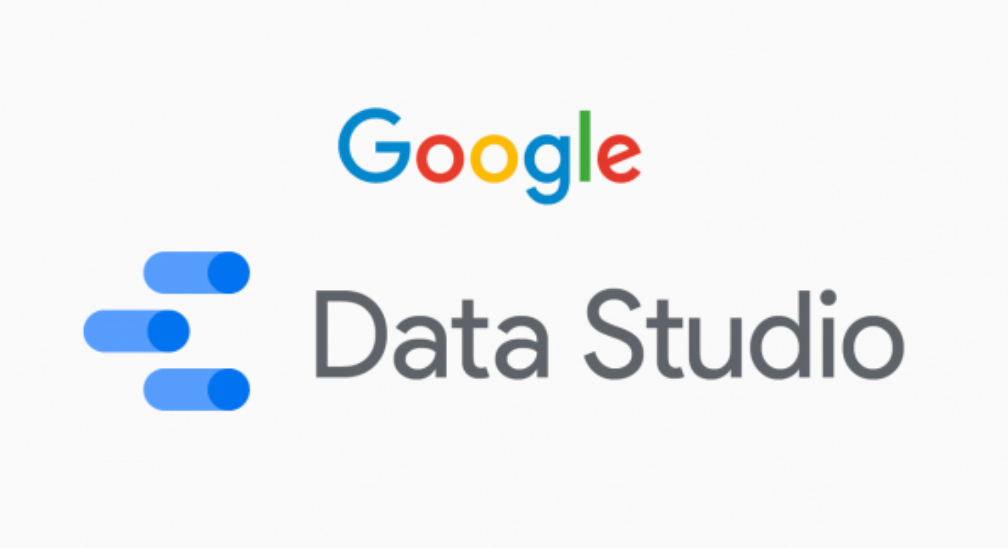
Paragraph: Google Data Studio works by connecting to data sources through connectors to collect data which can then be visualized. It is a cloud-based platform that enables users to both create reports, customize data control, and share interactive reports and dashboards with team members, clients, or stakeholders. Users can access Google Data Studio through their Google accounts, and the platform provides several options for collaboration, sharing, and data visualization. As well as exporting it to google docs.
There are several benefits of using Google Data Studio. Firstly, it’s easy to use, and it makes data analysis and visualization accessible to everyone. Secondly, users can connect it with a wide variety of data sources, offering comprehensive data collection under one roof. Thirdly, it gives users complete control over the reports and dashboards created, giving users the freedom to customize them according to their preferences. Additionally, there are numerous pre-built report templates and visualization options that can be used as a starting point. Google Data Studio also allows users to collaborate with team members, clients, or stakeholders easily, making it an excellent tool for those who need to share their data effectively. Lastly, since it’s a Google product, it integrates seamlessly with other Google tools, such as Google Sheets and Google Drive.
Google Data Studio is useful for businesses and individuals who need to analyze, visualize, and report on data frequently. Some examples of how people use GDA include creating digital marketing dashboards, sample reports, visualizing Google Analytics data, monitoring social media performance, tracking website traffic, using website data, creating custom reports, sharing performance metrics with stakeholders, and analyzing sales data, among others.
To get business data that started, users need to create a free Google Data Studio account. From there, users can connect data source (or multiple data sources) and customize data sets into reports and dashboards. The best place to begin is with pre-built templates or create their visualizations using a drag-and-drop interface. There is also a wide range of online resources, training materials, and community support available to help users become proficient in using Google Data Studio.
❤️ Spread the word! ❤️
Found this guide valuable? Share it with your colleagues to help them boost their local marketing results too!
Powered by Localo 2026