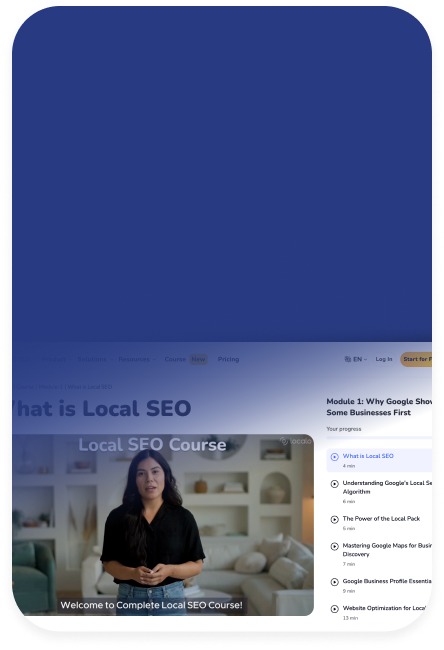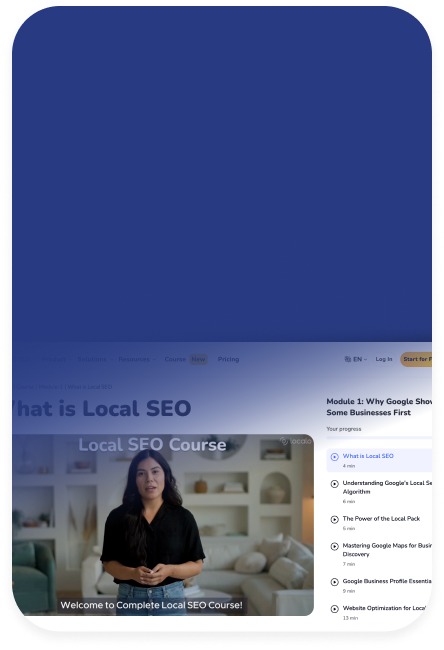
Ready to get more customers calling?
Take FREE Local SEO Course
Available now in English
How to use Google Assistant?
There are really two ways to access Google Assistant features - depending on the settings you have chosen. Suppose the audio command is enabled and is constantly working. In that case, you can just say, “Hey Google” or “OK Google” and ask the questions or request the action you want the assistant to perform, or in the Google home app (when the voice command is not enabled), press and hold the home button to enable this feature and setup instructions for the assistant to perform.
What can Google Assistant do?
Variants of Google Assistant devices have grown in recent years immensely; android phone, android tablet, or any other smart display allows you now to create search results with the power of your voice.
The most common functions and commands allow you to:
- Play music of your choice
- Send and check messages
- Make and answer the phone calls
- Check and create a meeting
- Set up clock features
- Create a Google search and have the results read to you
- Check news, weather, and recent public events.
- Answer questions
Google Assistant experience can be enhanced by the ability to connect all android devices and be fun for the whole family.



![What is Google Assistant - [Marketing Dictionary]](/assets/img/dictionary-background.webp)