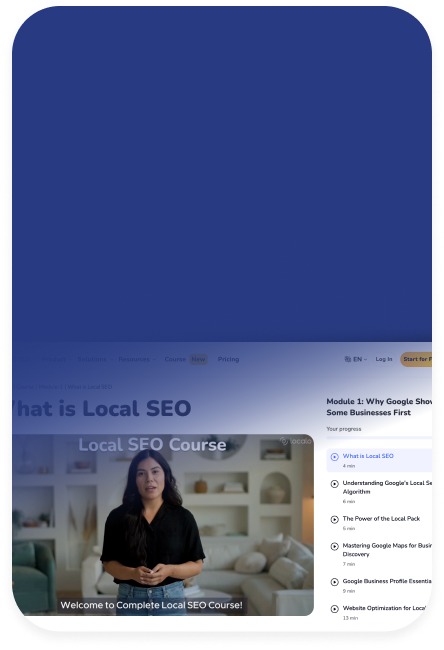
Ready to get more customers calling?
Take FREE Local SEO Course
Available now in English
GDN (Google Display Network) -is a Google Ads advertising network that allows you to promote a brand, service, or product, and the ads are presented in graphic or video form. The advertising campaign is based on banners, appearing to internet users browsing pages or watching videos. The ads appear in Google’s advertising network like Google search, Google Finance, Gmail, Blogger, YouTube, and external partners in ad groups.
The main advantage of the services:
- you can target demographic categories and market segments of customers
- targeting options are audience-based and interest related
- close compatibility with Google analytics account
- Google Display Network is based on a global domain and reaches over 90% of internet web users worldwide
- Google ads are responsive ads targeting audiences by their interest in the search networks.
Targeting ads on the GDN network:
- Contextual - Google automatically matches placements in the advertising network based on the keywords or topics of websites we select. Google then analyzes the content of the websites and tailors our ads to them.
- By keyword - this type of targeting refers to contextual targeting. When you enter a keyword, the Google network will display your ads only on pages that contain that keyword.
- By recipients - a graphic advertisement will be displayed to a selected group of recipients in market segments. It allows reaching those users who have previously visited the promoted website and could be interested - in this case, they are targeted with a remarketing. Campaigns can also target audiences with specific interests, audiences on the market, or your audience lists.
- On devices - in this case, during the campaign configuration in Google Ads, we define which devices Google should display the banners (ad). You can specify the operating system and the specific device model or apps.
![What is GDN - Google Display Network - [Marketing Dictionary]](/assets/img/dictionary-background.webp)