Published
|Last updated
Error 500
Learn what Error 500 is.
Published
|Last updated
Learn what Error 500 is.
![What is Error 500 - [Marketing Dictionary]](/assets/img/dictionary-background.webp)
What is Error 500
Error 500 , also known as the “Internal Server Error,” is a common HTTP status code that indicates an error occurred on the web server while attempting to fulfill a request from a client. Keep reading to understand what error 500 is, why it happens, and some tips for troubleshooting and resolving the issue. Error 500 is a generic HTTP status code that indicates an internal server error occurred while the server encountered attempting to fulfill a request. The cause of the error is sometimes difficult to pinpoint because it may be attributed to various issues, such as coding errors, server malfunctions, database failures, or network connectivity issues. However, it is typically related to an issue on the server side error on the web server computer or internet connection itself.
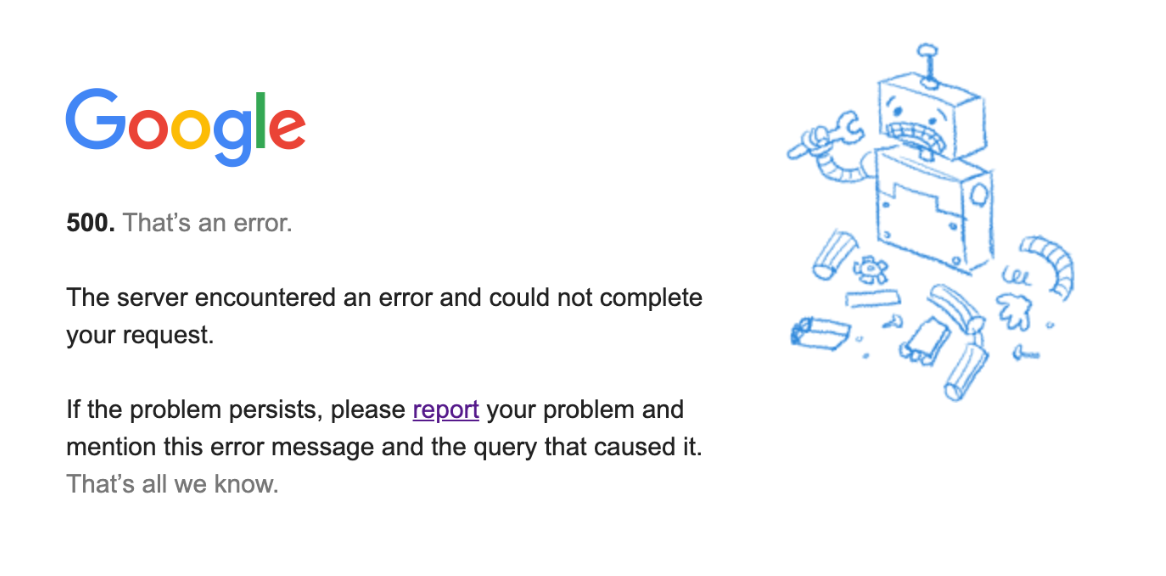
Error 500 typically occurs when something unexpected happens that the web server is not equipped to handle. Many potential causes of error 500 exist, including database connection issues, a corrupted database, website files, software incompatibilities, or outdated server configurations, as well as PHP memory limit or outdated PHP version. Additionally, issues with plug-ins, themes, and custom code are common contributors. Another common issues are:
In case of an internal error, the first step is to address the issue immediately by contacting the server administrator or technical support team for assistance. The server administrator can check the server logs to identify the root cause of the error. The records can also provide information related to external resources, such as log files such as third-party plugins, and themes. Syntax errors can also cause Error 500 and can be resolved by adjusting the code.
Here are some potential solutions to resolving error 500:
Error 500 can have adverse consequences, as it can interrupt website functionality and impact user experience. Increased downtime and a diminished reputation may result from frequent error log files and signals. If error logs are not fixed promptly, client and user trust in the hosting provider may erode, which may also harm websites, social media, and other marketing operations.
A common example of error 500 is when a user navigates to a web page, but instead of seeing the expected content, the user receives an error message indicating that an: 500 internal server error has occurred. This can be frustrating for users, who may not understand why the error occurred or what steps should be taken to resolve it. In conclusion, Error 500, or Internal server error, is a common challenge faced by web hosting providers. Server administrators need to assess possible causes, such as internal and external resources, syntax errors, and clients repeatedly deleting files, to resolve the error successfully. By reviewing logs, adjusting access permissions, and selecting the proper PHP version, web hosting providers can identify the root cause, resolve the error immediately, and prevent Error 500 from happening in the future.
❤️ Spread the word! ❤️
Found this guide valuable? Share it with your colleagues to help them boost their local marketing results too!
Powered by Localo 2026