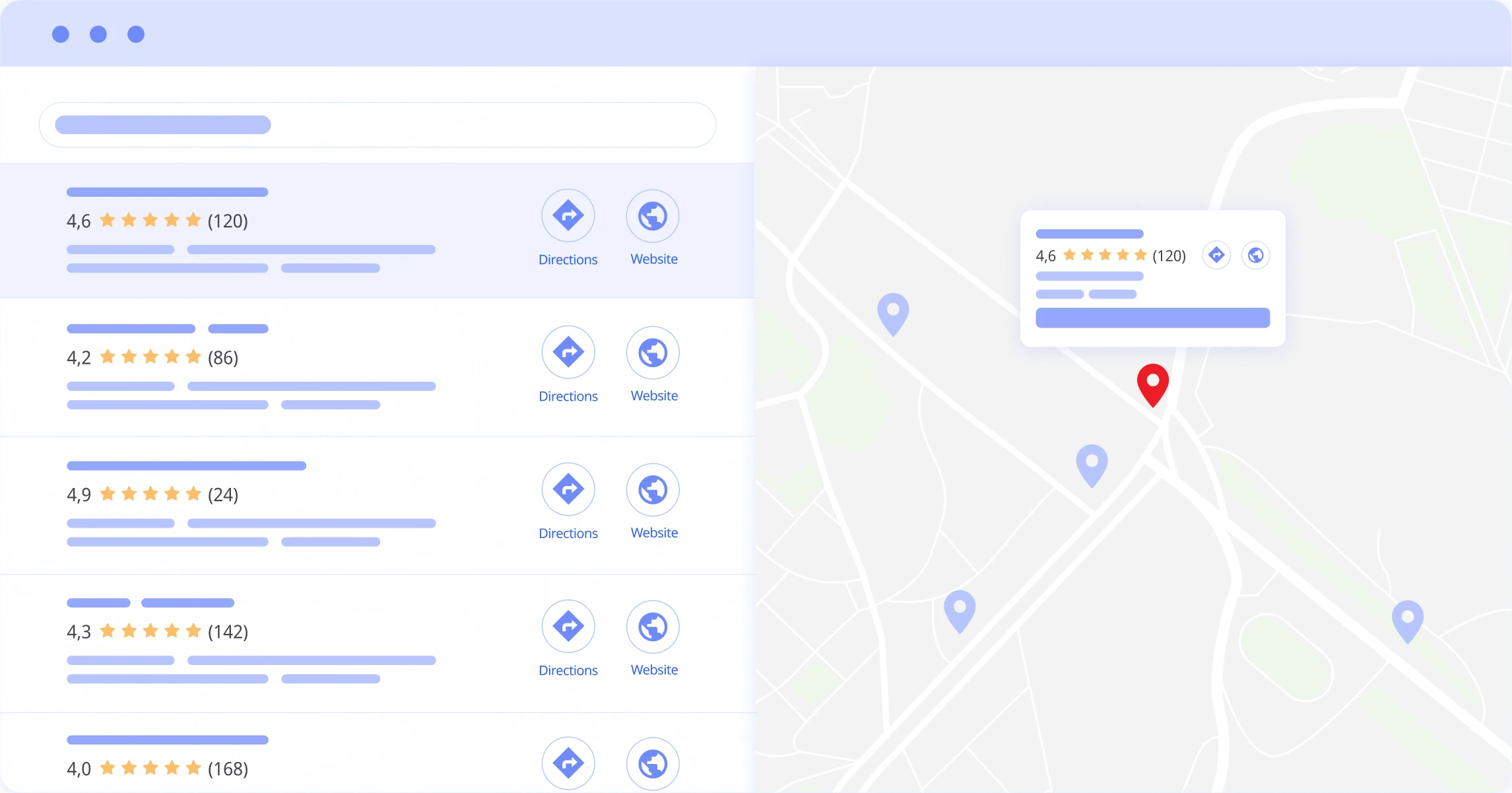Google Maps Results
When conducting local searches, users often turn directly to Google Maps or click the “Maps” tab in search results. This provides a different, yet equally important, way to discover local businesses. Let me explain why mastering your presence on Google Maps is crucial for local search success.
According to Google’s own data, 86% of people use Google Maps to find the location of a business, and businesses with complete Google Maps listings are twice as likely to be considered reputable by consumers. This makes Google Maps not just a navigation tool but a powerful business discovery platform.
When your business appears in Google Maps, users see a comprehensive profile that includes:
- Interactive location pin on the map
- Business name and overall rating
- Full address and distance calculation
- Current operating status
- Photos and recent reviews
- One-click access to directions, calls, and your website
Think of Google Maps as a virtual tour guide for your potential customers. While the local pack shows the “best of the best,” Maps allows users to explore all their options and make decisions based on their specific needs, whether that’s finding the closest business, comparing reviews, or looking for particular features.
What makes Google Maps particularly interesting is its dynamic search behavior. The results users see are influenced by several factors:
- Physical movement across the map
- Zoom level and viewing area
- Current time and business hours
- User’s previous interactions with businesses
- Specific filters applied (rating, hours, etc.)
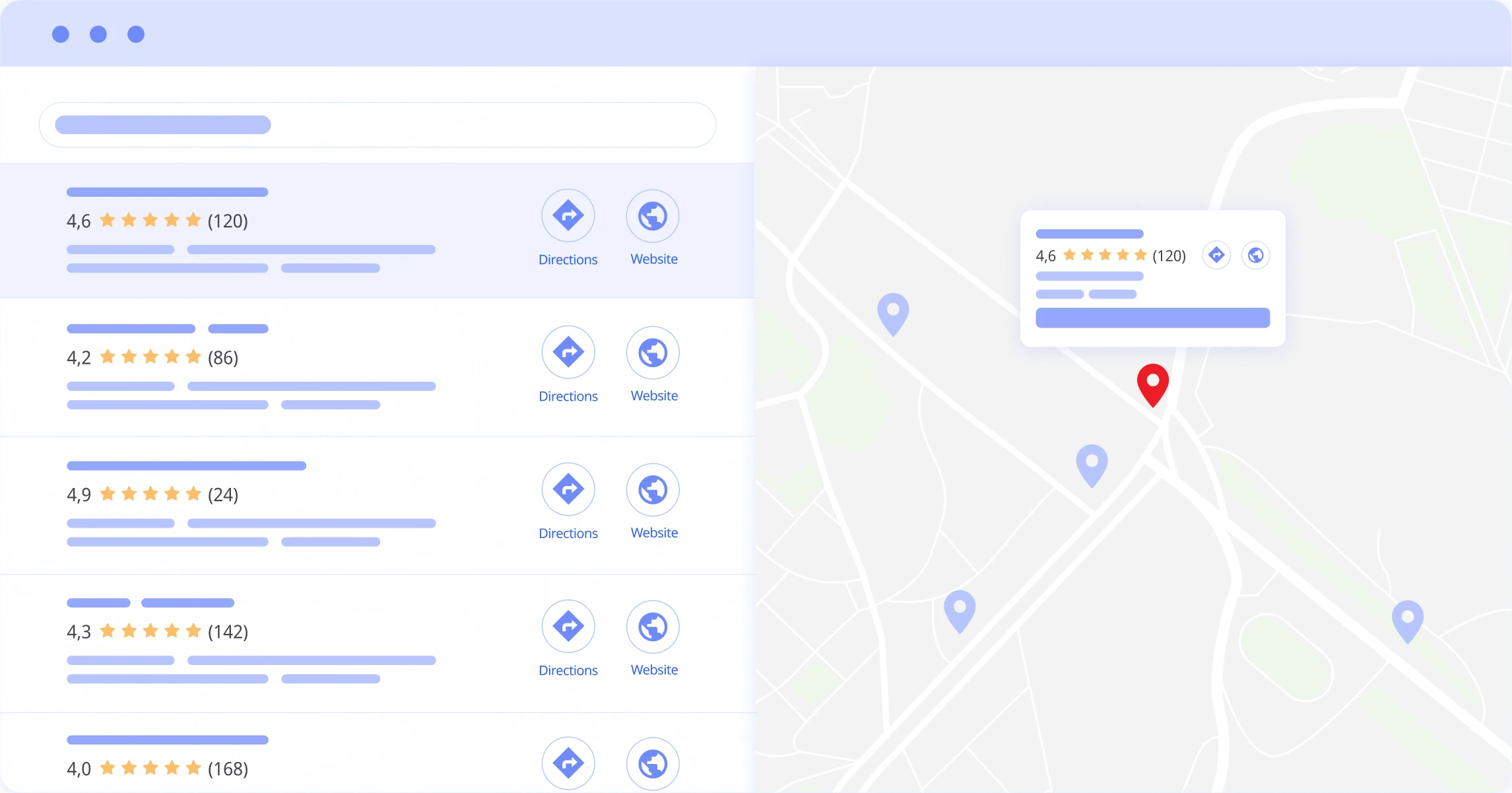
This creates unique opportunities for business owners. Unlike the local pack, which showcases only three businesses, Google Maps allows you to compete for visibility even if you’re not among the top-ranked companies. Success comes from understanding how users interact with Maps and optimizing your presence accordingly.
Here’s a real-world example: imagine someone searching for “coffee shops” in Manhattan. In the local pack, they might only see the three highest-rated shops. But when they switch to Maps and zoom into their specific neighborhood, they’ll discover all nearby options, including your coffee shop, complete with photos, reviews, and real-time information about how busy you are. This comprehensive presentation gives users the context they need to make informed decisions.
Welcome back to Localo Complete SEO Course! In our previous lesson, we explored the Local Pack and its importance for local visibility. Today, we’re focusing on another crucial platform for local businesses: Google Maps. While many think of Maps simply as a navigation tool, it’s actually a powerful business discovery platform that deserves specific attention in your local SEO strategy.
How has Google Maps evolved beyond just navigation?
When conducting local searches, users often turn directly to Google Maps or click the “Maps” tab in search results. This provides a different, yet equally important, way to discover local businesses.
Google Maps has evolved far beyond its original purpose as a navigation tool. Today, it functions as a comprehensive business discovery platform where potential customers explore options, compare businesses, read reviews, view photos, and make decisions about where to spend their money.
Think of Google Maps as a virtual tour guide for your potential customers. While the Local Pack shows the “best of the best” in a limited selection, Maps allows users to explore all their options and make decisions based on their specific needs, whether that’s finding the closest business, comparing reviews, or looking for particular features.
What do the statistics tell us about Google Maps usage?
The numbers clearly demonstrate why optimizing for Google Maps is essential for local businesses.
According to Google’s own data, 86% of people use Google Maps to find the location of a business. This makes Maps one of the primary tools consumers use to discover new businesses in their area.
Even more telling, businesses with complete Google Maps listings are twice as likely to be considered reputable by consumers. This demonstrates that your Maps presence directly impacts how trustworthy potential customers perceive your business to be.
These statistics highlight why having a strong Maps presence isn’t optional for local businesses—it’s essential for being discovered by the majority of consumers who rely on this platform.
What information do users see when your business appears in Google Maps?
When your business appears in Google Maps, users see a comprehensive profile that includes:
- Your interactive location pin positioned precisely on the map
- Your business name prominently displayed alongside your overall star rating
- Your full address with convenient distance calculation from the user’s location
- Your current operating status (open, closed, or closing soon)
- A gallery of photos that showcase your business and recent customer reviews
- One-click access to directions, calling capabilities, and your website
This complete presentation provides users with all the information they need to decide whether to visit your business. It’s essentially a mobile storefront that’s accessible anywhere, anytime.
How does Google Maps differ from the Local Pack in displaying businesses?
While the Local Pack and Google Maps draw from the same data, they present businesses in fundamentally different ways.
The Local Pack is highly selective, showing only three businesses that Google considers the absolute best matches for a particular search. It’s designed for users who want quick recommendations without exploring all options.
Google Maps, in contrast, allows users to see all relevant businesses in an area. This creates opportunities for visibility even if you’re not ranked in the top three. Users can scroll through listings, move around the map, zoom in and out, and discover businesses that wouldn’t appear in the Local Pack.
Another key difference is the user experience. The Local Pack is static, while Maps is interactive. Users actively explore Maps by dragging, zooming, filtering, and searching within specific areas, creating multiple entry points for your business to be discovered.
What dynamic factors influence Google Maps results?
What makes Google Maps particularly interesting is its dynamic search behavior. The results users see are influenced by several factors:
Physical movement across the map dramatically changes which businesses appear. As users drag the map to different neighborhoods or zoom in and out, entirely new sets of businesses become visible.
The zoom level and viewing area significantly impact which businesses are shown and how they’re prioritized. At a zoomed-out city view, only the most prominent businesses might appear, while zooming in reveals more options in a specific area.
The current time and your business hours affect visibility, with open businesses often receiving priority over closed ones.
User’s previous interactions with businesses can influence results, as Google tries to personalize the experience based on past behavior.
Specific filters applied by users—such as rating minimums, hours of operation, or specific features—refine which businesses appear in results.
Real-world example of how this works?
Here’s a practical example to illustrate the power of Google Maps visibility:
Imagine someone searching for “coffee shops” in Manhattan. In the Local Pack, they might only see the three highest-rated or most prominent shops. This could include major chains or extremely popular local cafés that have hundreds of reviews.
But when they switch to Maps and zoom into their specific neighborhood, say the West Village, they’ll discover all nearby options, including your small, charming coffee shop that wouldn’t make it into the city-wide top three. As they move around the map or zoom in further, they see your business prominently displayed with your enticing photos, solid reviews, and real-time information about how busy you are.
If they then filter for “shops open until 10 PM” or “outdoor seating available,” and your business offers these features, you might suddenly become one of the most prominent options—even though you wouldn’t appear in the general Local Pack results.
This comprehensive presentation gives users the context they need to make informed decisions and creates multiple opportunities for your business to be discovered based on your specific location and attributes.
What strategies can improve your Google Maps visibility?
Now, let’s discuss specific strategies to enhance your visibility in Google Maps:
First, ensure your Google Business Profile is 100% complete and accurate. Pay special attention to your precise map pin location—it should be exactly where customers would enter your business, not just somewhere on your building.
Second, actively manage your business attributes and features. These help you appear when users filter results. If you offer outdoor seating, delivery options, or accessibility features, make sure these are properly indicated in your profile.
Third, encourage customers to upload photos of your business. User-generated photos create authenticity and help your listing stand out visually when users are scrolling through options.
Fourth, optimize for specific neighborhood searches with location-specific content on your website. If you’re in the West Village of Manhattan, create content specific to that neighborhood to reinforce your local relevance.
Finally, generate consistent review activity. Recent reviews signal to Google that your business is active and relevant, potentially improving your visibility when users explore the map.
What’s next for your local SEO journey?
In our next lesson, we’ll dive deep into Google Business Profile optimization—the foundation of both your Local Pack and Maps visibility. We’ll explore exactly how to create a profile that stands out and attracts local customers.
Thank you for joining me today, and I’ll see you in the next video!
The websites and Google Business Profiles used throughout the course are for educational purposes only. We're not affiliated with these businesses and don't claim any endorsement from them. All trademarks belong to their owners. Some examples include visual changes (made with browser tools) to help illustrate the SEO concepts we're teaching. These edits are strictly local and illustrative of specific SEO concepts. They don't affect the original websites.