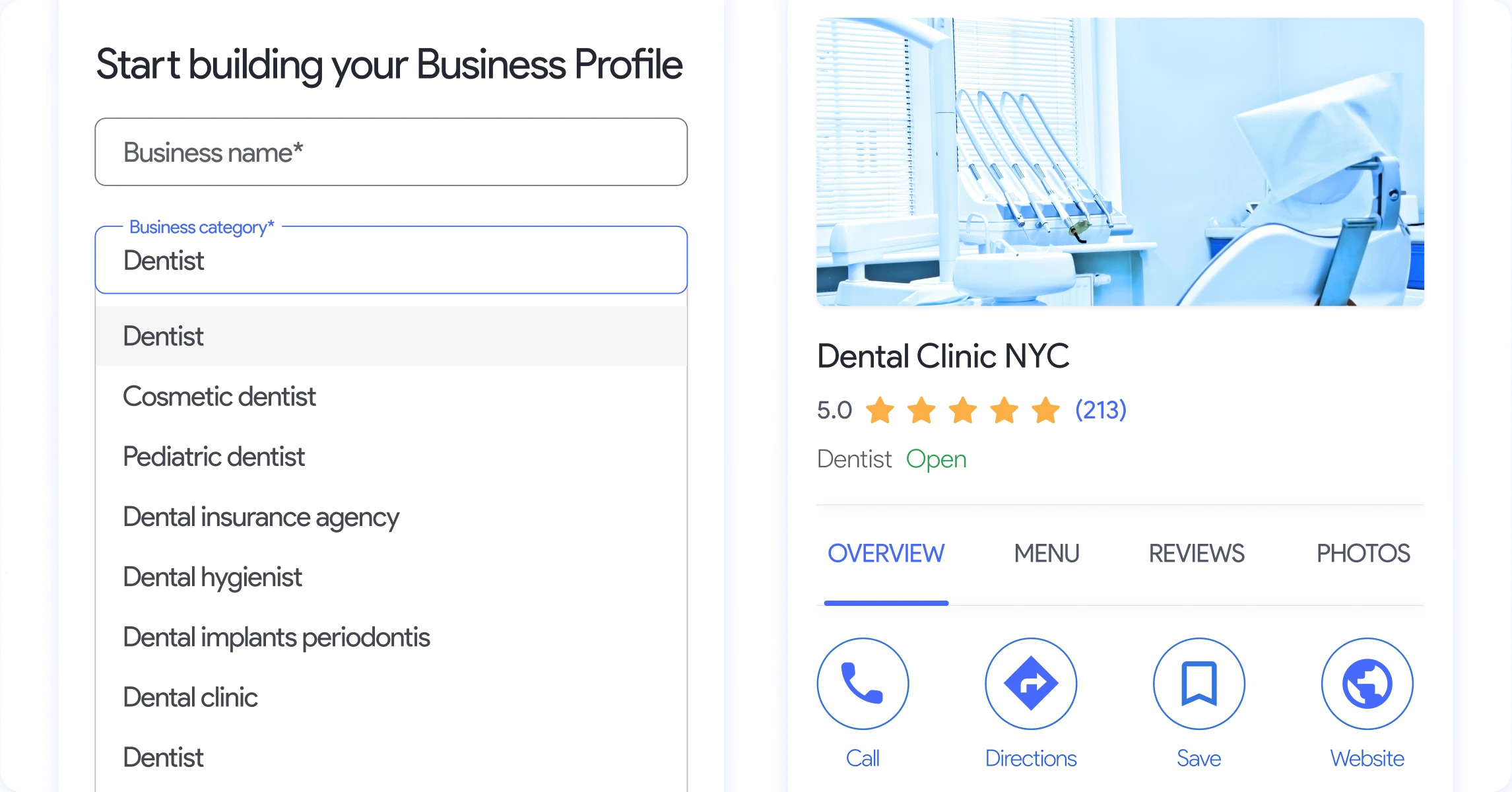Key Local Ranking Factors
Now that we understand how local search works at a high level, let’s explore the key factors that influence your local search rankings. These can be grouped into several categories that work together to determine your visibility in local search results. There are six key local ranking factors:
- Google Business Profile signals
- On-page signals
- Review signals
- Behavioral signals
- Citation signals
- Link signals
Let’s dive into each of these.
Google Business Profile Signals
Your Google Business Profile is the foundation of your local presence and is arguably the most influential factor in local search success. Think of it as your digital storefront. Just as you wouldn’t leave your physical store with missing signage or incorrect hours, your Google Business Profile needs to be complete, accurate, and engaging.
Let me break down the key elements that make a Google Business Profile powerful:
Profile Completeness and Accuracy
Profile completeness isn’t just about filling in every field—it’s about providing valuable information that helps both Google and potential customers understand your business. Every piece of information you add serves a purpose:
- Business name: Must match your real-world business name exactly
- Address: Precise location that matches your physical presence
- Phone number: A working number that connects directly to your business
- Business hours: Accurate operating hours, including special holiday hours
- Business description: A clear, engaging overview of your services
- Photos and videos: Visual proof of your business’s legitimacy and quality
Category Selection Strategy
Category selection is an art and science that many businesses get wrong. Let me explain why it’s so crucial: Google uses categories as one of the primary ways to understand what your business does and when to show it in search results.
- Primary Category: Your most important category choice. It should reflect your main business function. For example, if you’re a pizza restaurant that also serves pasta, your primary category should be “Pizza Restaurant” if that’s your main focus.
- Secondary Categories: They allow you to capture additional relevant services without diluting your main focus. For example, a real estate agent might choose “Real Estate Agency” as their primary category, with secondary categories like “Property Management Company” and “Real Estate Consultant” if they offer these services.
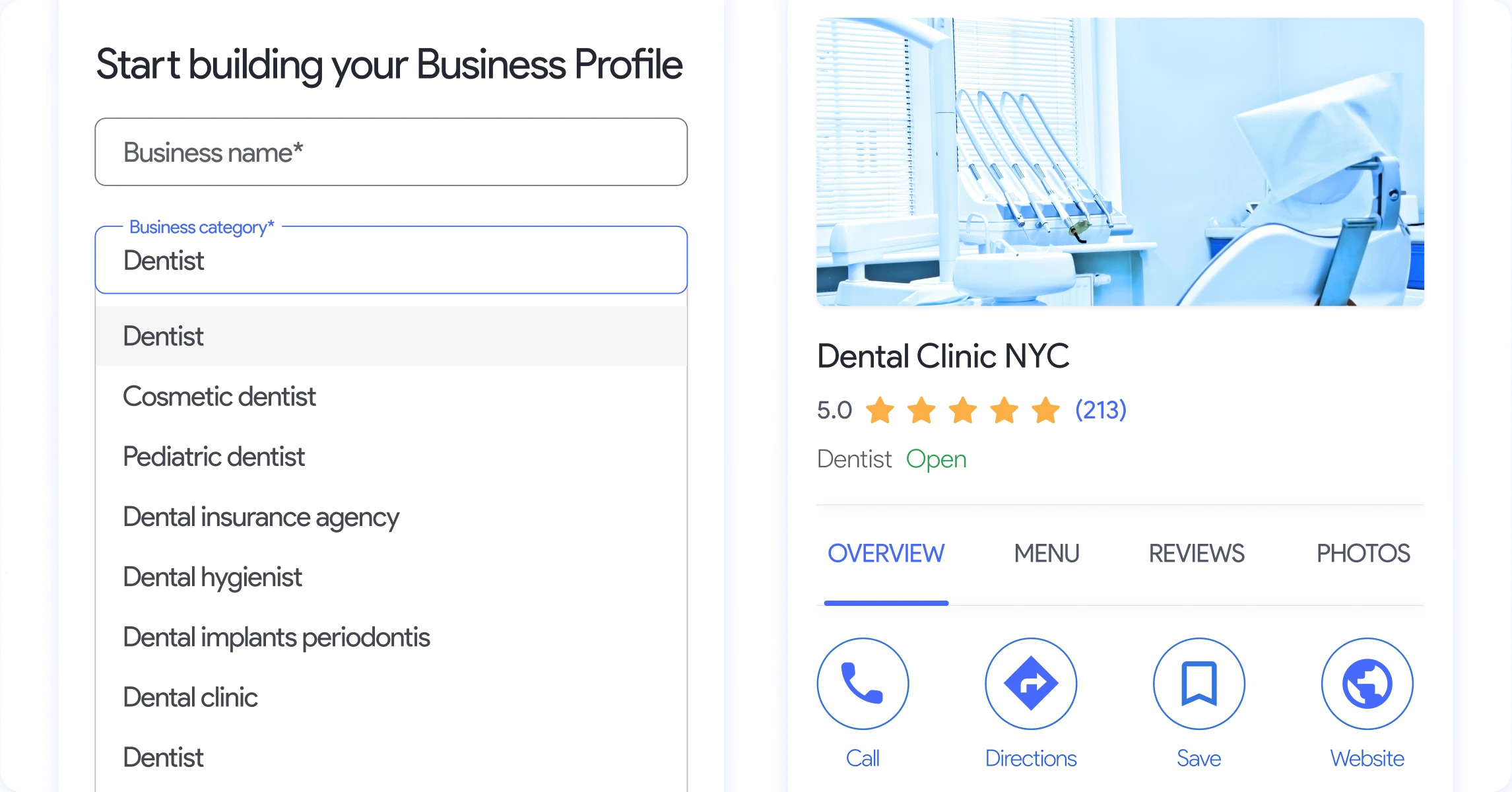
Attributes and Features
Google Business Profile offers various attributes depending on your business category. These might include:
- Payment methods accepted
- Accessibility features
- Service options (delivery, takeout, etc.)
- Health and safety measures
- Special characteristics (women-owned, veteran-owned, etc.)
Each attribute you select helps Google understand more about your business and can help you appear in more specific searches. For instance, a restaurant marking “Outdoor seating available” might appear when someone searches for “restaurants with outdoor seating in Chicago.”
The Power of Posts
Regular posting on your Google Business Profile sends strong signals about your business’s activity level and relevance. Think of posts as your direct communication channel with potential customers. You can share:
- Special offers and promotions
- New products or services
- Event announcements
- Business updates
- Customer testimonials
The key to successful posting is consistency and relevance. A post about your upcoming holiday sale or a new service launch can drive immediate customer action.
Negative GBP Signals
Let’s talk about how easy it is to accidentally harm your local visibility through Google Business Profile mistakes.
Think of your profile like a digital storefront - you wouldn’t put misleading signs on your physical store, right? Yet I often see businesses trying to game the system by adding keywords to their business name (like changing “Luigi’s Pizza” to “Luigi’s Best Chicago Deep Dish Pizza Restaurant”), or creating listings for locations where they don’t actually serve customers. Google takes these violations seriously, often resulting in profile suspension. Even simple mistakes like choosing the wrong business category can significantly impact how easily your customers find you in local search.
Welcome back to Localo Complete SEO Course! Today, we’re exploring what I consider the cornerstone of local SEO success: your Google Business Profile. Think of it as your business’s digital storefront – a place where potential customers get their first impression of who you are and what you offer. Let’s dive into how to make your profile not just complete, but truly compelling.
Why is Google Business Profile the foundation of local visibility?
Your Google Business Profile is crucial for local search success. When potential customers search for businesses like yours, your profile is often their first point of contact. It’s not just another online listing – it’s your business’s digital handshake with potential customers.
Every piece of information you add to your Google Business Profile serves a specific purpose in helping both Google and potential customers understand your business. Let’s explore the key elements:
How should you format your business name?
Your business name should reflect your real-world name, as used consistently on your storefront, website, stationery, and as known to customers. This name should be exactly the same as what you use in all places across the internet.
This means avoiding the temptation to add descriptive keywords or location information to your business name. For example, if your business is “Sunshine Bakery,” don’t list it as “Sunshine Bakery - Best Cupcakes in Chicago.” Such additions violate Google’s guidelines and can result in penalties.
Think of it like introducing yourself – you wouldn’t add descriptors to your own name, would you? Consistency in your business name helps Google understand that all your online mentions refer to the same entity.
What address formatting considerations matter?
Your address must be precise and consistent with how it appears in the real world. If you’re at “123 Main Street, Suite 4B,” use that exact format everywhere.
For businesses with physical locations, your address should be your actual storefront or office location. The pin on Google Maps should be placed exactly where customers would enter your business.
Service-area businesses without a physical storefront should still provide their business address to Google (which won’t be shown publicly) and then specify their service areas by city, postal code, or radius.
What are the phone number requirements?
Your phone number should be a working, local number that connects directly to your business. This creates trust with both Google and potential customers.
Avoid using call tracking numbers in your primary Google Business Profile listing, as these changing numbers can create inconsistencies across your citations. If you need call tracking for marketing purposes, consider using it on your website rather than your Google Business Profile.
Make sure your phone number is formatted consistently across all platforms. Whether you choose (555) 123-4567 or 555-123-4567, stick with the same format everywhere.
How important are accurate business hours?
Business hours need to be accurate and up to date, including special holiday hours. Nothing frustrates customers more than arriving at a business only to find it closed when Google said it was open.
Google allows you to set special hours for holidays, events, or seasonal changes. Take advantage of this feature to keep customers informed about any variations from your regular schedule.
keeping this information current can help maintain customer satisfaction.
What makes an effective business description?
Your business description should provide a clear, engaging overview of your services while incorporating relevant keywords naturally. Focus on what makes your business unique and the value you provide to customers.
In 750 characters or less, communicate your unique selling proposition, core services, and a brief history if relevant. Write in a natural, conversational tone rather than stuffing the description with keywords.
Include information about your specialties, areas of expertise, and what customers can expect when they visit your business. This description serves both search algorithms and potential customers looking to learn more about your business.
How can photos and videos enhance your profile?
Photos and videos are particularly powerful for engagement. Businesses with photos receive 42% more requests for directions and 35% more clicks to their websites than those without visual content.
But don’t just add any photos – share high-quality images that tell your business’s story. Show your storefront from the street view (helping customers recognize it when they arrive), your interior, your products, your team in action, and even behind-the-scenes moments that give customers a feel for your business.
Google recommends adding new photos weekly to keep your profile fresh and engaging. User-generated photos also contribute to your profile’s authenticity, so encourage customers to take and share photos during their visits.
How should you approach category selection?
Category selection is more strategic than most business owners realize. Google uses categories as one of the primary ways to understand what your business does and when to show it in search results.
What’s the difference between primary and secondary categories?
Your primary category is particularly crucial – it should reflect your main business function. For example, if you’re a pizza restaurant that also serves pasta, your primary category should be “Pizza Restaurant” if that’s your main focus.
Think of your primary category as having the most weight in determining when your business appears in search results. It significantly influences which searches trigger your listing.
Secondary categories allow you to capture additional relevant services without diluting your main focus. For example, a real estate agent might choose “Real Estate Agency” as their primary category, with secondary categories like “Property Management Company” and “Real Estate Consultant” if they offer these services.
How specific should your category selections be?
Google offers over 4,000 categories, and it’s better to be specific rather than general when possible. For instance, choosing “Italian Restaurant” is better than just “Restaurant” if you specialize in Italian cuisine.
Research competitor categories to understand what successful businesses in your industry are using. You can see a competitor’s primary category directly in their Google Business Profile, though secondary categories aren’t publicly visible.
Be careful not to add categories for services you don’t actually offer just to appear in more searches. This violates Google’s guidelines and can result in penalties.
How can attributes enhance your visibility?
Google Business Profile offers various attributes depending on your business category. These might include:
- Payment methods accepted
- Accessibility features
- Service options (delivery, takeout, etc.)
- Health and safety measures
- Special characteristics (women-owned, veteran-owned, etc.)
Each attribute you select helps Google understand more about your business and can help you appear in more specific searches. For instance, a restaurant marking “Outdoor seating available” might appear when someone searches for “restaurants with outdoor seating in Chicago.”
Attributes also help potential customers quickly determine if your business meets their specific needs before they even contact you. They answer common questions upfront, streamlining the customer decision process.
Review your available attributes regularly, as Google frequently adds new options based on changing consumer interests and needs.
Why is regular posting important?
Regular posting on your Google Business Profile sends strong signals about your business’s activity level and relevance. Think of posts as your direct communication channel with potential customers.
You can share various types of content:
- Special offers and promotions
- New products or services
- Event announcements
- Business updates
- Customer testimonials
Posts appear prominently in your business profile and give potential customers a sense of your business’s personality and current offerings. They’re an opportunity to highlight what’s new and exciting about your business.
The key to successful posting is consistency and relevance. Maintaining a regular posting schedule keeps your profile fresh and engaging.
What common mistakes should you avoid?
Let’s talk about how easy it is to accidentally harm your local visibility through Google Business Profile mistakes.
Think of your profile like a digital storefront - you wouldn’t put misleading signs on your physical store, right? Yet many businesses try to game the system by adding keywords to their business name (like changing “Luigi’s Pizza” to “Luigi’s Best Chicago Deep Dish Pizza Restaurant”), or creating listings for locations where they don’t actually serve customers.
Google takes these violations seriously, often resulting in profile suspension. Even simple mistakes like choosing the wrong business category can significantly impact how easily your customers find you in local search.
Other common pitfalls include:
- Creating multiple Google Business Profile listings for the same business
- Neglecting to respond to reviews
- Leaving profile information incomplete
- Having inconsistent NAP (Name, Address, Phone) information across the web
- Failing to maintain regular activity on your profile
Your Google Business Profile is more than just a listing – it’s a powerful tool for connecting with local customers. By maintaining a complete, accurate, and engaging profile, you’re not just improving your visibility in local search; you’re creating a compelling first impression that turns searchers into customers.
In our next lesson, we’ll explore how to optimize your website for local search, building on the foundation we’ve created with your Google Business Profile. Thank you for joining me today, and I’ll see you in the next video!
The websites and Google Business Profiles used throughout the course are for educational purposes only. We're not affiliated with these businesses and don't claim any endorsement from them. All trademarks belong to their owners. Some examples include visual changes (made with browser tools) to help illustrate the SEO concepts we're teaching. These edits are strictly local and illustrative of specific SEO concepts. They don't affect the original websites.