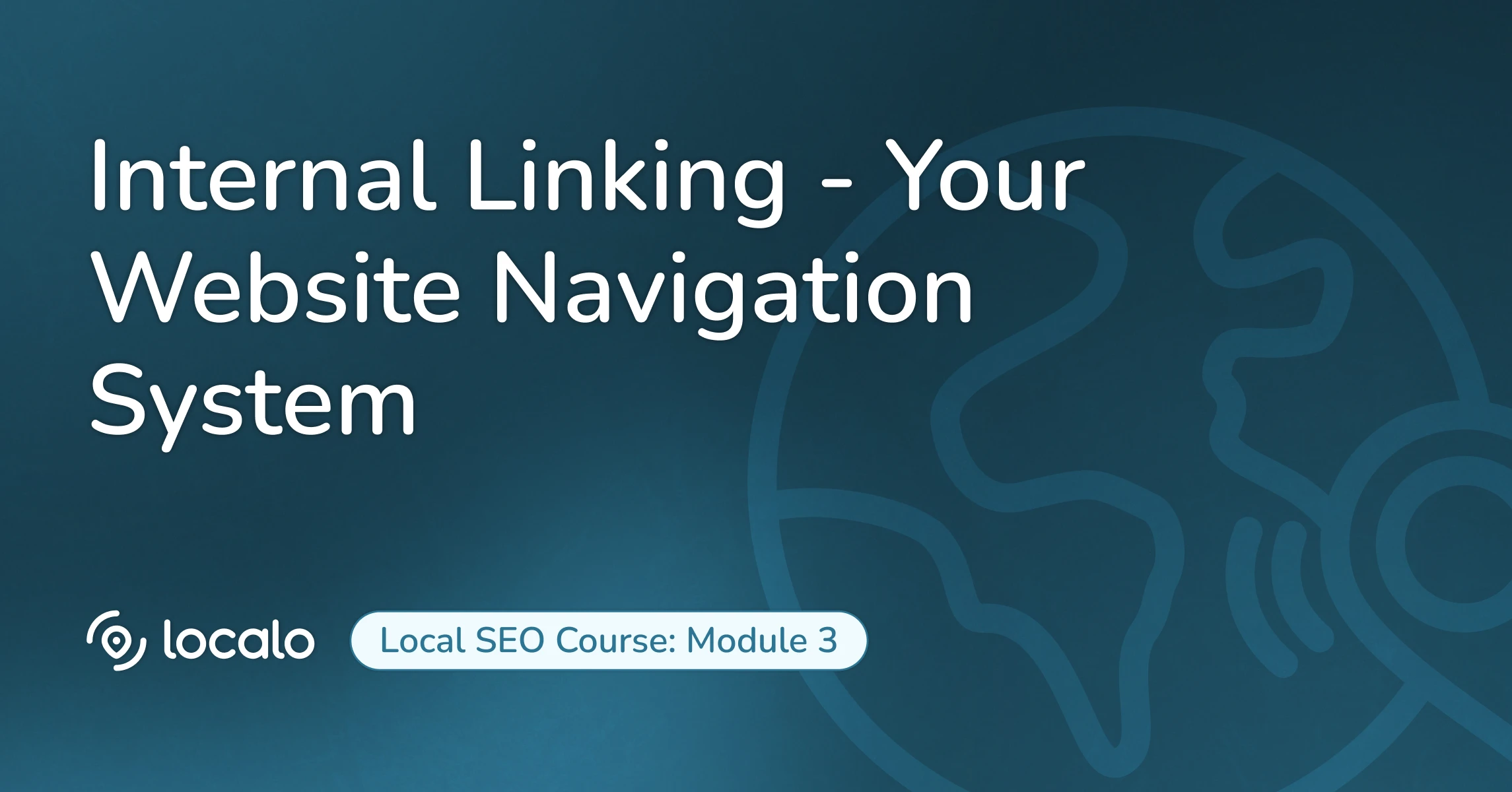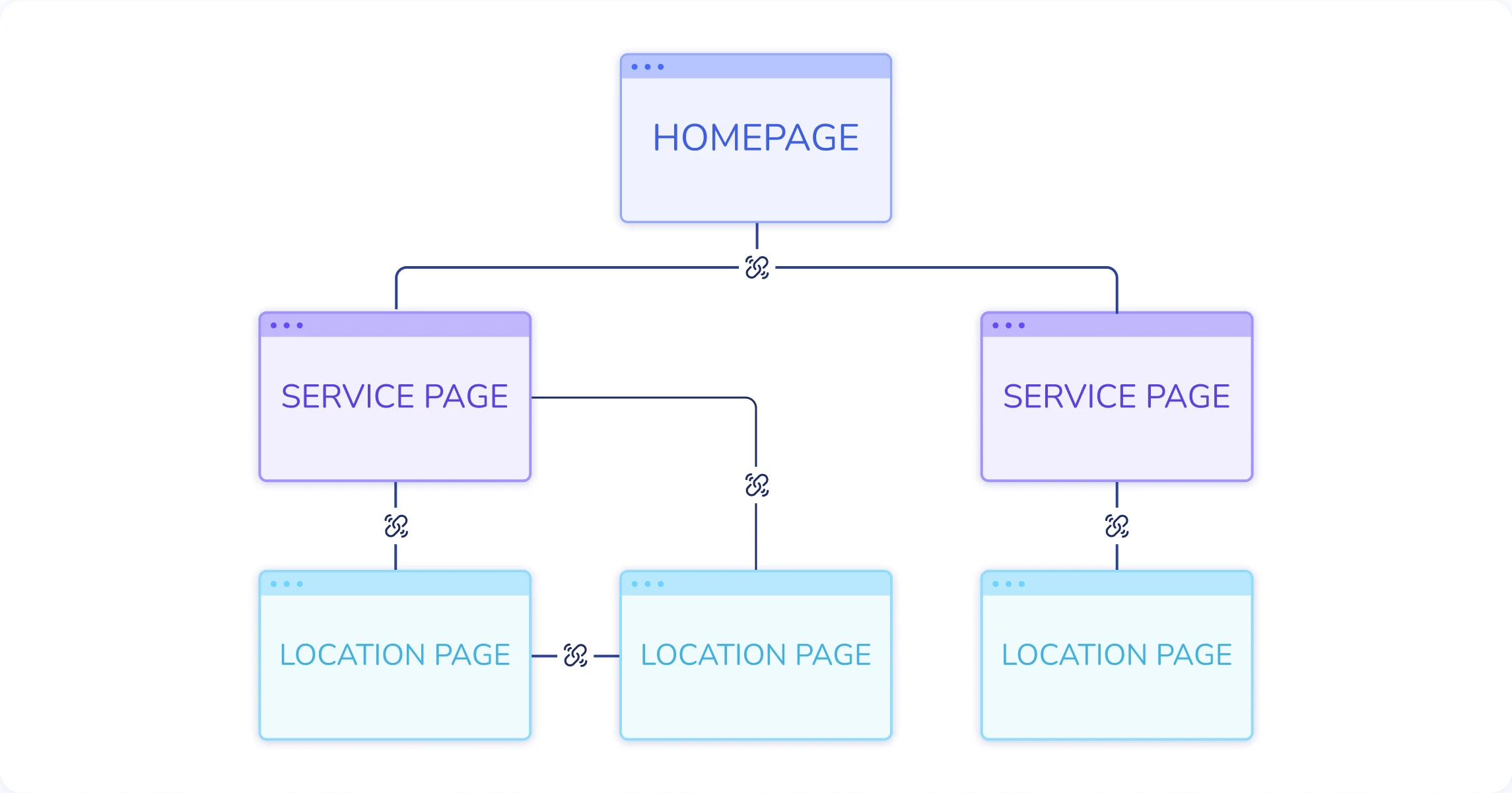Think of internal linking as creating a GPS system for your entire website. It guides visitors exactly where they need to go while showing Google which pages matter most. For local businesses, smart internal linking can be the difference between ranking on page one or getting lost in the digital crowd.
The Simple Hub and Spoke Strategy
Picture your homepage as the central hub, with your main service pages as primary spokes. From these service pages, you create secondary spokes to location-specific pages and specialized services. It’s like building a city with clear highways connecting all the important destinations.
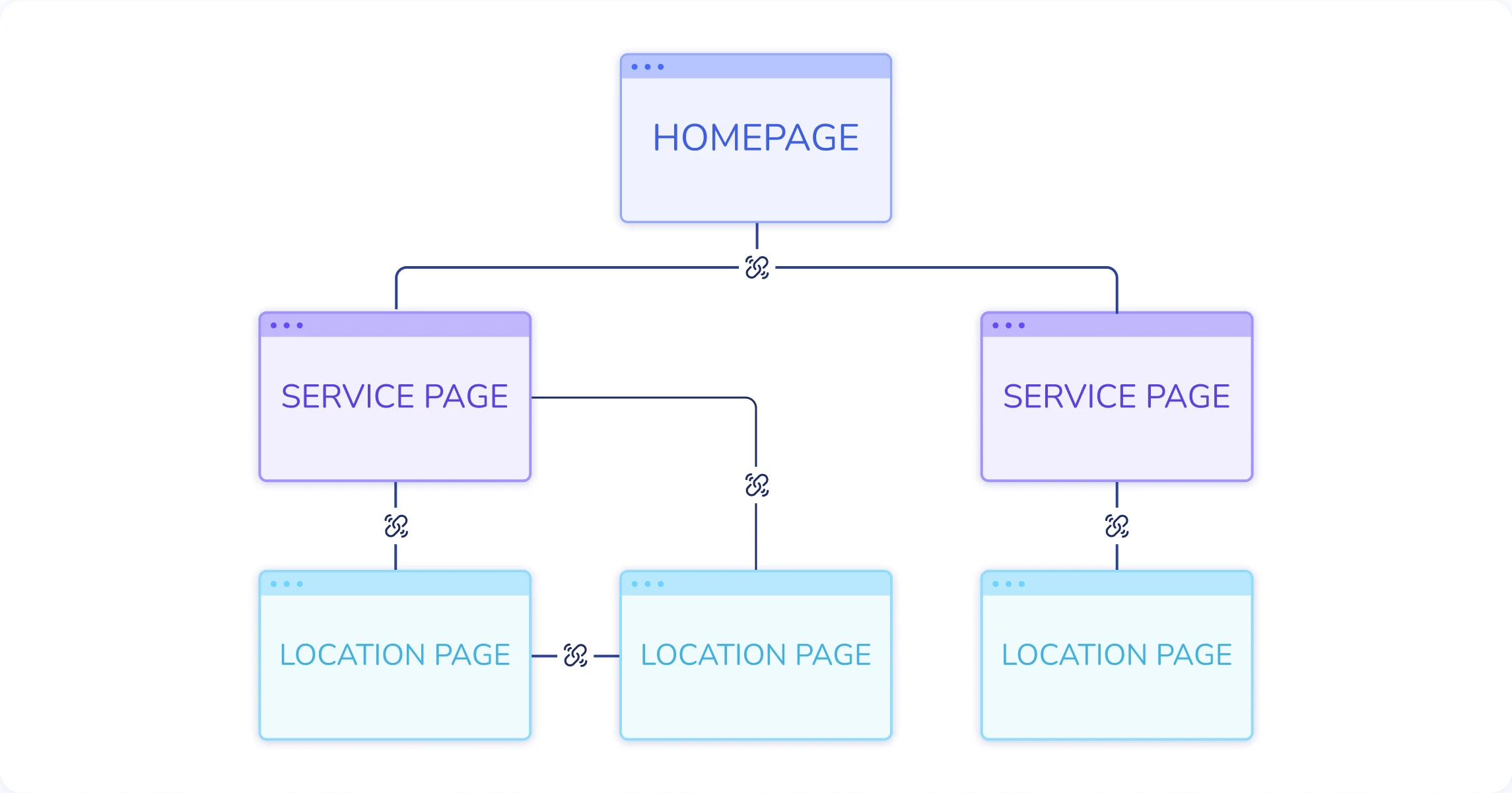
Consider a legal practice that implements this approach. Their homepage links to main practice areas (personal injury, family law, estate planning), each practice area page links to location-specific pages (Denver, Boulder, Fort Collins), and those location pages link back to relevant services. This strategy could potentially help them rank in the top positions for multiple “lawyer + city” combinations.
The Magic of Natural Anchor Text
Anchor text is the clickable words in a link. Don’t use the same link text over and over because Google notices that. Mix it up while keeping things descriptive:
Instead of always linking with: “Denver dentist” Use variations like:
- “family dental care in Denver”
- “our Denver dental office”
- “comprehensive dental services”
- “Downtown Denver location”
3 Linking Patterns That Work Every Time
- Service to Location Linking: From your “Brake Repair” page, link to “brake repair at our Phoenix location” and “expert brake service in Scottsdale”
- Location to Service Linking: From your “Boulder Office” page, link to “personal injury cases in Boulder County” and “family law services near CU campus”
- Content to Commercial Linking: From your blog post about “Preparing Your AC for Summer,” link to “professional AC maintenance services” and “emergency AC repair in Phoenix”
Common Mistakes to Avoid
Skip these that waste your link power:
- Only linking back to your homepage (spread that link love around).
- Using “click here” or “read more” (be descriptive instead).
- Stuffing too many links on one page (quality over quantity wins).
Link naturally and strategically, only when it genuinely helps your visitors find what they’re looking for.
Welcome back to our Complete Local SEO Course!
Your titles and descriptions are getting clicks - you’re absolutely crushing this! Now let’s make sure visitors find exactly what they need once they’re on your site. Today we’re diving into internal linking - your website’s navigation system that guides visitors and boosts your rankings.
Think of this as creating a GPS system for your website. No complicated tech stuff here - just smart connections that work. Because here’s what happens when you get internal linking right - visitors stay on your site longer, they find exactly what they need, and Google understands how all your pages work together to serve your customers.
Why is internal linking like creating a GPS system?
Headers are like street signs for Google to understand the content of a page, so think of internal linking as creating a GPS system for your entire website. It guides visitors exactly where they need to go while showing Google which pages matter most. Just like a good GPS doesn’t just get you from point A to point B, but also suggests the best route and points out interesting stops along the way.
For local businesses, smart internal linking can be the difference between ranking on page one or getting lost in the digital crowd. It’s also the difference between visitors bouncing off your site confused, or staying to explore and eventually becoming customers.
When you link your pages together strategically, you’re telling Google “these pages are related and they all work together to serve my customers.” Google rewards websites that provide comprehensive, well-organized information about topics.
How does this simple hub and spoke strategy work?
Picture your homepage as the central hub, with your main service pages as primary spokes. From these service pages, you create secondary spokes to location-specific pages and specialized services. It’s like building a city with clear highways connecting all the important destinations.
This isn’t just about SEO - it’s about customer experience. When someone lands on your “brake repair” page, they might also want to know about your locations, your other automotive services, or your emergency availability. Smart internal linking anticipates their needs and guides them naturally.
Let me give you a real example. Consider a legal practice that implements this approach. Their homepage links to main practice areas like personal injury, family law, estate planning. Each practice area page links to location-specific pages like Denver, Boulder, Fort Collins. Those location pages link back to relevant services. This strategy could potentially help them rank in the top positions for multiple “lawyer plus city” combinations.
But more importantly, it helps potential clients understand the full scope of services and find exactly the right attorney for their specific situation and location.
What makes anchor text natural and powerful?
Anchor text is the clickable words in a link, and this is where many businesses make mistakes. Don’t use the same link text over and over because Google notices that pattern and it doesn’t look natural. More importantly, it doesn’t help your visitors understand where the link will take them.
Instead of always linking with “Denver dentist,” use variations like “family dental care in Denver,” “our Denver dental office,” “comprehensive dental services,” and “Downtown Denver location.” This variety looks natural to Google and provides more context to your visitors about what they’ll find when they click.
Think about how people naturally refer to things in conversation - they don’t use the exact same phrase every time when still referring to the same thing. They might say “the dentist downtown,” “our family dentist,” or “the dental office on Main Street.” Your internal linking should reflect this natural variety.
What are three linking patterns that work every time?
Let me give you three simple patterns that work for almost any local business.
Service to location linking works well. From your “Brake Repair” page, link to “brake repair at our Phoenix location” and “expert brake service in Scottsdale.” This helps people who need brake repair find the most convenient location, and it helps Google understand that you provide this service in multiple areas.
Location to service linking is effective. From your “Boulder Office” page, link to “personal injury cases in Boulder County” and “family law services near CU campus.” This helps people who are looking for services in a specific area understand everything you offer there.
Content to commercial linking connects your helpful content to your services. From your blog post about “Preparing Your AC for Summer,” link to “professional AC maintenance services” and “emergency AC repair in Phoenix.” This guides people from learning about a topic to actually getting help with it.
These patterns work because they anticipate what visitors might want to do next and make it easy for them to take that next step.
What common mistakes should you avoid?
Skip these that waste your link power and confuse your visitors.
Only linking back to your homepage - spread that link love around to your other important pages. Your homepage is important, but so are your service pages and location pages. Revolve around the topic and help visitors discover all the ways you can help them.
Using “click here” or “read more” - be descriptive instead. These phrases don’t tell anyone what they’ll find when they click. Use descriptive anchor text that sets clear expectations and helps Google understand what’s underneath a link.
Stuffing too many links on one page - quality over quantity wins. If every other word is a link, it becomes overwhelming and distracting. Focus on linking to the most helpful and relevant pages.
Link naturally and strategically, only when it genuinely helps your visitors find what they’re looking for. Ask yourself - would a helpful person naturally mention this related page in conversation? If yes, link to it. If no, don’t force it.
Every internal link is an opportunity to guide visitors deeper into your site and closer to becoming customers. But it’s also an opportunity to demonstrate your expertise and helpfulness. Use this power wisely! In our next video, we’re tackling mobile optimization - absolutely essential since most local searches happen on phones and your mobile experience can make or break a potential customer’s decision. Thanks for joining me today, and I’ll see you in the next video!
The websites and Google Business Profiles used throughout the course are for educational purposes only. We're not affiliated with these businesses and don't claim any endorsement from them. All trademarks belong to their owners. Some examples include visual changes (made with browser tools) to help illustrate the SEO concepts we're teaching. These edits are strictly local and illustrative of specific SEO concepts. They don't affect the original websites.